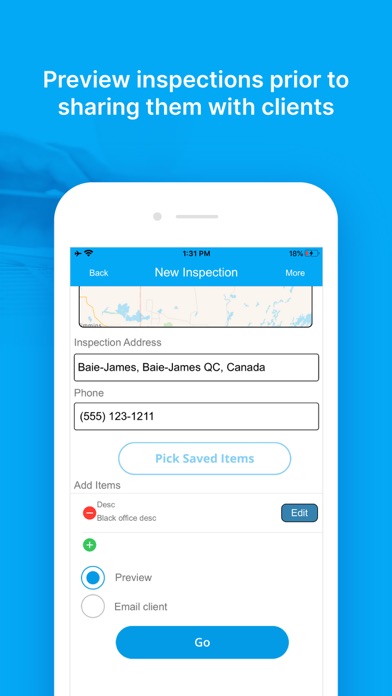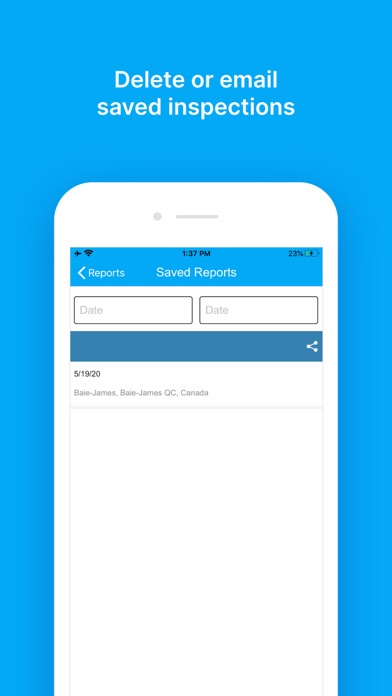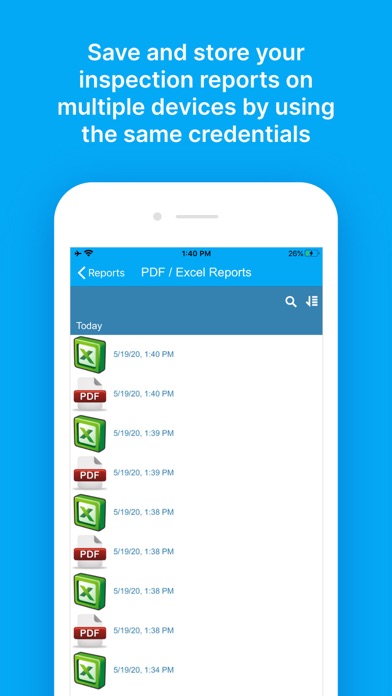このアプリのYoutube動画がある場合はURLを送信してください。詳細 »
APPLICATION INFO - iPhoneアプリの詳細情報
![]()
Looking to simplify the process of capturing inspection details and then sharing completed reports? Look no further. This app makes any field inspection a breeze. Create full-length reports with photos, drawings, QR codes, barcodes, and locations. Tap "Save and email" to instantly generate PDF and/or Excel inspection reports and email them to the designated email address. Created reports will be stored locally on your device and available for sharing or printing later on. Completed inspections will be also saved to be edited, shared or deleted on demand. Streamline inspections by using Inspect Anything on your mobile device to improve accuracy, efficiency, significantly cut down your report writing time, and bring in more business.
With Inspect Anything, you will be able to:
• Easily capture notes, photos, signatures, drawings, QR codes, bar codes, and locations
• Instantly create custom PDF and Excel inspection reports
• Modify or delete completed inspections on demand
• Share inspection reports via email, text messages, cloud drives and other sharing option available on device.
• Store collected data on your mobile device and access it anytime, anywhere
Benefits:
• Capture a rich flow of data in the field
• Sync collected data across multiple devices
• Increase productivity and efficiency
• Improve data accuracy
• Improve customer service and satisfaction
• Lower costs and save time
• Eliminate paperwork and go green
If you are not satisfied with our pre-built form solution, you can upload your own PDF form and 100% customize it to meet your specific business needs.
Moreover, you can:
- upload any PDF form or document from local storage or cloud drives
- add your own fields to existing forms including datetime, text, numeric, location, signature, picture,radio, checkbox
- fill in your PDF forms
- print forms
- share forms via email and messages
- upload forms to cloud drives
- save and view generated reports on your device
Visit our official website at www.snappii.com
Like us on Facebook at https://www.facebook.com/Snappii
or follow us on Twitter athttps://twitter.com/Snappii_app to get more information about our upcoming apps.
Check out our YouTube videos at https://www.youtube.com/user/SnappiiApp
Follow us on our blog at https://www.snappii.com/resource-center/category/blog/
With Inspect Anything, you will be able to:
• Easily capture notes, photos, signatures, drawings, QR codes, bar codes, and locations
• Instantly create custom PDF and Excel inspection reports
• Modify or delete completed inspections on demand
• Share inspection reports via email, text messages, cloud drives and other sharing option available on device.
• Store collected data on your mobile device and access it anytime, anywhere
Benefits:
• Capture a rich flow of data in the field
• Sync collected data across multiple devices
• Increase productivity and efficiency
• Improve data accuracy
• Improve customer service and satisfaction
• Lower costs and save time
• Eliminate paperwork and go green
If you are not satisfied with our pre-built form solution, you can upload your own PDF form and 100% customize it to meet your specific business needs.
Moreover, you can:
- upload any PDF form or document from local storage or cloud drives
- add your own fields to existing forms including datetime, text, numeric, location, signature, picture,radio, checkbox
- fill in your PDF forms
- print forms
- share forms via email and messages
- upload forms to cloud drives
- save and view generated reports on your device
Visit our official website at www.snappii.com
Like us on Facebook at https://www.facebook.com/Snappii
or follow us on Twitter athttps://twitter.com/Snappii_app to get more information about our upcoming apps.
Check out our YouTube videos at https://www.youtube.com/user/SnappiiApp
Follow us on our blog at https://www.snappii.com/resource-center/category/blog/
 このアプリはiPhone、iPadの両方に対応しています。
このアプリはiPhone、iPadの両方に対応しています。
カテゴリー
ビジネス
ビジネス
リリース
2014/5/9
2014/5/9
更新
2016/6/5
2016/6/5
バージョン
1.0.11
1.0.11
言語
サイズ
30 MB
30 MB
条件
このバージョンの新機能
Minor bugs fixing
Minor bugs fixing
スクリーンショット - iPhone | iPad
スクリーンショット - iPhone | iPad
Snappii の他のアプリ » もっと見る
» 目的別iPhoneアプリ検索
- 辞書 » 日本語対応の辞書 » 英和辞典
- 学習 » 英単語 » 英会話 » クイズで楽しく
- スケジュール » 管理 » Googleカレンダー





Eight - 100万人が使う名刺アプリ
Sansan, Inc.無料

Adobe Acrobat Reader: PDFの注釈付け..
Adobe Inc.無料

netprint
FUJIFILM Business Innovation C..無料

Indeed求人検索 - 正社員の転職・アルバイト・パートの..
Indeed Inc.無料

ディクタフォン- 音声レコーダー
無料

Polaris Office - ワード、エクセル、パワーポ..
Polaris Office Corp.無料

転職なら リクナビNEXT
Recruit Co.,Ltd.無料

為替情報 Lite
EJing無料

PCM録音 - 高音質ボイスレコーダー
Kohei YASUI無料

BusyBox
Claire Reynaud400 円
CatchApp新着アプリレビュー

様々な楽しみ方で運転士として成長していく鉄道運転士育成RPG「プラチナ・トレイン(プラトレ) 日本縦断てつどうの旅」
2016-05-17 00:00

日本語にはない英語発音のリスニングを楽しく学べる「発音どっち?英語リスニング 」
2014-12-20 12:00

指先の瞬発力が試されるカジュアルゲーム「早撃ちパニック」をリリース!
2014-12-08 15:21
新着アプリ動画