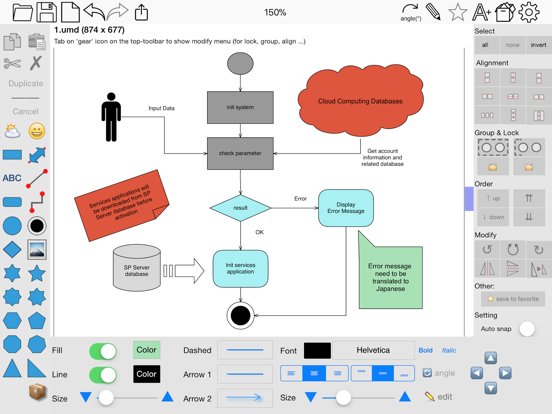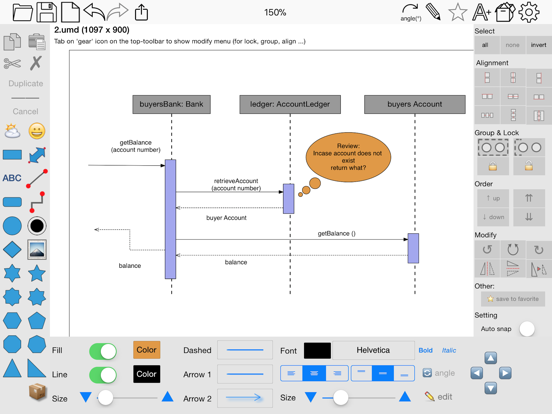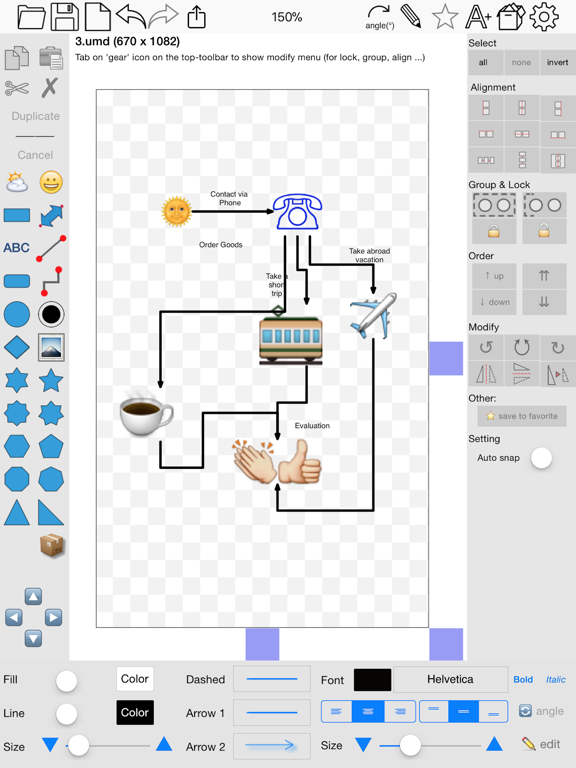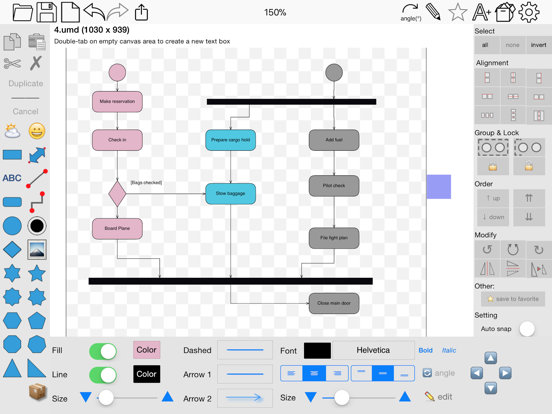このアプリのYoutube動画がある場合はURLを送信してください。詳細 »
APPLICATION INFO - iPhoneアプリの詳細情報
![]()
"xDiagram 2" for iPad could help you make nice diagram graphic documents quickly by keeping lines connected to shapes even when they're moved.
The application provides powerful graphic tools for designers, developers to draw UML activity diagram.
Functions of the application:
- SMART LINE / CONNECTOR:
Smart Line if attached to a shape will automatically change position every time when the main shape is moved, resized.
- BASIC SHAPE:
There are many shapes to add to your diagram. You could add/change text to display inside the shape.
Drawing UML activity diagram will be easier using these shapes.
- OVER 1000 BEAUTIFUL SYMBOLS:
More than that, there are over 2000 beautiful symbols for you to add to the diagram.
Please press the “Smile” button on the left to add and select any symbol to the diagram.
- ADD IMAGE:
You could add any image file to display as an item inside the application.
- GROUP / UNGROUP ITEMS (new):
Group items for easy control of multi objects.
- COPY / PASTE:
The application supports copy/paste function for shapes.
You could copy shapes/lines from current diagram window then paste them to another diagram window.
- CUSTOMIZABLE COLOR / FONT / SIZE / LINE TYPE:
Font color, font type, text size, line width, line color, line dash type, arrow type, background color of shapes could be changed easily by using toolbar controls.
- UNDO/REDO:
You can perform unlimited undo and redo of your actions when edit a diagram.
- ALIGN MULTIPLE ITEMS:
Select many items then do right-click mouse to select alignment options as following:
(also allow to auto-align with another objects)
- Left
- Right
- Top
- Bottom
- Center (Horizontal or Vertical)
- Horizontal center in View
- Vertical center in View
- CHANGE DISPLAY ORDER:
Select items then do right-click mouse to select change order settings:
- Send to back
- Bring to Front
- Bring forward 1 level
- Send backward 1 level
- OPEN/SAVE to "*.UMD" file:
UMD (*.umd) is the new file type created only for this application.
- EXPORT TO IMAGE FILE:
The application can export current diagram to an image file with format of PNG or JPEG.
_______________________
NOTE:
- One touch to select items
- 2 touches to Zoom or Move diagram view
The application provides powerful graphic tools for designers, developers to draw UML activity diagram.
Functions of the application:
- SMART LINE / CONNECTOR:
Smart Line if attached to a shape will automatically change position every time when the main shape is moved, resized.
- BASIC SHAPE:
There are many shapes to add to your diagram. You could add/change text to display inside the shape.
Drawing UML activity diagram will be easier using these shapes.
- OVER 1000 BEAUTIFUL SYMBOLS:
More than that, there are over 2000 beautiful symbols for you to add to the diagram.
Please press the “Smile” button on the left to add and select any symbol to the diagram.
- ADD IMAGE:
You could add any image file to display as an item inside the application.
- GROUP / UNGROUP ITEMS (new):
Group items for easy control of multi objects.
- COPY / PASTE:
The application supports copy/paste function for shapes.
You could copy shapes/lines from current diagram window then paste them to another diagram window.
- CUSTOMIZABLE COLOR / FONT / SIZE / LINE TYPE:
Font color, font type, text size, line width, line color, line dash type, arrow type, background color of shapes could be changed easily by using toolbar controls.
- UNDO/REDO:
You can perform unlimited undo and redo of your actions when edit a diagram.
- ALIGN MULTIPLE ITEMS:
Select many items then do right-click mouse to select alignment options as following:
(also allow to auto-align with another objects)
- Left
- Right
- Top
- Bottom
- Center (Horizontal or Vertical)
- Horizontal center in View
- Vertical center in View
- CHANGE DISPLAY ORDER:
Select items then do right-click mouse to select change order settings:
- Send to back
- Bring to Front
- Bring forward 1 level
- Send backward 1 level
- OPEN/SAVE to "*.UMD" file:
UMD (*.umd) is the new file type created only for this application.
- EXPORT TO IMAGE FILE:
The application can export current diagram to an image file with format of PNG or JPEG.
_______________________
NOTE:
- One touch to select items
- 2 touches to Zoom or Move diagram view
※iPadでご利用できるアプリです。
カテゴリー
仕事効率化
仕事効率化
リリース
2014/7/17
2014/7/17
更新
2017/12/30
2017/12/30
バージョン
1.3.1
1.3.1
言語
サイズ
32.8 MB
32.8 MB
条件
このバージョンの新機能
- Support sync to iCloud
- Fix bugs
- Support sync to iCloud
- Fix bugs
スクリーンショット
Tien Thinh Vu の他のアプリ » もっと見る
» 目的別iPhoneアプリ検索
- 辞書 » 日本語対応の辞書 » 英和辞典
- 学習 » 英単語 » 英会話 » クイズで楽しく
- スケジュール » 管理 » Googleカレンダー





Microsoft Excel
Microsoft Corporation無料

Microsoft Word
Microsoft Corporation無料

Microsoft PowerPoint
Microsoft Corporation無料

QRコードリーダー for iPhone
Takashi Wada無料

QRコードリーダー for iPhone - 無料で使えるQ..
無料

Gmail - Googleのメール
Google LLC無料

Lifebear カレンダーと日記とToDoを無料でスケジュ..
Lifebear inc.無料

Dropbox
Dropbox, Inc.無料

無料QRコードリーダー・バーコードリーダー-アイコニット
MEDIASEEK Inc.無料

Google ドライブ - 安全なオンライン ストレージ
Google LLC無料
CatchApp新着アプリレビュー

様々な楽しみ方で運転士として成長していく鉄道運転士育成RPG「プラチナ・トレイン(プラトレ) 日本縦断てつどうの旅」
2016-05-17 00:00

日本語にはない英語発音のリスニングを楽しく学べる「発音どっち?英語リスニング 」
2014-12-20 12:00

指先の瞬発力が試されるカジュアルゲーム「早撃ちパニック」をリリース!
2014-12-08 15:21
新着アプリ動画