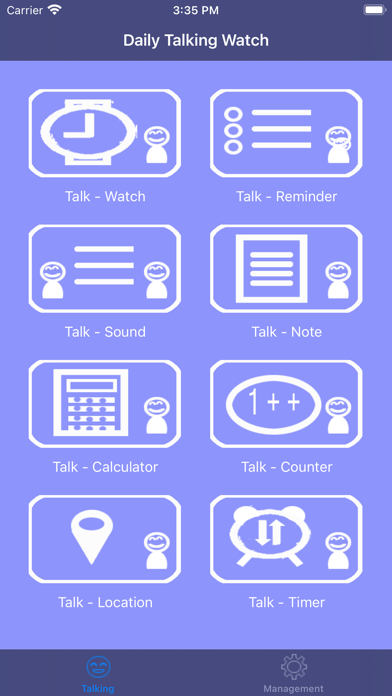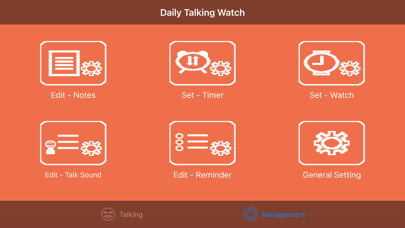このアプリのYoutube動画がある場合はURLを送信してください。詳細 »
APPLICATION INFO - iPhoneアプリの詳細情報
![]()
Introduction
Daily Talking Watch includes five talking applications:
1 Daily Talking Watch
2 Talking Notes (
3 Talking Reminder
4 Daily Talking Calculator
5 Follow Talking.
Since the version 3.1.1, support the Apple Watch. So the user could use apple watch to start or stop talking watch, talking notes, talking reminder and follow talking.
Daily Talking Watch could talk the current time according to our preference. Talking notes could add the new text notes and talk all of the notes by tapping start button in the main view. Talking reminder could remind us at the time we indict. Talking calculator will talk our input and the output of calculation automatically. Follow talking could compare our talking with the native speaker talking.
Features
1. Talking the time every minute, every five minutes, every ten minutes,every fifteen minutes and so on.
2 According to our preferences, the APP could talk in the different talking forms such as talking month day time together, or talking weekday and time, or only talking the current time.
3.We could add our daily memo to the talking notes. We could also copy the important document to the talking notes by clipboard, so we could hear the talking of this documents.
4 The exciting feature of talking notes is to select different talking language according to our needs.For example, if our text is French,then we need to select the French from the language list.
5. Talking reminder provides six ways to create our reminder records such as On time reminder, interval reminder,one hour reminder, one day reminder, one week reminder.
6. We could decide which reminder to run. For example, sometimes, we only need to run one hour reminder.Some times, we need to run one hour reminder, one day reminder and one week reminder together, then just select start all button. 6 When we need to calculate something, then the talking calculate will confirm our input by talking and indict our output by talking. It is very useful when two people are calculating together.
7 We use the log to record our history calculation. Then we need not to repeat the same action.
8 Follow talking could not only talk but also record and play the sound file.
9 After playing the sound file with the talking, we could compare our sound with talking easily. So when you try to study foreign language, this feature may be very useful.
10 Of course, with the Follow talking, we could use it as the sound recorder.
Usage
1. Tap talking watch button. The talking time list will be displayed. Just select the item we need and go back.
2 Tap the start button beside the talking watch, Talking watch will be running.
3 Tap talking notes button. The notes list will be displayed. Just tap the add button, we could add the new notes and go back.
4 Tap the start button beside the talking notes, Talking Notes will be running.
5. Tap the talking reminder button, the reminder list will be displayed.Then select one reminder and tap its button, so we will enter the list view, tap the add button, we could create the new reminder. Tap the start button, then the job list will be displayed. The job list displays the specific time of reminder talking.
6. From the main view, tap the Follow Talking button, the list view will be displayed. Then, tap the add button, the text view and the record button will be displayed. Tap the record button, the APP will record our talking. Tap play button, the sound will be played. Input the text into the text field, tap the talk button, the text will be talked. Tap the compare button, the text will be talked first, the sound file will be played next.
7. From the main view, tap the Daily Talking Calculator, the calculator will be displayed. Then, input the expression and tap the equal button, the output will be talked.
Daily Talking Watch includes five talking applications:
1 Daily Talking Watch
2 Talking Notes (
3 Talking Reminder
4 Daily Talking Calculator
5 Follow Talking.
Since the version 3.1.1, support the Apple Watch. So the user could use apple watch to start or stop talking watch, talking notes, talking reminder and follow talking.
Daily Talking Watch could talk the current time according to our preference. Talking notes could add the new text notes and talk all of the notes by tapping start button in the main view. Talking reminder could remind us at the time we indict. Talking calculator will talk our input and the output of calculation automatically. Follow talking could compare our talking with the native speaker talking.
Features
1. Talking the time every minute, every five minutes, every ten minutes,every fifteen minutes and so on.
2 According to our preferences, the APP could talk in the different talking forms such as talking month day time together, or talking weekday and time, or only talking the current time.
3.We could add our daily memo to the talking notes. We could also copy the important document to the talking notes by clipboard, so we could hear the talking of this documents.
4 The exciting feature of talking notes is to select different talking language according to our needs.For example, if our text is French,then we need to select the French from the language list.
5. Talking reminder provides six ways to create our reminder records such as On time reminder, interval reminder,one hour reminder, one day reminder, one week reminder.
6. We could decide which reminder to run. For example, sometimes, we only need to run one hour reminder.Some times, we need to run one hour reminder, one day reminder and one week reminder together, then just select start all button. 6 When we need to calculate something, then the talking calculate will confirm our input by talking and indict our output by talking. It is very useful when two people are calculating together.
7 We use the log to record our history calculation. Then we need not to repeat the same action.
8 Follow talking could not only talk but also record and play the sound file.
9 After playing the sound file with the talking, we could compare our sound with talking easily. So when you try to study foreign language, this feature may be very useful.
10 Of course, with the Follow talking, we could use it as the sound recorder.
Usage
1. Tap talking watch button. The talking time list will be displayed. Just select the item we need and go back.
2 Tap the start button beside the talking watch, Talking watch will be running.
3 Tap talking notes button. The notes list will be displayed. Just tap the add button, we could add the new notes and go back.
4 Tap the start button beside the talking notes, Talking Notes will be running.
5. Tap the talking reminder button, the reminder list will be displayed.Then select one reminder and tap its button, so we will enter the list view, tap the add button, we could create the new reminder. Tap the start button, then the job list will be displayed. The job list displays the specific time of reminder talking.
6. From the main view, tap the Follow Talking button, the list view will be displayed. Then, tap the add button, the text view and the record button will be displayed. Tap the record button, the APP will record our talking. Tap play button, the sound will be played. Input the text into the text field, tap the talk button, the text will be talked. Tap the compare button, the text will be talked first, the sound file will be played next.
7. From the main view, tap the Daily Talking Calculator, the calculator will be displayed. Then, input the expression and tap the equal button, the output will be talked.
 このアプリはiPhone、iPadの両方に対応しています。
このアプリはiPhone、iPadの両方に対応しています。
カテゴリー
ユーティリティ
ユーティリティ
リリース
2014/8/27
2014/8/27
更新
2016/9/29
2016/9/29
バージョン
3.3.1
3.3.1
言語
サイズ
3.4 MB
3.4 MB
条件
このバージョンの新機能
1.Update the talking speed parameters.
2.Upgrade the talking calculator so it could accept more than one operator in one expression.
3.Fix the bugs and upgrade the old features.
1.Update the talking speed parameters.
2.Upgrade the talking calculator so it could accept more than one operator in one expression.
3.Fix the bugs and upgrade the old features.
スクリーンショット - iPhone | iPad
スクリーンショット - iPhone | iPad
方 沈 の他のアプリ » もっと見る
» 目的別iPhoneアプリ検索
- 辞書 » 日本語対応の辞書 » 英和辞典
- 学習 » 英単語 » 英会話 » クイズで楽しく
- スケジュール » 管理 » Googleカレンダー





Simeji - 日本語文字入力&きせかえ・顔文字キーボード
Baidu Japan Inc.無料

Google アプリ
Google LLC無料

Chrome - Google のウェブブラウザ
Google LLC無料

Clipbox
VIGROS, LIMITED LIABILITY CO.無料

My au
KDDI CORPORATION無料

flick(フリック)- みんなの顔文字キーボードから名前が..
IO Inc.無料

SmartSearch from Yahoo!検索
Yahoo Japan Corp.無料

ヤマダ電機 ケイタイde安心
BIPROGY Inc.無料

通信量チェッカー
InnoX Co.,Ltd.無料

無料QRこーど りーだー:QRコード&バーコード リーダー読..
MixerBox Inc.無料
CatchApp新着アプリレビュー

様々な楽しみ方で運転士として成長していく鉄道運転士育成RPG「プラチナ・トレイン(プラトレ) 日本縦断てつどうの旅」
2016-05-17 00:00

日本語にはない英語発音のリスニングを楽しく学べる「発音どっち?英語リスニング 」
2014-12-20 12:00

指先の瞬発力が試されるカジュアルゲーム「早撃ちパニック」をリリース!
2014-12-08 15:21
新着アプリ動画