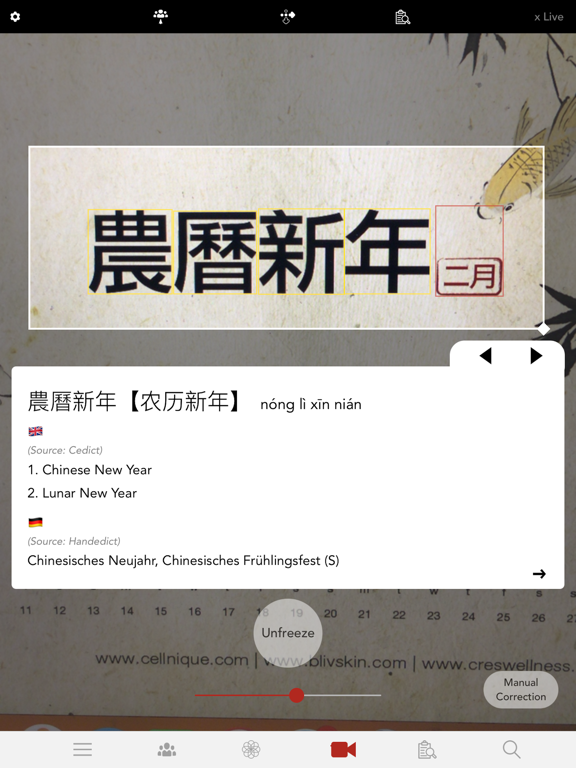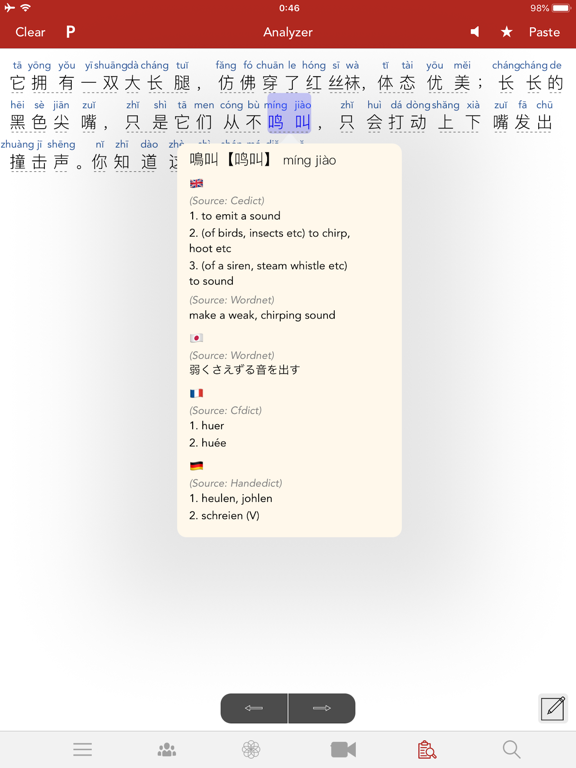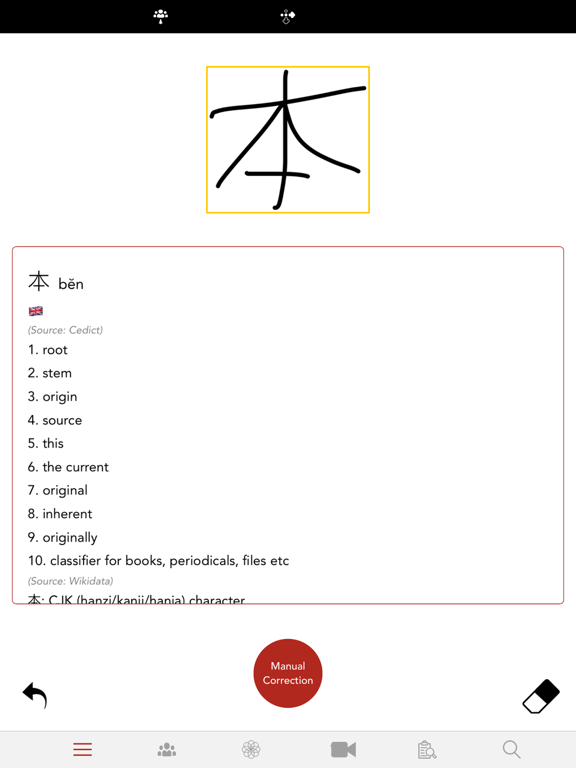このアプリのYoutube動画がある場合はURLを送信してください。詳細 »
APPLICATION INFO - iPhoneアプリの詳細情報
TOP > 教育 > HanYou Offline OCR Chinese Dictionary / Translator - Translate Chinese Language into English by Camera, Photo or Drawing
![]()
HanYou Offline OCR Chinese Dictionary / Translator - Translate Chinese Language into English by Camera, Photo or Drawing
無料
HanYou allows you to instantaneously translate Chinese characters and text into English using the Camera on your device in real-time.
HanYou displays a pop up window containing English translations and pinyin forms of Chinese mandarin words & characters, when you point the camera at them using your iPhone or iPad. The App also allows you to take pictures or directly select them from your camera roll in order to translate any displayed characters and words. HanYou lets you as well recognize Chinese characters by drawing them manually on your screen.
HanYou fully works offline.
Tips / Features :
- translate all types of Chinese characters (simplified, traditional) into English
- real-time detection and translation of Chinese characters using the camera or pictures from your Camera Roll
- get the pinyin form of the Chinese characters you are targetting for easy pronunciation
- freeze the camera frame with the "Freeze" button and navigate through the picture by dragging the cursor
- tap to focus, zoom by pinching and move the picture or the cursor by dragging
- copy the recognized characters with a long press gesture for subsequent use
- read either horizontal or vertical text
- manually draw characters on your screen, recognize and translate them
HanYou is the sister-app of its Japanese counterpart Yomiwa.
Video visible on the link below.
Feedback and suggestions are very welcome : yomiwa.app@gmail.com
HanYou displays a pop up window containing English translations and pinyin forms of Chinese mandarin words & characters, when you point the camera at them using your iPhone or iPad. The App also allows you to take pictures or directly select them from your camera roll in order to translate any displayed characters and words. HanYou lets you as well recognize Chinese characters by drawing them manually on your screen.
HanYou fully works offline.
Tips / Features :
- translate all types of Chinese characters (simplified, traditional) into English
- real-time detection and translation of Chinese characters using the camera or pictures from your Camera Roll
- get the pinyin form of the Chinese characters you are targetting for easy pronunciation
- freeze the camera frame with the "Freeze" button and navigate through the picture by dragging the cursor
- tap to focus, zoom by pinching and move the picture or the cursor by dragging
- copy the recognized characters with a long press gesture for subsequent use
- read either horizontal or vertical text
- manually draw characters on your screen, recognize and translate them
HanYou is the sister-app of its Japanese counterpart Yomiwa.
Video visible on the link below.
Feedback and suggestions are very welcome : yomiwa.app@gmail.com
 このアプリはiPhone、iPadの両方に対応しています。
このアプリはiPhone、iPadの両方に対応しています。
カテゴリー
教育
教育
リリース
2014/9/19
2014/9/19
更新
2015/9/20
2015/9/20
バージョン
2.4.3
2.4.3
言語
サイズ
38.6 MB
38.6 MB
条件
このバージョンの新機能
- Minor desgin update
- Bug fixes
- Display alternative characters with a long press on a detected character
- Minor desgin update
- Bug fixes
- Display alternative characters with a long press on a detected character
スクリーンショット - iPhone | iPad
スクリーンショット - iPhone | iPad
Nomad AI OU の他のアプリ » もっと見る
» 目的別iPhoneアプリ検索
- 辞書 » 日本語対応の辞書 » 英和辞典
- 学習 » 英単語 » 英会話 » クイズで楽しく
- スケジュール » 管理 » Googleカレンダー





めちゃギントン めちゃイケメンバーと擬音で遊ぼう
FujiTV無料

本気で英会話!ペラペラ英語 英単語・リスニング・TOEICの..
SpeakBUDDY Ltd.800 円

「おやこでリズムえほんDX」 赤ちゃん・幼児・子ども向けの音..
SMARTEDUCATION, Ltd.無料

星座表
ESCAPE VELOCITY LIMITED無料

続く英語学習 えいぽんたん! 英単語からリスニングまで
Drecom Co., Ltd.無料

絶対話せる!英会話
Yuko Kubota無料

英単語アプリ mikan
mikan Co.,Ltd.無料

毎日英語 音声で英語を学習して単語を管理できるアプリ
OKPanda KK無料

Studyplus - 勉強管理SNS
Studyplus Inc.無料

みんなの英単語
Jooying Tech Co.,Ltd.無料
CatchApp新着アプリレビュー

様々な楽しみ方で運転士として成長していく鉄道運転士育成RPG「プラチナ・トレイン(プラトレ) 日本縦断てつどうの旅」
2016-05-17 00:00

日本語にはない英語発音のリスニングを楽しく学べる「発音どっち?英語リスニング 」
2014-12-20 12:00

指先の瞬発力が試されるカジュアルゲーム「早撃ちパニック」をリリース!
2014-12-08 15:21
新着アプリ動画