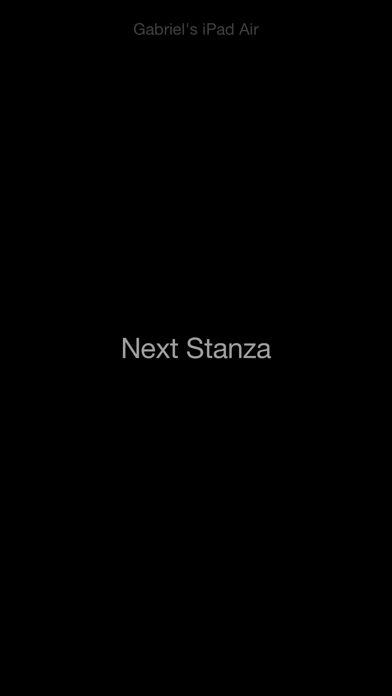このアプリのYoutube動画がある場合はURLを送信してください。詳細 »
APPLICATION INFO - iPhoneアプリの詳細情報
![]()
SongSheet Remote lets you wirelessly control SongSheet running on your iPad. Mount your iPhone or iPod Touch running Remote directly on your guitar and forget about awkward reaches to touch your iPad’s screen!
Operation is straightforward. In order to make a connection between the Remote and SongSheet, all you need to do is:
1. Make sure WiFi or Bluetooth is enabled on your iPad and iPhone/iPod Touch. There is no need to be connected to a WiFi network in order for the apps to connect to each other.
2. Launch SongSheet on your iPad and the Remote app on your iPhone or iPod Touch.
3. In SongSheet, select the first song in the set list you wish to control and tap the phone icon in the top left to display the Remote browser.
4. When your remote appears in the browser, tap it to send an invitation to connect.
5. In the Remote app, when the invitation appears, tap it to accept, and the connection will be made.
If you have previously connected SongSheet and the Remote, they will attempt to auto-connect when you first go to the song display view.
Once connected, you can use various gestures to send messages to SongSheet. For example, you can step through the stanzas by tapping on your iPhone’s screen, swipe to get to the next song, and so on. If you have a Bluetooth-based controller connected to your phone (e.g. an AirTurn pedal) you can also use this to send commands via the Remote to SongSheet.
To return to the connection screen, just tap and hold for several seconds.
You can customise what commands are sent for the various supported gestures and foot pedal switches in the configuration screen.
The Remote can send the following commands to SongSheet:
• Go to the top of the song
• Go to the next/previous stanza, next/previous chorus, or the bridge.
• Play/pause
• Go to the next/previous song
Operation is straightforward. In order to make a connection between the Remote and SongSheet, all you need to do is:
1. Make sure WiFi or Bluetooth is enabled on your iPad and iPhone/iPod Touch. There is no need to be connected to a WiFi network in order for the apps to connect to each other.
2. Launch SongSheet on your iPad and the Remote app on your iPhone or iPod Touch.
3. In SongSheet, select the first song in the set list you wish to control and tap the phone icon in the top left to display the Remote browser.
4. When your remote appears in the browser, tap it to send an invitation to connect.
5. In the Remote app, when the invitation appears, tap it to accept, and the connection will be made.
If you have previously connected SongSheet and the Remote, they will attempt to auto-connect when you first go to the song display view.
Once connected, you can use various gestures to send messages to SongSheet. For example, you can step through the stanzas by tapping on your iPhone’s screen, swipe to get to the next song, and so on. If you have a Bluetooth-based controller connected to your phone (e.g. an AirTurn pedal) you can also use this to send commands via the Remote to SongSheet.
To return to the connection screen, just tap and hold for several seconds.
You can customise what commands are sent for the various supported gestures and foot pedal switches in the configuration screen.
The Remote can send the following commands to SongSheet:
• Go to the top of the song
• Go to the next/previous stanza, next/previous chorus, or the bridge.
• Play/pause
• Go to the next/previous song
カテゴリー
ミュージック
ミュージック
リリース
2014/8/15
2014/8/15
更新
2014/10/6
2014/10/6
バージョン
1.1
1.1
言語
サイズ
1.1 MB
1.1 MB
条件
このバージョンの新機能
Optimised for iOS 8, iPhone 6 and 6 plus.
Optimised for iOS 8, iPhone 6 and 6 plus.
スクリーンショット
Ghostdust の他のアプリ » もっと見る
» 目的別iPhoneアプリ検索
- 辞書 » 日本語対応の辞書 » 英和辞典
- 学習 » 英単語 » 英会話 » クイズで楽しく
- スケジュール » 管理 » Googleカレンダー





音楽 無料で聴き放題!! Music Tubee for Y..
MobiRocket, Inc.無料

無料で全ての音楽/ラジオ聴き放題!- Smart Music..
ITI Inc.無料

YouTube動画アプリ Tubee for YouTube..
MobiRocket, Inc.無料

MB2: YouTube音楽連続再生ビデオ プレイヤー (ア..
MixerBox Inc.無料

無料で音楽ダウンロード - SCから無料な音楽
SUN HAI YAN無料

Musify - 無料ミュージックをダウンロード - MP3..
Alfadevs無料

Calculator Box - Private Video..
XU YI PING無料

Magic Piano by Smule
Smule無料

Shazam - 音楽認識
Apple無料

Sing! カラオケ
Smule無料
CatchApp新着アプリレビュー

様々な楽しみ方で運転士として成長していく鉄道運転士育成RPG「プラチナ・トレイン(プラトレ) 日本縦断てつどうの旅」
2016-05-17 00:00

日本語にはない英語発音のリスニングを楽しく学べる「発音どっち?英語リスニング 」
2014-12-20 12:00

指先の瞬発力が試されるカジュアルゲーム「早撃ちパニック」をリリース!
2014-12-08 15:21
新着アプリ動画