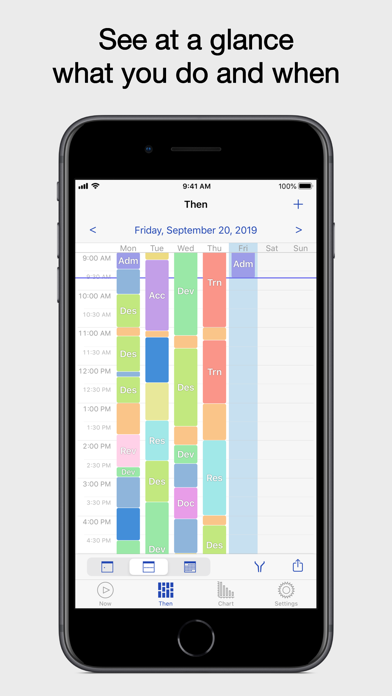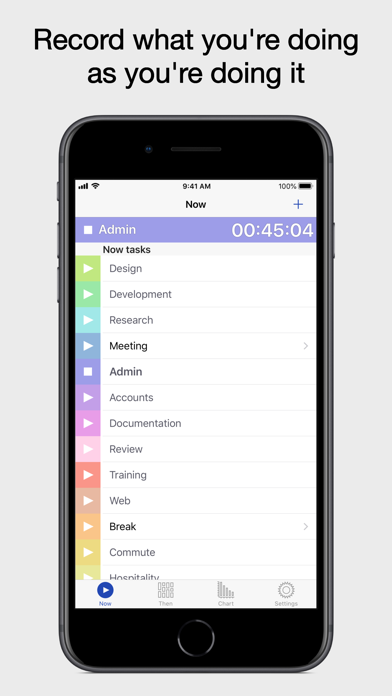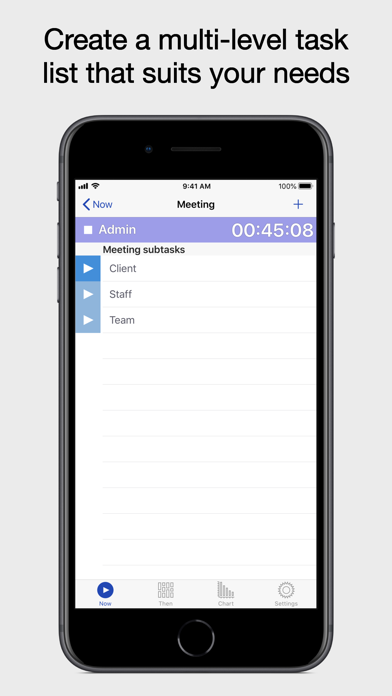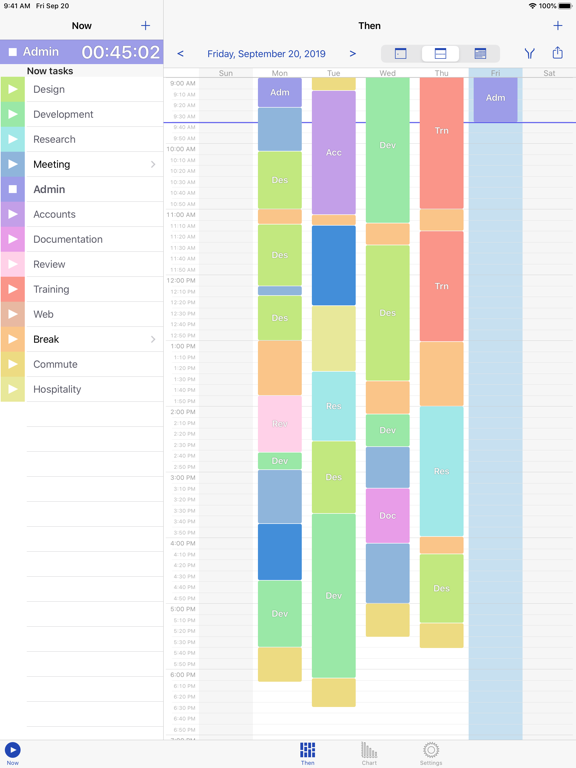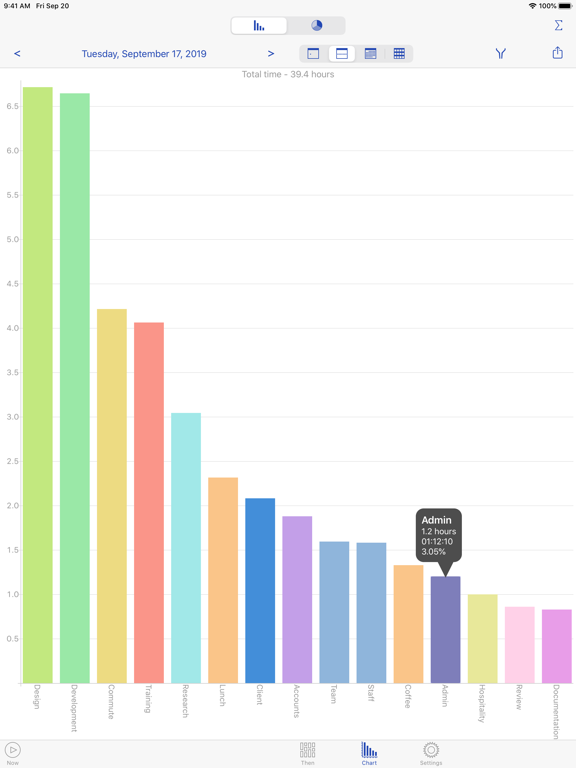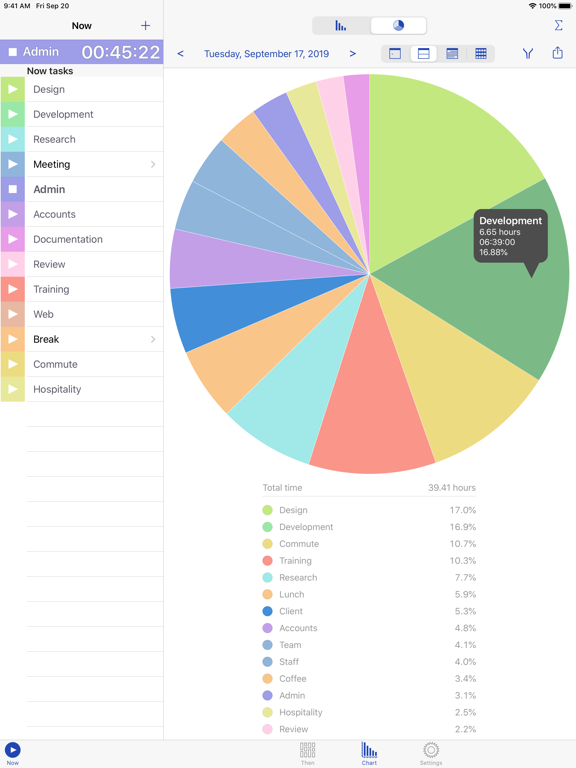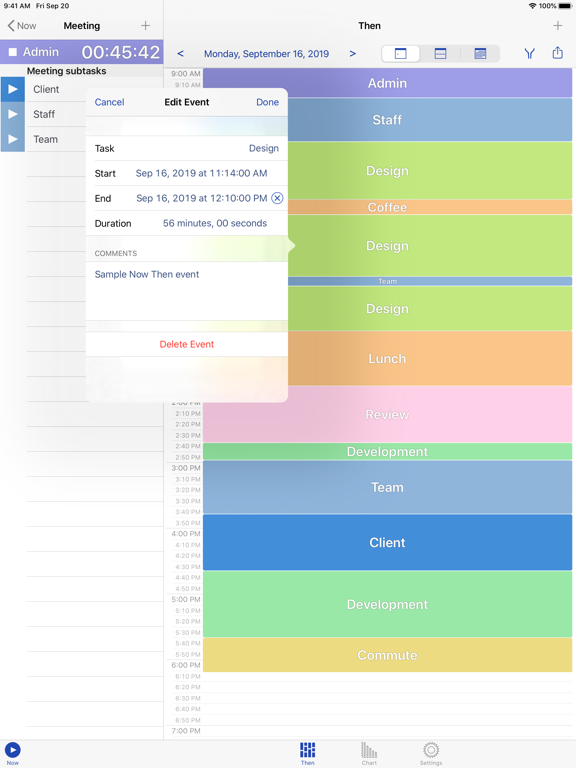このアプリのYoutube動画がある場合はURLを送信してください。詳細 »
APPLICATION INFO - iPhoneアプリの詳細情報
![]()
Use Now Then to record what you’re doing as you do it, and discover where your time really goes.
This information makes completing time sheets a breeze, and lets you see what can be done to improve your productivity.
RAPID, EASY TIME TRACKING
• Simple and focused time keeper. Focused on tracking time, and nothing else.
• We do not complicate the interface by trying to do too many things in one place.
• Record the hours worked on your job, clocking in and out with ease.
• Accurately track how your time is spent.
• Quickly change the current task you're recording.
• Use a task list that suits you. We do not prescribe the structure of your task list.
• The task list is hierarchical and can be as flat and simple, or as deep and complex as you wish.
• Now Then Free generously allows a list of up to 30 tasks.
• Stays out of your way. You are in and out quickly, with the minimum number of taps.
• Use of the keyboard is kept to a minimum.
IMPROVED PRODUCTIVITY
• Use the crisp, colourful charts to quickly identify misused time.
• Use the knowledge gained to make the changes required to boost your productivity.
• Find out where your time actually goes, rather than scheduling what you expect to do.
FEATURES
• Now View
- A simple, rapid task selector for recording what you are doing now.
- Simply tap to start and stop tasks, or tap on another to switch to it immediately.
- Edit the task list as you go using Now.
- Order tasks how you want.
- Move entire branches from one part of the list to another by changing the parent task.
• Then View
- What you were doing, and when.
- View by day, week or month.
- A visual log of how your time was spent.
- Edit recorded events.
- Or add forgotten events afterwards.
• Chart View
- See the proportion of time spent on each task, or group of tasks.
- View bar charts and pie charts by day, week, month, or year.
• Filter both Then and Chart by task, date, or by time.
• Share Images
- Share via Mail, Messages, and social services such as Facebook or Twitter.
- Save to Photos, copy and paste into another app, or print directly.
• Backup and Restore
- Make your own backups and store them externally.
• Designed for iPhone, iPod touch and iPad.
USES
• Project Time Tracker
• Timesheet Assistant
• Tracking Client Time
• Study Tracker
• Work Log Book
• Activity Timer
Upgrade to Now Then Pro and get:
• Unlimited tasks
• Reminders
• iCloud sync
• Share CSV data files
• No ads!
Get Now Then Free today and find out where your time really goes.
—————
WHAT USERS HAVE BEEN SAYING
***** Easy and useful
I've used this app daily for the past year to track my time for work on various projects. It was easy to set up, easy and straight forward to use, and easy to generate useful data from.
***** EXACTLY what I needed
This is the 7th or 8th time tracker app I've downloaded today, and definitely the one I am going to keep! Simple, uncluttered interface that makes it easy to get to what you need to do QUICKLY. Beautiful graphical views of how you have spent your day/week/month. Easy and fast ability to add time by hand if you don't want to run a timer as you work (although you can do that too if you want to). As a graduate student, this is perfect for keeping track of how I'm spending time on different projects, without all the extra clutter other apps tend to add like rate of pay and overtime.
***** Excellent Time Management Tool
Proving very useful to simply track my daily work, appointments, and leisure time... Somehow it keeps me from procrastinating or getting distracted from work because I am clocking my time in each category. Subconsciously, knowing I'm "on the clock" seems to keep me on track. I am more productive and disciplined with my work time, and more intentional with my leisure time. This is a great app and works well. No complaints. The free version allows you to create MANY categories (plenty for me) but there is a limit. For unlimited categories, look into the paid version.
This information makes completing time sheets a breeze, and lets you see what can be done to improve your productivity.
RAPID, EASY TIME TRACKING
• Simple and focused time keeper. Focused on tracking time, and nothing else.
• We do not complicate the interface by trying to do too many things in one place.
• Record the hours worked on your job, clocking in and out with ease.
• Accurately track how your time is spent.
• Quickly change the current task you're recording.
• Use a task list that suits you. We do not prescribe the structure of your task list.
• The task list is hierarchical and can be as flat and simple, or as deep and complex as you wish.
• Now Then Free generously allows a list of up to 30 tasks.
• Stays out of your way. You are in and out quickly, with the minimum number of taps.
• Use of the keyboard is kept to a minimum.
IMPROVED PRODUCTIVITY
• Use the crisp, colourful charts to quickly identify misused time.
• Use the knowledge gained to make the changes required to boost your productivity.
• Find out where your time actually goes, rather than scheduling what you expect to do.
FEATURES
• Now View
- A simple, rapid task selector for recording what you are doing now.
- Simply tap to start and stop tasks, or tap on another to switch to it immediately.
- Edit the task list as you go using Now.
- Order tasks how you want.
- Move entire branches from one part of the list to another by changing the parent task.
• Then View
- What you were doing, and when.
- View by day, week or month.
- A visual log of how your time was spent.
- Edit recorded events.
- Or add forgotten events afterwards.
• Chart View
- See the proportion of time spent on each task, or group of tasks.
- View bar charts and pie charts by day, week, month, or year.
• Filter both Then and Chart by task, date, or by time.
• Share Images
- Share via Mail, Messages, and social services such as Facebook or Twitter.
- Save to Photos, copy and paste into another app, or print directly.
• Backup and Restore
- Make your own backups and store them externally.
• Designed for iPhone, iPod touch and iPad.
USES
• Project Time Tracker
• Timesheet Assistant
• Tracking Client Time
• Study Tracker
• Work Log Book
• Activity Timer
Upgrade to Now Then Pro and get:
• Unlimited tasks
• Reminders
• iCloud sync
• Share CSV data files
• No ads!
Get Now Then Free today and find out where your time really goes.
—————
WHAT USERS HAVE BEEN SAYING
***** Easy and useful
I've used this app daily for the past year to track my time for work on various projects. It was easy to set up, easy and straight forward to use, and easy to generate useful data from.
***** EXACTLY what I needed
This is the 7th or 8th time tracker app I've downloaded today, and definitely the one I am going to keep! Simple, uncluttered interface that makes it easy to get to what you need to do QUICKLY. Beautiful graphical views of how you have spent your day/week/month. Easy and fast ability to add time by hand if you don't want to run a timer as you work (although you can do that too if you want to). As a graduate student, this is perfect for keeping track of how I'm spending time on different projects, without all the extra clutter other apps tend to add like rate of pay and overtime.
***** Excellent Time Management Tool
Proving very useful to simply track my daily work, appointments, and leisure time... Somehow it keeps me from procrastinating or getting distracted from work because I am clocking my time in each category. Subconsciously, knowing I'm "on the clock" seems to keep me on track. I am more productive and disciplined with my work time, and more intentional with my leisure time. This is a great app and works well. No complaints. The free version allows you to create MANY categories (plenty for me) but there is a limit. For unlimited categories, look into the paid version.
 このアプリはiPhone、iPadの両方に対応しています。
このアプリはiPhone、iPadの両方に対応しています。
カテゴリー
ビジネス
ビジネス
リリース
2014/8/29
2014/8/29
更新
2016/2/3
2016/2/3
バージョン
2.1
2.1
言語
サイズ
6.5 MB
6.5 MB
条件
このバージョンの新機能
NEW FUNCTIONALITY
• iPad Pro support
BUGS FIXED
• A crash moving tasks.
• A crash duplicating tasks on Edit Task.
• A crash sharing images.
• A rare crash on saving.
• Reset After on Then and Chart didn’t always reset after the time limit expired.
• Time
NEW FUNCTIONALITY
• iPad Pro support
BUGS FIXED
• A crash moving tasks.
• A crash duplicating tasks on Edit Task.
• A crash sharing images.
• A rare crash on saving.
• Reset After on Then and Chart didn’t always reset after the time limit expired.
• Time
スクリーンショット - iPhone | iPad
スクリーンショット - iPhone | iPad
Angry Aztec Ltd の他のアプリ » もっと見る
» 目的別iPhoneアプリ検索
- 辞書 » 日本語対応の辞書 » 英和辞典
- 学習 » 英単語 » 英会話 » クイズで楽しく
- スケジュール » 管理 » Googleカレンダー





Eight - 100万人が使う名刺アプリ
Sansan, Inc.無料

Adobe Acrobat Reader: PDFの注釈付け..
Adobe Inc.無料

netprint
FUJIFILM Business Innovation C..無料

Indeed求人検索 - 正社員の転職・アルバイト・パートの..
Indeed Inc.無料

ディクタフォン- 音声レコーダー
無料

Polaris Office - ワード、エクセル、パワーポ..
Polaris Office Corp.無料

転職なら リクナビNEXT
Recruit Co.,Ltd.無料

為替情報 Lite
EJing無料

PCM録音 - 高音質ボイスレコーダー
Kohei YASUI無料

BusyBox
Claire Reynaud400 円
CatchApp新着アプリレビュー

様々な楽しみ方で運転士として成長していく鉄道運転士育成RPG「プラチナ・トレイン(プラトレ) 日本縦断てつどうの旅」
2016-05-17 00:00

日本語にはない英語発音のリスニングを楽しく学べる「発音どっち?英語リスニング 」
2014-12-20 12:00

指先の瞬発力が試されるカジュアルゲーム「早撃ちパニック」をリリース!
2014-12-08 15:21
新着アプリ動画