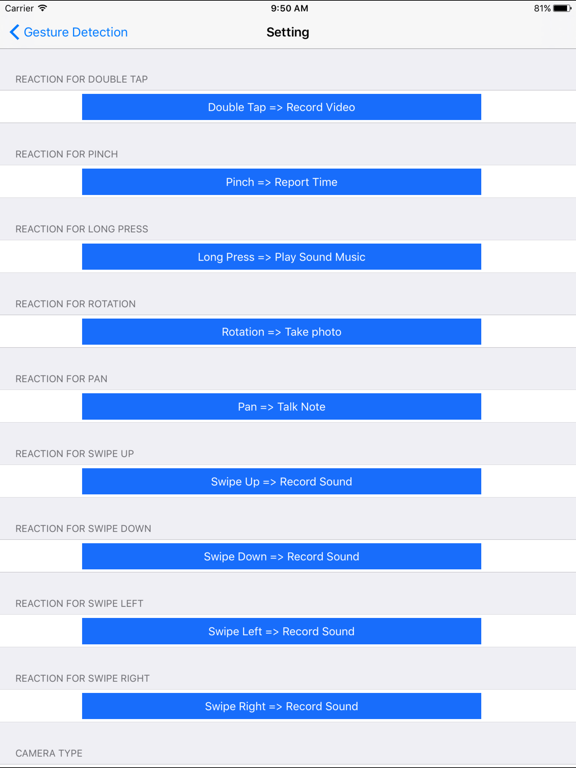このアプリのYoutube動画がある場合はURLを送信してください。詳細 »
APPLICATION INFO - iPhoneアプリの詳細情報
![]()
Introduction
Auto Gesture Detection could provide six kinds of reactions according to the type of Gestures.
Features
1. Detect the six kinds of Gestures 2. Record video 3. Take photo 4.Record sound 5.Play sound and music 6. Talk the text notes 7 Report the current time by talking.
Auto Gesture Detection
Detect the six kinds of Gestures:(1) Tap (2)Swipe (3)Pan (4)Pinch (5)Rotate (6)LongPress
Notice:
Rotate and Pinch should be used separately. Because the detection for pinch may disturb the detection for rotation.
Swipe and Pan should be used separately. For example, when the swipe detection is ON status. Pan detection may be OFF status.
So if the user need to use these detection at the same time, please test carefully.
Reaction
Tap the Reaction + Add button, we could check the video clip, the photo, the sound file and add the talking notes , select the music file for playing.
1. Record video and save the video clips to the album.
2. Take photo and save the photo to the album.
3. Record sound and save the sound file to the local folder.
4. Talk notes. We need to add the notes first.
5. Play Music or sound. We need to set the prefer sound file from the Reaction + Add view. For the first time, we need to import the music file from the iTune File Sharing.
6. Report the time. From the Reaction + Add view, tap the report Time button, we could select six kinds of setting for reporting time. such as :One hour once, one hour twice, or one hour three times.
Usage
First, tap the Reaction + Data button, from Reaction + Data view, we could select the imported sound file or add the new talking notes. Second, from the main view, we could create the relation between the gesture and the reaction.
Example: If we want to listen mp3 music, when we use the rotate gesture, then please follow the steps:
1. Tap the Reaction + Add button
2. Tap the play sound music button
3. Tap the sound file we prefer, then the check icon will be displayed at the right side.
4. Tap the done button, at the upper right corner.
5. Back to the main view, tap the Rotation Detect button, the reaction list will be displayed
6. In the reaction list view, select the play sound music item,the relation between rotation gesture and play sound music reaction is created.
7. Back to the main view, tap the start button, the detection Running view will be displayed. Use the rotate gesture, if we need to listen the music.
Auto Gesture Detection could provide six kinds of reactions according to the type of Gestures.
Features
1. Detect the six kinds of Gestures 2. Record video 3. Take photo 4.Record sound 5.Play sound and music 6. Talk the text notes 7 Report the current time by talking.
Auto Gesture Detection
Detect the six kinds of Gestures:(1) Tap (2)Swipe (3)Pan (4)Pinch (5)Rotate (6)LongPress
Notice:
Rotate and Pinch should be used separately. Because the detection for pinch may disturb the detection for rotation.
Swipe and Pan should be used separately. For example, when the swipe detection is ON status. Pan detection may be OFF status.
So if the user need to use these detection at the same time, please test carefully.
Reaction
Tap the Reaction + Add button, we could check the video clip, the photo, the sound file and add the talking notes , select the music file for playing.
1. Record video and save the video clips to the album.
2. Take photo and save the photo to the album.
3. Record sound and save the sound file to the local folder.
4. Talk notes. We need to add the notes first.
5. Play Music or sound. We need to set the prefer sound file from the Reaction + Add view. For the first time, we need to import the music file from the iTune File Sharing.
6. Report the time. From the Reaction + Add view, tap the report Time button, we could select six kinds of setting for reporting time. such as :One hour once, one hour twice, or one hour three times.
Usage
First, tap the Reaction + Data button, from Reaction + Data view, we could select the imported sound file or add the new talking notes. Second, from the main view, we could create the relation between the gesture and the reaction.
Example: If we want to listen mp3 music, when we use the rotate gesture, then please follow the steps:
1. Tap the Reaction + Add button
2. Tap the play sound music button
3. Tap the sound file we prefer, then the check icon will be displayed at the right side.
4. Tap the done button, at the upper right corner.
5. Back to the main view, tap the Rotation Detect button, the reaction list will be displayed
6. In the reaction list view, select the play sound music item,the relation between rotation gesture and play sound music reaction is created.
7. Back to the main view, tap the start button, the detection Running view will be displayed. Use the rotate gesture, if we need to listen the music.
 このアプリはiPhone、iPadの両方に対応しています。
このアプリはiPhone、iPadの両方に対応しています。
カテゴリー
ユーティリティ
ユーティリティ
リリース
2014/10/10
2014/10/10
更新
2014/10/28
2014/10/28
バージョン
1.2.1
1.2.1
言語
サイズ
0.7 MB
0.7 MB
条件
このバージョンの新機能
Add the iAd service in this App.
Add the iAd service in this App.
スクリーンショット - iPhone | iPad
スクリーンショット - iPhone | iPad
方 沈 の他のアプリ » もっと見る
» 目的別iPhoneアプリ検索
- 辞書 » 日本語対応の辞書 » 英和辞典
- 学習 » 英単語 » 英会話 » クイズで楽しく
- スケジュール » 管理 » Googleカレンダー
CatchApp新着アプリレビュー

様々な楽しみ方で運転士として成長していく鉄道運転士育成RPG「プラチナ・トレイン(プラトレ) 日本縦断てつどうの旅」
2016-05-17 00:00

日本語にはない英語発音のリスニングを楽しく学べる「発音どっち?英語リスニング 」
2014-12-20 12:00

指先の瞬発力が試されるカジュアルゲーム「早撃ちパニック」をリリース!
2014-12-08 15:21
新着アプリ動画