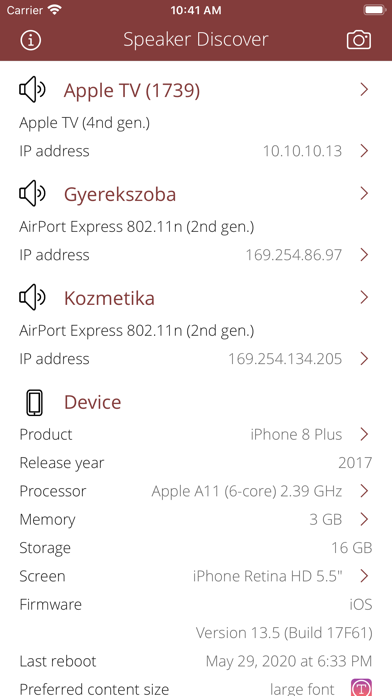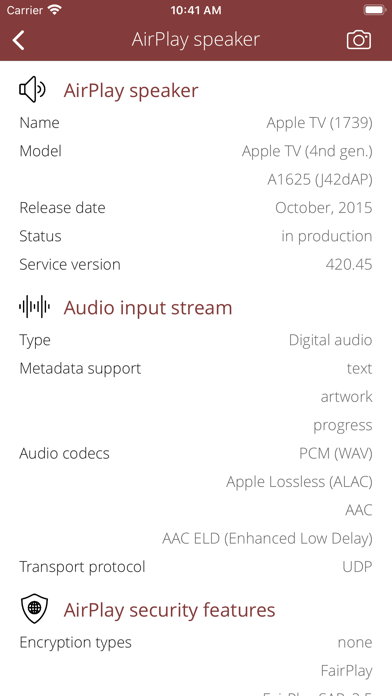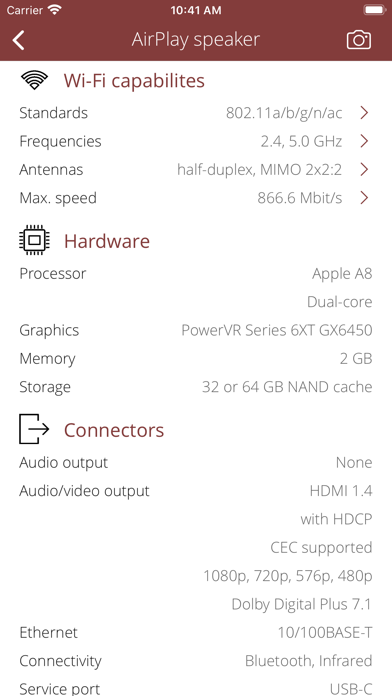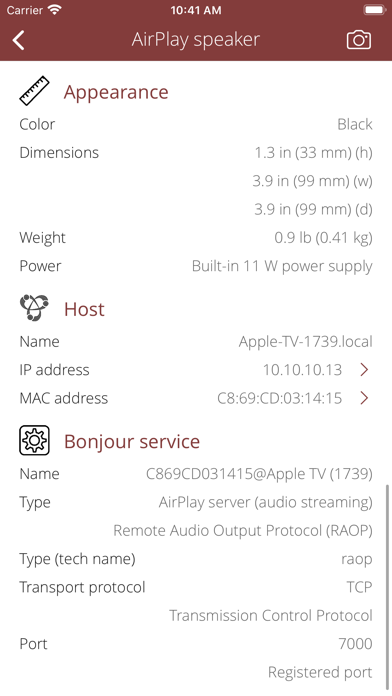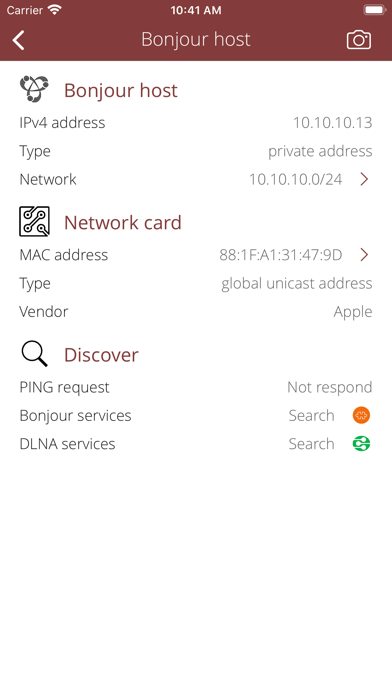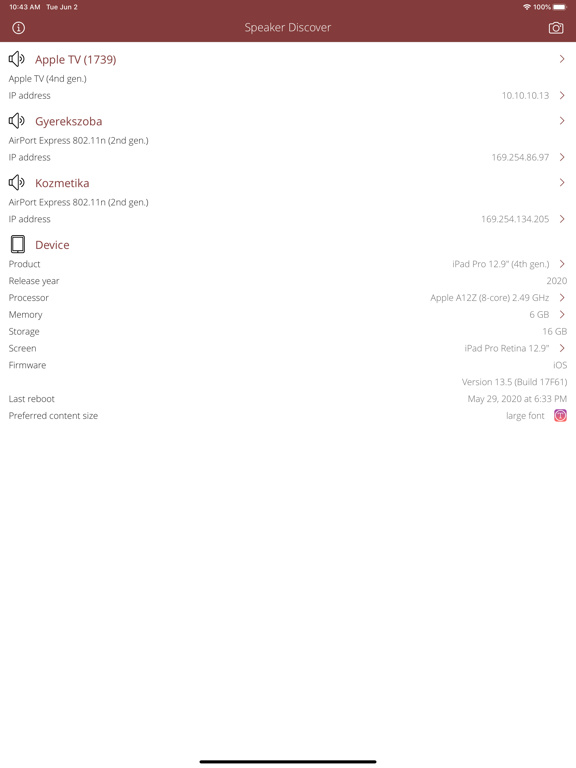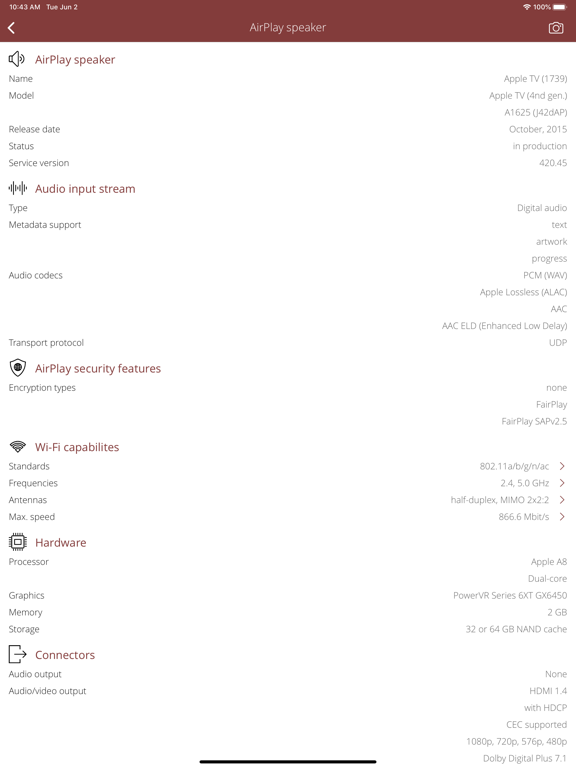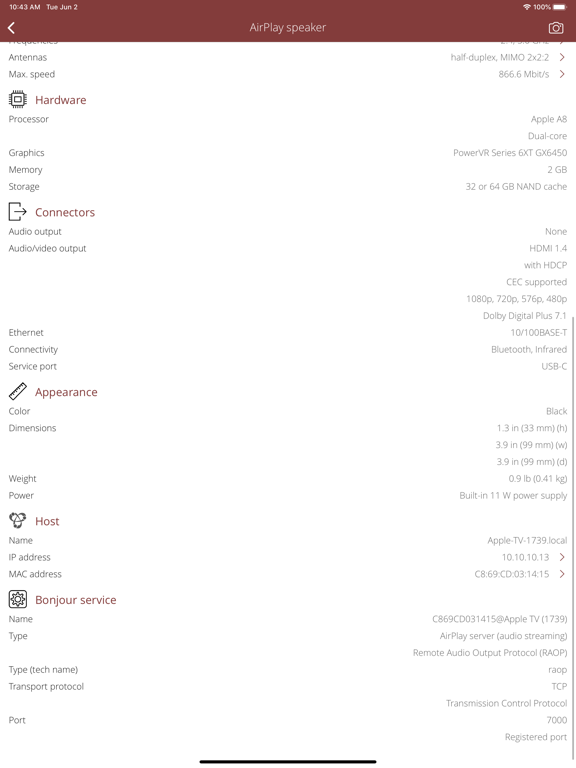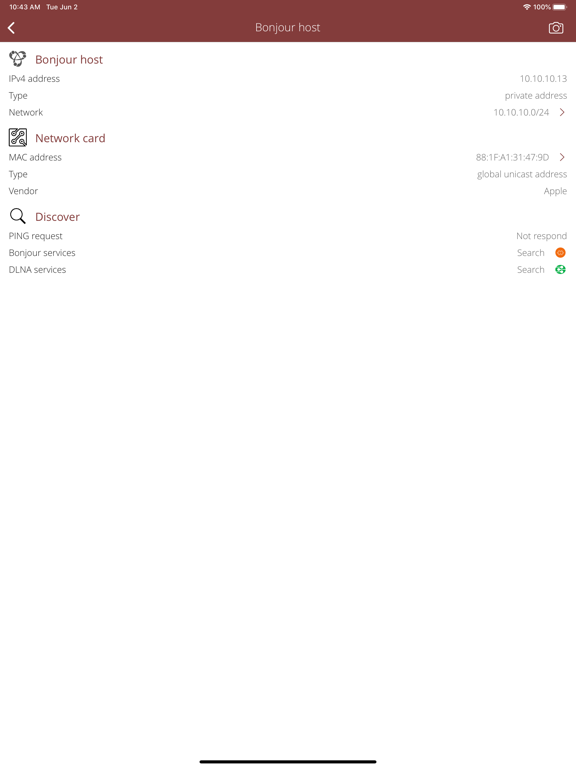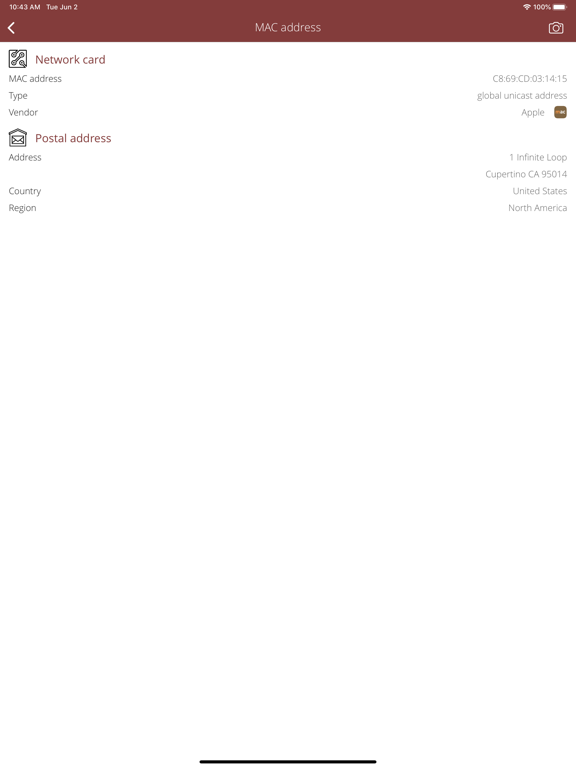このアプリのYoutube動画がある場合はURLを送信してください。詳細 »
APPLICATION INFO - iPhoneアプリの詳細情報
![]()
Have a set of AirPlay speakers at home? Do you want to know more about your wireless speakers? The Speaker Discover is the best choice for you. It is a small and useful utility that lets you see detailed information about your speaker device from version and firmware informations to supported AirPlay protocols and formats and more.
WHAT IS AIRPLAY
AirPlay is a proprietary protocol stack developed by Apple Inc. that allows wireless streaming between devices of audio, video, device screens, and photos, together with related metadata. Originally implemented only in Apple's software and devices, it was called AirTunes and used for audio only. AirPlay receiver devices include AirPort Express, Apple TV, and third party speakers such as Libratone, Bose, Yamaha, Philips, Marantz, Bowers & Wilkins, Pioneer, Sony, and Denon.
FIND AIRPLAY SUPPORTED WIRELESS SPEAKERS
• Detect wireless speakers with Apple AirPlay support on your local home or office Wi-Fi network (included Bluetooth PAN connection).
• Detect device vendor, model, type. Common AirPlay devices:
• Apple AirPort Express base stations (802.11g [2004] and 802.11n models [2008, 2012]).
• Apple TV (2nd [2010], 3rd [2012/13], 4th [2015] generations).
• Apple Mac Mini (2006-2014).
• Apple iMac (2006-2014).
• Apple MacBook (2006-2015).
• Apple MacBook Air (2008-2015).
• Apple MacBook Pro (2006-2015).
• Libratone wireless speakers.
• Bose SoundTouch wireless speakers.
• Yamaha network AV receivers, pre-amplifiers, players (RX-V47x, RX-V500D, RX-V57x, RX-V67x, RX-V77x, RX-S600x, RX-A730, RX-A740, RX-A830, RX-A840, RX-A1030, RX-A1040, RX-A2030, RX-A2040, RX-A3030, RX-A3040, CX-A5000, R-N500, R-N301, CD-N30, MCR-N560x, and more...).
• Marantz AV receivers, pre-amplifiers, players (SR5009, SR6009, SR700x, AV7702, AV8801, NA-11S1, NA6005, NA8005, NR1504, NR1605, M-CR510, M-CR610 and more...).
SHOW DEVICE INFORMATION
• Detect speaker model type, model number, release date, firmware version, service version, and so on.
• Detect AirPlay capabilities:
• Supported audio formats (codecs).
• Supported metadata types (text, artwork, progress).
• Supported audio quality (number of channels, sampling rate, bit depth).
• Supported transport protocols (UDP, TCP).
• Detect AirPlay security features:
• Password protection.
• Supported encryption types (clear, RSA, FairPlay, stc).
• Detect wireless speaker Wi-Fi capabilities:
• Detect wireless standards supported by your device (802.11a/b/g/n/ac/ad).
• Detect wireless speed-up features (short guard interval, STBC, HT duplicate).
• Detect wireless operation frequencies and channels.
• Detect available antennas, MIMO config, spatial streams.
• Detect wireless security options and modes (WPA standards and EAP modes).
• Detect wireless optimization (WMM) and access features (Wi-Fi Direct, Miracast, Voice).
• Detect max. physical wireless speeds.
• Detect wireless speaker physical connectors:
• Analog or digital audio output connectors and quality (SPDIF).
• Digital video output connectors and capabilities (HDMI).
• USB connectors.
HOST INFORMATION
• Show IP address, Bonjour and DNS hostnames, PING capability.
• Show MAC address, MAC vendor, country, postal address.
BONJOUR SERVICE
• Show Bonjour service informations: name, type, transport protocol.
• Detect further Bonjour services on wireless speaker with detailed informations.
REACH UI FEATURES
• Info menu with feedback and privacy settings (iOS 8+)
• Use the camera icon (upper-right corner) to create and print/send/share a screenshot from the entire page.
• Pull down with your finger to refresh the informations.
• Long press on a cell to copy/print/send/open as/share the cell value.
• Shake your device to refresh the informations.
DEVICE SUPPORT
• iPhone 2G, 3G, 3GS, 4, 4s, 5, 5c, 5S, 6, 6 Plus, 6s, 6s Plus, SE, 7, 7 Plus.
• iPad 1, 2, 3, 4, Air, Air 2, Pro (9.7" / 12.9").
• iPad Mini 1, 2, 3, 4.
• iPod Touch 4G, 5G, 6G.
• iOS 8, 9, 10.
WHAT IS AIRPLAY
AirPlay is a proprietary protocol stack developed by Apple Inc. that allows wireless streaming between devices of audio, video, device screens, and photos, together with related metadata. Originally implemented only in Apple's software and devices, it was called AirTunes and used for audio only. AirPlay receiver devices include AirPort Express, Apple TV, and third party speakers such as Libratone, Bose, Yamaha, Philips, Marantz, Bowers & Wilkins, Pioneer, Sony, and Denon.
FIND AIRPLAY SUPPORTED WIRELESS SPEAKERS
• Detect wireless speakers with Apple AirPlay support on your local home or office Wi-Fi network (included Bluetooth PAN connection).
• Detect device vendor, model, type. Common AirPlay devices:
• Apple AirPort Express base stations (802.11g [2004] and 802.11n models [2008, 2012]).
• Apple TV (2nd [2010], 3rd [2012/13], 4th [2015] generations).
• Apple Mac Mini (2006-2014).
• Apple iMac (2006-2014).
• Apple MacBook (2006-2015).
• Apple MacBook Air (2008-2015).
• Apple MacBook Pro (2006-2015).
• Libratone wireless speakers.
• Bose SoundTouch wireless speakers.
• Yamaha network AV receivers, pre-amplifiers, players (RX-V47x, RX-V500D, RX-V57x, RX-V67x, RX-V77x, RX-S600x, RX-A730, RX-A740, RX-A830, RX-A840, RX-A1030, RX-A1040, RX-A2030, RX-A2040, RX-A3030, RX-A3040, CX-A5000, R-N500, R-N301, CD-N30, MCR-N560x, and more...).
• Marantz AV receivers, pre-amplifiers, players (SR5009, SR6009, SR700x, AV7702, AV8801, NA-11S1, NA6005, NA8005, NR1504, NR1605, M-CR510, M-CR610 and more...).
SHOW DEVICE INFORMATION
• Detect speaker model type, model number, release date, firmware version, service version, and so on.
• Detect AirPlay capabilities:
• Supported audio formats (codecs).
• Supported metadata types (text, artwork, progress).
• Supported audio quality (number of channels, sampling rate, bit depth).
• Supported transport protocols (UDP, TCP).
• Detect AirPlay security features:
• Password protection.
• Supported encryption types (clear, RSA, FairPlay, stc).
• Detect wireless speaker Wi-Fi capabilities:
• Detect wireless standards supported by your device (802.11a/b/g/n/ac/ad).
• Detect wireless speed-up features (short guard interval, STBC, HT duplicate).
• Detect wireless operation frequencies and channels.
• Detect available antennas, MIMO config, spatial streams.
• Detect wireless security options and modes (WPA standards and EAP modes).
• Detect wireless optimization (WMM) and access features (Wi-Fi Direct, Miracast, Voice).
• Detect max. physical wireless speeds.
• Detect wireless speaker physical connectors:
• Analog or digital audio output connectors and quality (SPDIF).
• Digital video output connectors and capabilities (HDMI).
• USB connectors.
HOST INFORMATION
• Show IP address, Bonjour and DNS hostnames, PING capability.
• Show MAC address, MAC vendor, country, postal address.
BONJOUR SERVICE
• Show Bonjour service informations: name, type, transport protocol.
• Detect further Bonjour services on wireless speaker with detailed informations.
REACH UI FEATURES
• Info menu with feedback and privacy settings (iOS 8+)
• Use the camera icon (upper-right corner) to create and print/send/share a screenshot from the entire page.
• Pull down with your finger to refresh the informations.
• Long press on a cell to copy/print/send/open as/share the cell value.
• Shake your device to refresh the informations.
DEVICE SUPPORT
• iPhone 2G, 3G, 3GS, 4, 4s, 5, 5c, 5S, 6, 6 Plus, 6s, 6s Plus, SE, 7, 7 Plus.
• iPad 1, 2, 3, 4, Air, Air 2, Pro (9.7" / 12.9").
• iPad Mini 1, 2, 3, 4.
• iPod Touch 4G, 5G, 6G.
• iOS 8, 9, 10.
 このアプリはiPhone、iPadの両方に対応しています。
このアプリはiPhone、iPadの両方に対応しています。
カテゴリー
ユーティリティ
ユーティリティ
リリース
2015/4/4
2015/4/4
更新
2016/10/17
2016/10/17
バージョン
1.8
1.8
言語
サイズ
44.1 MB
44.1 MB
条件
このバージョンの新機能
3D TOUCH SUPPORT
• Home Screen Quick Actions.
• Easy access to application settings, contact information, support site, and the related network applications.
NETWORK SEARCH SETTINGS
• Turn on/off PING and WHOIS query of network nodes.
OPTIONAL NETWORK D
3D TOUCH SUPPORT
• Home Screen Quick Actions.
• Easy access to application settings, contact information, support site, and the related network applications.
NETWORK SEARCH SETTINGS
• Turn on/off PING and WHOIS query of network nodes.
OPTIONAL NETWORK D
スクリーンショット - iPhone | iPad
スクリーンショット - iPhone | iPad
Csaba Iranyi の他のアプリ » もっと見る
» 目的別iPhoneアプリ検索
- 辞書 » 日本語対応の辞書 » 英和辞典
- 学習 » 英単語 » 英会話 » クイズで楽しく
- スケジュール » 管理 » Googleカレンダー





Simeji - 日本語文字入力&きせかえ・顔文字キーボード
Baidu Japan Inc.無料

Google アプリ
Google LLC無料

Chrome - Google のウェブブラウザ
Google LLC無料

Clipbox
VIGROS, LIMITED LIABILITY CO.無料

My au
KDDI CORPORATION無料

flick(フリック)- みんなの顔文字キーボードから名前が..
IO Inc.無料

SmartSearch from Yahoo!検索
Yahoo Japan Corp.無料

ヤマダ電機 ケイタイde安心
BIPROGY Inc.無料

通信量チェッカー
InnoX Co.,Ltd.無料

無料QRこーど りーだー:QRコード&バーコード リーダー読..
MixerBox Inc.無料
CatchApp新着アプリレビュー

様々な楽しみ方で運転士として成長していく鉄道運転士育成RPG「プラチナ・トレイン(プラトレ) 日本縦断てつどうの旅」
2016-05-17 00:00

日本語にはない英語発音のリスニングを楽しく学べる「発音どっち?英語リスニング 」
2014-12-20 12:00

指先の瞬発力が試されるカジュアルゲーム「早撃ちパニック」をリリース!
2014-12-08 15:21
新着アプリ動画