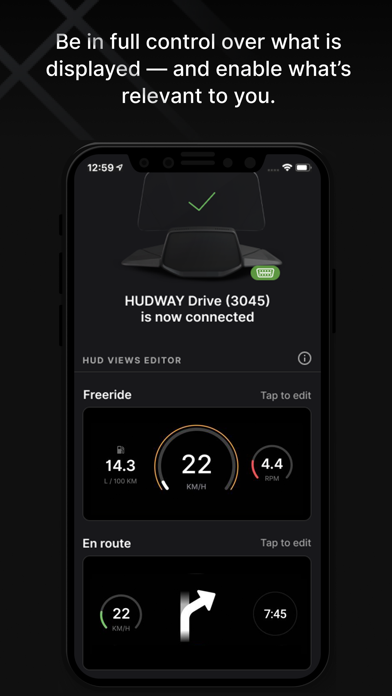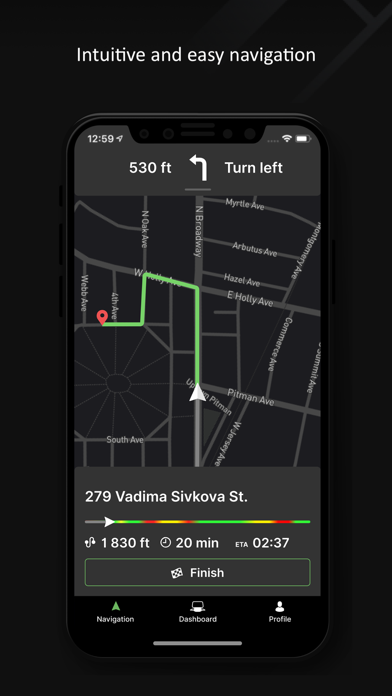このアプリのYoutube動画がある場合はURLを送信してください。詳細 »
APPLICATION INFO - iPhoneアプリの詳細情報
![]()
It’s how you drive focused and stay connected at the same time!
With HUDWAY Drive HUD unit (hudway.co/drive) you keep your eyes on the road ahead without compromising the comfort of staying connected. The app seamlessly delivers notifications, incoming calls, navigation directions to the portable heads-up display device set on the dashboard.
This is how you’ll revise the experience of driving with a smartphone — when there’s no need to check it, when you instantly receive all the information you selected to receive — and respond hands- and hassle-free*.
Why HUDWAY Drive?
— Stay aware and connected: your smartphone alerts are transmitted to the front of your eyes, while you can keep your phone in your pocket
— Be in full control over what is displayed — and enable what’s relevant to you.
— Keep track of your vehicle data (speed, torque, fuel economy, etc.) on a virtual dashboard**
— Know what you’re listening to — never lower your eyes to check on the track you switch to.
— Save on fines for using the phone while driving
— Avoid increased insurance rate for distracted driving
— Experience the comfort of a hi-end safety option in any car you own or rent
— Use it with your favorite navigation app — mirror Waze or Google Maps to HUD.
HUDWAY Drive is what makes navigation with a smartphone safer, more comfortable, and less-distracted. Try it and see for yourself!
Learn more here: https://hudway.co/drive
* For example, using a Bluetooth headset, or steering wheel buttons.
** Requires connecting a Bluetooth OBD-II scanner
With HUDWAY Drive HUD unit (hudway.co/drive) you keep your eyes on the road ahead without compromising the comfort of staying connected. The app seamlessly delivers notifications, incoming calls, navigation directions to the portable heads-up display device set on the dashboard.
This is how you’ll revise the experience of driving with a smartphone — when there’s no need to check it, when you instantly receive all the information you selected to receive — and respond hands- and hassle-free*.
Why HUDWAY Drive?
— Stay aware and connected: your smartphone alerts are transmitted to the front of your eyes, while you can keep your phone in your pocket
— Be in full control over what is displayed — and enable what’s relevant to you.
— Keep track of your vehicle data (speed, torque, fuel economy, etc.) on a virtual dashboard**
— Know what you’re listening to — never lower your eyes to check on the track you switch to.
— Save on fines for using the phone while driving
— Avoid increased insurance rate for distracted driving
— Experience the comfort of a hi-end safety option in any car you own or rent
— Use it with your favorite navigation app — mirror Waze or Google Maps to HUD.
HUDWAY Drive is what makes navigation with a smartphone safer, more comfortable, and less-distracted. Try it and see for yourself!
Learn more here: https://hudway.co/drive
* For example, using a Bluetooth headset, or steering wheel buttons.
** Requires connecting a Bluetooth OBD-II scanner
カテゴリー
ナビゲーション
ナビゲーション
リリース
2020/2/12
2020/2/12
更新
2021/5/17
2021/5/17
バージョン
1.0.3
1.0.3
言語
サイズ
55.9 MB
55.9 MB
条件
このバージョンの新機能
— You can now disable telemetry data collection by Mapbox in the app settings (this is anonymous data collected by Mapbox, the service we use for navigation). This will help save the battery life.
— You can now see the instructions to enable mirroring r
— You can now disable telemetry data collection by Mapbox in the app settings (this is anonymous data collected by Mapbox, the service we use for navigation). This will help save the battery life.
— You can now see the instructions to enable mirroring r
スクリーンショット
HUDWAY LLC の他のアプリ » もっと見る
» 目的別iPhoneアプリ検索
- 辞書 » 日本語対応の辞書 » 英和辞典
- 学習 » 英単語 » 英会話 » クイズで楽しく
- スケジュール » 管理 » Googleカレンダー





Yahoo!乗換案内
Yahoo Japan Corp.無料

Google マップ - ナビ、乗換案内
Google LLC無料

Yahoo!カーナビ
Yahoo Japan Corp.無料

乗換NAVITIME(乗換ナビタイム) - 運行情報や路線図..
NAVITIME JAPAN CO.,LTD.無料

Yahoo! MAP-ヤフーマップ
Yahoo Japan Corp.無料

乗換案内
Jorudan Co.,Ltd.無料

賃貸物件検索 SUUMO(スーモ)でお部屋探し
Recruit Co.,Ltd.無料

NAVITIME(乗換と地図の総合ナビ)
NAVITIME JAPAN CO.,LTD.無料

NAVITIMEドライブサポーター - カーナビ&渋滞情報&..
NAVITIME JAPAN CO.,LTD.無料

お部屋探しはライフルホームズ賃貸・マンション・不動産物件検索
LIFULL Co., Ltd無料
CatchApp新着アプリレビュー

様々な楽しみ方で運転士として成長していく鉄道運転士育成RPG「プラチナ・トレイン(プラトレ) 日本縦断てつどうの旅」
2016-05-17 00:00

日本語にはない英語発音のリスニングを楽しく学べる「発音どっち?英語リスニング 」
2014-12-20 12:00

指先の瞬発力が試されるカジュアルゲーム「早撃ちパニック」をリリース!
2014-12-08 15:21
新着アプリ動画