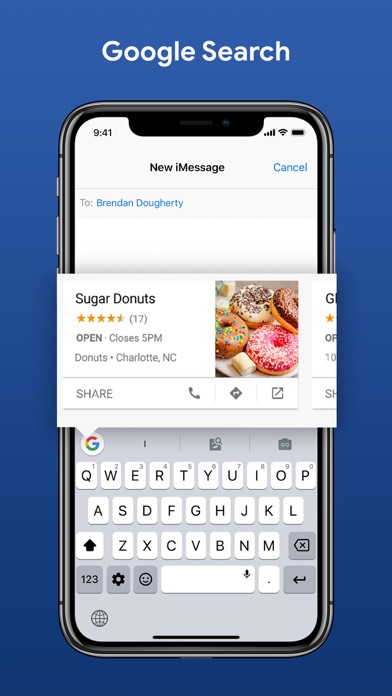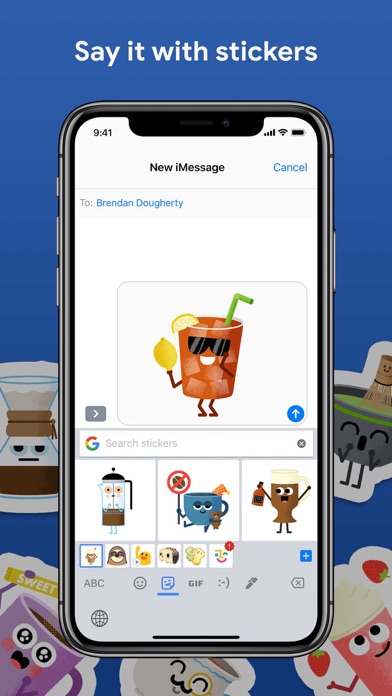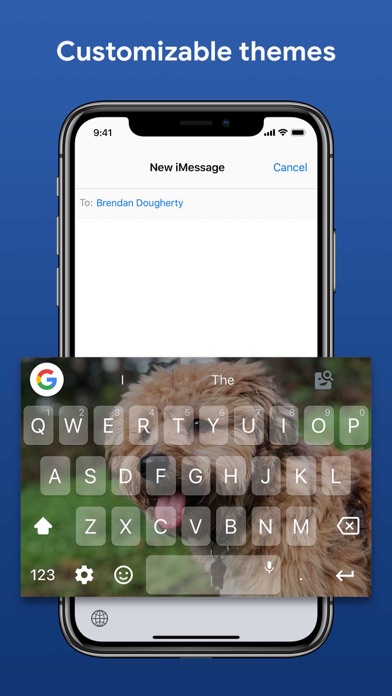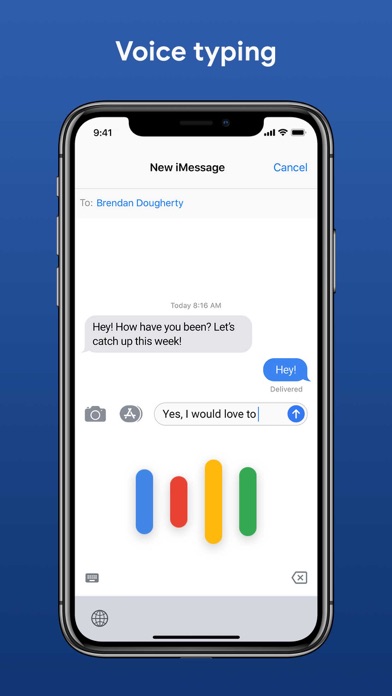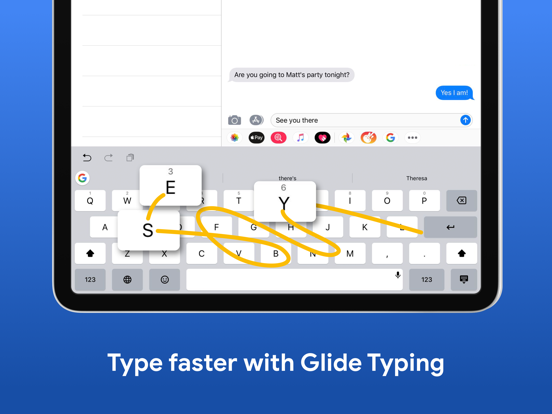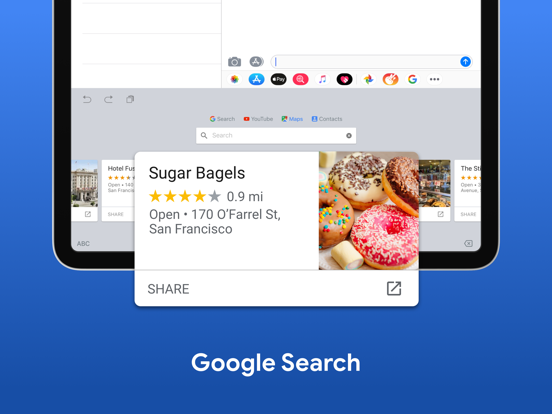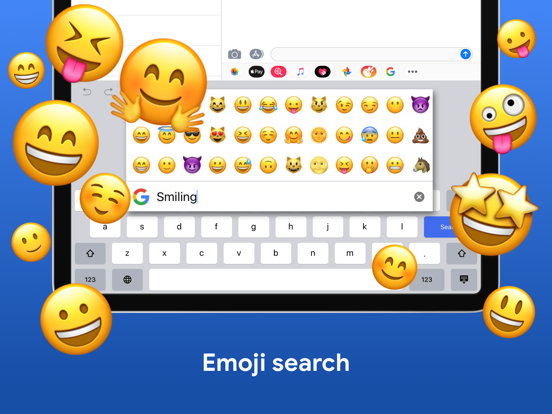このアプリのYoutube動画がある場合はURLを送信してください。詳細 »
APPLICATION INFO - iPhoneアプリの詳細情報
![]()
Gboard is a new keyboard from Google for your iPhone. It has all the things you would expect from a great keyboard — GIFs, emojis, and Glide Typing — plus Google Search built in. No more app switching; just search and send, right from your keyboard.
Search and send anything from Google:
• Nearby stores and restaurants
• Videos and images
• Weather forecasts
• News and articles
• Sports scores
• And anything else you’d search on Google
GIFs — Search GIFs for the best reaction
Emoji Search — Find the perfect emoji, faster
Glide Typing — Type faster by sliding your finger from letter to letter
Privacy
We know the things you type on your phone are personal, so we’ve designed Gboard to keep your private information private.
What Gboard sends to Google:
• Gboard sends your searches to Google’s web servers to give you search results.
• Gboard also sends usage statistics to Google to let us know which features are used most often and to help us understand problems if the app crashes.
What Gboard doesn’t send to Google:
• Other than your searches, Gboard doesn't send anything you type to Google, whether it’s a password or chat with a friend.
• Gboard will remember words you type to help you with spelling or to predict searches you might be interested, but this data is stored only on your device. This data is not accessible by Google or by any apps other than Gboard.
• If you’ve turned on contacts search in Gboard search settings, this allows Gboard to search the contacts on your device so you can easily share. None of these queries are sent to Google.
Search and send anything from Google:
• Nearby stores and restaurants
• Videos and images
• Weather forecasts
• News and articles
• Sports scores
• And anything else you’d search on Google
GIFs — Search GIFs for the best reaction
Emoji Search — Find the perfect emoji, faster
Glide Typing — Type faster by sliding your finger from letter to letter
Privacy
We know the things you type on your phone are personal, so we’ve designed Gboard to keep your private information private.
What Gboard sends to Google:
• Gboard sends your searches to Google’s web servers to give you search results.
• Gboard also sends usage statistics to Google to let us know which features are used most often and to help us understand problems if the app crashes.
What Gboard doesn’t send to Google:
• Other than your searches, Gboard doesn't send anything you type to Google, whether it’s a password or chat with a friend.
• Gboard will remember words you type to help you with spelling or to predict searches you might be interested, but this data is stored only on your device. This data is not accessible by Google or by any apps other than Gboard.
• If you’ve turned on contacts search in Gboard search settings, this allows Gboard to search the contacts on your device so you can easily share. None of these queries are sent to Google.
 このアプリはiPhone、iPadの両方に対応しています。
このアプリはiPhone、iPadの両方に対応しています。
カテゴリー
ユーティリティ
ユーティリティ
リリース
2016/9/2
2016/9/2
更新
2016/11/9
2016/11/9
バージョン
1.2.2
1.2.2
言語
サイズ
112 MB
112 MB
条件
このバージョンの新機能
• Bug fixes and performances improvements
1.2.0
• New themes—check out some of the breathtaking landscape themes we’ve added!
• 3D Touch—you can now move your cursor by hard pressing and sliding your finger anywhere on the keyboard
• New iOS 10 Emojis—Gb
• Bug fixes and performances improvements
1.2.0
• New themes—check out some of the breathtaking landscape themes we’ve added!
• 3D Touch—you can now move your cursor by hard pressing and sliding your finger anywhere on the keyboard
• New iOS 10 Emojis—Gb
スクリーンショット - iPhone | iPad
スクリーンショット - iPhone | iPad
Google LLC の他のアプリ » もっと見る
» 目的別iPhoneアプリ検索
- 辞書 » 日本語対応の辞書 » 英和辞典
- 学習 » 英単語 » 英会話 » クイズで楽しく
- スケジュール » 管理 » Googleカレンダー





Simeji - 日本語文字入力&きせかえ・顔文字キーボード
Baidu Japan Inc.無料

Google アプリ
Google LLC無料

Chrome - Google のウェブブラウザ
Google LLC無料

Clipbox
VIGROS, LIMITED LIABILITY CO.無料

My au
KDDI CORPORATION無料

flick(フリック)- みんなの顔文字キーボードから名前が..
IO Inc.無料

SmartSearch from Yahoo!検索
Yahoo Japan Corp.無料

ヤマダ電機 ケイタイde安心
BIPROGY Inc.無料

通信量チェッカー
InnoX Co.,Ltd.無料

無料QRこーど りーだー:QRコード&バーコード リーダー読..
MixerBox Inc.無料
CatchApp新着アプリレビュー

様々な楽しみ方で運転士として成長していく鉄道運転士育成RPG「プラチナ・トレイン(プラトレ) 日本縦断てつどうの旅」
2016-05-17 00:00

日本語にはない英語発音のリスニングを楽しく学べる「発音どっち?英語リスニング 」
2014-12-20 12:00

指先の瞬発力が試されるカジュアルゲーム「早撃ちパニック」をリリース!
2014-12-08 15:21
新着アプリ動画