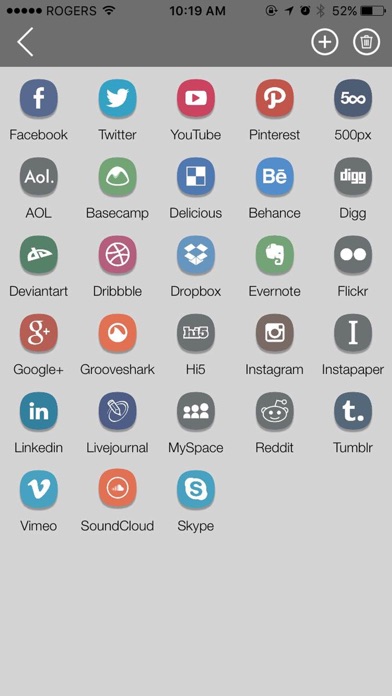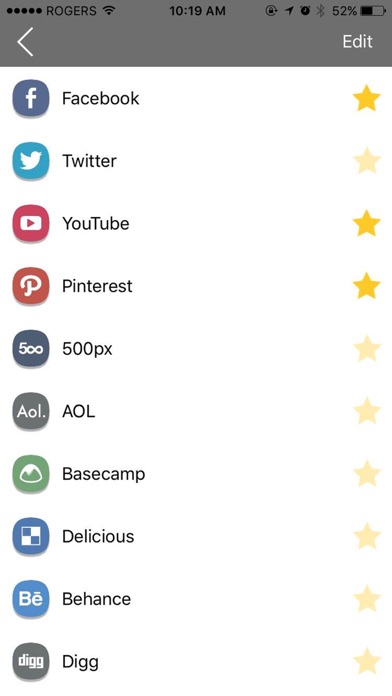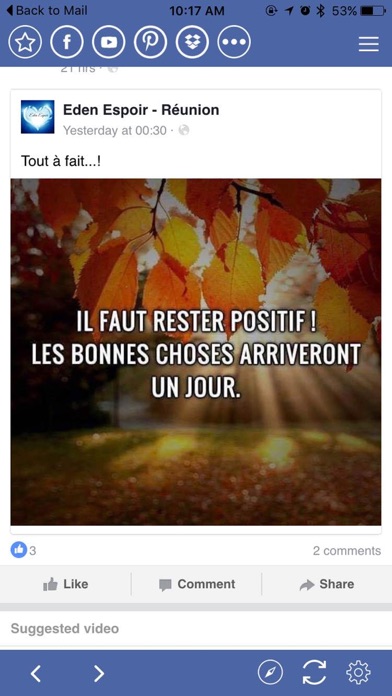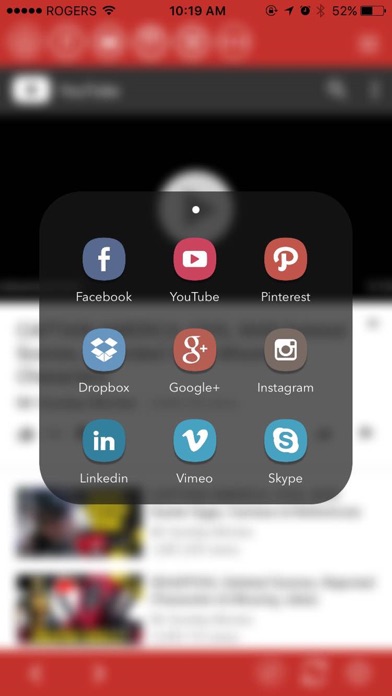このアプリのYoutube動画がある場合はURLを送信してください。詳細 »
APPLICATION INFO - iPhoneアプリの詳細情報
![]()
Are you looking to connect all your social networks in one place? Social Sphere app does just that.
Social Sphere is a social media dashboard that makes social media management super-easy. It syncs all your social media accounts in one convenient place.
How it works?
1. Tap on the favorite button located on top right, then select individually all social media you will use frequently and the yellow star will turn on. Click on back button to go back on main screen. Now click on your favorite social media added on top of the screen.
2. Or you can open a social from the list view icon on top left screen.
Three main benefits of using this social media dashboard:
1. Productivity
How many times have you logged in on Facebook to schedule posts on your business page only to find yourself lost in the sea of posts after 30 minutes? And suddenly, you realise you haven’t retweeted something you were meaning to. You rush to Twitter and the same story repeats. A dashboard will save you ton of time. Because on its own, each social media platform can be a time-suck. With a dashboard, you are keeping things in perspective.
2. Tracking
You want to keep a tab on what your competitors are upto. Who’s talking about them? Who’s following them? How’s their engagement? All tracking-related questions that you can answer with simple search inside the tool.
3. Analytics
You’ve probably wondered: What type of posts are a “hit” with my audience? Which ones get the most shares and engagement? How do I get more leads through social channels? Thankfully, with a dashboard, you can stop the guesswork. By seeing what your audience clicked on, you can fine-tune into what your followers enjoy. Dashboards make it easy to analyze everything at once.
Social Sphere is a social media dashboard that makes social media management super-easy. It syncs all your social media accounts in one convenient place.
How it works?
1. Tap on the favorite button located on top right, then select individually all social media you will use frequently and the yellow star will turn on. Click on back button to go back on main screen. Now click on your favorite social media added on top of the screen.
2. Or you can open a social from the list view icon on top left screen.
Three main benefits of using this social media dashboard:
1. Productivity
How many times have you logged in on Facebook to schedule posts on your business page only to find yourself lost in the sea of posts after 30 minutes? And suddenly, you realise you haven’t retweeted something you were meaning to. You rush to Twitter and the same story repeats. A dashboard will save you ton of time. Because on its own, each social media platform can be a time-suck. With a dashboard, you are keeping things in perspective.
2. Tracking
You want to keep a tab on what your competitors are upto. Who’s talking about them? Who’s following them? How’s their engagement? All tracking-related questions that you can answer with simple search inside the tool.
3. Analytics
You’ve probably wondered: What type of posts are a “hit” with my audience? Which ones get the most shares and engagement? How do I get more leads through social channels? Thankfully, with a dashboard, you can stop the guesswork. By seeing what your audience clicked on, you can fine-tune into what your followers enjoy. Dashboards make it easy to analyze everything at once.
 このアプリはiPhone、iPadの両方に対応しています。
このアプリはiPhone、iPadの両方に対応しています。
カテゴリー
仕事効率化
仕事効率化
リリース
2016/5/26
2016/5/26
バージョン
1.0
1.0
言語
サイズ
3.1 MB
3.1 MB
条件
このバージョンの新機能
This update is signed with Apple’s latest signing certificate. No new features are included.
This update is signed with Apple’s latest signing certificate. No new features are included.
スクリーンショット - iPhone | iPad
スクリーンショット - iPhone | iPad
Travis Johnson の他のアプリ » もっと見る
» 目的別iPhoneアプリ検索
- 辞書 » 日本語対応の辞書 » 英和辞典
- 学習 » 英単語 » 英会話 » クイズで楽しく
- スケジュール » 管理 » Googleカレンダー





Microsoft Excel
Microsoft Corporation無料

Microsoft Word
Microsoft Corporation無料

Microsoft PowerPoint
Microsoft Corporation無料

QRコードリーダー for iPhone
Takashi Wada無料

QRコードリーダー for iPhone - 無料で使えるQ..
無料

Gmail - Googleのメール
Google LLC無料

Lifebear カレンダーと日記とToDoを無料でスケジュ..
Lifebear inc.無料

Dropbox
Dropbox, Inc.無料

無料QRコードリーダー・バーコードリーダー-アイコニット
MEDIASEEK Inc.無料

Google ドライブ - 安全なオンライン ストレージ
Google LLC無料
CatchApp新着アプリレビュー

様々な楽しみ方で運転士として成長していく鉄道運転士育成RPG「プラチナ・トレイン(プラトレ) 日本縦断てつどうの旅」
2016-05-17 00:00

日本語にはない英語発音のリスニングを楽しく学べる「発音どっち?英語リスニング 」
2014-12-20 12:00

指先の瞬発力が試されるカジュアルゲーム「早撃ちパニック」をリリース!
2014-12-08 15:21
新着アプリ動画