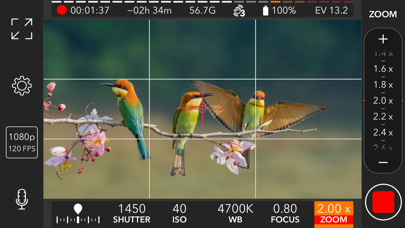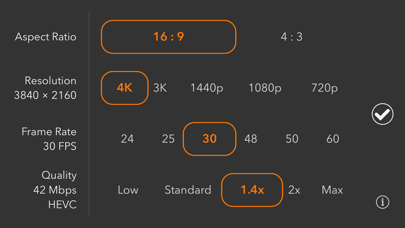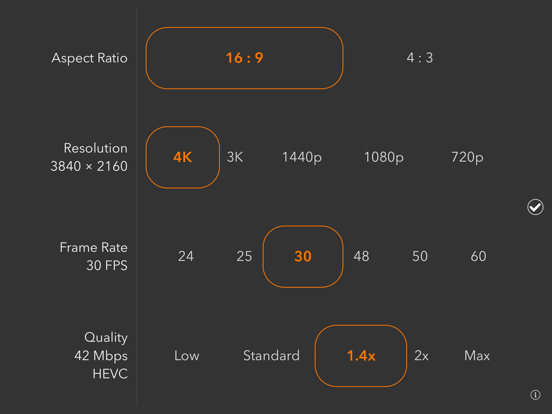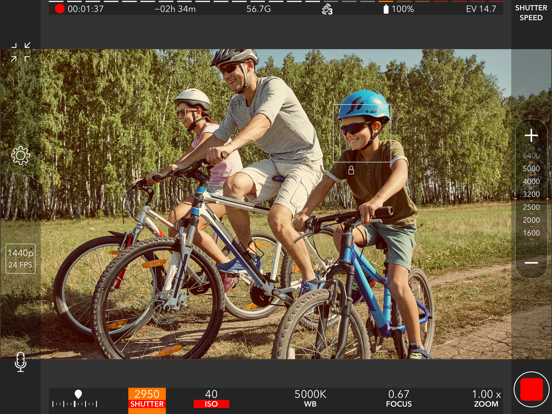このアプリのYoutube動画がある場合はURLを送信してください。詳細 »
APPLICATION INFO - iPhoneアプリの詳細情報
![]()
ProMovie Recorderは初心者にも使いやすい iPhoneとiPad向けのビデオカメラアプリで便利な機能が満載です。ビデオ撮影に重要な露出・フォーカス・フレームレートなどの設定が簡単にできます。 お持ちのデバイスのビデオ撮影機能を最大限に活用しながら、プロ並のビデオを撮ってみましょう。
• 4Kのビデオ録画 (最大60FPS) ¹
• 1080pのビデオ録画 (最大240FPS) ²
• 露出、シャッタースピード、ISO、フォーカス、ホワイトバランスを手動設定
• 最大120Mbpsビットレートで高品質のビデオ撮影
• 超広角・広角・望遠カメラの切り替え可能 ³
音声機能
• 外部マイク (Lightning/3.5 mmヘッドフォンジャック ⁴/Bluetooth)
• ステレオ音声録音 *
• ヘッドホン(Bluetooth対応可)での音声モニタリング
• 画面上にある音声レベルインジケーター
• オーディオゲイン設定 *
• 対応する音声フォーマット: 256 Kbps AAC、16-bit PCM
カメラ設定
• 異なる露出ポイントとフォーカスポイント
• 露出補正
• マニュアル設定 ・パラメターロック
- シャッタースピード/ISO
- 色温度
- フォーカス
• ホワイトバランスのプリセット
• 標準反射板を使ったホワイトバランスの調整
対応付属品
• 2.4:1アナモルフィックアダプター
• レンズ用付属品(ビデオの回転・反転可能)
• 外部ディスプレイ(Lightning to HDMI/VGAアダプターを使用して接続可能)
• Bluetoothリモコン ⁵.
その他機能
• 写真の構図の決定に便利なグリッド・トリミングガイド
• 全画面モード
• 水準器による傾斜の表示
• HEVCおよびH.264エンコード*
• 2種類の手ぶれ補正モード(標準および映画レベル)
¹
4K @30FPS: iPhone 6s/6s Plus/SEとそれ以降のモデル、iPad Mini (第6世代)、iPad Air (第4世代とそれ以降のモデル)、iPad Pro 9.7インチ、iPad Pro 10.5インチ、iPad Pro 12.9インチ (第2世代とそれ以降のモデル)、iPad Pro 11インチ (すべてのモデル)。
4K @60FPS: iPhone 8/8 Plus/Xとそれ以降のモデル、iPad Mini (第6世代)、iPad Air (第4世代とそれ以降のモデル)、iPad Pro 12.9インチ、(第3世代とそれ以降のモデル)、iPad Pro 11インチ (すべてのモデル)。
²
1080p @30FPS: iPhone 5sとそれ以降のモデル、iPad (第5世代とそれ以降のモデル)、iPad Mini (第2世代とそれ以降のモデル)、iPad Air (すべてのモデル)、iPad Pro (すべてのモデル)。
1080p @60FPS: iPhone 6/6 Plus/SEとそれ以降のモデル、iPad Mini (第6世代)、iPad Air (第4世代とそれ以降のモデル)、iPad Pro 9.7インチ、iPad Pro 10.5インチ、iPad Pro 12.9インチ、(第2世代とそれ以降のモデル)、iPad Pro 11インチ (すべてのモデル)。
1080p @120FPS: iPhone 6s/6s Plus/SEとそれ以降のモデル、iPad Mini (第6世代)、iPad Air (第4世代とそれ以降のモデル)、iPad Pro 9.7インチ、iPad Pro 10.5インチ、iPad Pro 12.9インチ、(第2世代とそれ以降のモデル)、iPad Pro 11インチ (すべてのモデル)。
1080p @240FPS: iPhone 8/8 Plus/Xとそれ以降のモデル、iPad Mini (第6世代)、iPad Air (第4世代とそれ以降のモデル)、iPad Pro 12.9インチ (第3世代とそれ以降のモデル)、iPad Pro 11インチ (すべてのモデル)。
³
超広角や望遠カメラ付きのiPhoneおよびiPadモデル
⁴
iPhoneやiPadのモデルおよびマイクコネクターによっては、次のアダプターが必要な場合があります。
• TRS to TRRSアダプター
• Lightning to 3.5 mmヘッドフォンジャックアダプタ
• USB-C to 3.5 mmヘッドフォンジャックアダプタ
⁵
互換性のあるデバイスのみ。次の手順で有効化してください。‘設定’ -> ‘高度な設定 ’ -> ‘撮影の開始/停止’ -> ‘音量ボタンを使う’
* サポートされているデバイスのみ
ご留意事項: 'iTunes'または'Finder'を使い、ビデオをコンピューターにコピーしてください。
操作方法
macOS Catalinaまたはそれ以降のモデル
https://support.apple.com/ja-jp/HT210598
macOS Mojaveまたはそれ以前のモデル
https://support.apple.com/ja-jp/HT201301
Windows PC
https://support.apple.com/ja-jp/HT201301
お問い合わせ: support@ProMovieApp.com
• 4Kのビデオ録画 (最大60FPS) ¹
• 1080pのビデオ録画 (最大240FPS) ²
• 露出、シャッタースピード、ISO、フォーカス、ホワイトバランスを手動設定
• 最大120Mbpsビットレートで高品質のビデオ撮影
• 超広角・広角・望遠カメラの切り替え可能 ³
音声機能
• 外部マイク (Lightning/3.5 mmヘッドフォンジャック ⁴/Bluetooth)
• ステレオ音声録音 *
• ヘッドホン(Bluetooth対応可)での音声モニタリング
• 画面上にある音声レベルインジケーター
• オーディオゲイン設定 *
• 対応する音声フォーマット: 256 Kbps AAC、16-bit PCM
カメラ設定
• 異なる露出ポイントとフォーカスポイント
• 露出補正
• マニュアル設定 ・パラメターロック
- シャッタースピード/ISO
- 色温度
- フォーカス
• ホワイトバランスのプリセット
• 標準反射板を使ったホワイトバランスの調整
対応付属品
• 2.4:1アナモルフィックアダプター
• レンズ用付属品(ビデオの回転・反転可能)
• 外部ディスプレイ(Lightning to HDMI/VGAアダプターを使用して接続可能)
• Bluetoothリモコン ⁵.
その他機能
• 写真の構図の決定に便利なグリッド・トリミングガイド
• 全画面モード
• 水準器による傾斜の表示
• HEVCおよびH.264エンコード*
• 2種類の手ぶれ補正モード(標準および映画レベル)
¹
4K @30FPS: iPhone 6s/6s Plus/SEとそれ以降のモデル、iPad Mini (第6世代)、iPad Air (第4世代とそれ以降のモデル)、iPad Pro 9.7インチ、iPad Pro 10.5インチ、iPad Pro 12.9インチ (第2世代とそれ以降のモデル)、iPad Pro 11インチ (すべてのモデル)。
4K @60FPS: iPhone 8/8 Plus/Xとそれ以降のモデル、iPad Mini (第6世代)、iPad Air (第4世代とそれ以降のモデル)、iPad Pro 12.9インチ、(第3世代とそれ以降のモデル)、iPad Pro 11インチ (すべてのモデル)。
²
1080p @30FPS: iPhone 5sとそれ以降のモデル、iPad (第5世代とそれ以降のモデル)、iPad Mini (第2世代とそれ以降のモデル)、iPad Air (すべてのモデル)、iPad Pro (すべてのモデル)。
1080p @60FPS: iPhone 6/6 Plus/SEとそれ以降のモデル、iPad Mini (第6世代)、iPad Air (第4世代とそれ以降のモデル)、iPad Pro 9.7インチ、iPad Pro 10.5インチ、iPad Pro 12.9インチ、(第2世代とそれ以降のモデル)、iPad Pro 11インチ (すべてのモデル)。
1080p @120FPS: iPhone 6s/6s Plus/SEとそれ以降のモデル、iPad Mini (第6世代)、iPad Air (第4世代とそれ以降のモデル)、iPad Pro 9.7インチ、iPad Pro 10.5インチ、iPad Pro 12.9インチ、(第2世代とそれ以降のモデル)、iPad Pro 11インチ (すべてのモデル)。
1080p @240FPS: iPhone 8/8 Plus/Xとそれ以降のモデル、iPad Mini (第6世代)、iPad Air (第4世代とそれ以降のモデル)、iPad Pro 12.9インチ (第3世代とそれ以降のモデル)、iPad Pro 11インチ (すべてのモデル)。
³
超広角や望遠カメラ付きのiPhoneおよびiPadモデル
⁴
iPhoneやiPadのモデルおよびマイクコネクターによっては、次のアダプターが必要な場合があります。
• TRS to TRRSアダプター
• Lightning to 3.5 mmヘッドフォンジャックアダプタ
• USB-C to 3.5 mmヘッドフォンジャックアダプタ
⁵
互換性のあるデバイスのみ。次の手順で有効化してください。‘設定’ -> ‘高度な設定 ’ -> ‘撮影の開始/停止’ -> ‘音量ボタンを使う’
* サポートされているデバイスのみ
ご留意事項: 'iTunes'または'Finder'を使い、ビデオをコンピューターにコピーしてください。
操作方法
macOS Catalinaまたはそれ以降のモデル
https://support.apple.com/ja-jp/HT210598
macOS Mojaveまたはそれ以前のモデル
https://support.apple.com/ja-jp/HT201301
Windows PC
https://support.apple.com/ja-jp/HT201301
お問い合わせ: support@ProMovieApp.com
 このアプリはiPhone、iPadの両方に対応しています。
このアプリはiPhone、iPadの両方に対応しています。
▼現在のバージョンの平均評価
 78件の評価
78件の評価
 78件の評価
78件の評価
▼すべてのバージョンの平均評価
 78件の評価
78件の評価
 78件の評価
78件の評価
カテゴリー
写真/ビデオ
写真/ビデオ
リリース
2016/12/13
2016/12/13
更新
2017/12/8
2017/12/8
バージョン
1.11.6
1.11.6
言語
サイズ
4.2 MB
4.2 MB
条件
このバージョンの新機能
• 新しい iPhone モデルのサポートが追加されました。
• バグの修正。
• 新しい iPhone モデルのサポートが追加されました。
• バグの修正。
スクリーンショット - iPhone | iPad
スクリーンショット - iPhone | iPad
Panda Apps Limited の他のアプリ » もっと見る
» 目的別iPhoneアプリ検索
- 辞書 » 日本語対応の辞書 » 英和辞典
- 学習 » 英単語 » 英会話 » クイズで楽しく
- スケジュール » 管理 » Googleカレンダー





遠近感のある文字で写真を飾る!写真加工アプリPERSTEXT..
Canon Marketing Japan Inc.無料

Instagram
Instagram, Inc.無料

B612 - いつもの毎日をもっと楽しく
SNOW Corporation無料

YouTube - 公式アプリで動画と音楽
Google LLC無料

MixChannel
Donuts Co. Ltd.無料

LINE Camera - 写真編集、アニメーションスタンプ..
LINE Corporation無料

Aviaryのフォトエディタ
Aviary無料

Fotor画像編集加工•写真効果•補正•コラージュアプリ
Chengdu Everimaging Science an..無料

カメラ360 - あなただけのカメラアプリ!100以上のファ..
PinGuo Inc.無料

InstaMag - Photo Collage Maker
Fotoable, Inc.無料
CatchApp新着アプリレビュー

様々な楽しみ方で運転士として成長していく鉄道運転士育成RPG「プラチナ・トレイン(プラトレ) 日本縦断てつどうの旅」
2016-05-17 00:00

日本語にはない英語発音のリスニングを楽しく学べる「発音どっち?英語リスニング 」
2014-12-20 12:00

指先の瞬発力が試されるカジュアルゲーム「早撃ちパニック」をリリース!
2014-12-08 15:21
新着アプリ動画