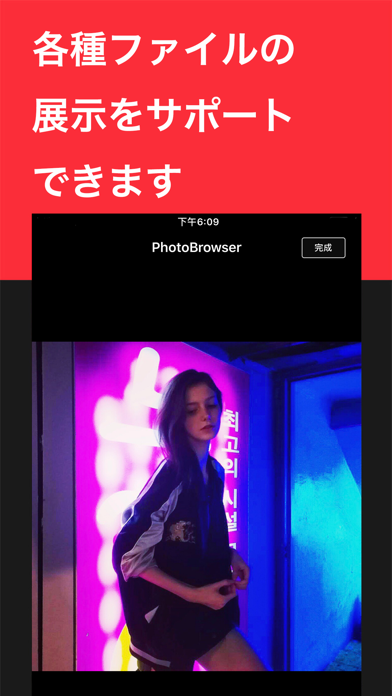このアプリのYoutube動画がある場合はURLを送信してください。詳細 »
APPLICATION INFO - iPhoneアプリの詳細情報
![]()
これは万能のコンバーターとファイラーです。あらゆるビデオ、オーディオ、ドキュメントの変換プログラムに適用します。
----主要な機能----
•ビデオオーディオ変換
•ドキュメント処理
•圧縮ファイルを解凍します
•画像変換
•pdf変換(DOC, TXT, PPT,XLS,RTF,KEY,NUMBERS,PAGES -> PDF,PNG)
----サポートできるフォーマット----
•ビデオ入力フォーマット:WMV, MKV, AVI, DivX, XviD, MPEG, MP4, QT, RM, RMVB, M2TS, M2T, FLV, MPEG, MPEG, ASF, 3GP, 3G2, GIF, MTS, H.264/MPEG-4 AVC, H.264/PSP AVC Video
•ビデオ出力フォーマット:OGG, WebM, WMV, MKV, AVI, MPEG, MP4, MOV, RMVB, FLV, MPEG, MPEG, ASF, 3GP, 3G2, MTS
•オーディオ入力フォーマット:MOV, FLV, WAV, MP3, MP2, AAC, M4A, WMA, FLAC, AMR, AWB, OGG
•オーディオ出力フォーマット:WAV, MP3, M4R, MP2, AAC, M4A, WMA, FLAC, AMR, AWB, OGG
•ドキュメント形式:DOC, TXT, PPT,XLS,RTF,KEY,NUMBERS,PAGES to PDF and PNG
iConverter is the fastest, easiest to use video converter on the App Store, thanks to it's Smart Conversion technology.
Key features:
-----------
- CONVERT batch of videos and audios to iPhone, iPad, iTunes, iMovie, FCP.
- Play video files frame-by-frame without missing any detail.
- AUTO import DV(AVCHD/TOD/MOD) videos and easily convert
- TRIM video/audio to desired clip with setting customized "start" and "end" time point.
- Support for the Files App, you can put the files you want to convert under the "Imported" folder, and then enter the APP conversion, you can find the converted file in the "Converted" folder.
- Support for Drag & Drop gestures, allowing you to easily drag and drop files in split-screen tasks.
Supported formats:
----------------
- Perfect supported output Devices: iPad, iPhone, iPod.
- Input video formats: WMV, MKV, AVI, DivX, XviD, MPEG, MP4, QT, RM, RMVB, M2TS, M2T, FLV, MPEG, MPEG, ASF, 3GP, 3G2, GIF, H.264/MPEG-4 AVC, H.264/PSP AVC Video, etc.
- Input audio formats: MOV, FLV, WAV, MP3, MP2, AAC, M4A, WMA, FLAC, AMR, AWB, OGG and more.
- Output video formats: OGG, WebM, WMV, MKV, AVI, MPEG, MP4, MOV, RMVB, FLV, MPEG, MPEG, ASF, 3GP, 3G2,etc.
- Output audio formats: WAV, MP3, M4R, MP2, AAC, M4A, WMA, FLAC, AMR, AWB, OGG, etc.
iConverter is FREE, so try it today and see how much better video conversions can be.
==========================
iConv Pro Unlimited Subscription
==========================
- Join iConv Pro members, free to use all features, including all video & audio formats, ocr function, in addition, ads will be automatically removed.
- iConv Pro Unlimited subscription is billed monthly or annually at the rate correspnding to the selected plan. In addition, a one-time payment will be offered if needed, which is not one of the subscription plan.
- Payment will be charged to Itunes Account at confirmation of purchase.
- Subscriptions automatically renews unless auto-renew is turned off at least 24 hours before the end of the current period.
- Account will be charged for renewal within 24-hours prior to the end of the current period, and identify the cost of the renewal.
- Subscriptions may be managed by the user and auto-renewal may be turned off by going to the user's Account Settings after purchase.
- Any unused portion of a free trial period, if offered, will be forfeited when the user purchases a subscription to that publication, where applicable.
- Terms of use : https://www.jianshu.com/p/bce983406078
- Privacy policy: https://www.jianshu.com/p/0f8aac209878
----主要な機能----
•ビデオオーディオ変換
•ドキュメント処理
•圧縮ファイルを解凍します
•画像変換
•pdf変換(DOC, TXT, PPT,XLS,RTF,KEY,NUMBERS,PAGES -> PDF,PNG)
----サポートできるフォーマット----
•ビデオ入力フォーマット:WMV, MKV, AVI, DivX, XviD, MPEG, MP4, QT, RM, RMVB, M2TS, M2T, FLV, MPEG, MPEG, ASF, 3GP, 3G2, GIF, MTS, H.264/MPEG-4 AVC, H.264/PSP AVC Video
•ビデオ出力フォーマット:OGG, WebM, WMV, MKV, AVI, MPEG, MP4, MOV, RMVB, FLV, MPEG, MPEG, ASF, 3GP, 3G2, MTS
•オーディオ入力フォーマット:MOV, FLV, WAV, MP3, MP2, AAC, M4A, WMA, FLAC, AMR, AWB, OGG
•オーディオ出力フォーマット:WAV, MP3, M4R, MP2, AAC, M4A, WMA, FLAC, AMR, AWB, OGG
•ドキュメント形式:DOC, TXT, PPT,XLS,RTF,KEY,NUMBERS,PAGES to PDF and PNG
iConverter is the fastest, easiest to use video converter on the App Store, thanks to it's Smart Conversion technology.
Key features:
-----------
- CONVERT batch of videos and audios to iPhone, iPad, iTunes, iMovie, FCP.
- Play video files frame-by-frame without missing any detail.
- AUTO import DV(AVCHD/TOD/MOD) videos and easily convert
- TRIM video/audio to desired clip with setting customized "start" and "end" time point.
- Support for the Files App, you can put the files you want to convert under the "Imported" folder, and then enter the APP conversion, you can find the converted file in the "Converted" folder.
- Support for Drag & Drop gestures, allowing you to easily drag and drop files in split-screen tasks.
Supported formats:
----------------
- Perfect supported output Devices: iPad, iPhone, iPod.
- Input video formats: WMV, MKV, AVI, DivX, XviD, MPEG, MP4, QT, RM, RMVB, M2TS, M2T, FLV, MPEG, MPEG, ASF, 3GP, 3G2, GIF, H.264/MPEG-4 AVC, H.264/PSP AVC Video, etc.
- Input audio formats: MOV, FLV, WAV, MP3, MP2, AAC, M4A, WMA, FLAC, AMR, AWB, OGG and more.
- Output video formats: OGG, WebM, WMV, MKV, AVI, MPEG, MP4, MOV, RMVB, FLV, MPEG, MPEG, ASF, 3GP, 3G2,etc.
- Output audio formats: WAV, MP3, M4R, MP2, AAC, M4A, WMA, FLAC, AMR, AWB, OGG, etc.
iConverter is FREE, so try it today and see how much better video conversions can be.
==========================
iConv Pro Unlimited Subscription
==========================
- Join iConv Pro members, free to use all features, including all video & audio formats, ocr function, in addition, ads will be automatically removed.
- iConv Pro Unlimited subscription is billed monthly or annually at the rate correspnding to the selected plan. In addition, a one-time payment will be offered if needed, which is not one of the subscription plan.
- Payment will be charged to Itunes Account at confirmation of purchase.
- Subscriptions automatically renews unless auto-renew is turned off at least 24 hours before the end of the current period.
- Account will be charged for renewal within 24-hours prior to the end of the current period, and identify the cost of the renewal.
- Subscriptions may be managed by the user and auto-renewal may be turned off by going to the user's Account Settings after purchase.
- Any unused portion of a free trial period, if offered, will be forfeited when the user purchases a subscription to that publication, where applicable.
- Terms of use : https://www.jianshu.com/p/bce983406078
- Privacy policy: https://www.jianshu.com/p/0f8aac209878
 このアプリはiPhone、iPadの両方に対応しています。
このアプリはiPhone、iPadの両方に対応しています。
カテゴリー
写真/ビデオ
写真/ビデオ
リリース
2017/9/30
2017/9/30
更新
2019/7/26
2019/7/26
バージョン
4.2
4.2
言語
サイズ
47.9 MB
47.9 MB
条件
このバージョンの新機能
このバージョンでは、現地語のサポートが追加され、前のバージョンのバグが修正されました。
iConverter 4 adapts for iOS 12 and the new iPhone. It brings some new features and optimizations
---- New features ----
• Support .MTS,.rmvb,.mpg format.
• Photo Editor,include painting, textures, text, blur, fi
このバージョンでは、現地語のサポートが追加され、前のバージョンのバグが修正されました。
iConverter 4 adapts for iOS 12 and the new iPhone. It brings some new features and optimizations
---- New features ----
• Support .MTS,.rmvb,.mpg format.
• Photo Editor,include painting, textures, text, blur, fi
スクリーンショット - iPhone | iPad
スクリーンショット - iPhone | iPad
chen wang の他のアプリ » もっと見る
» 目的別iPhoneアプリ検索
- 辞書 » 日本語対応の辞書 » 英和辞典
- 学習 » 英単語 » 英会話 » クイズで楽しく
- スケジュール » 管理 » Googleカレンダー





遠近感のある文字で写真を飾る!写真加工アプリPERSTEXT..
Canon Marketing Japan Inc.無料

Instagram
Instagram, Inc.無料

B612 - いつもの毎日をもっと楽しく
SNOW Corporation無料

YouTube - 公式アプリで動画と音楽
Google LLC無料

MixChannel
Donuts Co. Ltd.無料

LINE Camera - 写真編集、アニメーションスタンプ..
LINE Corporation無料

Aviaryのフォトエディタ
Aviary無料

Fotor画像編集加工•写真効果•補正•コラージュアプリ
Chengdu Everimaging Science an..無料

カメラ360 - あなただけのカメラアプリ!100以上のファ..
PinGuo Inc.無料

InstaMag - Photo Collage Maker
Fotoable, Inc.無料
CatchApp新着アプリレビュー

様々な楽しみ方で運転士として成長していく鉄道運転士育成RPG「プラチナ・トレイン(プラトレ) 日本縦断てつどうの旅」
2016-05-17 00:00

日本語にはない英語発音のリスニングを楽しく学べる「発音どっち?英語リスニング 」
2014-12-20 12:00

指先の瞬発力が試されるカジュアルゲーム「早撃ちパニック」をリリース!
2014-12-08 15:21
新着アプリ動画