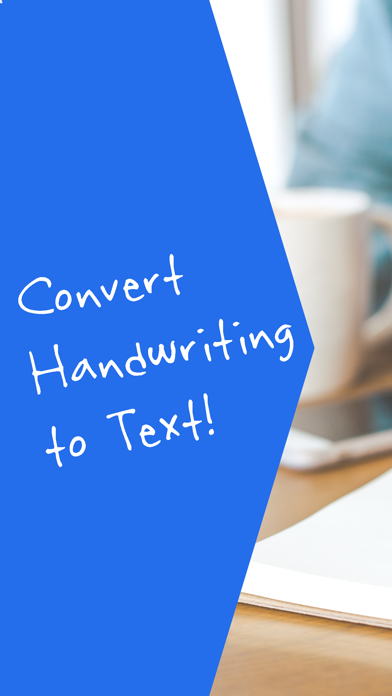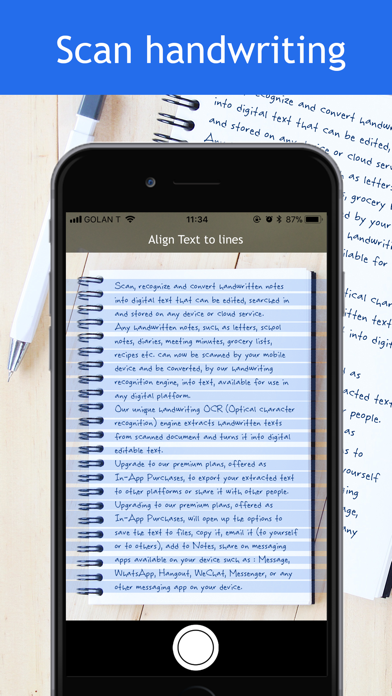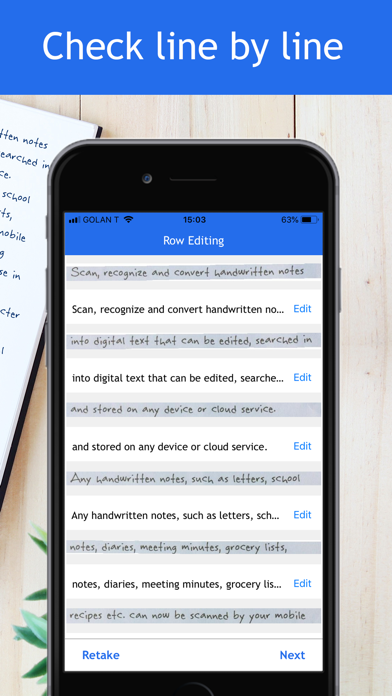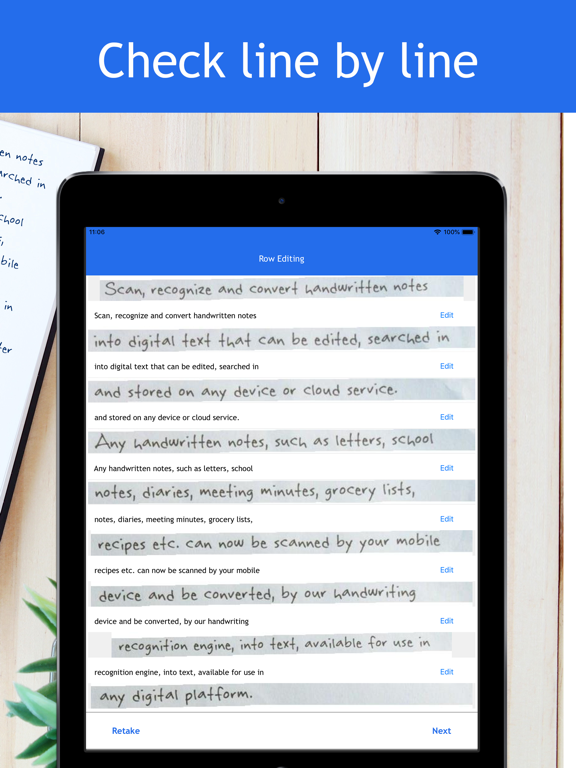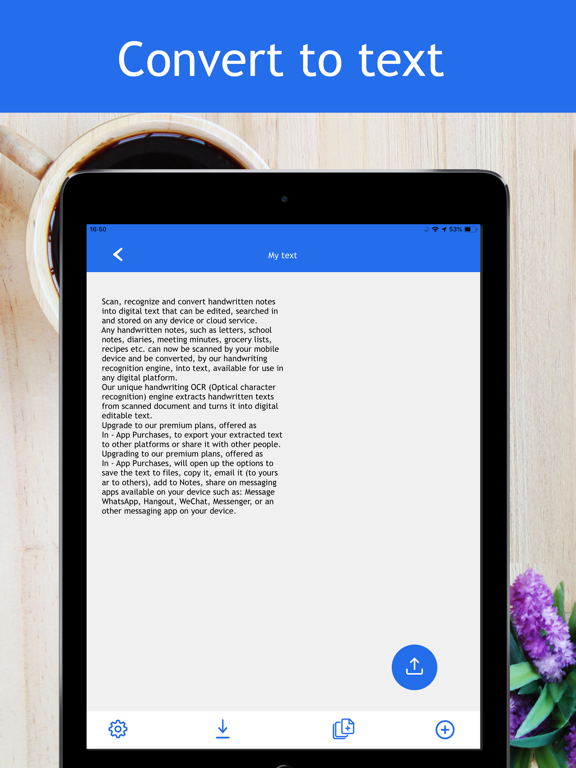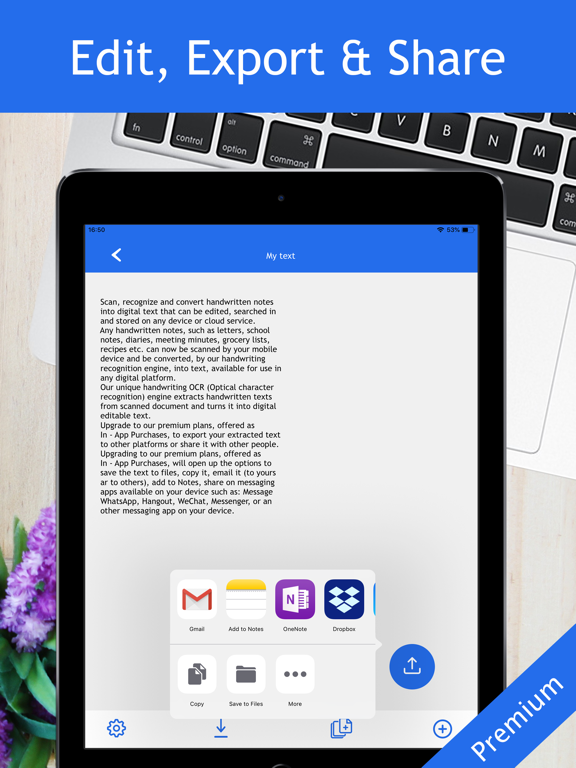このアプリのYoutube動画がある場合はURLを送信してください。詳細 »
APPLICATION INFO - iPhoneアプリの詳細情報
![]()
Scan, recognize and convert handwritten notes into digital text that can be edited, searched in and stored on any device or cloud service.
Handwritten notes, such as letters, school notes, diaries, meeting notes, grocery lists, recipes etc. can now be scanned and converted, by our handwriting recognition engine, into text, available for use in any digital platform.
Our unique handwriting OCR (Optical character recognition) engine extracts handwritten texts from scanned paper document and turns it into digital editable text.
Upgrading to our premium plans, offered as In-App Purchases, will open up the options to save the text to files, copy it, email it (to yourself or to others), add to Notes, share on messaging apps available on your device such as : Message, WhatsApp, Hangout, WeChat, Messenger, Telegram or any other messaging app on your device. You can then use it in any word processor like Microsoft Word, Google Docs and similar, or export it to a note organizing app like Evernote, OneNote, Google Keep or similar.
Our premium plan allow the full use of the app. The payment is required only after you had a chance to try the app and see for yourself the quality of results it can provide in converting handwriting to text.
Although Digital text is easier to edit, search and store, handwriting on paper is still commonly used, since it's fast, easy and accessible. Pen to Print's handwriting recognition is a great solution for those who still like the feel of pen on paper, but want to enjoy the benefits of digital. It is easy to use, fast and affordable.
A perfect solution for students, for school notes and homework, in high school, college or university.
Excellent for sharing meeting notes and protocols with multiple participants.
A helpful tool for secretaries and paralegals, saving hours of typing.
Well suited for archiving and organizing documents.
The app currently supports Latin script only.
Our handwriting recognition system can convert different kinds of handwriting to text: block letters, cursive and regular script.
No ads:
For a great experience, ads are not presented in this app, so you can focus completely on converting your handwriting to text.
Great amount of time and effort are invested in this app in order to provide an efficient quality handwriting to text tool. We hope you find this app useful and enjoy using it. We welcome all feedbacks and always happy to hear from our users.
If you like our app, an app review will be well appreciated :-)
If you encounter a problem, please contact us at: contact@serendi.me, so we can provide you assistance and support.
For more information, visit our website: https://www.pen-to-print.com, and follow us on our Facebook page: https://www.facebook.com/pen2printOCR/?ref=bookmarks
Check out our demo: https://youtu.be/HZYii8EeCoQ
Download Pen to Print now, and start converting your handwritten notes to digital text!
The Yearly Plan and Monthly Plan are auto-renewing subscriptions, providing unlimited amount of text exports for a year/a month respectively, therefore:
Payment will be charged to iTunes Account at confirmation of purchase.
Subscription automatically renews unless auto-renew is turned off at least 24-hours before the end of the current period.
Account will be charged for renewal within 24-hours prior to the end of the current period, and identify the cost of the renewal.
Subscriptions may be managed by the user and auto-renewal may be turned off by going to the user's Account Settings after purchase.
Any unused portion of a free trial period, if offered, will be forfeited when the user purchases a subscription to that publication, where applicable.
Check out our terms & conditions at: https://www.serendi.me/p2p-terms-and-conditions
Handwritten notes, such as letters, school notes, diaries, meeting notes, grocery lists, recipes etc. can now be scanned and converted, by our handwriting recognition engine, into text, available for use in any digital platform.
Our unique handwriting OCR (Optical character recognition) engine extracts handwritten texts from scanned paper document and turns it into digital editable text.
Upgrading to our premium plans, offered as In-App Purchases, will open up the options to save the text to files, copy it, email it (to yourself or to others), add to Notes, share on messaging apps available on your device such as : Message, WhatsApp, Hangout, WeChat, Messenger, Telegram or any other messaging app on your device. You can then use it in any word processor like Microsoft Word, Google Docs and similar, or export it to a note organizing app like Evernote, OneNote, Google Keep or similar.
Our premium plan allow the full use of the app. The payment is required only after you had a chance to try the app and see for yourself the quality of results it can provide in converting handwriting to text.
Although Digital text is easier to edit, search and store, handwriting on paper is still commonly used, since it's fast, easy and accessible. Pen to Print's handwriting recognition is a great solution for those who still like the feel of pen on paper, but want to enjoy the benefits of digital. It is easy to use, fast and affordable.
A perfect solution for students, for school notes and homework, in high school, college or university.
Excellent for sharing meeting notes and protocols with multiple participants.
A helpful tool for secretaries and paralegals, saving hours of typing.
Well suited for archiving and organizing documents.
The app currently supports Latin script only.
Our handwriting recognition system can convert different kinds of handwriting to text: block letters, cursive and regular script.
No ads:
For a great experience, ads are not presented in this app, so you can focus completely on converting your handwriting to text.
Great amount of time and effort are invested in this app in order to provide an efficient quality handwriting to text tool. We hope you find this app useful and enjoy using it. We welcome all feedbacks and always happy to hear from our users.
If you like our app, an app review will be well appreciated :-)
If you encounter a problem, please contact us at: contact@serendi.me, so we can provide you assistance and support.
For more information, visit our website: https://www.pen-to-print.com, and follow us on our Facebook page: https://www.facebook.com/pen2printOCR/?ref=bookmarks
Check out our demo: https://youtu.be/HZYii8EeCoQ
Download Pen to Print now, and start converting your handwritten notes to digital text!
The Yearly Plan and Monthly Plan are auto-renewing subscriptions, providing unlimited amount of text exports for a year/a month respectively, therefore:
Payment will be charged to iTunes Account at confirmation of purchase.
Subscription automatically renews unless auto-renew is turned off at least 24-hours before the end of the current period.
Account will be charged for renewal within 24-hours prior to the end of the current period, and identify the cost of the renewal.
Subscriptions may be managed by the user and auto-renewal may be turned off by going to the user's Account Settings after purchase.
Any unused portion of a free trial period, if offered, will be forfeited when the user purchases a subscription to that publication, where applicable.
Check out our terms & conditions at: https://www.serendi.me/p2p-terms-and-conditions
 このアプリはiPhone、iPadの両方に対応しています。
このアプリはiPhone、iPadの両方に対応しています。
カテゴリー
ビジネス
ビジネス
リリース
2017/11/7
2017/11/7
更新
2017/11/10
2017/11/10
バージョン
1.19
1.19
言語
サイズ
22.2 MB
22.2 MB
条件
このバージョンの新機能
We've made our handwriting recognition system so much better, providing a great experience for converting handwritten notes to text.
We've made our handwriting recognition system so much better, providing a great experience for converting handwritten notes to text.
スクリーンショット - iPhone | iPad
スクリーンショット - iPhone | iPad
Serendi LTD の他のアプリ » もっと見る
» 目的別iPhoneアプリ検索
- 辞書 » 日本語対応の辞書 » 英和辞典
- 学習 » 英単語 » 英会話 » クイズで楽しく
- スケジュール » 管理 » Googleカレンダー





Eight - 100万人が使う名刺アプリ
Sansan, Inc.無料

Adobe Acrobat Reader: PDFの注釈付け..
Adobe Inc.無料

netprint
FUJIFILM Business Innovation C..無料

Indeed求人検索 - 正社員の転職・アルバイト・パートの..
Indeed Inc.無料

ディクタフォン- 音声レコーダー
無料

Polaris Office - ワード、エクセル、パワーポ..
Polaris Office Corp.無料

転職なら リクナビNEXT
Recruit Co.,Ltd.無料

為替情報 Lite
EJing無料

PCM録音 - 高音質ボイスレコーダー
Kohei YASUI無料

BusyBox
Claire Reynaud400 円
CatchApp新着アプリレビュー

様々な楽しみ方で運転士として成長していく鉄道運転士育成RPG「プラチナ・トレイン(プラトレ) 日本縦断てつどうの旅」
2016-05-17 00:00

日本語にはない英語発音のリスニングを楽しく学べる「発音どっち?英語リスニング 」
2014-12-20 12:00

指先の瞬発力が試されるカジュアルゲーム「早撃ちパニック」をリリース!
2014-12-08 15:21
新着アプリ動画