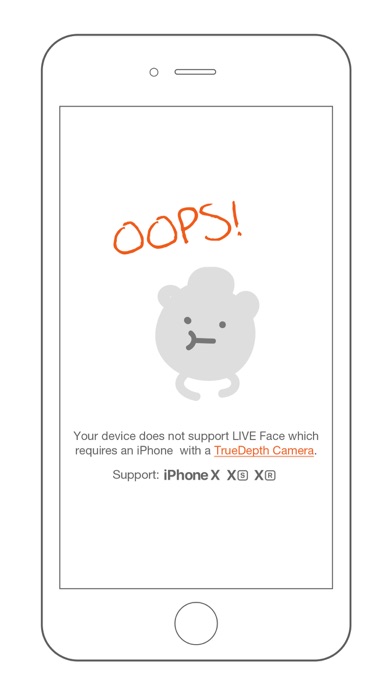このアプリのYoutube動画がある場合はURLを送信してください。詳細 »
APPLICATION INFO - iPhoneアプリの詳細情報
![]()
The Facial Tracking capability enabled by iPhone X has proven it’s accuracy and performance with its entertainingly impressive Animojis. Due to the built-in Depth Camera, the iPhone X's face tracking is highly accurate under most lighting conditions, providing a solid facial motion capture data source.
LIVE FACE is designed to stream the iPhone X's facial tracking data to desktop clients. After launching LIVE FACE, users can WiFi connect desktop clients either through iPhone hotspots, or computers sharing the same WiFi source. Just type in the IP address in the client site to enable the data feed.
LIVE FACE now supports CrazyTalk Animator 3, a Mac and PC application for 2D animation and custom character design. After setting up the IP connection, CTA3 users can realtime animate cartoon characters’ facial features including; eyeballs, eye brows, mouth shapes, and head rotation. Besides generating realtime live shows, users can also record the animated data for further editing.
In CTA3, the signal level of the facial features (Eyes, Brows, Eyelids, Mouth, Head) can be further augmented or diminished, via strength sliders, allowing users to fine-tine how expressive they wish character be during final recording.
Application programs prepare:
1.) Install CrazyTalk Animator 3.3 Pro version from the Mac app store to the Mac computer. (Apple ID: 1189506284)
2.) Use iPhone X to install LIVE Face from the iOS app store. (Apple ID: 1357551209)
. Environment setting:
1.) Turn on the iPhone X hotspot.
2.) Have the Mac computer connect to the iPhone X hotspot via USB.
*Please take note, that both programs need to connect to the same wifi domain.
. Set up application programs :
1.) Open the LIVE Face app on your iPhone X , you will see the message "Please connect your client software" popup.
2.) Open the CTA3.3 app on your Mac computer and import a character from the Content Manager on the right. (Actor tab/Character folder/1_G3 Human folder/Elastic Folks_Female_01_F.ctTBactor)
3.) Launch the facial mocap from the right-toolbar.
4.) Click on the "Server Setting" button in the top of the Facial Mocap panel, and you will see the server setting panel.
5.) Enter your IP address and Port number.
6.) Click on "OK".
*Note: If the connection failed, please check your IP address & Port number, and reconnect again .
7.) Click on the "Preview" or "Record" button, and you will see a popup message "please press SPACE key to preview/record".
8.) Press the SPACE bar to start your facial motion capture.
LIVE FACE is designed to stream the iPhone X's facial tracking data to desktop clients. After launching LIVE FACE, users can WiFi connect desktop clients either through iPhone hotspots, or computers sharing the same WiFi source. Just type in the IP address in the client site to enable the data feed.
LIVE FACE now supports CrazyTalk Animator 3, a Mac and PC application for 2D animation and custom character design. After setting up the IP connection, CTA3 users can realtime animate cartoon characters’ facial features including; eyeballs, eye brows, mouth shapes, and head rotation. Besides generating realtime live shows, users can also record the animated data for further editing.
In CTA3, the signal level of the facial features (Eyes, Brows, Eyelids, Mouth, Head) can be further augmented or diminished, via strength sliders, allowing users to fine-tine how expressive they wish character be during final recording.
Application programs prepare:
1.) Install CrazyTalk Animator 3.3 Pro version from the Mac app store to the Mac computer. (Apple ID: 1189506284)
2.) Use iPhone X to install LIVE Face from the iOS app store. (Apple ID: 1357551209)
. Environment setting:
1.) Turn on the iPhone X hotspot.
2.) Have the Mac computer connect to the iPhone X hotspot via USB.
*Please take note, that both programs need to connect to the same wifi domain.
. Set up application programs :
1.) Open the LIVE Face app on your iPhone X , you will see the message "Please connect your client software" popup.
2.) Open the CTA3.3 app on your Mac computer and import a character from the Content Manager on the right. (Actor tab/Character folder/1_G3 Human folder/Elastic Folks_Female_01_F.ctTBactor)
3.) Launch the facial mocap from the right-toolbar.
4.) Click on the "Server Setting" button in the top of the Facial Mocap panel, and you will see the server setting panel.
5.) Enter your IP address and Port number.
6.) Click on "OK".
*Note: If the connection failed, please check your IP address & Port number, and reconnect again .
7.) Click on the "Preview" or "Record" button, and you will see a popup message "please press SPACE key to preview/record".
8.) Press the SPACE bar to start your facial motion capture.
カテゴリー
仕事効率化
仕事効率化
リリース
2018/6/25
2018/6/25
更新
2018/6/29
2018/6/29
バージョン
1.0.1
1.0.1
言語
サイズ
13.1 MB
13.1 MB
条件
このバージョンの新機能
06.27 Update Demo Video.
06.27 Update Demo Video.
スクリーンショット
» 目的別iPhoneアプリ検索
- 辞書 » 日本語対応の辞書 » 英和辞典
- 学習 » 英単語 » 英会話 » クイズで楽しく
- スケジュール » 管理 » Googleカレンダー





Microsoft Excel
Microsoft Corporation無料

Microsoft Word
Microsoft Corporation無料

Microsoft PowerPoint
Microsoft Corporation無料

QRコードリーダー for iPhone
Takashi Wada無料

QRコードリーダー for iPhone - 無料で使えるQ..
無料

Gmail - Googleのメール
Google LLC無料

Lifebear カレンダーと日記とToDoを無料でスケジュ..
Lifebear inc.無料

Dropbox
Dropbox, Inc.無料

無料QRコードリーダー・バーコードリーダー-アイコニット
MEDIASEEK Inc.無料

Google ドライブ - 安全なオンライン ストレージ
Google LLC無料
CatchApp新着アプリレビュー

様々な楽しみ方で運転士として成長していく鉄道運転士育成RPG「プラチナ・トレイン(プラトレ) 日本縦断てつどうの旅」
2016-05-17 00:00

日本語にはない英語発音のリスニングを楽しく学べる「発音どっち?英語リスニング 」
2014-12-20 12:00

指先の瞬発力が試されるカジュアルゲーム「早撃ちパニック」をリリース!
2014-12-08 15:21
新着アプリ動画