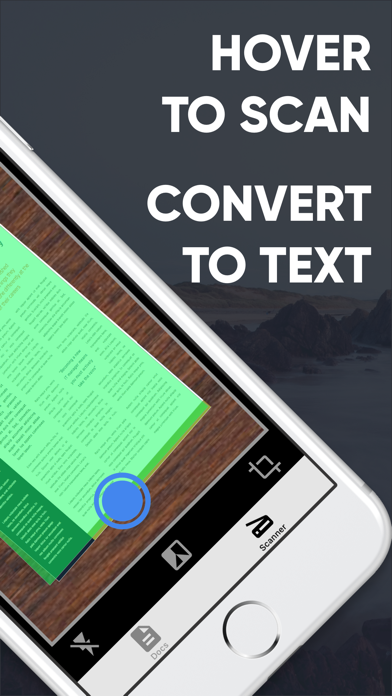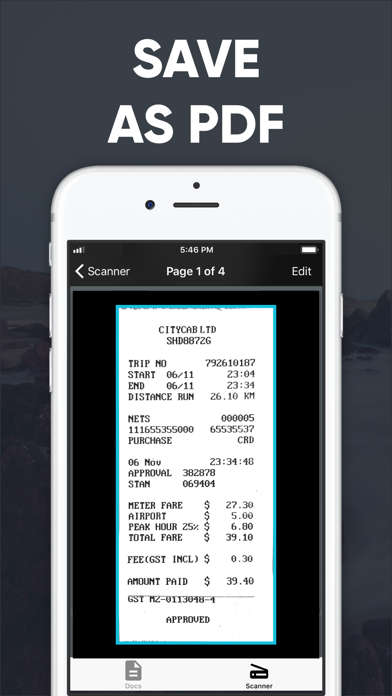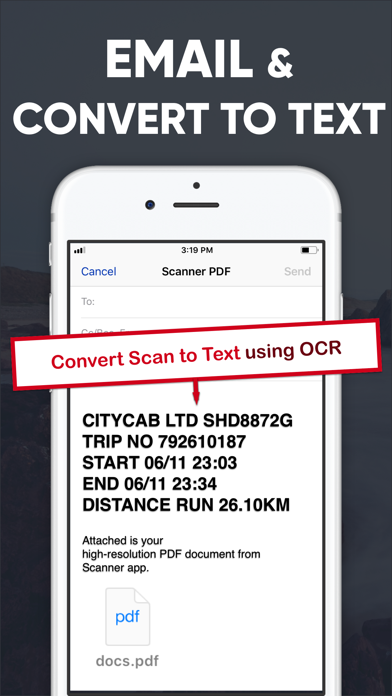このアプリのYoutube動画がある場合はURLを送信してください。詳細 »
APPLICATION INFO - iPhoneアプリの詳細情報
![]()
Scan printed or handwritten documents such as contracts, paper documents, receipts, business cards, etc with your iPhone or iPad easily. PDF Scanner Pro allows you to scan with your camera or import from existing photos. PDF Scanner Pro also allows you to manage and generate PDF documents to be saved and shared.
PDF Scanner Pro features include:
+ Smart Page Detection that detects your pages from the background to allow you to scan and capture your documents with ease
+ Convert your scan to black & white images or preserve its colors.
+ Edit Scan Images - Crop, adjust contrast, add text to your scanned documents.
+ Print your scanned documents.
+ Optical Character Recognition OCR technology that converts your scan documents to text to allow for easy transcription.
+ OCR support for multiple languages.
+ Share scan documents to friends and family
PDF Scanner offers a subscription plan for Cloud based OCR service that turns your scan documents into text.
- Your subscription automatically renews unless auto-renewal is turned off at least 24 hours before the end of the current subscription.
- Your account will be charged for a renewed subscription within 24 hours prior to the end of current subscription.
- Your account will auto renew once a month.
- Payment will be charged to iTunes Account at confirmation of purchase
- You can manage your subscription and switch off the auto-renewal by accessing your account settings after purchase.
- You cannot cancel the current subscription during the active subscription period.
- The price will be charge on a monthly or yearly basis and the price will be clearly shown depending on the service you subscribe to at the point of subscribing.
Privacy Policy: http://www.appverse.com/Privacy
Terms of Use: http://www.appsverse.com/Terms
PDF Scanner Pro features include:
+ Smart Page Detection that detects your pages from the background to allow you to scan and capture your documents with ease
+ Convert your scan to black & white images or preserve its colors.
+ Edit Scan Images - Crop, adjust contrast, add text to your scanned documents.
+ Print your scanned documents.
+ Optical Character Recognition OCR technology that converts your scan documents to text to allow for easy transcription.
+ OCR support for multiple languages.
+ Share scan documents to friends and family
PDF Scanner offers a subscription plan for Cloud based OCR service that turns your scan documents into text.
- Your subscription automatically renews unless auto-renewal is turned off at least 24 hours before the end of the current subscription.
- Your account will be charged for a renewed subscription within 24 hours prior to the end of current subscription.
- Your account will auto renew once a month.
- Payment will be charged to iTunes Account at confirmation of purchase
- You can manage your subscription and switch off the auto-renewal by accessing your account settings after purchase.
- You cannot cancel the current subscription during the active subscription period.
- The price will be charge on a monthly or yearly basis and the price will be clearly shown depending on the service you subscribe to at the point of subscribing.
Privacy Policy: http://www.appverse.com/Privacy
Terms of Use: http://www.appsverse.com/Terms
 このアプリはiPhone、iPadの両方に対応しています。
このアプリはiPhone、iPadの両方に対応しています。
カテゴリー
ビジネス
ビジネス
リリース
2018/8/7
2018/8/7
更新
2018/9/27
2018/9/27
バージョン
1.28
1.28
言語
サイズ
47.3 MB
47.3 MB
条件
このバージョンの新機能
+Improve scanning quality
+Increase export option
+Bug fixes
+Improve scanning quality
+Increase export option
+Bug fixes
スクリーンショット - iPhone | iPad
スクリーンショット - iPhone | iPad
Appsverse Inc. の他のアプリ » もっと見る
» 目的別iPhoneアプリ検索
- 辞書 » 日本語対応の辞書 » 英和辞典
- 学習 » 英単語 » 英会話 » クイズで楽しく
- スケジュール » 管理 » Googleカレンダー





Eight - 100万人が使う名刺アプリ
Sansan, Inc.無料

Adobe Acrobat Reader: PDFの注釈付け..
Adobe Inc.無料

netprint
FUJIFILM Business Innovation C..無料

Indeed求人検索 - 正社員の転職・アルバイト・パートの..
Indeed Inc.無料

ディクタフォン- 音声レコーダー
無料

Polaris Office - ワード、エクセル、パワーポ..
Polaris Office Corp.無料

転職なら リクナビNEXT
Recruit Co.,Ltd.無料

為替情報 Lite
EJing無料

PCM録音 - 高音質ボイスレコーダー
Kohei YASUI無料

BusyBox
Claire Reynaud400 円
CatchApp新着アプリレビュー

様々な楽しみ方で運転士として成長していく鉄道運転士育成RPG「プラチナ・トレイン(プラトレ) 日本縦断てつどうの旅」
2016-05-17 00:00

日本語にはない英語発音のリスニングを楽しく学べる「発音どっち?英語リスニング 」
2014-12-20 12:00

指先の瞬発力が試されるカジュアルゲーム「早撃ちパニック」をリリース!
2014-12-08 15:21
新着アプリ動画