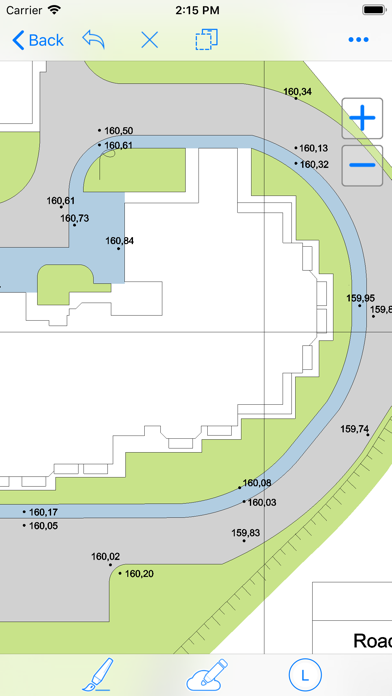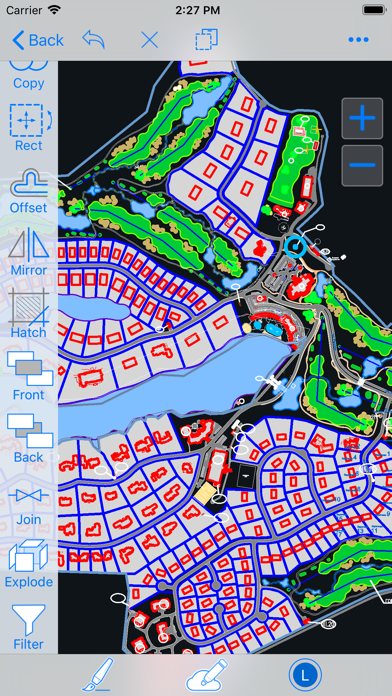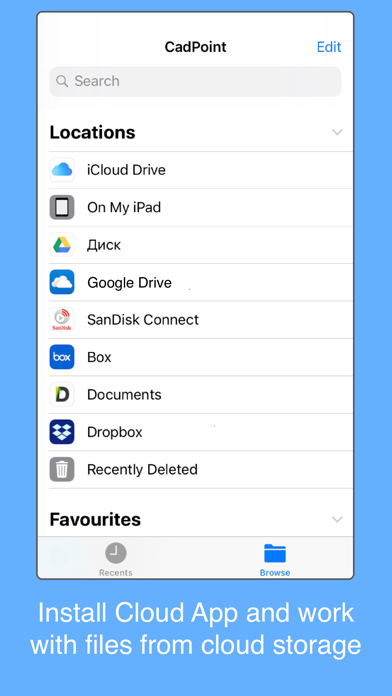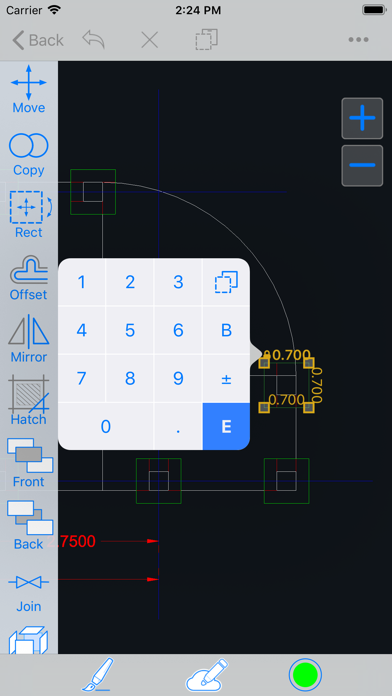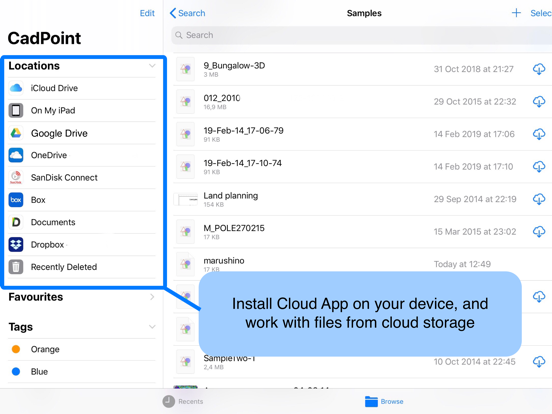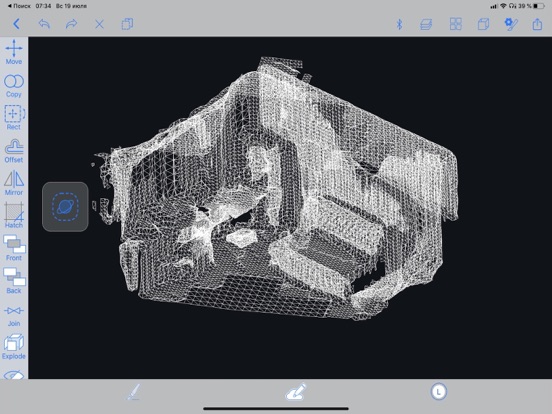このアプリのYoutube動画がある場合はURLを送信してください。詳細 »
APPLICATION INFO - iPhoneアプリの詳細情報
![]()
This app supports DWG and DXF files. LidarCad designed for mobile devices and contains tools, that increase your productivity on touch screens. We trying to make designing fast, like on the desktop, and mobile - to work in the field.
The application allows you to work with the LiDAR sensor, built-in into the iPad Pro 11 (2nd generation), iPad pro 12.9 (4th generation), iPhone 12 Pro. Scan surroundings and analyse it into LidarCad: measure various dimensions such as width, height, length, area, volume. Also you will be able to perform simple editing with your scans.
With this App you can estimate volume and area of various objects: construction, natural relief or cargo - it can be done with ease! Switch between feet and meters measurement units. Results saved into .dwg format.
App saves the scan results as a point clouds or meshes. Сlouds can be exported to pts or ply format. Meshes can be classified as wall, ceiling, floor, door, window, table or seat. Classified objects are saved in separate layers into DWG file.
Tree detection determines diameter and direction of tree trunk. The minimal diameter is 5 cm., maximum is about 5 m. With this function it is possible to capture pipes, poles or columns.
The measurements accuracy made with LiDAR sensor depends on the accuracy of the accelerometer and gyroscope. Errors accumulate while iPad camera moves. According to our observations, it is about 1.5% of the measured line length and 2% and 3% for area and volume respectively.
App contains 2D drawing tools, in each step you could edit new entities with precision. Auto entity analyzes the drawing path and can recognize a segment as:
* Polyline
* Arc
* Circle
Also, you can use tools, that draw certain type of entity:
* Polyline
* Circle
* Multiline
* Text, MText
* Table entities
* Hatch with patterns
* Cloud, Marker for markups
Edit your drawings with snap and grip points just like on computer. Also you can set length/angle values to entities - this tools uses a parametric engine, specially designed for touch screens.
Edit your drawing with a set of frequently used CAD tools:
* Move, Copy, Scale, Rotate
* Undo, Redo
* Offset, Mirror
* Join, Explode
* Send-To-Back, Bring-To-Front
* Entity Filter Tool
Measuring tools contains:
* Distance measurement (supports 2D and 3D)
* Area measurement
* Ortho measurement tool
* Position tool (2D and 3D modes)
You could connect your rangefinder to this App. It supports:
* Bosch GLM50C, GLM100C, GLM120C
* Bosch PLR30C, PLR40C, PLR50C
* Leica DISTO D110, D1, D2
* Leica DISTO D510, D810, S910
* Leica DISTO X3, D8
* Condtrol Vector
Also you could use layers, layouts, views, color management in this App.
Plot drawing to pdf/jpeg images, or directly to AirPrint device.
You can work with drawings from any source: iCloud, Dropbox, Google Drive, Box, email, or use internal storage. Share drawings by email, Files or other App.
The application allows you to work with the LiDAR sensor, built-in into the iPad Pro 11 (2nd generation), iPad pro 12.9 (4th generation), iPhone 12 Pro. Scan surroundings and analyse it into LidarCad: measure various dimensions such as width, height, length, area, volume. Also you will be able to perform simple editing with your scans.
With this App you can estimate volume and area of various objects: construction, natural relief or cargo - it can be done with ease! Switch between feet and meters measurement units. Results saved into .dwg format.
App saves the scan results as a point clouds or meshes. Сlouds can be exported to pts or ply format. Meshes can be classified as wall, ceiling, floor, door, window, table or seat. Classified objects are saved in separate layers into DWG file.
Tree detection determines diameter and direction of tree trunk. The minimal diameter is 5 cm., maximum is about 5 m. With this function it is possible to capture pipes, poles or columns.
The measurements accuracy made with LiDAR sensor depends on the accuracy of the accelerometer and gyroscope. Errors accumulate while iPad camera moves. According to our observations, it is about 1.5% of the measured line length and 2% and 3% for area and volume respectively.
App contains 2D drawing tools, in each step you could edit new entities with precision. Auto entity analyzes the drawing path and can recognize a segment as:
* Polyline
* Arc
* Circle
Also, you can use tools, that draw certain type of entity:
* Polyline
* Circle
* Multiline
* Text, MText
* Table entities
* Hatch with patterns
* Cloud, Marker for markups
Edit your drawings with snap and grip points just like on computer. Also you can set length/angle values to entities - this tools uses a parametric engine, specially designed for touch screens.
Edit your drawing with a set of frequently used CAD tools:
* Move, Copy, Scale, Rotate
* Undo, Redo
* Offset, Mirror
* Join, Explode
* Send-To-Back, Bring-To-Front
* Entity Filter Tool
Measuring tools contains:
* Distance measurement (supports 2D and 3D)
* Area measurement
* Ortho measurement tool
* Position tool (2D and 3D modes)
You could connect your rangefinder to this App. It supports:
* Bosch GLM50C, GLM100C, GLM120C
* Bosch PLR30C, PLR40C, PLR50C
* Leica DISTO D110, D1, D2
* Leica DISTO D510, D810, S910
* Leica DISTO X3, D8
* Condtrol Vector
Also you could use layers, layouts, views, color management in this App.
Plot drawing to pdf/jpeg images, or directly to AirPrint device.
You can work with drawings from any source: iCloud, Dropbox, Google Drive, Box, email, or use internal storage. Share drawings by email, Files or other App.
 このアプリはiPhone、iPadの両方に対応しています。
このアプリはiPhone、iPadの両方に対応しています。
カテゴリー
仕事効率化
仕事効率化
リリース
2019/1/12
2019/1/12
更新
2021/8/10
2021/8/10
バージョン
1.9.5
1.9.5
言語
サイズ
60 MB
60 MB
条件
このバージョンの新機能
+ new cut tool for mesh and cloud
+ simplification improved
- bug fix
+ new cut tool for mesh and cloud
+ simplification improved
- bug fix
スクリーンショット - iPhone | iPad
スクリーンショット - iPhone | iPad
» 目的別iPhoneアプリ検索
- 辞書 » 日本語対応の辞書 » 英和辞典
- 学習 » 英単語 » 英会話 » クイズで楽しく
- スケジュール » 管理 » Googleカレンダー





Microsoft Excel
Microsoft Corporation無料

Microsoft Word
Microsoft Corporation無料

Microsoft PowerPoint
Microsoft Corporation無料

QRコードリーダー for iPhone
Takashi Wada無料

QRコードリーダー for iPhone - 無料で使えるQ..
無料

Gmail - Googleのメール
Google LLC無料

Lifebear カレンダーと日記とToDoを無料でスケジュ..
Lifebear inc.無料

Dropbox
Dropbox, Inc.無料

無料QRコードリーダー・バーコードリーダー-アイコニット
MEDIASEEK Inc.無料

Google ドライブ - 安全なオンライン ストレージ
Google LLC無料
CatchApp新着アプリレビュー

様々な楽しみ方で運転士として成長していく鉄道運転士育成RPG「プラチナ・トレイン(プラトレ) 日本縦断てつどうの旅」
2016-05-17 00:00

日本語にはない英語発音のリスニングを楽しく学べる「発音どっち?英語リスニング 」
2014-12-20 12:00

指先の瞬発力が試されるカジュアルゲーム「早撃ちパニック」をリリース!
2014-12-08 15:21
新着アプリ動画