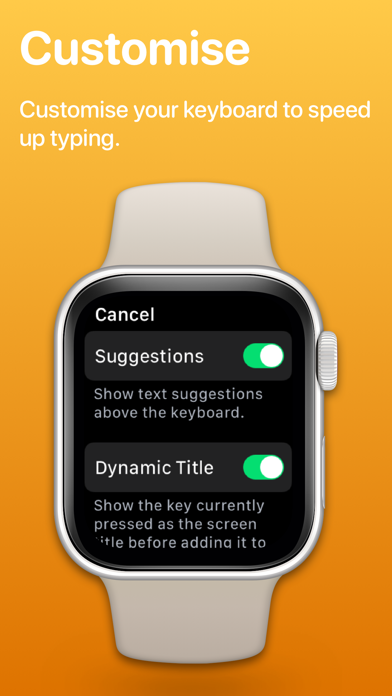このアプリのYoutube動画がある場合はURLを送信してください。詳細 »
APPLICATION INFO - iPhoneアプリの詳細情報
![]()
Add a T9 style keyboard to your Apple Watch with Retro Keyboard.
Developed by the creator of the Shift Keyboard app, and a perfect alternative to Scribble or Voice Dictation, Retro Keyboard makes it much easier to type and send messages from your wrist by going back to a tried and tested keyboard design.
Retro Keyboard contains these great features:
T9 KEYBOARD
Before the iPhone, everyone was typing on keypads that only had 9 keys. Retro Keyboard brings that retro feel back - this time on Apple Watch!
SUGGESTIONS
As you’re typing, you can complete words using the Suggestions bar above the keys.
Tap on a suggestion to replace the current typed word with the full suggestion. Great for improving speed on the small screen!
Access all suggestions by tapping the ellipsis icon next to the first two suggestions.
OTHER CHARACTERS
Retro Keyboard has full support for adding symbols, numbers and other special characters.
EMOJI
Unlike the built-in Messages app, Retro Keyboard supports adding an unlimited amount of emoji to a single message!
Simply select the emoji you’d like to add from the emoji picker and it’ll be appended to your message.
Your top 10 most recent emoji will even be suggested the next time you tap the emoji button.
MESSAGE PREVIEW
Before sending your message, just tap the text field to view a full preview of your message.
SENDING
Retro Keyboard uses the built-in Apple Messages app on your Apple Watch to send messages to your contacts.
Type out your message, tap the send button and you’ll be taken to the Messages app with your message ready to go!
HAPTICS
Choose to receive Haptic Feedback on actions like key presses and button actions.
COMPLICATION
For quick and easy access, you can add the Retro Keyboard Complication to your Watch Face. Just tap and the keyboard will launch.
AUTO CLEAR
After typing out your message and sending to a contact, you can choose to automatically clear the keyboard so you don’t have to clear it yourself.
If your message gets cleared, you can easily get it back by holding down on the text field.
CURSOR
Whilst typing on the Full keyboard, you can see exactly where you are with the pulsing blue cursor.
SETTINGS
Customise Retro Keyboard your way.
Access the Settings menu by using the options button on the keyboard and you’ll be able to toggle settings like suggestions & haptic feedback.
APP STORE
No need to install the iPhone app, you can get Retro Keyboard directly from the App Store on your Apple Watch.
Troubleshooting steps are available on iPhone.
Get in contact:
Email: info@adamfoot.dev
Twitter: @adamfootdev
Website: https://adamfoot.dev
Please note, a supported Apple Watch is required for full app functionality. Currently, sending messages in the Apple Watch app only supports the built-in Apple Messages app using iMessage or SMS.
Developed by the creator of the Shift Keyboard app, and a perfect alternative to Scribble or Voice Dictation, Retro Keyboard makes it much easier to type and send messages from your wrist by going back to a tried and tested keyboard design.
Retro Keyboard contains these great features:
T9 KEYBOARD
Before the iPhone, everyone was typing on keypads that only had 9 keys. Retro Keyboard brings that retro feel back - this time on Apple Watch!
SUGGESTIONS
As you’re typing, you can complete words using the Suggestions bar above the keys.
Tap on a suggestion to replace the current typed word with the full suggestion. Great for improving speed on the small screen!
Access all suggestions by tapping the ellipsis icon next to the first two suggestions.
OTHER CHARACTERS
Retro Keyboard has full support for adding symbols, numbers and other special characters.
EMOJI
Unlike the built-in Messages app, Retro Keyboard supports adding an unlimited amount of emoji to a single message!
Simply select the emoji you’d like to add from the emoji picker and it’ll be appended to your message.
Your top 10 most recent emoji will even be suggested the next time you tap the emoji button.
MESSAGE PREVIEW
Before sending your message, just tap the text field to view a full preview of your message.
SENDING
Retro Keyboard uses the built-in Apple Messages app on your Apple Watch to send messages to your contacts.
Type out your message, tap the send button and you’ll be taken to the Messages app with your message ready to go!
HAPTICS
Choose to receive Haptic Feedback on actions like key presses and button actions.
COMPLICATION
For quick and easy access, you can add the Retro Keyboard Complication to your Watch Face. Just tap and the keyboard will launch.
AUTO CLEAR
After typing out your message and sending to a contact, you can choose to automatically clear the keyboard so you don’t have to clear it yourself.
If your message gets cleared, you can easily get it back by holding down on the text field.
CURSOR
Whilst typing on the Full keyboard, you can see exactly where you are with the pulsing blue cursor.
SETTINGS
Customise Retro Keyboard your way.
Access the Settings menu by using the options button on the keyboard and you’ll be able to toggle settings like suggestions & haptic feedback.
APP STORE
No need to install the iPhone app, you can get Retro Keyboard directly from the App Store on your Apple Watch.
Troubleshooting steps are available on iPhone.
Get in contact:
Email: info@adamfoot.dev
Twitter: @adamfootdev
Website: https://adamfoot.dev
Please note, a supported Apple Watch is required for full app functionality. Currently, sending messages in the Apple Watch app only supports the built-in Apple Messages app using iMessage or SMS.
カテゴリー
仕事効率化
仕事効率化
リリース
2019/11/5
2019/11/5
更新
2021/5/3
2021/5/3
バージョン
3.0.5
3.0.5
言語
サイズ
6.5 MB
6.5 MB
条件
このバージョンの新機能
In this update:
- Bug fixes and improvements.
If you’re enjoying this app, please take the time to leave a positive review! Having issues? Get in touch:
info@adamfoot.dev
@adamfootdev
https://adamfoot.dev
In this update:
- Bug fixes and improvements.
If you’re enjoying this app, please take the time to leave a positive review! Having issues? Get in touch:
info@adamfoot.dev
@adamfootdev
https://adamfoot.dev
スクリーンショット
Adam Foot の他のアプリ » もっと見る
» 目的別iPhoneアプリ検索
- 辞書 » 日本語対応の辞書 » 英和辞典
- 学習 » 英単語 » 英会話 » クイズで楽しく
- スケジュール » 管理 » Googleカレンダー





Microsoft Excel
Microsoft Corporation無料

Microsoft Word
Microsoft Corporation無料

Microsoft PowerPoint
Microsoft Corporation無料

QRコードリーダー for iPhone
Takashi Wada無料

QRコードリーダー for iPhone - 無料で使えるQ..
無料

Gmail - Googleのメール
Google LLC無料

Lifebear カレンダーと日記とToDoを無料でスケジュ..
Lifebear inc.無料

Dropbox
Dropbox, Inc.無料

無料QRコードリーダー・バーコードリーダー-アイコニット
MEDIASEEK Inc.無料

Google ドライブ - 安全なオンライン ストレージ
Google LLC無料
CatchApp新着アプリレビュー

様々な楽しみ方で運転士として成長していく鉄道運転士育成RPG「プラチナ・トレイン(プラトレ) 日本縦断てつどうの旅」
2016-05-17 00:00

日本語にはない英語発音のリスニングを楽しく学べる「発音どっち?英語リスニング 」
2014-12-20 12:00

指先の瞬発力が試されるカジュアルゲーム「早撃ちパニック」をリリース!
2014-12-08 15:21
新着アプリ動画