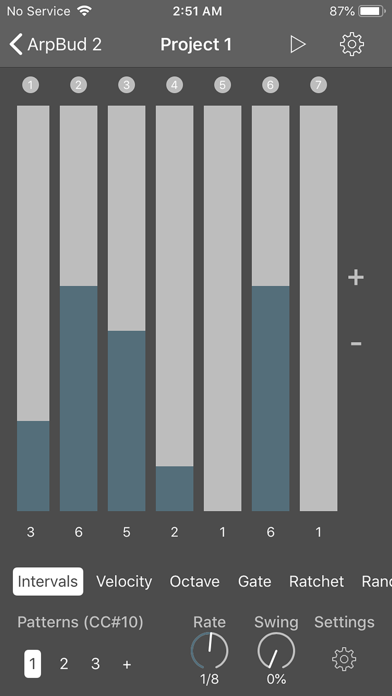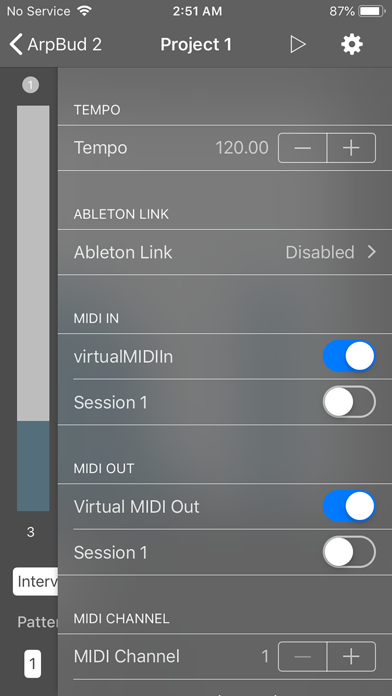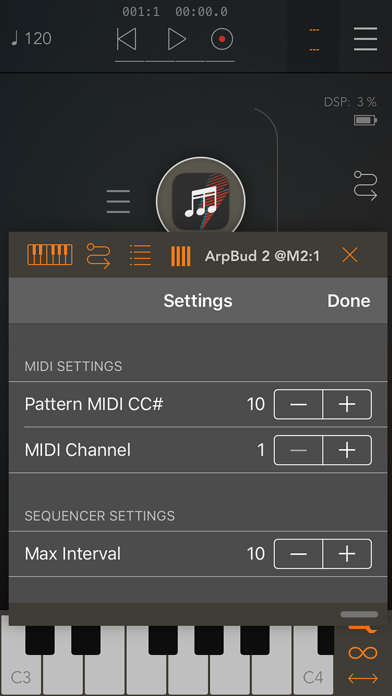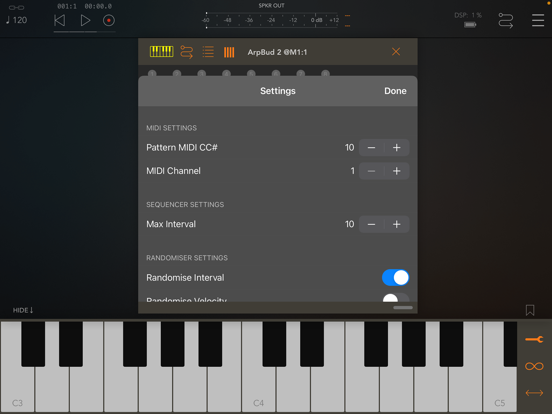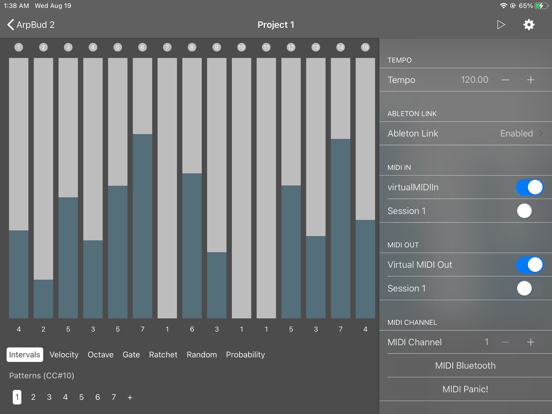このアプリのYoutube動画がある場合はURLを送信してください。詳細 »
APPLICATION INFO - iPhoneアプリの詳細情報
![]()
ArpBud 2 is a MIDI Arpeggiator app where you can create unique arp patterns and be able to arpeggiate your favorite software or hardware synthesizers.
Unlike the traditional up/down style arpeggiators, you can design your unique patterns with unlimited number of steps. For each step, you can set the note interval, velocity, octave, ratchet, gate, and probability. ArpBud 2 also has a very powerful randomizer where you can randomize any step for any mode.
In a project, you can create unlimited number of patterns. For each pattern, you can assign different note rates and swing values. You can use MIDI CC messages from other apps for changing the playing pattern.
From the settings menu, you can assign a MIDI CC number for the pattern changes, the maximum number of interval numbers, randomizer settings, and knob control settings.
ArpBud 2 would react your pattern changes and step edits on the fly when you are playing it live, which makes it a great live performance tool as well as a arp design tool.
You can use it on standalone mode, IAA (Inter-App Audio) mode, Audiobus mode, AUv3 Audio Unit plugin mode. It also supports Ableton Live as well.
ArpBud 2 is a MIDI effect tool and does not produce sound on its own. It needs both MIDI input and output connections in order to work.
- Connect a MIDI source to ArpBud 2, like a MIDI keyboard, chord sequencer, or any other MIDI app to feed ArpBud 2's sequencer.
- Connect ArpBud 2 to any MIDI compatible Audio app.
- Arm the ArpBud 2's sequencer. If you are using the standalone version or Audiobus/IAA version then you can press the play button on the top right. If you are using the AUv3 plugin, then you can press the play button on your host app.
Unlike the traditional up/down style arpeggiators, you can design your unique patterns with unlimited number of steps. For each step, you can set the note interval, velocity, octave, ratchet, gate, and probability. ArpBud 2 also has a very powerful randomizer where you can randomize any step for any mode.
In a project, you can create unlimited number of patterns. For each pattern, you can assign different note rates and swing values. You can use MIDI CC messages from other apps for changing the playing pattern.
From the settings menu, you can assign a MIDI CC number for the pattern changes, the maximum number of interval numbers, randomizer settings, and knob control settings.
ArpBud 2 would react your pattern changes and step edits on the fly when you are playing it live, which makes it a great live performance tool as well as a arp design tool.
You can use it on standalone mode, IAA (Inter-App Audio) mode, Audiobus mode, AUv3 Audio Unit plugin mode. It also supports Ableton Live as well.
ArpBud 2 is a MIDI effect tool and does not produce sound on its own. It needs both MIDI input and output connections in order to work.
- Connect a MIDI source to ArpBud 2, like a MIDI keyboard, chord sequencer, or any other MIDI app to feed ArpBud 2's sequencer.
- Connect ArpBud 2 to any MIDI compatible Audio app.
- Arm the ArpBud 2's sequencer. If you are using the standalone version or Audiobus/IAA version then you can press the play button on the top right. If you are using the AUv3 plugin, then you can press the play button on your host app.
 このアプリはiPhone、iPadの両方に対応しています。
このアプリはiPhone、iPadの両方に対応しています。
カテゴリー
ミュージック
ミュージック
リリース
2020/8/6
2020/8/6
更新
2020/11/13
2020/11/13
バージョン
1.6
1.6
言語
サイズ
22.6 MB
22.6 MB
条件
このバージョンの新機能
This version makes minor changes to UI.
This version makes minor changes to UI.
スクリーンショット - iPhone | iPad
スクリーンショット - iPhone | iPad
Cem Olcay の他のアプリ » もっと見る
» 目的別iPhoneアプリ検索
- 辞書 » 日本語対応の辞書 » 英和辞典
- 学習 » 英単語 » 英会話 » クイズで楽しく
- スケジュール » 管理 » Googleカレンダー





音楽 無料で聴き放題!! Music Tubee for Y..
MobiRocket, Inc.無料

無料で全ての音楽/ラジオ聴き放題!- Smart Music..
ITI Inc.無料

YouTube動画アプリ Tubee for YouTube..
MobiRocket, Inc.無料

MB2: YouTube音楽連続再生ビデオ プレイヤー (ア..
MixerBox Inc.無料

無料で音楽ダウンロード - SCから無料な音楽
SUN HAI YAN無料

Musify - 無料ミュージックをダウンロード - MP3..
Alfadevs無料

Calculator Box - Private Video..
XU YI PING無料

Magic Piano by Smule
Smule無料

Shazam - 音楽認識
Apple無料

Sing! カラオケ
Smule無料
CatchApp新着アプリレビュー

様々な楽しみ方で運転士として成長していく鉄道運転士育成RPG「プラチナ・トレイン(プラトレ) 日本縦断てつどうの旅」
2016-05-17 00:00

日本語にはない英語発音のリスニングを楽しく学べる「発音どっち?英語リスニング 」
2014-12-20 12:00

指先の瞬発力が試されるカジュアルゲーム「早撃ちパニック」をリリース!
2014-12-08 15:21
新着アプリ動画