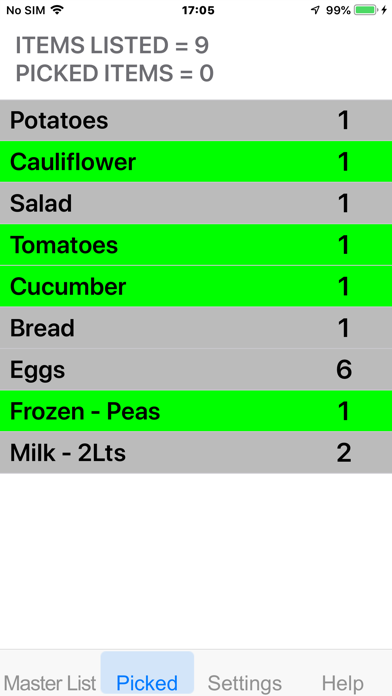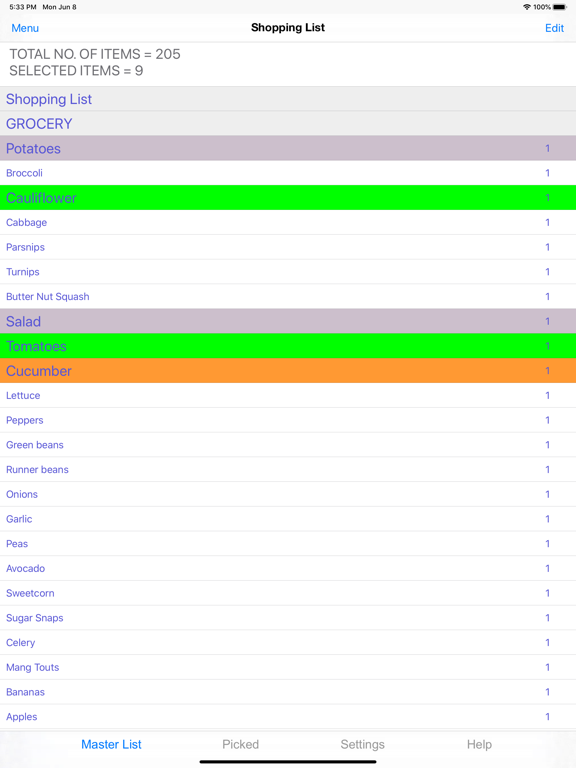このアプリのYoutube動画がある場合はURLを送信してください。詳細 »
APPLICATION INFO - iPhoneアプリの詳細情報
![]()
Description:-
This is a simple to use app that doesn't use the internet for selecting items from a list before shopping or packing a suitcase and then as the items are selected they are marked as ‘Picked’. The app comes with various templates for food shopping, packing for a holiday or possibly even a cruise. These templates can be customised by adding, editing or deleting items and then saved. The app can be closed at any time and when reopened, continue using as before. It works on either an iPhone, iPad or 5th generation iPod and because doesn't require the Internet its completely private.
Basic method of use:-
1/ Open app and select one of the templates.
2/ By tapping an item in the ‘Master List’, its colour changes.
3/ When ready to pack a suitcase, shopping or even loading a vehicle, open the ‘Picked’ tab.
4/ As each item is ‘placed’ in a suitcase or shopping trolley, touch the item in the list and it goes Orange, signifying it’s been ‘Picked’.
5/ If you change your mind click it again and it will go green, indicating it hasn’t been picked.
Short Cuts:-
Tab ‘Master List’
1/ Short Touch item description, this reverses selection.
2/ Long touch an item and the editing window appears.
3/ Long touch in empty area below items and the option to Add an item appears.
4/ If you want to edit any of the details of an item do a long touch and a window appears allowing you to change Description, Quantity or Type / State of item. Note the minimum number of letters in a description is 4.
5/ The Shake function is to create a “Quick List”. The List can be quickly added just by shaking iPhone and either typing or using ‘Speech to Text’ into description box. The normal Selected style and a quantity of 1 but these can be edited at a later date if you decide to keep the list.
A/ Unselected = White.
B/ Selected = Green.
C/ Standard = Brown.
D/ Female = Pink.
E/ Male = Blue.
F/ Kids = Yellow.
Tab ‘Picked’
1/ Touch item description, this changes selection to Orange, signifying it’s been ‘Picked’.
2/ If you decide not to pick / pack an item, touch description again and this changes it back to ‘Selected’ (Green).
Menu (top left)
Here you have the options to Add, Edit, Delete or Insert an item or Subtitle.
When you add an item the list is displayed with green ‘+’ symbols and is always placed under the item you select.
If you delete an item the very top cell doesn’t have a red ‘-‘ symbol because this shouldn’t be deleted as its used in the Save list found in settings. You can edit this first title cell but not change its position.
Edit (top right)
When selected you can change the order of the items by grabbing one and dragging to a new place in the list.
To end click Done.
If you have any suggestions or would like a new template added please email me :-
supportcaduk@icloud.com
Compatibility:-
Picking List is Universal & compatible with all iPad’s & iPhone’s from iPhone 4S to iPhone 11, iPhone 11 Pro & iPhone 11 Pro Max.
Requires iOS 9.0 or later on the iPad or iPod and iPhone.
This is a simple to use app that doesn't use the internet for selecting items from a list before shopping or packing a suitcase and then as the items are selected they are marked as ‘Picked’. The app comes with various templates for food shopping, packing for a holiday or possibly even a cruise. These templates can be customised by adding, editing or deleting items and then saved. The app can be closed at any time and when reopened, continue using as before. It works on either an iPhone, iPad or 5th generation iPod and because doesn't require the Internet its completely private.
Basic method of use:-
1/ Open app and select one of the templates.
2/ By tapping an item in the ‘Master List’, its colour changes.
3/ When ready to pack a suitcase, shopping or even loading a vehicle, open the ‘Picked’ tab.
4/ As each item is ‘placed’ in a suitcase or shopping trolley, touch the item in the list and it goes Orange, signifying it’s been ‘Picked’.
5/ If you change your mind click it again and it will go green, indicating it hasn’t been picked.
Short Cuts:-
Tab ‘Master List’
1/ Short Touch item description, this reverses selection.
2/ Long touch an item and the editing window appears.
3/ Long touch in empty area below items and the option to Add an item appears.
4/ If you want to edit any of the details of an item do a long touch and a window appears allowing you to change Description, Quantity or Type / State of item. Note the minimum number of letters in a description is 4.
5/ The Shake function is to create a “Quick List”. The List can be quickly added just by shaking iPhone and either typing or using ‘Speech to Text’ into description box. The normal Selected style and a quantity of 1 but these can be edited at a later date if you decide to keep the list.
A/ Unselected = White.
B/ Selected = Green.
C/ Standard = Brown.
D/ Female = Pink.
E/ Male = Blue.
F/ Kids = Yellow.
Tab ‘Picked’
1/ Touch item description, this changes selection to Orange, signifying it’s been ‘Picked’.
2/ If you decide not to pick / pack an item, touch description again and this changes it back to ‘Selected’ (Green).
Menu (top left)
Here you have the options to Add, Edit, Delete or Insert an item or Subtitle.
When you add an item the list is displayed with green ‘+’ symbols and is always placed under the item you select.
If you delete an item the very top cell doesn’t have a red ‘-‘ symbol because this shouldn’t be deleted as its used in the Save list found in settings. You can edit this first title cell but not change its position.
Edit (top right)
When selected you can change the order of the items by grabbing one and dragging to a new place in the list.
To end click Done.
If you have any suggestions or would like a new template added please email me :-
supportcaduk@icloud.com
Compatibility:-
Picking List is Universal & compatible with all iPad’s & iPhone’s from iPhone 4S to iPhone 11, iPhone 11 Pro & iPhone 11 Pro Max.
Requires iOS 9.0 or later on the iPad or iPod and iPhone.
 このアプリはiPhone、iPadの両方に対応しています。
このアプリはiPhone、iPadの両方に対応しています。
カテゴリー
ライフスタイル
ライフスタイル
リリース
2020/6/10
2020/6/10
更新
2021/3/14
2021/3/14
バージョン
1.0.2
1.0.2
言語
サイズ
15.8 MB
15.8 MB
条件
このバージョンの新機能
• Added a new feature “Quick List”. Items can be quickly added by just shaking iPhone and either typing or ‘Speech to Text’ into description box. They have normal ‘Selected’ style and a quantity of 1 but these can be edited at a later date if you decide t
• Added a new feature “Quick List”. Items can be quickly added by just shaking iPhone and either typing or ‘Speech to Text’ into description box. They have normal ‘Selected’ style and a quantity of 1 but these can be edited at a later date if you decide t
スクリーンショット - iPhone | iPad
スクリーンショット - iPhone | iPad
Andrew Herring の他のアプリ » もっと見る
» 目的別iPhoneアプリ検索
- 辞書 » 日本語対応の辞書 » 英和辞典
- 学習 » 英単語 » 英会話 » クイズで楽しく
- スケジュール » 管理 » Googleカレンダー





フリマアプリ-メルカリ フリマでかんたんショッピング
Mercari, Inc.無料

はがきデザインキット2017|挨拶状、ポストカードを簡単印刷
Japan Post Co., Ltd.無料

ニャンスターハンター
AKAGI HANAKO無料

ファッション人工知能アプリSENSY(センシー)
COLORFUL BOARD Inc.無料

Amazon ショッピングアプリ
AMZN Mobile LLC無料

フリル(FRIL)-満足度NO.1のフリマアプリ
Rakuten Group, Inc.無料

キクッポ - 新曲人気曲満載!数千万のオンライン曲聞き放題
John Denne Design & Consulting..無料

MUJI passport
Ryohin Keikaku Co.,Ltd.無料

LOFTアプリ
LoFt Co.,Ltd無料

楽天市場
Rakuten Group, Inc.無料
CatchApp新着アプリレビュー

様々な楽しみ方で運転士として成長していく鉄道運転士育成RPG「プラチナ・トレイン(プラトレ) 日本縦断てつどうの旅」
2016-05-17 00:00

日本語にはない英語発音のリスニングを楽しく学べる「発音どっち?英語リスニング 」
2014-12-20 12:00

指先の瞬発力が試されるカジュアルゲーム「早撃ちパニック」をリリース!
2014-12-08 15:21
新着アプリ動画