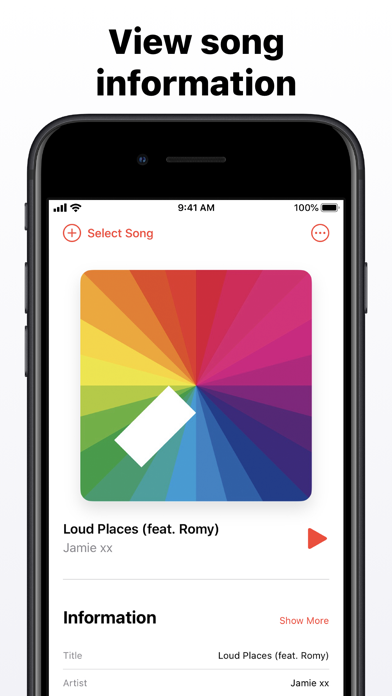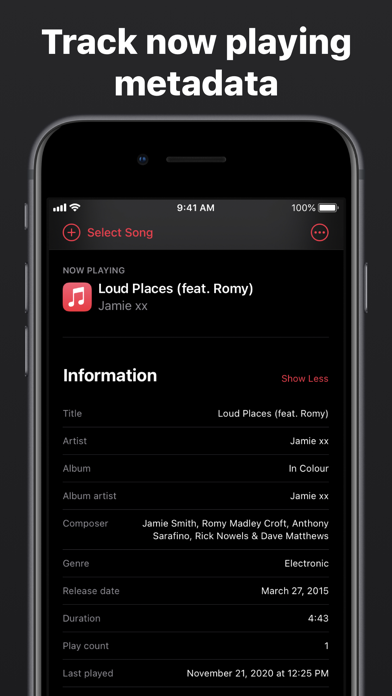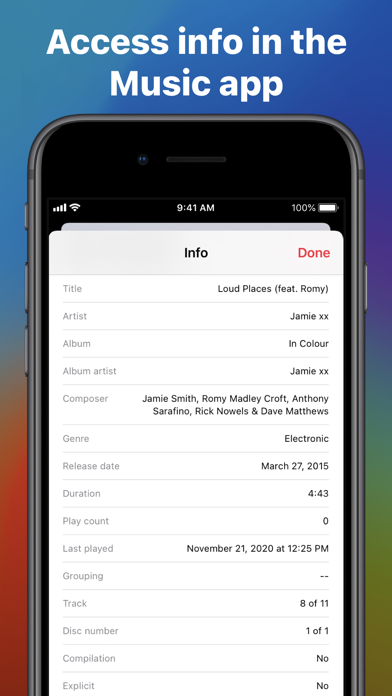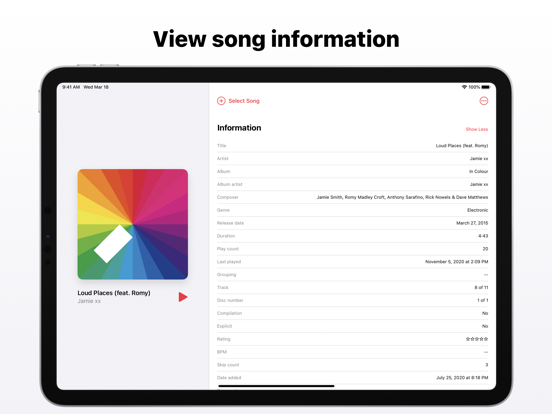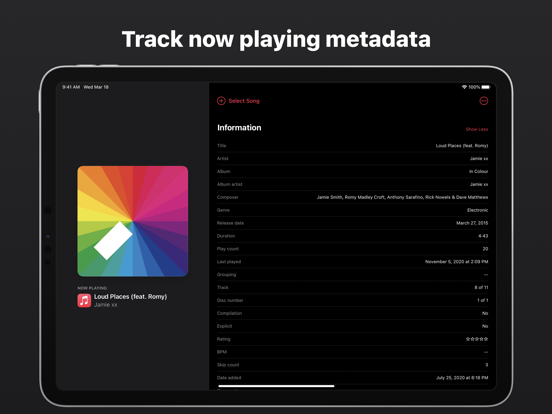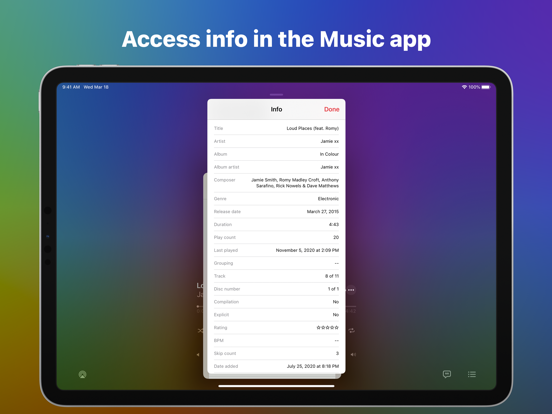このアプリのYoutube動画がある場合はURLを送信してください。詳細 »
APPLICATION INFO - iPhoneアプリの詳細情報
![]()
Music Info allows you to view information about songs in your library, including play count, skip count, date added, release date, album artist, composer, genre, comments, lyrics, and more.
"Apple's Music app on macOS surfaces all kinds of information about the songs you're listening to … But for reasons unknown, that isn't the case with the iOS version of Music. But as Apple likes to say, there's an app for that."
—iMore
Music Info features a clean, modern design that’s simple and efficient to use. When you open the app, if a song is playing in the Music app, its info automatically appears and updates when the song changes. You can also browse your library to select a song and see its metadata, or view a song’s info directly in the Music app with the share sheet integration.
More features
● Home screen quick actions to quickly select a song
● Tap and hold text to copy information
● Play the selected song in-app
● Light and dark mode
● Keyboard shortcuts
● Split view multitasking and multiple windows on iPadOS
● Full accessibility support including Dynamic Type, VoiceOver, and Voice Control
How it works
● The Music app, like iTunes before it, saves metadata for each song you have in your library. Music Info reveals this information that otherwise isn’t accessible on iOS and iPadOS.
● Any song in your library can be accessed in the Music Info app, no matter if they were added via Apple Music, purchased, matched, uploaded, or otherwise synced to your device. Songs in Apple Music that haven’t been added to your library cannot be accessed.
● The share sheet action is available when sharing a song in the Music app. Note that only songs that are available on Apple Music can be shared. Music Info will try to look up that song in your library which requires an internet connection. It’s possible it may not be able to find the right song, for example, if you’ve renamed it. If an error occurs, you can still use the app to access its information even without an internet connection.
Things to note
● Song metadata cannot be edited on iOS and iPadOS.
● Music Info does not work with any third-party music services.
"Apple's Music app on macOS surfaces all kinds of information about the songs you're listening to … But for reasons unknown, that isn't the case with the iOS version of Music. But as Apple likes to say, there's an app for that."
—iMore
Music Info features a clean, modern design that’s simple and efficient to use. When you open the app, if a song is playing in the Music app, its info automatically appears and updates when the song changes. You can also browse your library to select a song and see its metadata, or view a song’s info directly in the Music app with the share sheet integration.
More features
● Home screen quick actions to quickly select a song
● Tap and hold text to copy information
● Play the selected song in-app
● Light and dark mode
● Keyboard shortcuts
● Split view multitasking and multiple windows on iPadOS
● Full accessibility support including Dynamic Type, VoiceOver, and Voice Control
How it works
● The Music app, like iTunes before it, saves metadata for each song you have in your library. Music Info reveals this information that otherwise isn’t accessible on iOS and iPadOS.
● Any song in your library can be accessed in the Music Info app, no matter if they were added via Apple Music, purchased, matched, uploaded, or otherwise synced to your device. Songs in Apple Music that haven’t been added to your library cannot be accessed.
● The share sheet action is available when sharing a song in the Music app. Note that only songs that are available on Apple Music can be shared. Music Info will try to look up that song in your library which requires an internet connection. It’s possible it may not be able to find the right song, for example, if you’ve renamed it. If an error occurs, you can still use the app to access its information even without an internet connection.
Things to note
● Song metadata cannot be edited on iOS and iPadOS.
● Music Info does not work with any third-party music services.
 このアプリはiPhone、iPadの両方に対応しています。
このアプリはiPhone、iPadの両方に対応しています。
カテゴリー
ミュージック
ミュージック
リリース
2020/7/15
2020/7/15
更新
2021/3/22
2021/3/22
バージョン
1.2.4
1.2.4
言語
サイズ
1.6 MB
1.6 MB
条件
このバージョンの新機能
-- Minor improvements
-- Minor improvements
スクリーンショット - iPhone | iPad
スクリーンショット - iPhone | iPad
Jordan Hipwell の他のアプリ » もっと見る
» 目的別iPhoneアプリ検索
- 辞書 » 日本語対応の辞書 » 英和辞典
- 学習 » 英単語 » 英会話 » クイズで楽しく
- スケジュール » 管理 » Googleカレンダー





音楽 無料で聴き放題!! Music Tubee for Y..
MobiRocket, Inc.無料

無料で全ての音楽/ラジオ聴き放題!- Smart Music..
ITI Inc.無料

YouTube動画アプリ Tubee for YouTube..
MobiRocket, Inc.無料

MB2: YouTube音楽連続再生ビデオ プレイヤー (ア..
MixerBox Inc.無料

無料で音楽ダウンロード - SCから無料な音楽
SUN HAI YAN無料

Musify - 無料ミュージックをダウンロード - MP3..
Alfadevs無料

Calculator Box - Private Video..
XU YI PING無料

Magic Piano by Smule
Smule無料

Shazam - 音楽認識
Apple無料

Sing! カラオケ
Smule無料
CatchApp新着アプリレビュー

様々な楽しみ方で運転士として成長していく鉄道運転士育成RPG「プラチナ・トレイン(プラトレ) 日本縦断てつどうの旅」
2016-05-17 00:00

日本語にはない英語発音のリスニングを楽しく学べる「発音どっち?英語リスニング 」
2014-12-20 12:00

指先の瞬発力が試されるカジュアルゲーム「早撃ちパニック」をリリース!
2014-12-08 15:21
新着アプリ動画