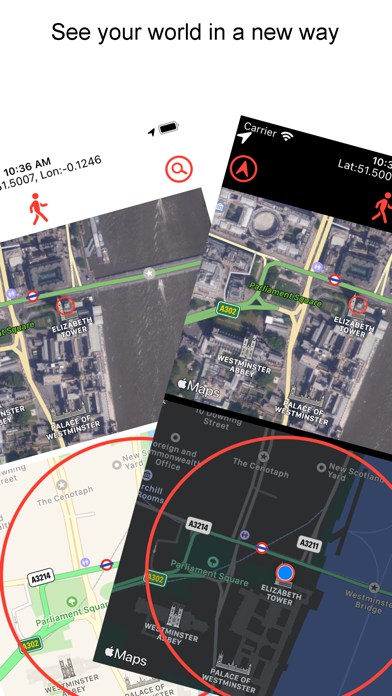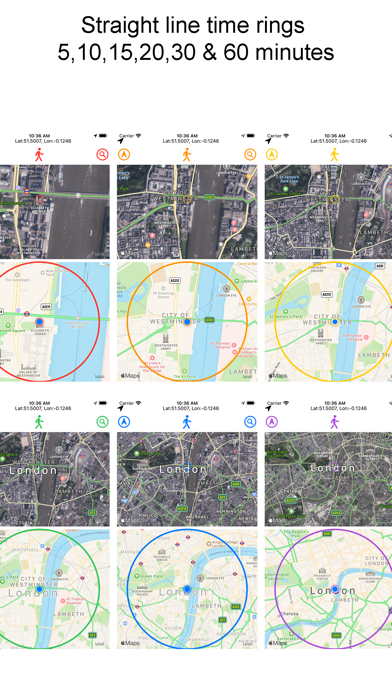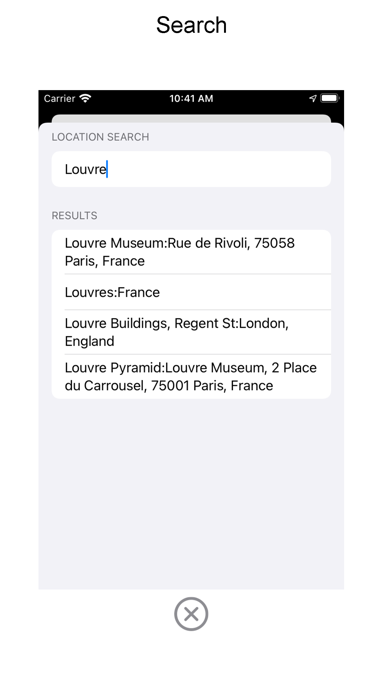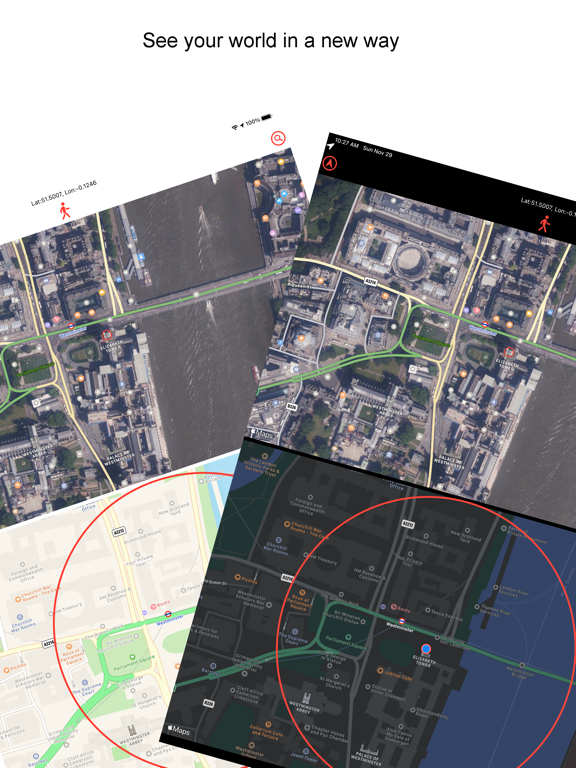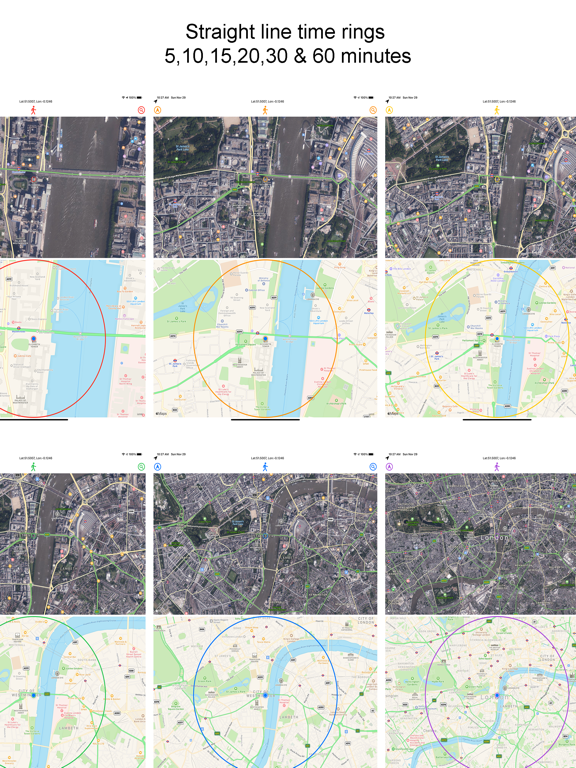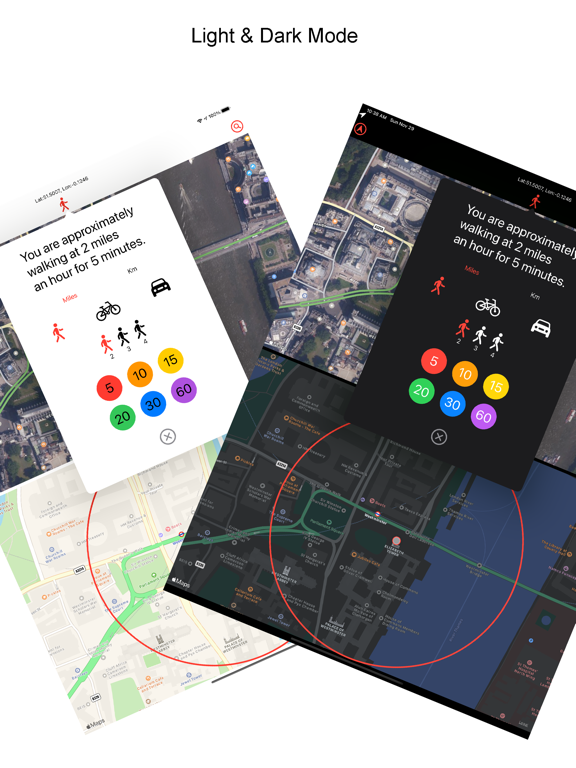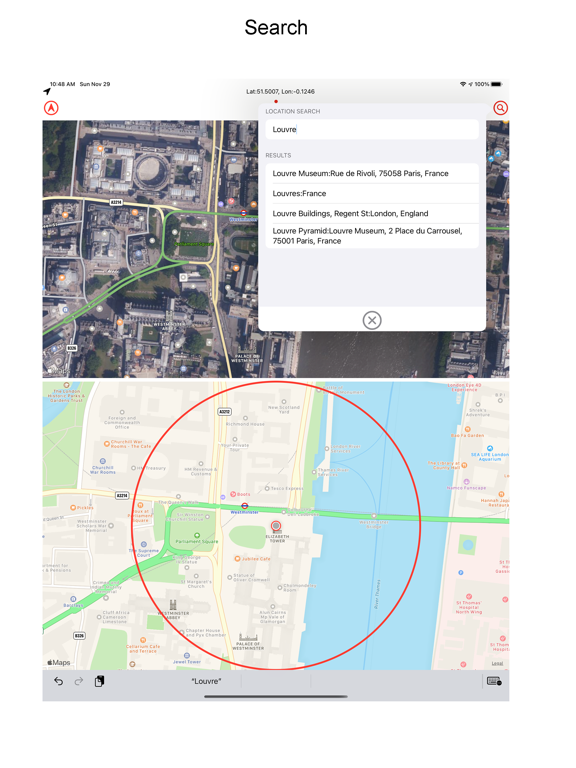このアプリのYoutube動画がある場合はURLを送信してください。詳細 »
APPLICATION INFO - iPhoneアプリの詳細情報
![]()
What's the straight line time/distance to walk, cycle or drive by car... find out with WalkBikeCar!
See the world in a new way! Explore places in a new way - see both satellite and standard map views of any location together.
Features
1) See your location on the map with the satellite view at the same time
2) Select between walking, cycling or driving at different speeds and times
3) Search for anywhere on Earth!
4) Tap the map and see the distance in ft/miles, metres/Km
5) See a zoom of where you tapped - it can be panned/pinched to zoom in/out
6) Find the latitude/longitude of anywhere on Earth
7) Version 1.3 added a help screen - the Joanne update!
Pan the bottom map and see what's around you.
Pinch the map to zoom in/out. When you zoom the map the circle will change to grey, use the menu to reset to a particular time.
Tap the arrow to go to your current location, you need to have allowed location access on first start up.
Tap the middle icon to change the modality of transport - walking, cycling/biking or driving. In the pop up menu - tap walking, cycling or driving, set your speed and then how many minutes you want to see.
Tap the magnifying glass to search for place, postcode/zipcode or anything you can find on maps.
WalkBikeCar uses a straight line distance to calculate time rings - it is not a navigation/routing app.
The estimate of time is based on the straight line only and does not take into account the route, traffic or other features which may impede your journey!
Privacy Information
This app does not collect or store any user information.
It relies on location information to show your current location using Apple Maps.
See the world in a new way! Explore places in a new way - see both satellite and standard map views of any location together.
Features
1) See your location on the map with the satellite view at the same time
2) Select between walking, cycling or driving at different speeds and times
3) Search for anywhere on Earth!
4) Tap the map and see the distance in ft/miles, metres/Km
5) See a zoom of where you tapped - it can be panned/pinched to zoom in/out
6) Find the latitude/longitude of anywhere on Earth
7) Version 1.3 added a help screen - the Joanne update!
Pan the bottom map and see what's around you.
Pinch the map to zoom in/out. When you zoom the map the circle will change to grey, use the menu to reset to a particular time.
Tap the arrow to go to your current location, you need to have allowed location access on first start up.
Tap the middle icon to change the modality of transport - walking, cycling/biking or driving. In the pop up menu - tap walking, cycling or driving, set your speed and then how many minutes you want to see.
Tap the magnifying glass to search for place, postcode/zipcode or anything you can find on maps.
WalkBikeCar uses a straight line distance to calculate time rings - it is not a navigation/routing app.
The estimate of time is based on the straight line only and does not take into account the route, traffic or other features which may impede your journey!
Privacy Information
This app does not collect or store any user information.
It relies on location information to show your current location using Apple Maps.
 このアプリはiPhone、iPadの両方に対応しています。
このアプリはiPhone、iPadの両方に対応しています。
カテゴリー
旅行
旅行
リリース
2020/12/1
2020/12/1
更新
2020/12/18
2020/12/18
バージョン
1.3
1.3
言語
サイズ
11.9 MB
11.9 MB
条件
このバージョンの新機能
The Joanne update!
---------------------
Joanne requested some help guidance, so it's been added as a help page along with icon text, which can be turned off.
Tap the ? icon to show the help screen.
On this screen you can read basic guidance for usi
The Joanne update!
---------------------
Joanne requested some help guidance, so it's been added as a help page along with icon text, which can be turned off.
Tap the ? icon to show the help screen.
On this screen you can read basic guidance for usi
スクリーンショット - iPhone | iPad
スクリーンショット - iPhone | iPad
» 目的別iPhoneアプリ検索
- 辞書 » 日本語対応の辞書 » 英和辞典
- 学習 » 英単語 » 英会話 » クイズで楽しく
- スケジュール » 管理 » Googleカレンダー





Google Earth
Google LLC無料

じゃらん
Recruit Co.,Ltd.無料

楽天トラベル
Rakuten Travel Inc.無料

ホテルズドットコム - 国内・海外のホテルをお得に予約
Hotels.com無料

ANA
ANA (All Nippon Airways)無料

アトラクション待ち時間
NORIHIKO HAYASAKA無料

エクスペディア - ホテル予約、格安航空券&現地ツアー予約
Expedia, Inc.無料

まっぷるリンク
Shobunsha Publications, Inc.無料

週刊じゃらん -旬の観光・グルメ・宿情報をまとめ読み
Recruit Co.,Ltd.無料

ホテル予約 厳選20社 旅比較ねっと
BIGLOBE Inc.無料
CatchApp新着アプリレビュー

様々な楽しみ方で運転士として成長していく鉄道運転士育成RPG「プラチナ・トレイン(プラトレ) 日本縦断てつどうの旅」
2016-05-17 00:00

日本語にはない英語発音のリスニングを楽しく学べる「発音どっち?英語リスニング 」
2014-12-20 12:00

指先の瞬発力が試されるカジュアルゲーム「早撃ちパニック」をリリース!
2014-12-08 15:21
新着アプリ動画