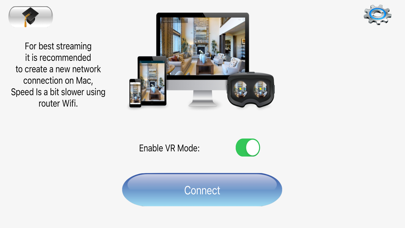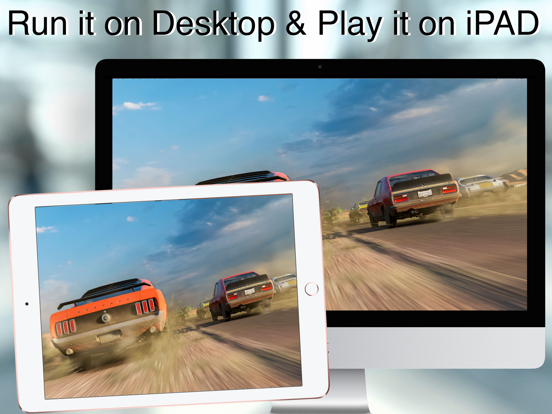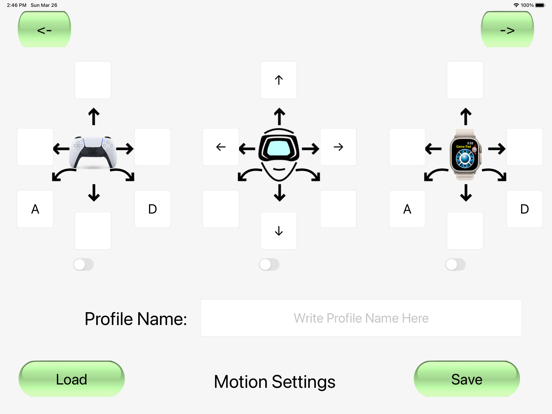このアプリのYoutube動画がある場合はURLを送信してください。詳細 »
APPLICATION INFO - iPhoneアプリの詳細情報
![]()
- This App Needs VRDesktop App to Be Installed And run on your iPhone/iPad and on Mac to allow you to see your game/app in VR.
Step inside into your Mac screen enjoying your desktop games in a virtual reality (VR) right in front of your eyes using your iPhone.
New Fast Views Technology With A Support Of A Server Side Mac App allow you to control Level Of Graphics Details, Resolution & FPS.
Support For Two Way Communication Not Only See In VR But Also App Control using Game Controller, Apple Watch and Head Motions
Multiple User Profile Can be Adjusted and saved for each Game/App
Up to 7 Users Can All Access The Game/App played on the main Mac
Support for Game Controllers with motion sensors to be used in iPhone/iPad in VR And non VR Mode
5x Faster than before with ultimately insignificant latency on internal Wireless Network Ad-Hook.
Game Controller Haptic Effects Added with each click on each button and for several events.
Game Controller Light Color Effects With Controller Clicks.
Game Controller Gyroscope Support allow player to Remap Your Game/App Keys for a unique experience gaming on iPhone/iPad in VR and Non VR Modes
Remap Your Game/App Keys Using Head Rotations to allow User to get a free camera view or Special Moves.
Apple Watch Companion App Allow you to Remap Your Game/App Keys On Apple Watch.
Regular supported Game Controllers can be used in Normal and VR Mode.
Quick tutorial screen now including more details.
Moving your head, Apple Watch Or Game Controller around controlling your directions by translating the device tilts into a configurable keyboard clicks to add the reality to your action games, it is Useful in Normal mode too for iPad/iPhone by tilting your device Left/Right like controlling a racing car direction or such (for racing games).
Multi-sharing allow several users to share same screen. allowing immersive 360-degree View, virtually share your gaming VR experience with other users in real.
You can use the Wifi for a wireless communication between your iPhone/iPad and your Mac in a VR or Normal Modes with a normal speed streaming.
It is recommended to connect the iPhone/iPad to your Mac Internal Network (Ad-Hook) for fast streaming Games, while doing so be aware to mind the Distance in respect of your head movements to eliminate undesired actions and avoid latency.
Step inside into your Mac screen enjoying your desktop games in a virtual reality (VR) right in front of your eyes using your iPhone.
New Fast Views Technology With A Support Of A Server Side Mac App allow you to control Level Of Graphics Details, Resolution & FPS.
Support For Two Way Communication Not Only See In VR But Also App Control using Game Controller, Apple Watch and Head Motions
Multiple User Profile Can be Adjusted and saved for each Game/App
Up to 7 Users Can All Access The Game/App played on the main Mac
Support for Game Controllers with motion sensors to be used in iPhone/iPad in VR And non VR Mode
5x Faster than before with ultimately insignificant latency on internal Wireless Network Ad-Hook.
Game Controller Haptic Effects Added with each click on each button and for several events.
Game Controller Light Color Effects With Controller Clicks.
Game Controller Gyroscope Support allow player to Remap Your Game/App Keys for a unique experience gaming on iPhone/iPad in VR and Non VR Modes
Remap Your Game/App Keys Using Head Rotations to allow User to get a free camera view or Special Moves.
Apple Watch Companion App Allow you to Remap Your Game/App Keys On Apple Watch.
Regular supported Game Controllers can be used in Normal and VR Mode.
Quick tutorial screen now including more details.
Moving your head, Apple Watch Or Game Controller around controlling your directions by translating the device tilts into a configurable keyboard clicks to add the reality to your action games, it is Useful in Normal mode too for iPad/iPhone by tilting your device Left/Right like controlling a racing car direction or such (for racing games).
Multi-sharing allow several users to share same screen. allowing immersive 360-degree View, virtually share your gaming VR experience with other users in real.
You can use the Wifi for a wireless communication between your iPhone/iPad and your Mac in a VR or Normal Modes with a normal speed streaming.
It is recommended to connect the iPhone/iPad to your Mac Internal Network (Ad-Hook) for fast streaming Games, while doing so be aware to mind the Distance in respect of your head movements to eliminate undesired actions and avoid latency.
 このアプリはiPhone、iPadの両方に対応しています。
このアプリはiPhone、iPadの両方に対応しています。
カテゴリー
ゲーム - レーシング
ゲーム - レーシング
リリース
2021/1/23
2021/1/23
更新
2023/3/27
2023/3/27
バージョン
3.74
3.74
言語
サイズ
15.1 MB
15.1 MB
条件
このバージョンの新機能
- New Fast Views Technology With A Support Of A Server Side Mac App allow you to control Level Of Graphics Details, Resolution & FPS.
- Support For Two Way Communication Not Only See In VR But Also App Control using Game Controller, Apple Watch and Head
- New Fast Views Technology With A Support Of A Server Side Mac App allow you to control Level Of Graphics Details, Resolution & FPS.
- Support For Two Way Communication Not Only See In VR But Also App Control using Game Controller, Apple Watch and Head
スクリーンショット - iPhone | iPad
スクリーンショット - iPhone | iPad
Ahmed El-Bermawy の他のアプリ » もっと見る
» 目的別iPhoneアプリ検索
- 辞書 » 日本語対応の辞書 » 英和辞典
- 学習 » 英単語 » 英会話 » クイズで楽しく
- スケジュール » 管理 » Googleカレンダー





FINAL FANTASY AGITO
SQUARE ENIX無料

激ムズの糸
REP COM Inc.無料

ある猫の一日
Fullsail,inc.無料

あまひめ!
tasuke無料

ピポパンシー
HappyHoppyHappy Co.,Ltd.無料

ONE PIECE トレジャークルーズ
Bandai Namco Entertainment Inc..無料

[無料]鬼畜桃太郎/超過激鬼退治ゲーム
ACCESS, INC.無料

LINE ポコポコ
LINE Corporation無料

そだてて!うんにゃんこ 〜ねこを育成する物語風の空き時間用ゲ..
Shizuka Hashimoto無料

心にしみる育成ゲーム「昭和駄菓子屋物語」
GAGEX Co.,Ltd.無料
CatchApp新着アプリレビュー

様々な楽しみ方で運転士として成長していく鉄道運転士育成RPG「プラチナ・トレイン(プラトレ) 日本縦断てつどうの旅」
2016-05-17 00:00

日本語にはない英語発音のリスニングを楽しく学べる「発音どっち?英語リスニング 」
2014-12-20 12:00

指先の瞬発力が試されるカジュアルゲーム「早撃ちパニック」をリリース!
2014-12-08 15:21
新着アプリ動画