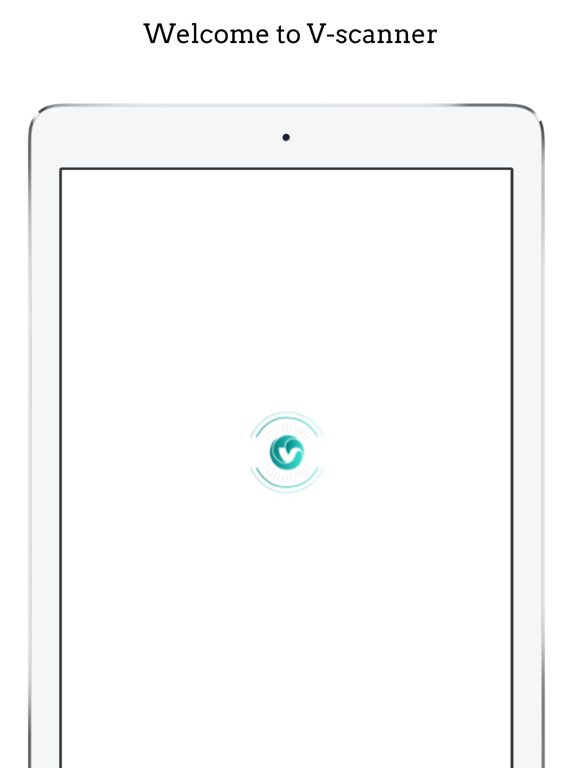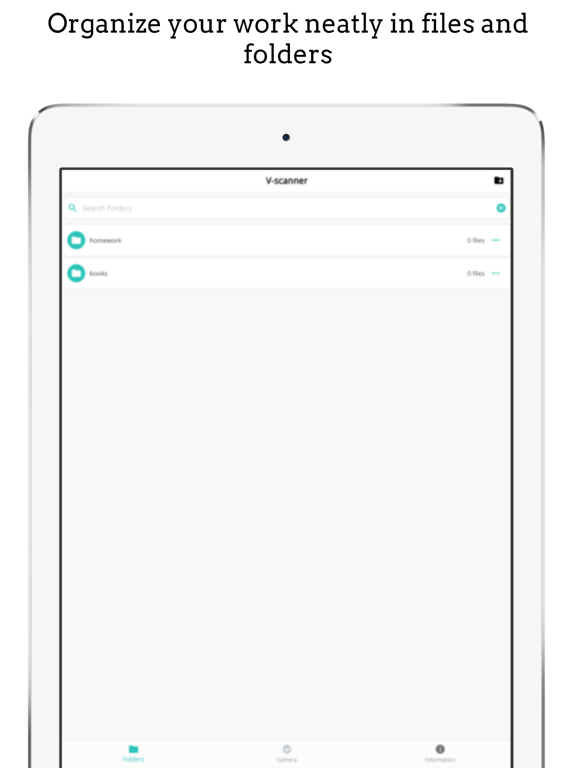このアプリのYoutube動画がある場合はURLを送信してください。詳細 »
APPLICATION INFO - iPhoneアプリの詳細情報
![]()
Our brand new V-scanner can operate fully offline (all on the phone) so you can have a powerful scanner, editor, organizer constantly in your pocket. All content and functions are stored safely on your phone.
Features:
Text Extraction & Editing:
V-scanner uses a robust ML-powered on-device OCR to extract text from scanned images so you can edit your work in a click. It is fast and straightforward: scan and edit. All files are conveniently transformed into editable word documents.
Currently supporting all Latin languages (English, French, Spanish, Italian, German, etc.), but we are working towards all-language support (Chinese, Cyrillic, Arabic, etc.) coming very soon.
Uploading to Cloud Storage & Sharing on Phone Apps:
You can upload your scanned and edited material to Google Drive, iCloud and Office365 to continue your work there, or you can send it to Email, WhatsApp, Skype, Viber, Telegram or any other app on your phone.
An Enhanced Structure:
V-scanner organizes your files efficiently in neat folders. You can rename, edit or delete them. Furthermore, V-scanner allows you to merge multiple files, giving extra coherence and cohesion to your work.
An App for Sustainability:
V-scanner is designed with sustainability at its heart, with an efficient organization of documents, instant text extraction, editing and sharing. You can now integrate content to the digital environment with ease. Conversely, this technology can reduce our dependence on cutting trees.
KEY FEATURES
- Self-learning OCR that uses an on-device advanced Machine Learning kit.
- Scanned files become editable text files and word documents
- Multifile merging
- Scan with your phone camera or choose from your Photo Library
- Extract, Edit, and Share content seamlessly.
- Scanned files include the extracted text plus the image taken or chosen. (Except for the merged documents)
- Extract hand written content.
Features:
Text Extraction & Editing:
V-scanner uses a robust ML-powered on-device OCR to extract text from scanned images so you can edit your work in a click. It is fast and straightforward: scan and edit. All files are conveniently transformed into editable word documents.
Currently supporting all Latin languages (English, French, Spanish, Italian, German, etc.), but we are working towards all-language support (Chinese, Cyrillic, Arabic, etc.) coming very soon.
Uploading to Cloud Storage & Sharing on Phone Apps:
You can upload your scanned and edited material to Google Drive, iCloud and Office365 to continue your work there, or you can send it to Email, WhatsApp, Skype, Viber, Telegram or any other app on your phone.
An Enhanced Structure:
V-scanner organizes your files efficiently in neat folders. You can rename, edit or delete them. Furthermore, V-scanner allows you to merge multiple files, giving extra coherence and cohesion to your work.
An App for Sustainability:
V-scanner is designed with sustainability at its heart, with an efficient organization of documents, instant text extraction, editing and sharing. You can now integrate content to the digital environment with ease. Conversely, this technology can reduce our dependence on cutting trees.
KEY FEATURES
- Self-learning OCR that uses an on-device advanced Machine Learning kit.
- Scanned files become editable text files and word documents
- Multifile merging
- Scan with your phone camera or choose from your Photo Library
- Extract, Edit, and Share content seamlessly.
- Scanned files include the extracted text plus the image taken or chosen. (Except for the merged documents)
- Extract hand written content.
 このアプリはiPhone、iPadの両方に対応しています。
このアプリはiPhone、iPadの両方に対応しています。
カテゴリー
仕事効率化
仕事効率化
リリース
2021/7/13
2021/7/13
更新
2021/8/6
2021/8/6
バージョン
3.0.0
3.0.0
言語
サイズ
136.6 MB
136.6 MB
条件
このバージョンの新機能
Release 3.0.0
Major new feature, a real game changer:
We have introduced multiple-page scanning.
It allows users to take several pictures in sequence without interruption. Once you are finished, you can click the "Continue to Review" button to access e
Release 3.0.0
Major new feature, a real game changer:
We have introduced multiple-page scanning.
It allows users to take several pictures in sequence without interruption. Once you are finished, you can click the "Continue to Review" button to access e
スクリーンショット - iPhone | iPad
スクリーンショット - iPhone | iPad
Voenix Technologies の他のアプリ » もっと見る
» 目的別iPhoneアプリ検索
- 辞書 » 日本語対応の辞書 » 英和辞典
- 学習 » 英単語 » 英会話 » クイズで楽しく
- スケジュール » 管理 » Googleカレンダー





Microsoft Excel
Microsoft Corporation無料

Microsoft Word
Microsoft Corporation無料

Microsoft PowerPoint
Microsoft Corporation無料

QRコードリーダー for iPhone
Takashi Wada無料

QRコードリーダー for iPhone - 無料で使えるQ..
無料

Gmail - Googleのメール
Google LLC無料

Lifebear カレンダーと日記とToDoを無料でスケジュ..
Lifebear inc.無料

Dropbox
Dropbox, Inc.無料

無料QRコードリーダー・バーコードリーダー-アイコニット
MEDIASEEK Inc.無料

Google ドライブ - 安全なオンライン ストレージ
Google LLC無料
CatchApp新着アプリレビュー

様々な楽しみ方で運転士として成長していく鉄道運転士育成RPG「プラチナ・トレイン(プラトレ) 日本縦断てつどうの旅」
2016-05-17 00:00

日本語にはない英語発音のリスニングを楽しく学べる「発音どっち?英語リスニング 」
2014-12-20 12:00

指先の瞬発力が試されるカジュアルゲーム「早撃ちパニック」をリリース!
2014-12-08 15:21
新着アプリ動画