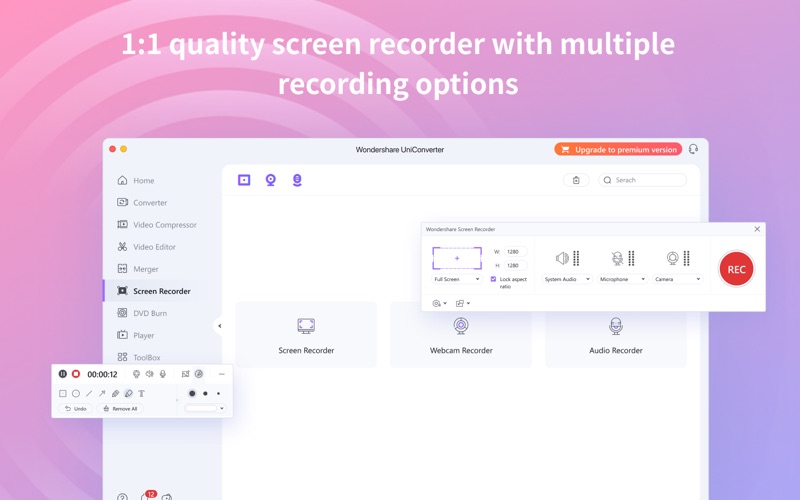このアプリのYoutube動画がある場合はURLを送信してください。詳細 »
APPLICATION INFO - iPhoneアプリの詳細情報
![]()
**Simple-Click to Convert, Compress and Capture Your Video & Audio**
Wondershare UniConverter 13 is a complete video conversion toolset (conversion, editing, screen recording) with a simple user interface. It is easy to learn, cost-effective and empowers you to work faster. Compress files to more manageable sizes, convert them into over 1000 formats, and edit your videos all with one software.
***Why Choose UniConverter for Mac?***
Convert Videos Easily and Quickly
• Convert any video/audio file to MP4, MOV, AVI, MKV, and other 1000+ formats.
• Convert videos for all devices, including Apple devices, Android devices, VR devices, game consoles, etc.
• Powered by APEXTRANS technology, it converts 4K/8K videos with zero quality loss.
• High-Speed Conversion mode converts files at 30X faster speed than contemporaries.
• Batch converts multiple files to one or different formats at one time.
• Pause the audio/video converting process at any time.
Versatile Video/Photo Editor Mac
• Trim your videos into clips: Delete unwanted segments from a movie or TV episode or split a long video into multiple clips for sharing and other uses.
• Merge your entire TV series for flawless enjoyment or merge a playlist for seamless playback.
• Speed up or slow down any videos! Using speed controls to highlight important moments.
• Turn the volume up or down, decrease background noise, mute clips, or enhance your audio track easily.
• Apply effects to your video in one click.
• Add watermarks for copyright protection.
Your Flexible Subtitle Tool
• Easily sync subtitles to any video.
• Make completely custom subtitles, easy to read and look great.
• Find subtitles for your favorite movies, sync SRT subtitles inside UniConverter.
One-Click Video Compressor
• Compress videos with customizable settings: adjust video resolution, bitrate and output format to reduce video size.
• Compress more than 1,000 video and audio formats.
• Compress multiple files in batches.
• Preview compressed video to check output video quality beforehand.
• It fully supports compressing HD videos such as 1080P,4K/8K videos.
Record Your Screen with ease
• Recording any area on your screen.
• Recording games without any frame rate loss.
• Record from your webcam while recording your screen! Perfect for reactions and tutorials.
• Record system audio and microphones easily.
• Schedule recording tasks anytime.
• Switch screens while recording.
• Support adding marker lines, arrows, rectangle painting, circle painting, undo, anti-undo, and other operations in the recording process.
Burn DVD & CD in a few steps
• Burn any video to DVD, DVD folder or ISO files with free stylish DVD templates
• Numerous free stylish DVD templates to unique your DVD.
• Rip DVD movies to video in MP4, MPG, WMV, 3GP, FLV, and over 1000 formats.
Multi-Function Video Toolbox
• Subtitle Editor: Your Flexible Subtitle Tool
• GIF Maker: Create animated GIF from videos or pictures.
• Fix Media Metadata: Auto-fix and edit metadata at will.
• Image Converter: Convert images to popular formats like PNG, JPEG, TIFF, etc.
• CD Burner: Burn M4A, FLAC, MP3, and any music file to CD.
• VR Converter: Convert videos to VR and enjoy them on your VR devices.
Simple-to-Use
Intuitive and user-friendly interface.
Add files to iTunes library after conversion automatically.
Add video in an easy drag-and-drop way.
Customize the output folder to save output files.
***Any inquiry, Please find quick solutions***
http://support.wondershare.com
https://www.facebook.com/wssharevideoconverter
Wondershare UniConverter 13 is a complete video conversion toolset (conversion, editing, screen recording) with a simple user interface. It is easy to learn, cost-effective and empowers you to work faster. Compress files to more manageable sizes, convert them into over 1000 formats, and edit your videos all with one software.
***Why Choose UniConverter for Mac?***
Convert Videos Easily and Quickly
• Convert any video/audio file to MP4, MOV, AVI, MKV, and other 1000+ formats.
• Convert videos for all devices, including Apple devices, Android devices, VR devices, game consoles, etc.
• Powered by APEXTRANS technology, it converts 4K/8K videos with zero quality loss.
• High-Speed Conversion mode converts files at 30X faster speed than contemporaries.
• Batch converts multiple files to one or different formats at one time.
• Pause the audio/video converting process at any time.
Versatile Video/Photo Editor Mac
• Trim your videos into clips: Delete unwanted segments from a movie or TV episode or split a long video into multiple clips for sharing and other uses.
• Merge your entire TV series for flawless enjoyment or merge a playlist for seamless playback.
• Speed up or slow down any videos! Using speed controls to highlight important moments.
• Turn the volume up or down, decrease background noise, mute clips, or enhance your audio track easily.
• Apply effects to your video in one click.
• Add watermarks for copyright protection.
Your Flexible Subtitle Tool
• Easily sync subtitles to any video.
• Make completely custom subtitles, easy to read and look great.
• Find subtitles for your favorite movies, sync SRT subtitles inside UniConverter.
One-Click Video Compressor
• Compress videos with customizable settings: adjust video resolution, bitrate and output format to reduce video size.
• Compress more than 1,000 video and audio formats.
• Compress multiple files in batches.
• Preview compressed video to check output video quality beforehand.
• It fully supports compressing HD videos such as 1080P,4K/8K videos.
Record Your Screen with ease
• Recording any area on your screen.
• Recording games without any frame rate loss.
• Record from your webcam while recording your screen! Perfect for reactions and tutorials.
• Record system audio and microphones easily.
• Schedule recording tasks anytime.
• Switch screens while recording.
• Support adding marker lines, arrows, rectangle painting, circle painting, undo, anti-undo, and other operations in the recording process.
Burn DVD & CD in a few steps
• Burn any video to DVD, DVD folder or ISO files with free stylish DVD templates
• Numerous free stylish DVD templates to unique your DVD.
• Rip DVD movies to video in MP4, MPG, WMV, 3GP, FLV, and over 1000 formats.
Multi-Function Video Toolbox
• Subtitle Editor: Your Flexible Subtitle Tool
• GIF Maker: Create animated GIF from videos or pictures.
• Fix Media Metadata: Auto-fix and edit metadata at will.
• Image Converter: Convert images to popular formats like PNG, JPEG, TIFF, etc.
• CD Burner: Burn M4A, FLAC, MP3, and any music file to CD.
• VR Converter: Convert videos to VR and enjoy them on your VR devices.
Simple-to-Use
Intuitive and user-friendly interface.
Add files to iTunes library after conversion automatically.
Add video in an easy drag-and-drop way.
Customize the output folder to save output files.
***Any inquiry, Please find quick solutions***
http://support.wondershare.com
https://www.facebook.com/wssharevideoconverter
カテゴリー
写真/ビデオ
写真/ビデオ
リリース
2021/9/28
2021/9/28
バージョン
13.0.1
13.0.1
言語
サイズ
173.2 MB
173.2 MB
条件
このバージョンの新機能
1.Fix some known bugs;
1.Fix some known bugs;
スクリーンショット
Shenzhen Wondershare Software Co., Ltd の他のアプリ » もっと見る
» 目的別iPhoneアプリ検索
- 辞書 » 日本語対応の辞書 » 英和辞典
- 学習 » 英単語 » 英会話 » クイズで楽しく
- スケジュール » 管理 » Googleカレンダー





遠近感のある文字で写真を飾る!写真加工アプリPERSTEXT..
Canon Marketing Japan Inc.無料

Instagram
Instagram, Inc.無料

B612 - いつもの毎日をもっと楽しく
SNOW Corporation無料

YouTube - 公式アプリで動画と音楽
Google LLC無料

MixChannel
Donuts Co. Ltd.無料

LINE Camera - 写真編集、アニメーションスタンプ..
LINE Corporation無料

Aviaryのフォトエディタ
Aviary無料

Fotor画像編集加工•写真効果•補正•コラージュアプリ
Chengdu Everimaging Science an..無料

カメラ360 - あなただけのカメラアプリ!100以上のファ..
PinGuo Inc.無料

InstaMag - Photo Collage Maker
Fotoable, Inc.無料
CatchApp新着アプリレビュー

様々な楽しみ方で運転士として成長していく鉄道運転士育成RPG「プラチナ・トレイン(プラトレ) 日本縦断てつどうの旅」
2016-05-17 00:00

日本語にはない英語発音のリスニングを楽しく学べる「発音どっち?英語リスニング 」
2014-12-20 12:00

指先の瞬発力が試されるカジュアルゲーム「早撃ちパニック」をリリース!
2014-12-08 15:21
新着アプリ動画