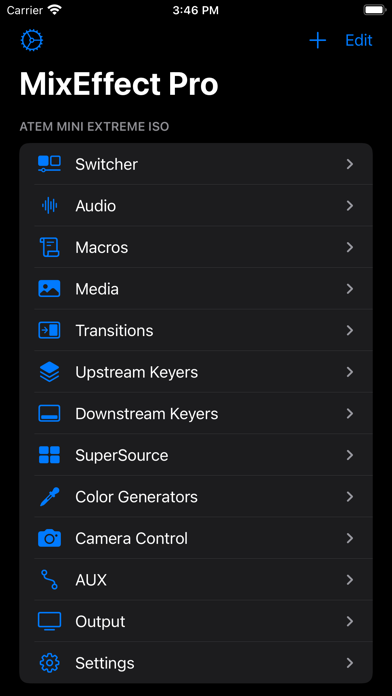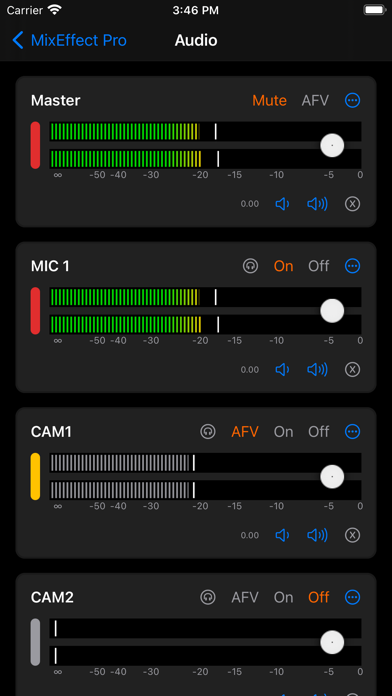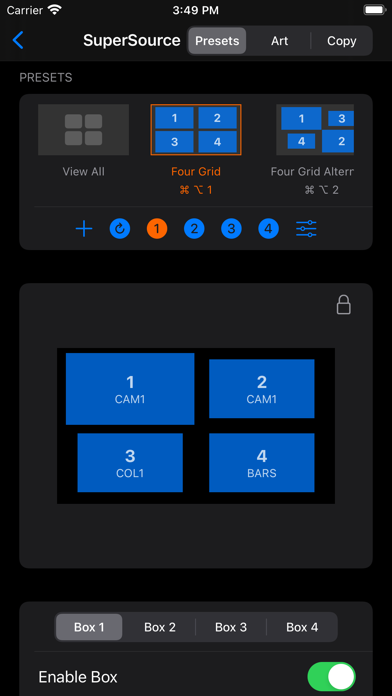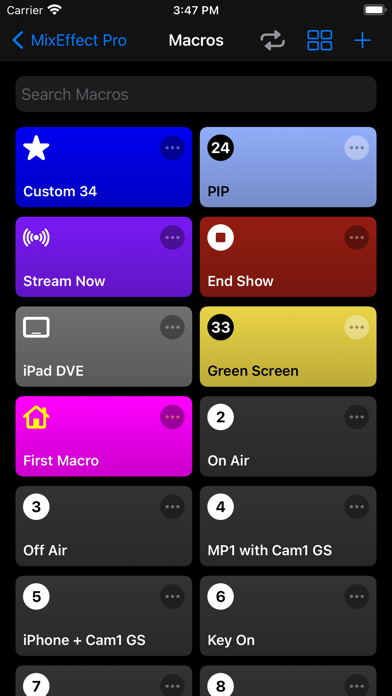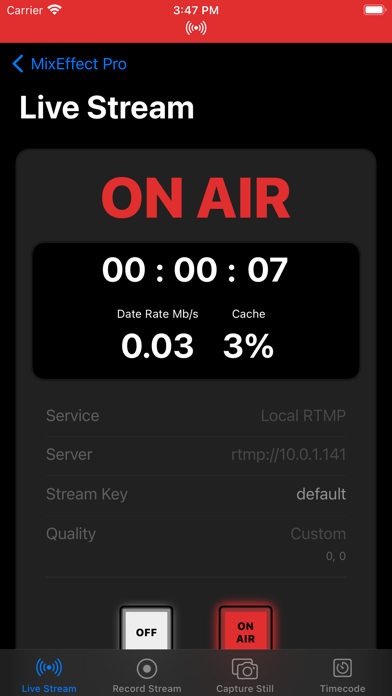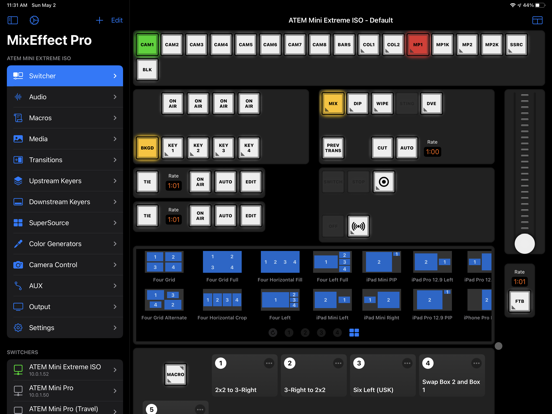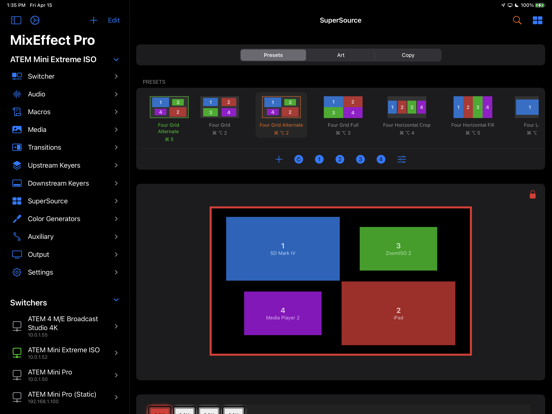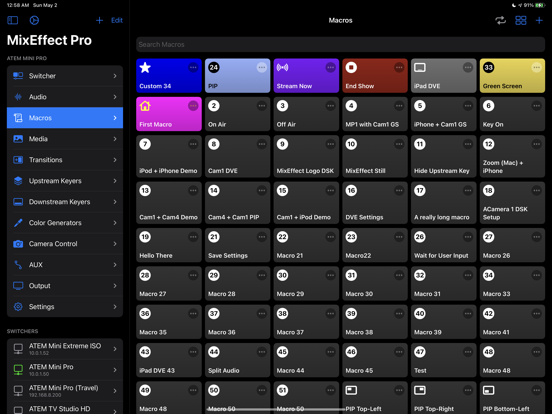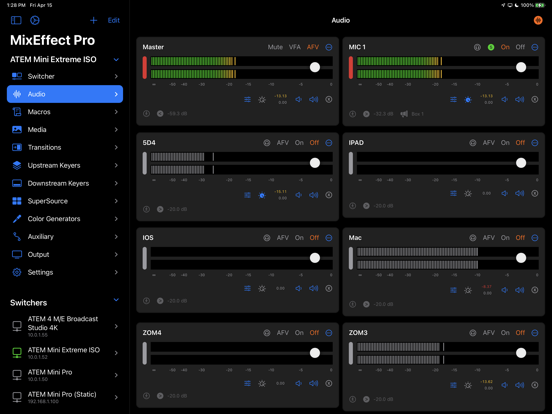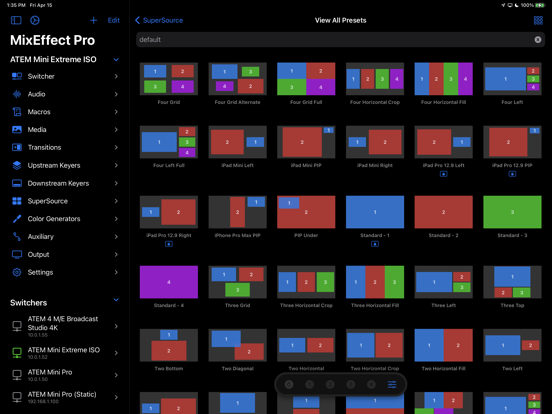このアプリのYoutube動画がある場合はURLを送信してください。詳細 »
APPLICATION INFO - iPhoneアプリの詳細情報
![]()
If you want to try out MixEffect Pro's features for 30-days, please visit the MixEffect app listing here on the App Store and activate the 30-day trial. MixEffect Pro shares the same database as MixEffect, so you have access to the same switchers, SuperSource presets, and streaming services.
===
MixEffect Pro’s familiar interface gives you quick access to virtually everything you need to run your video productions: switcher control, macros, audio, media, editing palettes, recording and streaming. MixEffect Pro then turns the dial past ten with animated SuperSource transitions, Video Follows Audio, customizable layouts, and Shortcuts support.
Manage your live productions confidently with MixEffect Pro!
# FEATURES
MixEffect Pro is packed full of features to control your ATEM switchers.
## SWITCHER MANAGEMENT
Control multiple ATEM switchers. Sync your switcher settings between all of your iCloud-connected devices.
## PANELS / BUTTONS
Customize the look of your switcher interface with separate iPhone, Landscape, and iPad-optimized layouts. Choose from 20 panels to include in your layouts.
## SUPERSOURCE
Become a SuperSource master on your ATEM Mini Extreme and Mini Extreme ISO. Automatically animate transitions when switching between SuperSource layouts! Use drag and drop to rearrange your boxes. Save your favorite preset layouts and share them with others.
## AUDIO
Control audio on ATEM switchers. Adjust each audio source’s input gain, fader gain, frames delay, and pan settings.
## MACROS
Give your macros the gift of icons, colors, filtering, and sorting. Choose from three different display layouts: Grid, Buttons, and List. Access all of your macros from the virtual switcher interface.
## MEDIA
Upload still images from your Photo Library into your switcher’s Media Pool.
## TRANSITIONS
Access all the transitions supported by your switcher such as Mix, Dip, Wipe, and DVE, not just the ones wired to hardware buttons.
## DOWNSTREAM KEYERS
Missing that DSK On Air button on your ATEM Mini? It's there in MixEffect Pro!
## UPSTREAM KEYERS
Adjust your Luma, Chroma, Pattern, and DVE settings for your upstream keyers. Use touch to easily set the chroma sample and change the position of your DVE frame.
## AUTOMATIONS
Control your ATEM switcher with your voice and Shortcuts. Automatically switch inputs, change SuperSource layouts, and run macros when your audio levels rise or fall below a certain threshold. Enjoy extensive keyboard shortcuts throughout the app.
## COLOR GENERATORS
Change your color sources without having to dig through palettes.
## HYPERDECK
Control up to four HyperDecks from MixEffect Pro.
## AUX
Set the sources for all of your auxiliary outputs.
## STREAMING
Add streaming services, servers, and profiles without having to know XML. Set a default profile and server for each of your streaming services. Import and export the Streaming.xml files supported by the ATEM Mini Pro, Pro ISO, Mini Extreme, and Mini Extreme ISO line of switchers.
## RECORDING
Control your disk recordings from your iPhone or iPad. Switch disks with a tap and see how much time is available for recording.
## SECURITY
Prevent unwanted access to MixEffect Pro with Face ID (or device passcode lock). Activate View Only Mode so people can see what’s happening on the switcher without the ability to change anything.
## SWITCHER SETTINGS
Set your switcher’s video mode, change the labels of sources, configure Multiview, and save your switcher's startup settings.
## SIMULATOR
MixEffect Pro features a simulated ATEM 1 M/E Production 4K switcher for testing purposes.
===
MixEffect Pro’s familiar interface gives you quick access to virtually everything you need to run your video productions: switcher control, macros, audio, media, editing palettes, recording and streaming. MixEffect Pro then turns the dial past ten with animated SuperSource transitions, Video Follows Audio, customizable layouts, and Shortcuts support.
Manage your live productions confidently with MixEffect Pro!
# FEATURES
MixEffect Pro is packed full of features to control your ATEM switchers.
## SWITCHER MANAGEMENT
Control multiple ATEM switchers. Sync your switcher settings between all of your iCloud-connected devices.
## PANELS / BUTTONS
Customize the look of your switcher interface with separate iPhone, Landscape, and iPad-optimized layouts. Choose from 20 panels to include in your layouts.
## SUPERSOURCE
Become a SuperSource master on your ATEM Mini Extreme and Mini Extreme ISO. Automatically animate transitions when switching between SuperSource layouts! Use drag and drop to rearrange your boxes. Save your favorite preset layouts and share them with others.
## AUDIO
Control audio on ATEM switchers. Adjust each audio source’s input gain, fader gain, frames delay, and pan settings.
## MACROS
Give your macros the gift of icons, colors, filtering, and sorting. Choose from three different display layouts: Grid, Buttons, and List. Access all of your macros from the virtual switcher interface.
## MEDIA
Upload still images from your Photo Library into your switcher’s Media Pool.
## TRANSITIONS
Access all the transitions supported by your switcher such as Mix, Dip, Wipe, and DVE, not just the ones wired to hardware buttons.
## DOWNSTREAM KEYERS
Missing that DSK On Air button on your ATEM Mini? It's there in MixEffect Pro!
## UPSTREAM KEYERS
Adjust your Luma, Chroma, Pattern, and DVE settings for your upstream keyers. Use touch to easily set the chroma sample and change the position of your DVE frame.
## AUTOMATIONS
Control your ATEM switcher with your voice and Shortcuts. Automatically switch inputs, change SuperSource layouts, and run macros when your audio levels rise or fall below a certain threshold. Enjoy extensive keyboard shortcuts throughout the app.
## COLOR GENERATORS
Change your color sources without having to dig through palettes.
## HYPERDECK
Control up to four HyperDecks from MixEffect Pro.
## AUX
Set the sources for all of your auxiliary outputs.
## STREAMING
Add streaming services, servers, and profiles without having to know XML. Set a default profile and server for each of your streaming services. Import and export the Streaming.xml files supported by the ATEM Mini Pro, Pro ISO, Mini Extreme, and Mini Extreme ISO line of switchers.
## RECORDING
Control your disk recordings from your iPhone or iPad. Switch disks with a tap and see how much time is available for recording.
## SECURITY
Prevent unwanted access to MixEffect Pro with Face ID (or device passcode lock). Activate View Only Mode so people can see what’s happening on the switcher without the ability to change anything.
## SWITCHER SETTINGS
Set your switcher’s video mode, change the labels of sources, configure Multiview, and save your switcher's startup settings.
## SIMULATOR
MixEffect Pro features a simulated ATEM 1 M/E Production 4K switcher for testing purposes.
 このアプリはiPhone、iPadの両方に対応しています。
このアプリはiPhone、iPadの両方に対応しています。
カテゴリー
写真/ビデオ
写真/ビデオ
リリース
2022/4/17
2022/4/17
更新
2023/12/21
2023/12/21
バージョン
2.0.0
2.0.0
言語
サイズ
60.1 MB
60.1 MB
条件
このバージョンの新機能
Here's what's new in MixEffect Pro 2.0.0:
- Support for the ATEM 4 M/E Constellation 4K and the ATEM Television Studio 4K8.
- Transition style and rate feedback added to HTTP Feedback Server.
- Add toggle to enable Switcher Connections to automatically e
Here's what's new in MixEffect Pro 2.0.0:
- Support for the ATEM 4 M/E Constellation 4K and the ATEM Television Studio 4K8.
- Transition style and rate feedback added to HTTP Feedback Server.
- Add toggle to enable Switcher Connections to automatically e
スクリーンショット - iPhone | iPad
スクリーンショット - iPhone | iPad
Adam Tow の他のアプリ » もっと見る
» 目的別iPhoneアプリ検索
- 辞書 » 日本語対応の辞書 » 英和辞典
- 学習 » 英単語 » 英会話 » クイズで楽しく
- スケジュール » 管理 » Googleカレンダー





遠近感のある文字で写真を飾る!写真加工アプリPERSTEXT..
Canon Marketing Japan Inc.無料

Instagram
Instagram, Inc.無料

B612 - いつもの毎日をもっと楽しく
SNOW Corporation無料

YouTube - 公式アプリで動画と音楽
Google LLC無料

MixChannel
Donuts Co. Ltd.無料

LINE Camera - 写真編集、アニメーションスタンプ..
LINE Corporation無料

Aviaryのフォトエディタ
Aviary無料

Fotor画像編集加工•写真効果•補正•コラージュアプリ
Chengdu Everimaging Science an..無料

カメラ360 - あなただけのカメラアプリ!100以上のファ..
PinGuo Inc.無料

InstaMag - Photo Collage Maker
Fotoable, Inc.無料
CatchApp新着アプリレビュー

様々な楽しみ方で運転士として成長していく鉄道運転士育成RPG「プラチナ・トレイン(プラトレ) 日本縦断てつどうの旅」
2016-05-17 00:00

日本語にはない英語発音のリスニングを楽しく学べる「発音どっち?英語リスニング 」
2014-12-20 12:00

指先の瞬発力が試されるカジュアルゲーム「早撃ちパニック」をリリース!
2014-12-08 15:21
新着アプリ動画