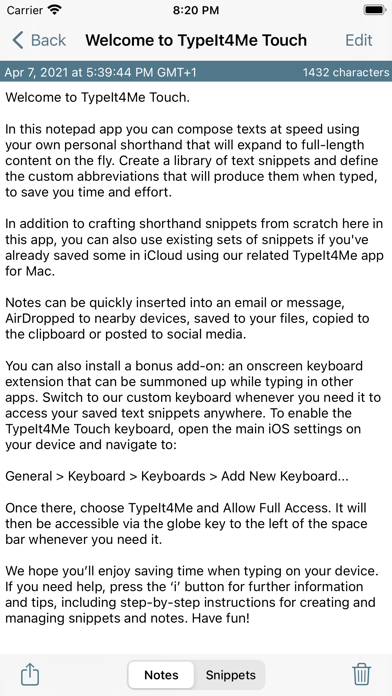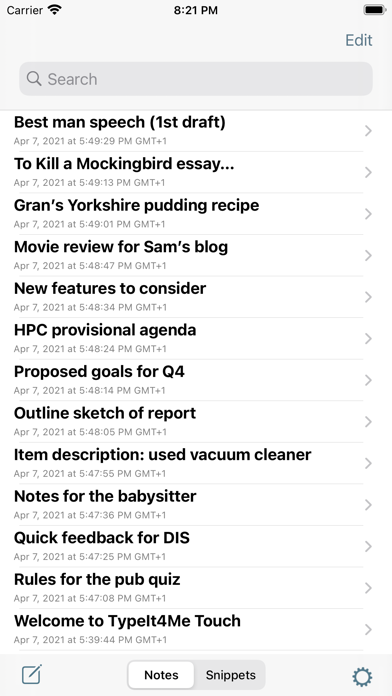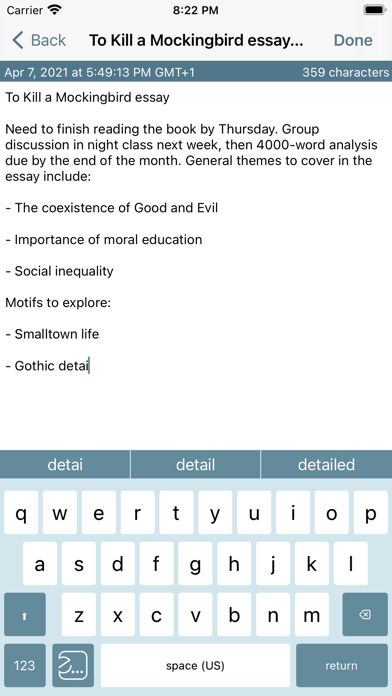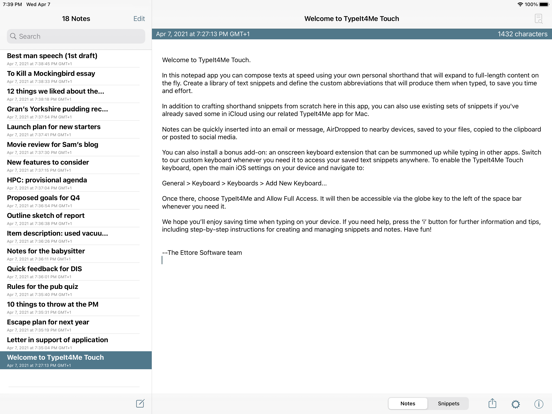このアプリのYoutube動画がある場合はURLを送信してください。詳細 »
APPLICATION INFO - iPhoneアプリの詳細情報
![]()
TypeIt4Me Touch is a simple notepad app with built-in text expansion for swiftly composing notes and messages. Define your own custom shorthand abbreviations and they’ll instantly be replaced as you type with the longer texts they represent, saving you time and effort.
Create and store snippet abbreviations on your iPhone or iPad and gradually build up your own custom shorthand library for quickly jotting things down. Store as many notes as you like to use and reuse later. These can be emailed, messaged and shared straight from within the app, or copied to the clipboard in a couple of taps.
Install the bundled TypeIt4Me Touch keyboard extension and quickly bring it up in any app to access long snippets of frequently used text. Addresses, email signatures and boilerplate paragraphs stored locally or in iCloud will always be right at your fingertips. Use them in Mail, Safari, Messages or anywhere else you can type. (NB: the keyboard extension is for on-screen typing only. Bluetooth hardware support is limited to composing notes in the app itself.)
Ever wished you could use your Mac TypeIt4Me abbreviations in iOS? This is the app for you. If you use TypeIt4Me 6 (or TypeIt4Me 5.4.x from the Mac App Store) and you keep your abbreviations in iCloud, you can use them on your iPhone and iPad. They will be available in the TypeIt4Me Touch app and keyboard as long as you’re signed in to iCloud. You can also add new snippets and sync them across all your Macs and iDevices.
If you’re still using TypeIt4Me 5.5.3 (or earlier versions for Mac) downloaded directly from the Ettore Software website, automatic iCloud syncing of your abbreviations between Mac and iOS is not available. However, you can still use snippets created on your Mac. Just email your Mac TypeIt4Me snippet set files to yourself and open the attachments in TypeIt4Me Touch on your iPhone or iPad to import your abbreviations.
With TypeIt4Me Touch installed on your iPhone or iPad, greetings, common phrases, boilerplate texts, URLs or even large chunks of programming code can all be just a couple of prods away. Enjoy :)
Create and store snippet abbreviations on your iPhone or iPad and gradually build up your own custom shorthand library for quickly jotting things down. Store as many notes as you like to use and reuse later. These can be emailed, messaged and shared straight from within the app, or copied to the clipboard in a couple of taps.
Install the bundled TypeIt4Me Touch keyboard extension and quickly bring it up in any app to access long snippets of frequently used text. Addresses, email signatures and boilerplate paragraphs stored locally or in iCloud will always be right at your fingertips. Use them in Mail, Safari, Messages or anywhere else you can type. (NB: the keyboard extension is for on-screen typing only. Bluetooth hardware support is limited to composing notes in the app itself.)
Ever wished you could use your Mac TypeIt4Me abbreviations in iOS? This is the app for you. If you use TypeIt4Me 6 (or TypeIt4Me 5.4.x from the Mac App Store) and you keep your abbreviations in iCloud, you can use them on your iPhone and iPad. They will be available in the TypeIt4Me Touch app and keyboard as long as you’re signed in to iCloud. You can also add new snippets and sync them across all your Macs and iDevices.
If you’re still using TypeIt4Me 5.5.3 (or earlier versions for Mac) downloaded directly from the Ettore Software website, automatic iCloud syncing of your abbreviations between Mac and iOS is not available. However, you can still use snippets created on your Mac. Just email your Mac TypeIt4Me snippet set files to yourself and open the attachments in TypeIt4Me Touch on your iPhone or iPad to import your abbreviations.
With TypeIt4Me Touch installed on your iPhone or iPad, greetings, common phrases, boilerplate texts, URLs or even large chunks of programming code can all be just a couple of prods away. Enjoy :)
 このアプリはiPhone、iPadの両方に対応しています。
このアプリはiPhone、iPadの両方に対応しています。
カテゴリー
仕事効率化
仕事効率化
リリース
2009/1/17
2009/1/17
更新
2021/5/14
2021/5/14
バージョン
3.5.0
3.5.0
言語
英語
英語
サイズ
60.6 MB
60.6 MB
条件
iPhone 3GS、iPhone 4、iPhone 4S、iPod touch(第3世代)、iPod touch (第4世代)、およびiPad に対応。iOS 5.0 以降が必要
iPhone 3GS、iPhone 4、iPhone 4S、iPod touch(第3世代)、iPod touch (第4世代)、およびiPad に対応。iOS 5.0 以降が必要
このバージョンの新機能
• This release adds the ability to activate multiple sets of snippets simultaneously. Use switches or swipe right to toggle sets on or off.
• The (iPad-only) menu for browsing and inserting snippets in notes now has a search filter so you can find the sn
• This release adds the ability to activate multiple sets of snippets simultaneously. Use switches or swipe right to toggle sets on or off.
• The (iPad-only) menu for browsing and inserting snippets in notes now has a search filter so you can find the sn
スクリーンショット - iPhone | iPad
スクリーンショット - iPhone | iPad
» 目的別iPhoneアプリ検索
- 辞書 » 日本語対応の辞書 » 英和辞典
- 学習 » 英単語 » 英会話 » クイズで楽しく
- スケジュール » 管理 » Googleカレンダー
CatchApp新着アプリレビュー

様々な楽しみ方で運転士として成長していく鉄道運転士育成RPG「プラチナ・トレイン(プラトレ) 日本縦断てつどうの旅」
2016-05-17 00:00

日本語にはない英語発音のリスニングを楽しく学べる「発音どっち?英語リスニング 」
2014-12-20 12:00

指先の瞬発力が試されるカジュアルゲーム「早撃ちパニック」をリリース!
2014-12-08 15:21
新着アプリ動画