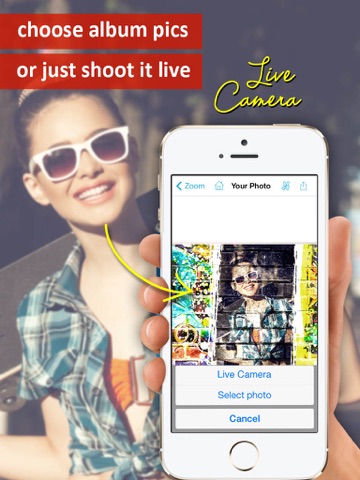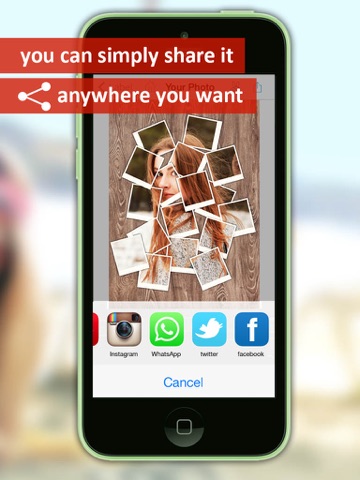このアプリのYoutube動画がある場合はURLを送信してください。詳細 »
APPLICATION INFO - iPhoneアプリの詳細情報
![]()
Create photo montages, magazine covers, effects, collages, greeting cards, place text labels or smart filters on your photos. Combine effects: You can superimpose any number of effects on one another! - New: Create unique Facebook Cover collages for your chronicle! Share your photomontages with friends via Facebook, email, or as a real postcard! - You can also open your finished image directly in What Sapp® and send it from there, using the enhanced Share Button.
How Photo2Fun works:
1. Choose a category (Fun montages, magazine covers, greeting cards, collages, text labels or filters)
2. Choose an appropriate subject (tip: zoom view for a better detail, also with your fingers)
3. You can now select a photo from your albums or scan in a photo (Hint: The live camera has a timer, just tap the timer. Icon Timer is great for your perfect "Self")
4. Optional: Some effects have text fields (such as magazine covers); you can fill these in now.
5. Save or share your results by tapping the "Share" icon on the top right (Hint: you can send a real printed postcard, by tapping on the gray "Postcards" icon)
Some Useful Hints & Tricks:
1. Superimpose multiple effects one over another:
Just type the home button (house icon) after the montage you created, search out a new effect and then select "last montage" – In this way, you can lay many filters over each other. Hint: always store the montages (that you can find in the Share menu) at the end.
2. No need to turn your iPhone/iPad. You can also use the App in landscape orientation!
Create a third text label:
Choose a matching label, write a text (line breaks and Mojos work), and tap on “finish”. Now you can perfect your label:
- Change font
- Change text color ( wipe on the color chart )
- Rotate picture
- Change background transparency
- Zoom In/Out
You can add more labels, simply tap the "+"
If you have any other requests, criticism or suggestions for improvement, then visit us on Facebook: http://www.facebook.com/vukee.de
myvukee.com offers you many apps to enhance your photos. Using your smartphone or tablet, you can now easily create and share photo books, calendars, or postcards and send them everywhere across the globe. And when you need to take a more classic action, you can easily use our Flowers App to quickly and easily order flowers.
More Apps by myvukee
Photo Book:
• The stylish Photo Booklet starting at 7.99 euros
• High quality soft cover for 14,99 euros, hardcover option for only 4.99 euros
• Produced by utilizing the latest digital printing technology
• Select the contact data directly from your address book
• Pay shipping prices once only for up to 10 copies of your order
Calendar:
• Large A-3 Wall Calendar (42 x 29 cm) with up to 4 photos per month. The perfect gift, quickly created and shipped worldwide.
• Individual starting month for a unique and perfect birthday gift (e.g. April 2014 - April 2014)
• Create your own personalized cover sheet with text
• only 14,99 euros plus shipping
Postcard:
• True postcard to send from iPhone or iPad, don’t worry, we have stamps!
• Greeting cards set, as an invitation or a classic postcard (12 pieces)
• send your greetings directly from the couch or holiday greetings directly from the beach.
• Include your personal signature
• Only 1,79 euros including shipping
Flowers :
• Choose from three bouquets, and create a text that is perfect for you!
• Delivery on the same day is also possible.
• Never forget a birthday or anniversary! Simply enter the right dates on which you want us to send flowers.
• We always guarantee the freshest flowers
Find more info on myvukee.com
Do you have any questions or problems? Visit us at http://support.vukee.com
Visit us on Facebook: http://www.facebook.com/vukee.de
Thank you to all those who have made our Apps so successful now, and for the many positive reviews and suggestions.
How Photo2Fun works:
1. Choose a category (Fun montages, magazine covers, greeting cards, collages, text labels or filters)
2. Choose an appropriate subject (tip: zoom view for a better detail, also with your fingers)
3. You can now select a photo from your albums or scan in a photo (Hint: The live camera has a timer, just tap the timer. Icon Timer is great for your perfect "Self")
4. Optional: Some effects have text fields (such as magazine covers); you can fill these in now.
5. Save or share your results by tapping the "Share" icon on the top right (Hint: you can send a real printed postcard, by tapping on the gray "Postcards" icon)
Some Useful Hints & Tricks:
1. Superimpose multiple effects one over another:
Just type the home button (house icon) after the montage you created, search out a new effect and then select "last montage" – In this way, you can lay many filters over each other. Hint: always store the montages (that you can find in the Share menu) at the end.
2. No need to turn your iPhone/iPad. You can also use the App in landscape orientation!
Create a third text label:
Choose a matching label, write a text (line breaks and Mojos work), and tap on “finish”. Now you can perfect your label:
- Change font
- Change text color ( wipe on the color chart )
- Rotate picture
- Change background transparency
- Zoom In/Out
You can add more labels, simply tap the "+"
If you have any other requests, criticism or suggestions for improvement, then visit us on Facebook: http://www.facebook.com/vukee.de
myvukee.com offers you many apps to enhance your photos. Using your smartphone or tablet, you can now easily create and share photo books, calendars, or postcards and send them everywhere across the globe. And when you need to take a more classic action, you can easily use our Flowers App to quickly and easily order flowers.
More Apps by myvukee
Photo Book:
• The stylish Photo Booklet starting at 7.99 euros
• High quality soft cover for 14,99 euros, hardcover option for only 4.99 euros
• Produced by utilizing the latest digital printing technology
• Select the contact data directly from your address book
• Pay shipping prices once only for up to 10 copies of your order
Calendar:
• Large A-3 Wall Calendar (42 x 29 cm) with up to 4 photos per month. The perfect gift, quickly created and shipped worldwide.
• Individual starting month for a unique and perfect birthday gift (e.g. April 2014 - April 2014)
• Create your own personalized cover sheet with text
• only 14,99 euros plus shipping
Postcard:
• True postcard to send from iPhone or iPad, don’t worry, we have stamps!
• Greeting cards set, as an invitation or a classic postcard (12 pieces)
• send your greetings directly from the couch or holiday greetings directly from the beach.
• Include your personal signature
• Only 1,79 euros including shipping
Flowers :
• Choose from three bouquets, and create a text that is perfect for you!
• Delivery on the same day is also possible.
• Never forget a birthday or anniversary! Simply enter the right dates on which you want us to send flowers.
• We always guarantee the freshest flowers
Find more info on myvukee.com
Do you have any questions or problems? Visit us at http://support.vukee.com
Visit us on Facebook: http://www.facebook.com/vukee.de
Thank you to all those who have made our Apps so successful now, and for the many positive reviews and suggestions.
 このアプリはiPhone、iPadの両方に対応しています。
このアプリはiPhone、iPadの両方に対応しています。
カテゴリー
写真/ビデオ
写真/ビデオ
リリース
2009/9/29
2009/9/29
更新
2016/9/23
2016/9/23
バージョン
6.1.5
6.1.5
言語
日本語, 中国, デンマーク語, オランダ, 英語, フランス語, ドイツ語, イタリア語, 韓国語, ポーランド, ポルトガル語, ロシア語, スペイン語, スウェーデン語, トルコ語
日本語, 中国, デンマーク語, オランダ, 英語, フランス語, ドイツ語, イタリア語, 韓国語, ポーランド, ポルトガル語, ロシア語, スペイン語, スウェーデン語, トルコ語
サイズ
58.8 MB
58.8 MB
条件
iPhone、iPod touch および iPad 互換 iOS 4.3 以降が必要 iPhone 5 用に最適化済み
iPhone、iPod touch および iPad 互換 iOS 4.3 以降が必要 iPhone 5 用に最適化済み
このバージョンの新機能
Update for iOS 10 and some bug fixes.
Update for iOS 10 and some bug fixes.
スクリーンショット - iPhone | iPad
スクリーンショット - iPhone | iPad
Brand&Nobel Markenverwertungsgesellschaft mbH の他のアプリ » もっと見る
» 目的別iPhoneアプリ検索
- 辞書 » 日本語対応の辞書 » 英和辞典
- 学習 » 英単語 » 英会話 » クイズで楽しく
- スケジュール » 管理 » Googleカレンダー





遠近感のある文字で写真を飾る!写真加工アプリPERSTEXT..
Canon Marketing Japan Inc.無料

Instagram
Instagram, Inc.無料

B612 - いつもの毎日をもっと楽しく
SNOW Corporation無料

YouTube - 公式アプリで動画と音楽
Google LLC無料

MixChannel
Donuts Co. Ltd.無料

LINE Camera - 写真編集、アニメーションスタンプ..
LINE Corporation無料

Aviaryのフォトエディタ
Aviary無料

Fotor画像編集加工•写真効果•補正•コラージュアプリ
Chengdu Everimaging Science an..無料

カメラ360 - あなただけのカメラアプリ!100以上のファ..
PinGuo Inc.無料

InstaMag - Photo Collage Maker
Fotoable, Inc.無料
CatchApp新着アプリレビュー

様々な楽しみ方で運転士として成長していく鉄道運転士育成RPG「プラチナ・トレイン(プラトレ) 日本縦断てつどうの旅」
2016-05-17 00:00

日本語にはない英語発音のリスニングを楽しく学べる「発音どっち?英語リスニング 」
2014-12-20 12:00

指先の瞬発力が試されるカジュアルゲーム「早撃ちパニック」をリリース!
2014-12-08 15:21
新着アプリ動画