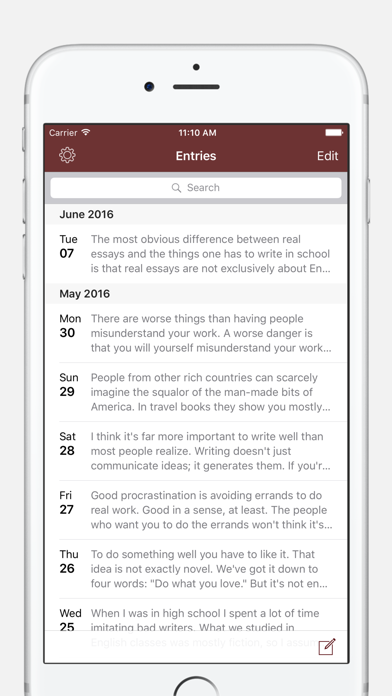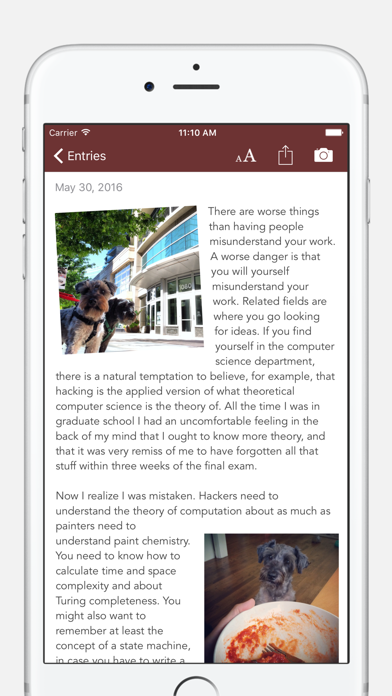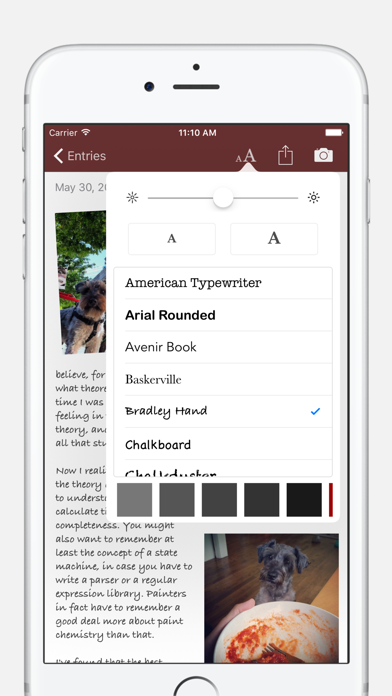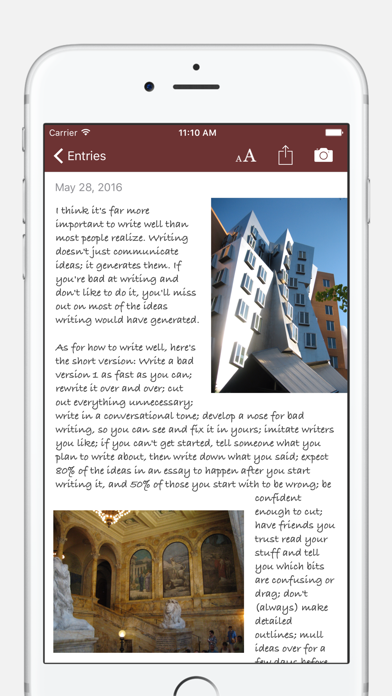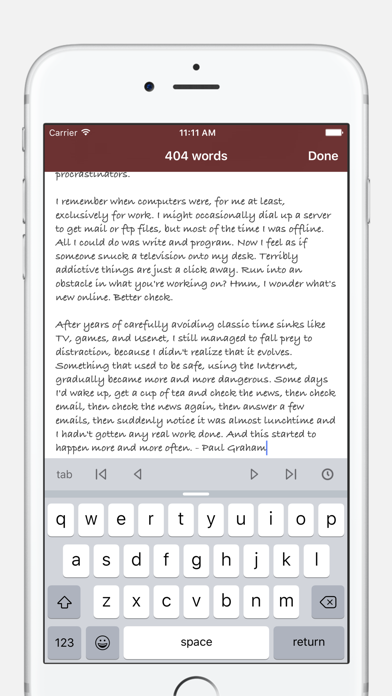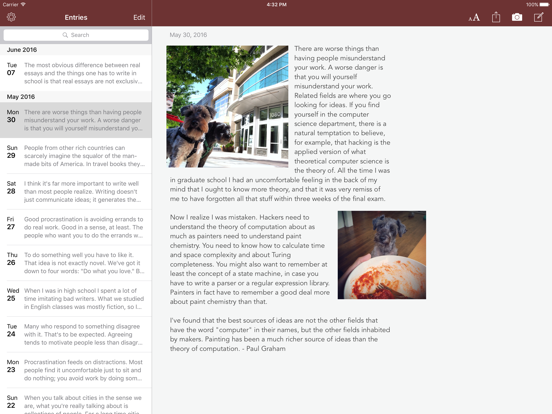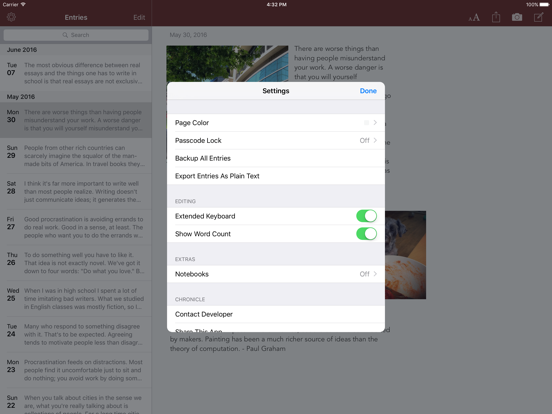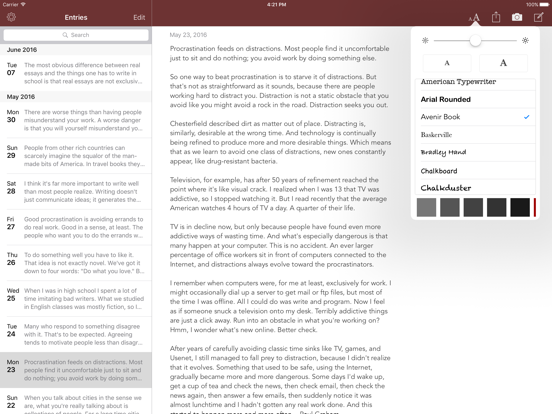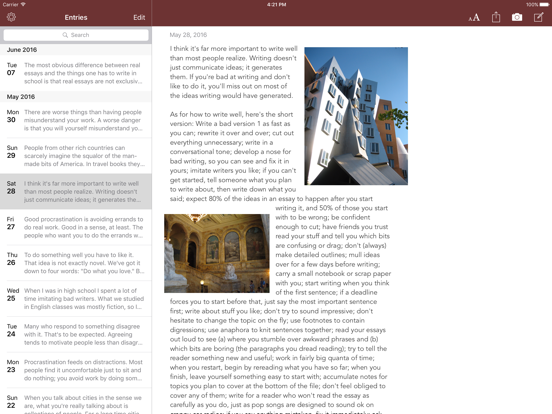このアプリのYoutube動画がある場合はURLを送信してください。詳細 »
APPLICATION INFO - iPhoneアプリの詳細情報
![]()
Take note of life with Chronicle, a simple journaling app that offers more than bound sheets without overcomplicating the writing experience.
Focused writing. Multiple photos per entry that you can move, resize, rotate - your words flow around them. A recent New York Magazine article cites research showing people experienced improvement in "physical and mental well-being. They were happier, less depressed and less anxious" after writing about emotional or stressful events for a few days.
Start writing more, today. Reliable storage, autosave, and passcode lock protect your words; share or read them on your computer with PDF, text, and email export. You can also create backups and save them to other apps such as Dropbox, Drive, and Evernote.
Your journal will never run out of pages, but you can manage different topics or years in separate journals with the notebooks add-on.
Take a break from social networks. Write comfortably knowing you can find anything you wrote with built-in search. Search results include relevant snippets of text so you can easily find the exact entry you’re looking for.
According to a Harvard Business School paper, taking 15 minutes to reflect on your work at end of the workday can boost job performance (the study's journaling group performed 22.8% better on a test than the control group that simply continued working).
Start keeping a journal or diary. Organize chapters for a novel. Jot down notes and ideas. You can always export what you’ve written for safekeeping.
WHAT OTHERS SAY
* "A great app - probably my favourite app on my new iPad actually. Thanks!" - Jennifer N. v1.1.3
* "This is a developer who cares about quality product and is willing to consider any feature and solve any problem." - rbart09 on v1.0.6
* "Be assured that even with zero changes, this app is a real winner and a bargain at that!" - DeborahJay on v1.0
* "This is an elegant app that makes journaling with the iPad a snap, pretty much any time anywhere." - chaletchic on v1.0.3
* "I love the ease of use and simplicity, it really promotes getting your ideas down quickly and efficiently." - Tim Thomas on v1.0.2
THINGS YOU CAN DO
* Distraction free writing in portrait or landscape mode
* Put photos where you want. The text wraps around them.
* No limit to the number of photos you can put on the page
* Pick a font and font size just like you do in iBooks
* Customize the text color of your journal
* Easy back-dating; tap to adjust the entry date as needed
* Resize and rotate photos. Tap for a fullscreen, zoomable version.
* Customize your journal's page color
* Crisp PDF export preserves layout and photo placement
* Export your entire journal as a plain text file
* Fast search that provides context around keywords
* Support for Dynamic Type means text is never too small to read
* Extended keyboard makes it easy to insert timestamps into your writing
* Turn word count on to see a total as you type
* Optimized scrolling; scroll back a whole year in a few seconds
* Set a password to protect your journal entries
* Export single entries via email, with photos embedded
* Quick launch. Chronicle remembers the last entry you were on.
* Arrange your photos by dragging them; rotate with two fingers
* Autosave and undo while you're writing
EXTRA JOURNALS
If you need a way to organize your writing, get the Notebooks add-on with in-app purchase. The cover is styled based on your text settings within the notebook. Unlimited notebooks you can drag and reorder.
ACCESSIBLE
No need to squint. In addition to being able to adjust the journal's font size, you can change the system's Text Size from the Settings app to make the UI text in Chronicle easy to read. I've also added accessibility and VoiceOver improvements.
Thank you for all of the emails with compliments and suggestions! Please consider rating the app or leaving a review.
SUPPORT
Contact me at slidetorock.com with questions / suggestions.
Focused writing. Multiple photos per entry that you can move, resize, rotate - your words flow around them. A recent New York Magazine article cites research showing people experienced improvement in "physical and mental well-being. They were happier, less depressed and less anxious" after writing about emotional or stressful events for a few days.
Start writing more, today. Reliable storage, autosave, and passcode lock protect your words; share or read them on your computer with PDF, text, and email export. You can also create backups and save them to other apps such as Dropbox, Drive, and Evernote.
Your journal will never run out of pages, but you can manage different topics or years in separate journals with the notebooks add-on.
Take a break from social networks. Write comfortably knowing you can find anything you wrote with built-in search. Search results include relevant snippets of text so you can easily find the exact entry you’re looking for.
According to a Harvard Business School paper, taking 15 minutes to reflect on your work at end of the workday can boost job performance (the study's journaling group performed 22.8% better on a test than the control group that simply continued working).
Start keeping a journal or diary. Organize chapters for a novel. Jot down notes and ideas. You can always export what you’ve written for safekeeping.
WHAT OTHERS SAY
* "A great app - probably my favourite app on my new iPad actually. Thanks!" - Jennifer N. v1.1.3
* "This is a developer who cares about quality product and is willing to consider any feature and solve any problem." - rbart09 on v1.0.6
* "Be assured that even with zero changes, this app is a real winner and a bargain at that!" - DeborahJay on v1.0
* "This is an elegant app that makes journaling with the iPad a snap, pretty much any time anywhere." - chaletchic on v1.0.3
* "I love the ease of use and simplicity, it really promotes getting your ideas down quickly and efficiently." - Tim Thomas on v1.0.2
THINGS YOU CAN DO
* Distraction free writing in portrait or landscape mode
* Put photos where you want. The text wraps around them.
* No limit to the number of photos you can put on the page
* Pick a font and font size just like you do in iBooks
* Customize the text color of your journal
* Easy back-dating; tap to adjust the entry date as needed
* Resize and rotate photos. Tap for a fullscreen, zoomable version.
* Customize your journal's page color
* Crisp PDF export preserves layout and photo placement
* Export your entire journal as a plain text file
* Fast search that provides context around keywords
* Support for Dynamic Type means text is never too small to read
* Extended keyboard makes it easy to insert timestamps into your writing
* Turn word count on to see a total as you type
* Optimized scrolling; scroll back a whole year in a few seconds
* Set a password to protect your journal entries
* Export single entries via email, with photos embedded
* Quick launch. Chronicle remembers the last entry you were on.
* Arrange your photos by dragging them; rotate with two fingers
* Autosave and undo while you're writing
EXTRA JOURNALS
If you need a way to organize your writing, get the Notebooks add-on with in-app purchase. The cover is styled based on your text settings within the notebook. Unlimited notebooks you can drag and reorder.
ACCESSIBLE
No need to squint. In addition to being able to adjust the journal's font size, you can change the system's Text Size from the Settings app to make the UI text in Chronicle easy to read. I've also added accessibility and VoiceOver improvements.
Thank you for all of the emails with compliments and suggestions! Please consider rating the app or leaving a review.
SUPPORT
Contact me at slidetorock.com with questions / suggestions.
 このアプリはiPhone、iPadの両方に対応しています。
このアプリはiPhone、iPadの両方に対応しています。
カテゴリー
ライフスタイル
ライフスタイル
リリース
2010/5/28
2010/5/28
更新
2016/9/23
2016/9/23
バージョン
2.0.4
2.0.4
言語
英語
英語
サイズ
4.4 MB
4.4 MB
条件
iPad 互換 iOS 5.0 以降が必要
iPad 互換 iOS 5.0 以降が必要
このバージョンの新機能
Celebrating more than SIX YEARS on the App Store! This update focused on fixing bugs and updating the app so that it works better on all iOS devices. Extensive under-the-hood changes, with a few you'll notice (a little anticlimactic for me after all this
Celebrating more than SIX YEARS on the App Store! This update focused on fixing bugs and updating the app so that it works better on all iOS devices. Extensive under-the-hood changes, with a few you'll notice (a little anticlimactic for me after all this
スクリーンショット - iPhone | iPad
スクリーンショット - iPhone | iPad
Steven Romej の他のアプリ » もっと見る
» 目的別iPhoneアプリ検索
- 辞書 » 日本語対応の辞書 » 英和辞典
- 学習 » 英単語 » 英会話 » クイズで楽しく
- スケジュール » 管理 » Googleカレンダー





フリマアプリ-メルカリ フリマでかんたんショッピング
Mercari, Inc.無料

はがきデザインキット2017|挨拶状、ポストカードを簡単印刷
Japan Post Co., Ltd.無料

ニャンスターハンター
AKAGI HANAKO無料

ファッション人工知能アプリSENSY(センシー)
COLORFUL BOARD Inc.無料

Amazon ショッピングアプリ
AMZN Mobile LLC無料

フリル(FRIL)-満足度NO.1のフリマアプリ
Rakuten Group, Inc.無料

キクッポ - 新曲人気曲満載!数千万のオンライン曲聞き放題
John Denne Design & Consulting..無料

MUJI passport
Ryohin Keikaku Co.,Ltd.無料

LOFTアプリ
LoFt Co.,Ltd無料

楽天市場
Rakuten Group, Inc.無料
CatchApp新着アプリレビュー

様々な楽しみ方で運転士として成長していく鉄道運転士育成RPG「プラチナ・トレイン(プラトレ) 日本縦断てつどうの旅」
2016-05-17 00:00

日本語にはない英語発音のリスニングを楽しく学べる「発音どっち?英語リスニング 」
2014-12-20 12:00

指先の瞬発力が試されるカジュアルゲーム「早撃ちパニック」をリリース!
2014-12-08 15:21
新着アプリ動画