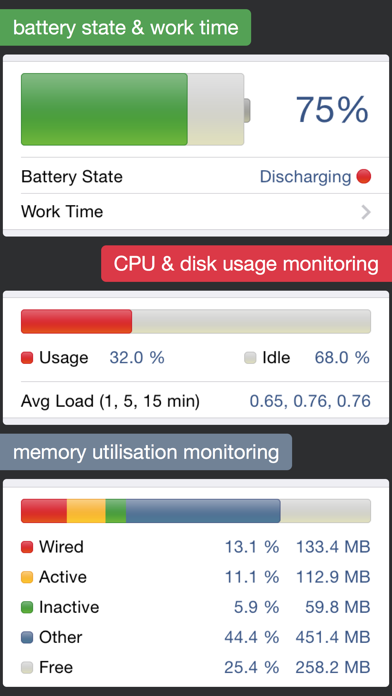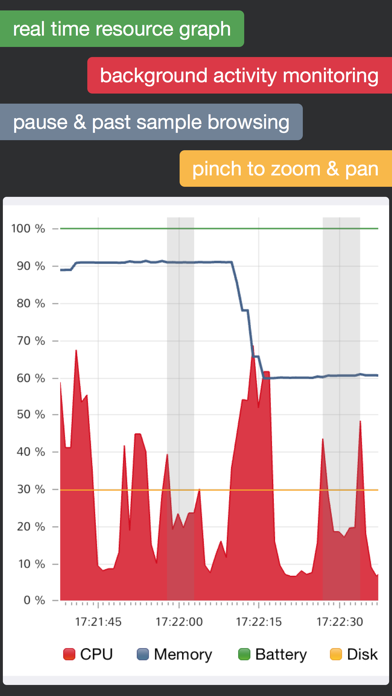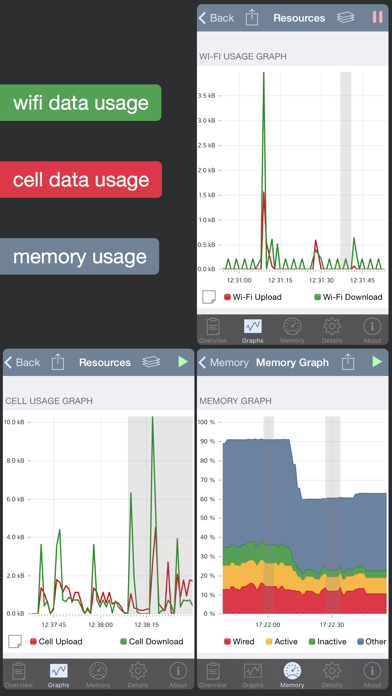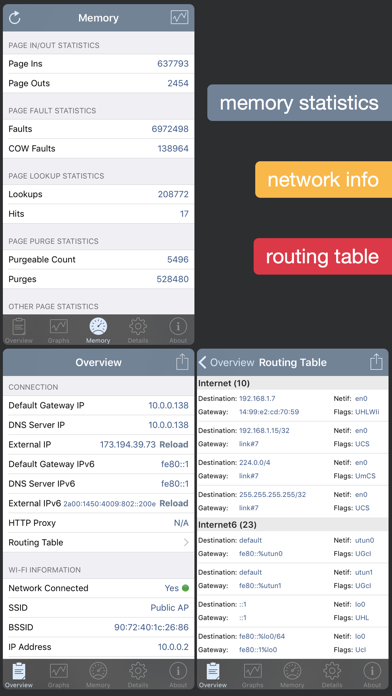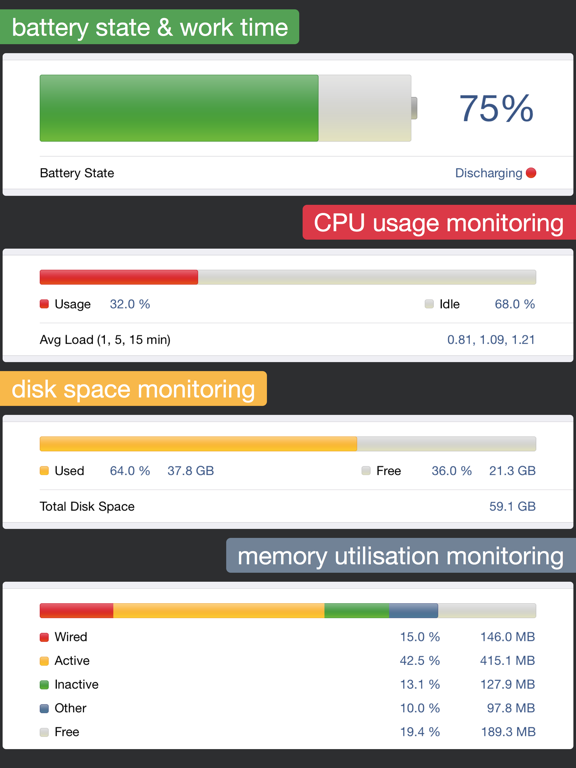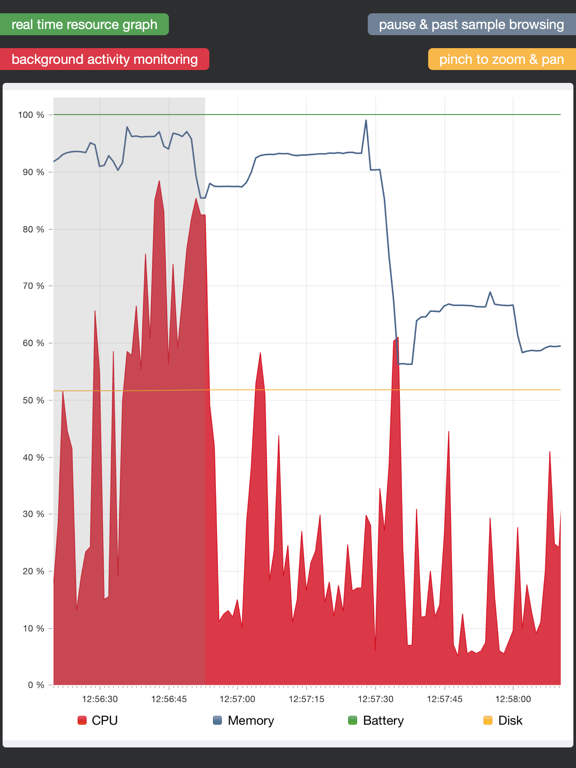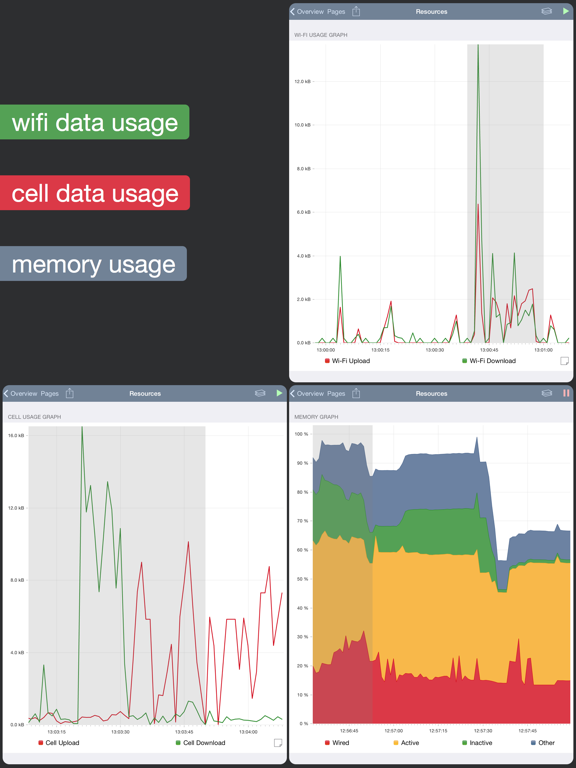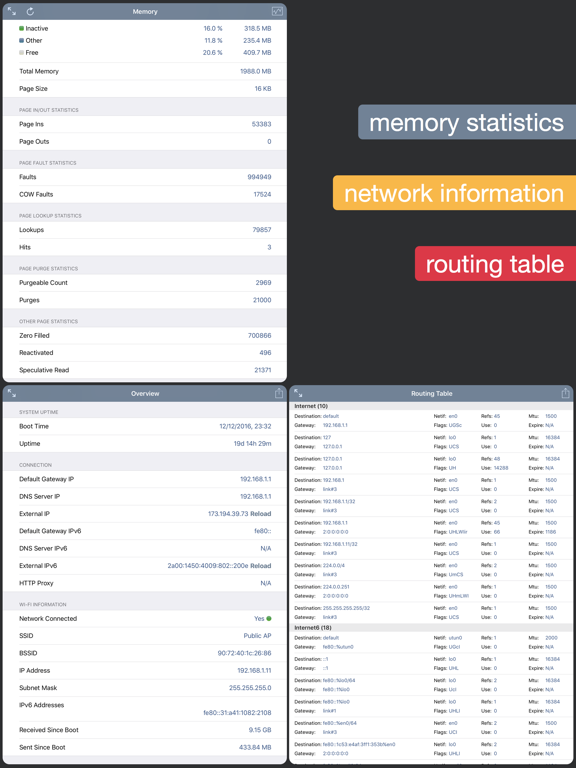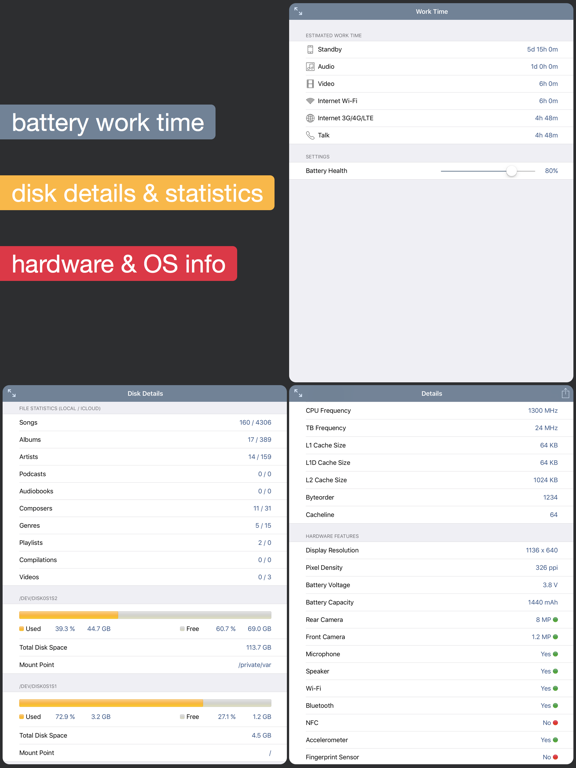このアプリのYoutube動画がある場合はURLを送信してください。詳細 »
APPLICATION INFO - iPhoneアプリの詳細情報
![]()
System Status is the ultimate app for monitoring and optimizing your iPhone and iPad performance.
System Status provides powerful graphical monitoring of all the device's resources such as CPU, memory, disk, battery and wifi/cell data usage. Further, it offers access to operating system stats including network connection list and routing table. Finally, System Status displays operating system details such as kernel version, memory page statistics and shows various hardware-related data.
BATTERY MONITORING
• Graphical battery level display
• Battery state monitoring (discharging, charging, full)
• Estimated battery work time for different usage patterns (standby, audio and video playback, Wi-Fi and 3G browser usage, talk time)
• Adjustable battery health to make the estimated work times usable for older batteries
MEMORY & DISK MONITORING
• Real time memory usage monitoring - graphical display of wired, active, inactive, and free memory
• Detailed page statistics including page ins and outs, page faults, page lookups, page purges and others
• Used and free disk capacity monitoring
• File statistics (number of songs, videos, podcasts, artists, genres, etc.)
• Mounted file system list
CELL & NETWORK MONITORING
• 3G and Wi-Fi network connection information
• IP address of the current connection
• Carrier information such as network provider and MCC/MNC codes
• External IP address
• DNS server, default gateway
• Received and sent wifi/cell data since last boot
• Routing table
• List of all network connections
CPU MONITORING
• CPU usage updated in real time
• Average load over the last 1, 5, and 15 minutes
OPERATING SYSTEM & HARDWARE INFORMATION
• System boot time and uptime
• Operating system and kernel version
• Device model and user name
• Detailed CPU and GPU information - model, core number, CPU and BUS frequency, L1, L2 cache sizes, and others
• Hardware features of the device including display resolution, pixel density, battery voltage, battery capacity, front and rear camera resolution and many more
RESOURCE GRAPHS
• Possibility to record up to 3 minutes of background activity
• Pinch to zoom & pan
• Play/pause to see real-time or history data
MORE
• Real time updates of the display every time the monitored parameters change
• Export by email, AirPrint, and AirDrop for most info
• Copy/paste support
• Detailed help
• Regular updates and support
System Status provides powerful graphical monitoring of all the device's resources such as CPU, memory, disk, battery and wifi/cell data usage. Further, it offers access to operating system stats including network connection list and routing table. Finally, System Status displays operating system details such as kernel version, memory page statistics and shows various hardware-related data.
BATTERY MONITORING
• Graphical battery level display
• Battery state monitoring (discharging, charging, full)
• Estimated battery work time for different usage patterns (standby, audio and video playback, Wi-Fi and 3G browser usage, talk time)
• Adjustable battery health to make the estimated work times usable for older batteries
MEMORY & DISK MONITORING
• Real time memory usage monitoring - graphical display of wired, active, inactive, and free memory
• Detailed page statistics including page ins and outs, page faults, page lookups, page purges and others
• Used and free disk capacity monitoring
• File statistics (number of songs, videos, podcasts, artists, genres, etc.)
• Mounted file system list
CELL & NETWORK MONITORING
• 3G and Wi-Fi network connection information
• IP address of the current connection
• Carrier information such as network provider and MCC/MNC codes
• External IP address
• DNS server, default gateway
• Received and sent wifi/cell data since last boot
• Routing table
• List of all network connections
CPU MONITORING
• CPU usage updated in real time
• Average load over the last 1, 5, and 15 minutes
OPERATING SYSTEM & HARDWARE INFORMATION
• System boot time and uptime
• Operating system and kernel version
• Device model and user name
• Detailed CPU and GPU information - model, core number, CPU and BUS frequency, L1, L2 cache sizes, and others
• Hardware features of the device including display resolution, pixel density, battery voltage, battery capacity, front and rear camera resolution and many more
RESOURCE GRAPHS
• Possibility to record up to 3 minutes of background activity
• Pinch to zoom & pan
• Play/pause to see real-time or history data
MORE
• Real time updates of the display every time the monitored parameters change
• Export by email, AirPrint, and AirDrop for most info
• Copy/paste support
• Detailed help
• Regular updates and support
 このアプリはiPhone、iPadの両方に対応しています。
このアプリはiPhone、iPadの両方に対応しています。
▼現在のバージョンの平均評価
 579件の評価
579件の評価
 579件の評価
579件の評価
▼すべてのバージョンの平均評価
 579件の評価
579件の評価
 579件の評価
579件の評価
カテゴリー
ユーティリティ
ユーティリティ
リリース
2010/11/13
2010/11/13
更新
2015/12/9
2015/12/9
バージョン
5.4.1
5.4.1
言語
英語
英語
サイズ
6.1 MB
6.1 MB
条件
iPhone、iPod touch および iPad 互換 iOS 5.0 以降が必要 iPhone 5 用に最適化済み
iPhone、iPod touch および iPad 互換 iOS 5.0 以降が必要 iPhone 5 用に最適化済み
このバージョンの新機能
• iPad Pro support
• various bug fixes
• iPad Pro support
• various bug fixes
スクリーンショット - iPhone | iPad
スクリーンショット - iPhone | iPad
Techet の他のアプリ » もっと見る
» 目的別iPhoneアプリ検索
- 辞書 » 日本語対応の辞書 » 英和辞典
- 学習 » 英単語 » 英会話 » クイズで楽しく
- スケジュール » 管理 » Googleカレンダー





Simeji - 日本語文字入力&きせかえ・顔文字キーボード
Baidu Japan Inc.無料

Google アプリ
Google LLC無料

Chrome - Google のウェブブラウザ
Google LLC無料

Clipbox
VIGROS, LIMITED LIABILITY CO.無料

My au
KDDI CORPORATION無料

flick(フリック)- みんなの顔文字キーボードから名前が..
IO Inc.無料

SmartSearch from Yahoo!検索
Yahoo Japan Corp.無料

ヤマダ電機 ケイタイde安心
BIPROGY Inc.無料

通信量チェッカー
InnoX Co.,Ltd.無料

無料QRこーど りーだー:QRコード&バーコード リーダー読..
MixerBox Inc.無料
CatchApp新着アプリレビュー

様々な楽しみ方で運転士として成長していく鉄道運転士育成RPG「プラチナ・トレイン(プラトレ) 日本縦断てつどうの旅」
2016-05-17 00:00

日本語にはない英語発音のリスニングを楽しく学べる「発音どっち?英語リスニング 」
2014-12-20 12:00

指先の瞬発力が試されるカジュアルゲーム「早撃ちパニック」をリリース!
2014-12-08 15:21
新着アプリ動画