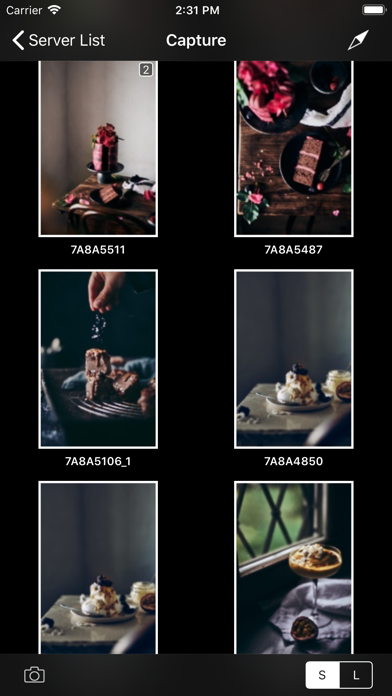このアプリのYoutube動画がある場合はURLを送信してください。詳細 »
APPLICATION INFO - iPhoneアプリの詳細情報
![]()
Capture Pilot is a professional photography app from Phase One that allows you to use your iOS device to remotely view, zoom, rate, tag, and pan high resolution images during a shoot. With the 'Camera Control' in-app purchase you can use an elegant, virtual camera display on your iPhone, iPad or iPod Touch to remotely fire your camera and control the most important capture parameters.
Capture Pilot is perfect for working with clients in the studio and allows for an amazing collaboration between photographer and client. It is possible for clients to rate and tag images on an iOS device while having full control over zooming, panning, and reviewing of images.
With Camera Control you can operate your camera in a variety of scenarios that would have been difficult or impossible before. Interact with your subjects in new ways, control the camera when it is located in a difficult to access position, or even be part of the photo yourself.
The users say:
“Whether it is clients, make-up artists, wardrobe stylists or photographers, anyone that needs to keep an eye on what is being shot, Capture Pilot allows them to see every detail of what is being shot. What is most important is that it successfully engages the entire team in the photographic process."
- Daryn Labier, Blast Digital Studio
“In all, I’m extremely impressed with Phase One’s iOS application Capture Pilot.” “It enhances the creative process in ways that you won’t be able to predict.”
- Mike Hagen, Nikonians
-------------------
KEY FEATURES
-------------------
VIEW AND BROWSE
- Wirelessly view, zoom and pan high-resolution DSLR and medium format RAW, JPEG and TIFF images during a shoot.
- Unique and easy-to-use rating and tagging feature enables clients or staff in the studio or on remote locations to participate in the shoot and to provide instant feedback.
LIVE VIEW WITH PHASE ONE IQ250 and IQ3 50MP CAMERA SYSTEMS
- Work wirelessly with remote live viewing functionality with a Phase One IQ250 and IQ3 50MP camera system, turning your mobile device into an electronic viewfinder.
GEOTAGGING OF IMAGES WITH PHASE ONE IQ2 and IQ3 CAMERA SYSTEMS
- Record location data and geotag your images - either live while wirelessly connected, or later when connecting the camera to your mobile device after a shoot.
'CAMERA CONTROL' IN-APP PURCHASE
- Connect directly to a Phase One IQ2 or IQ3 series digital back to remotely fire and control your camera and check capture previews directly on your iPhone, iPad or iPod Touch. Free for Phase One Digital Back users.
- Connect your camera to a Mac or Windows computer running Capture One Pro and use your iPad, iPhone or iPod touch to remotely fire and control your Canon, Nikon, Sony, Phase One, Leaf or Mamiya camera.
- Control your camera’s most important capture parameters on a virtual camera display: ISO sensitivity, exposure mode, shutter speed, aperture, and exposure compensation.
-------------------
PLEASE NOTE
-------------------
Capture Pilot connects wirelessly to a Phase One IQ2 or IQ3 based camera systems.
Capture Pilot connects wirelessly to Capture One 8, Capture One 7, or Capture One Pro 6 for browsing Capture One servers, or for control of cameras tethered to Capture One.
You can download a trial version of Capture One from www.phaseone.com/downloads
For a complete list of cameras supported by the latest Capture One version, go to www.phaseone.com/supported-cameras
Capture Pilot can use the GPS unit in your device to access and record location data. Synchronization of the recorded location data with images can happen simultaneously when Capture Pilot is Wi-Fi connected to a Phase One camera system, or it can happen at a later time when the Capture Pilot connection is established at a later point in time. Continued use of GPS running in the background can dramatically decrease battery life, therefore a “Turn Geo tagging Off” timer option is available in the Capture Pilot preferences.
Capture Pilot is perfect for working with clients in the studio and allows for an amazing collaboration between photographer and client. It is possible for clients to rate and tag images on an iOS device while having full control over zooming, panning, and reviewing of images.
With Camera Control you can operate your camera in a variety of scenarios that would have been difficult or impossible before. Interact with your subjects in new ways, control the camera when it is located in a difficult to access position, or even be part of the photo yourself.
The users say:
“Whether it is clients, make-up artists, wardrobe stylists or photographers, anyone that needs to keep an eye on what is being shot, Capture Pilot allows them to see every detail of what is being shot. What is most important is that it successfully engages the entire team in the photographic process."
- Daryn Labier, Blast Digital Studio
“In all, I’m extremely impressed with Phase One’s iOS application Capture Pilot.” “It enhances the creative process in ways that you won’t be able to predict.”
- Mike Hagen, Nikonians
-------------------
KEY FEATURES
-------------------
VIEW AND BROWSE
- Wirelessly view, zoom and pan high-resolution DSLR and medium format RAW, JPEG and TIFF images during a shoot.
- Unique and easy-to-use rating and tagging feature enables clients or staff in the studio or on remote locations to participate in the shoot and to provide instant feedback.
LIVE VIEW WITH PHASE ONE IQ250 and IQ3 50MP CAMERA SYSTEMS
- Work wirelessly with remote live viewing functionality with a Phase One IQ250 and IQ3 50MP camera system, turning your mobile device into an electronic viewfinder.
GEOTAGGING OF IMAGES WITH PHASE ONE IQ2 and IQ3 CAMERA SYSTEMS
- Record location data and geotag your images - either live while wirelessly connected, or later when connecting the camera to your mobile device after a shoot.
'CAMERA CONTROL' IN-APP PURCHASE
- Connect directly to a Phase One IQ2 or IQ3 series digital back to remotely fire and control your camera and check capture previews directly on your iPhone, iPad or iPod Touch. Free for Phase One Digital Back users.
- Connect your camera to a Mac or Windows computer running Capture One Pro and use your iPad, iPhone or iPod touch to remotely fire and control your Canon, Nikon, Sony, Phase One, Leaf or Mamiya camera.
- Control your camera’s most important capture parameters on a virtual camera display: ISO sensitivity, exposure mode, shutter speed, aperture, and exposure compensation.
-------------------
PLEASE NOTE
-------------------
Capture Pilot connects wirelessly to a Phase One IQ2 or IQ3 based camera systems.
Capture Pilot connects wirelessly to Capture One 8, Capture One 7, or Capture One Pro 6 for browsing Capture One servers, or for control of cameras tethered to Capture One.
You can download a trial version of Capture One from www.phaseone.com/downloads
For a complete list of cameras supported by the latest Capture One version, go to www.phaseone.com/supported-cameras
Capture Pilot can use the GPS unit in your device to access and record location data. Synchronization of the recorded location data with images can happen simultaneously when Capture Pilot is Wi-Fi connected to a Phase One camera system, or it can happen at a later time when the Capture Pilot connection is established at a later point in time. Continued use of GPS running in the background can dramatically decrease battery life, therefore a “Turn Geo tagging Off” timer option is available in the Capture Pilot preferences.
 このアプリはiPhone、iPadの両方に対応しています。
このアプリはiPhone、iPadの両方に対応しています。
カテゴリー
写真/ビデオ
写真/ビデオ
リリース
2010/12/1
2010/12/1
更新
2015/6/4
2015/6/4
バージョン
1.9
1.9
言語
英語
英語
サイズ
2.8 MB
2.8 MB
条件
iPhone、iPod touch および iPad 互換 iOS 4.0 以降が必要
iPhone、iPod touch および iPad 互換 iOS 4.0 以降が必要
このバージョンの新機能
Phase One IQ3 support
Camera control in Live View
Bug fixes
Phase One IQ3 support
Camera control in Live View
Bug fixes
スクリーンショット - iPhone | iPad
スクリーンショット - iPhone | iPad
Capture One A/S の他のアプリ » もっと見る
» 目的別iPhoneアプリ検索
- 辞書 » 日本語対応の辞書 » 英和辞典
- 学習 » 英単語 » 英会話 » クイズで楽しく
- スケジュール » 管理 » Googleカレンダー





遠近感のある文字で写真を飾る!写真加工アプリPERSTEXT..
Canon Marketing Japan Inc.無料

Instagram
Instagram, Inc.無料

B612 - いつもの毎日をもっと楽しく
SNOW Corporation無料

YouTube - 公式アプリで動画と音楽
Google LLC無料

MixChannel
Donuts Co. Ltd.無料

LINE Camera - 写真編集、アニメーションスタンプ..
LINE Corporation無料

Aviaryのフォトエディタ
Aviary無料

Fotor画像編集加工•写真効果•補正•コラージュアプリ
Chengdu Everimaging Science an..無料

カメラ360 - あなただけのカメラアプリ!100以上のファ..
PinGuo Inc.無料

InstaMag - Photo Collage Maker
Fotoable, Inc.無料
CatchApp新着アプリレビュー

様々な楽しみ方で運転士として成長していく鉄道運転士育成RPG「プラチナ・トレイン(プラトレ) 日本縦断てつどうの旅」
2016-05-17 00:00

日本語にはない英語発音のリスニングを楽しく学べる「発音どっち?英語リスニング 」
2014-12-20 12:00

指先の瞬発力が試されるカジュアルゲーム「早撃ちパニック」をリリース!
2014-12-08 15:21
新着アプリ動画