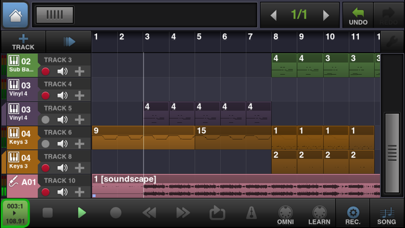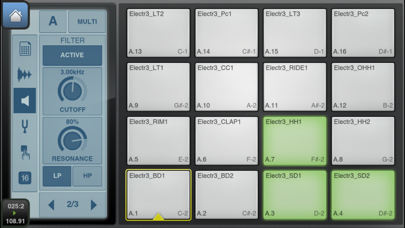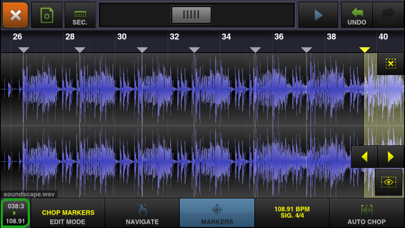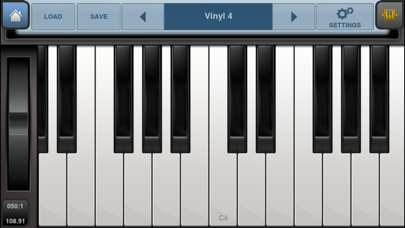このアプリのYoutube動画がある場合はURLを送信してください。詳細 »
APPLICATION INFO - iPhoneアプリの詳細情報
![]()
*** BEATMAKER 3 IS AVAILABLE NOW ! ***
BeatMaker 2: Advanced mobile music workstation.
Combining music production tools that were behind the success of countless artists, BeatMaker 2 is a powerful, easy-to-use composition interface for amateurs and professionals alike.
Build your own virtual home-studio, create multiple instruments and connect them to a full-range of audio effects.
Compose, record, arrange and transform your ideas into complete songs, ready to be shared with others.
Import your own sounds or use the sound library provided: more than 170 high-quality instrument and drum presets from synthesizers to realistic orchestral sounds. You can even import songs from your iPod library!
Connect your MIDI accessories for an external control of BeatMaker's instruments, effects and mixer, ideal for home-studio productions and live performances. Compatible with audio interfaces with the Camera Kit (iPad only).
Works on all iPhone, iPod and iPad models starting with third generation devices (iPhone3GS, iPod3G 32GB, iPhone 4/4S/5, all iPads).
* STUDIO:
- Create multiple instruments with Drum Machine, Keyboard Sampler, Audio Tracks
- 11 effects: Reverb, Compressor, Filter, Delay, EQ, Flanger, Chorus, AutoPan, BitCrusher, Overdrive, 6-Band Parametric EQ
- 3 effect slots for each instrument
- CoreMIDI support: connect your MIDI accessories to control instruments, effects and mixer.
* DRUM MACHINE:
- 128 trigger pads: 16 pads over 8 banks
- Chop Lab: Slice audio loops to automatically create new sound presets
- Control sound parameters on individual pad: volume, pan, mute, output bus, semitone, fine tune, reverse and autoscaling
- Low/high pass filter per pad
- Pad trigger modes: one-shot, hold & loop
- ADSR Envelope ADSR control for each pad
- Exclusive groups and polyphony management
- "Live" modes: trigger, mute, reverse, velocity and tune spreading.
- Pad copy & paste
* KEYBOARD SAMPLER
- 128-key keyboard with pitch wheel, double keyboard mode, note display and zoom controls
- Easily create your own instruments from any sample combination with the keygroup editor
- Volume and filter ADSR envelopes
- Low/high pass filter with key tracking
- 2 LFOs to control volume, pitch and filter parameters
- Polyphony control, up to 32 voices
- Legato play mode with glide
- Velocity layers
* AUDIO TRACKS:
- Add audio tracks for recording and sample playback directly on the sequencer
- Record multiple audio tracks simultaneously
- Gain and noise gate on audio inputs
- Support for disk streaming to load samples without consuming RAM
* MULTI-TRACK SEQUENCER
- Create unlimited instrument, audio and FX tracks
- Automations: Record, edit and replay instrument and effect parameters
- Record, draw, arrange and resize patterns along the timeline to build your song
- Compose and modify patterns with a piano-roll interface. Edit notes, parameters and automations.
- Instrument and effect recording options: Quantize, take or partial undo, pre-roll, Overdub, note erasing.
* WAVE EDITOR
- Full-fledged wave editor with intuitive interface for manipulating samples
- Basic edition tools: trim, cut, copy, paste, with undo/redo
- High quality time-stretching and pitch-shifting algorithms
- Audio tools: normalize, silence, reverse, fade in and out, cross-fade
- Record new samples from microphone or instruments
- Loop points and tempo/signature editor
* MIXER CONSOLE
- Realistic multi-track mixer with level meters
- Edit volume, pan, solo, mute and bus routing features for each track
- Four sends available for each instrument/audio tracks
* LARGE SOUND BANK INCLUDED
* SHARING & GLOBAL OPTIONS
- MIDI files import/export
- MIDI Out, Sync, Thru support
- Virtual MIDI support
- Korg's WIST support
- Transfer files from/to your computer via iTunes or FTP
- Import songs from your iPod library to create new remixes
- Upload songs to your SoundCloud account
- DropBox support
- Share audio content via iOS pasteboard
BeatMaker 2: Advanced mobile music workstation.
Combining music production tools that were behind the success of countless artists, BeatMaker 2 is a powerful, easy-to-use composition interface for amateurs and professionals alike.
Build your own virtual home-studio, create multiple instruments and connect them to a full-range of audio effects.
Compose, record, arrange and transform your ideas into complete songs, ready to be shared with others.
Import your own sounds or use the sound library provided: more than 170 high-quality instrument and drum presets from synthesizers to realistic orchestral sounds. You can even import songs from your iPod library!
Connect your MIDI accessories for an external control of BeatMaker's instruments, effects and mixer, ideal for home-studio productions and live performances. Compatible with audio interfaces with the Camera Kit (iPad only).
Works on all iPhone, iPod and iPad models starting with third generation devices (iPhone3GS, iPod3G 32GB, iPhone 4/4S/5, all iPads).
* STUDIO:
- Create multiple instruments with Drum Machine, Keyboard Sampler, Audio Tracks
- 11 effects: Reverb, Compressor, Filter, Delay, EQ, Flanger, Chorus, AutoPan, BitCrusher, Overdrive, 6-Band Parametric EQ
- 3 effect slots for each instrument
- CoreMIDI support: connect your MIDI accessories to control instruments, effects and mixer.
* DRUM MACHINE:
- 128 trigger pads: 16 pads over 8 banks
- Chop Lab: Slice audio loops to automatically create new sound presets
- Control sound parameters on individual pad: volume, pan, mute, output bus, semitone, fine tune, reverse and autoscaling
- Low/high pass filter per pad
- Pad trigger modes: one-shot, hold & loop
- ADSR Envelope ADSR control for each pad
- Exclusive groups and polyphony management
- "Live" modes: trigger, mute, reverse, velocity and tune spreading.
- Pad copy & paste
* KEYBOARD SAMPLER
- 128-key keyboard with pitch wheel, double keyboard mode, note display and zoom controls
- Easily create your own instruments from any sample combination with the keygroup editor
- Volume and filter ADSR envelopes
- Low/high pass filter with key tracking
- 2 LFOs to control volume, pitch and filter parameters
- Polyphony control, up to 32 voices
- Legato play mode with glide
- Velocity layers
* AUDIO TRACKS:
- Add audio tracks for recording and sample playback directly on the sequencer
- Record multiple audio tracks simultaneously
- Gain and noise gate on audio inputs
- Support for disk streaming to load samples without consuming RAM
* MULTI-TRACK SEQUENCER
- Create unlimited instrument, audio and FX tracks
- Automations: Record, edit and replay instrument and effect parameters
- Record, draw, arrange and resize patterns along the timeline to build your song
- Compose and modify patterns with a piano-roll interface. Edit notes, parameters and automations.
- Instrument and effect recording options: Quantize, take or partial undo, pre-roll, Overdub, note erasing.
* WAVE EDITOR
- Full-fledged wave editor with intuitive interface for manipulating samples
- Basic edition tools: trim, cut, copy, paste, with undo/redo
- High quality time-stretching and pitch-shifting algorithms
- Audio tools: normalize, silence, reverse, fade in and out, cross-fade
- Record new samples from microphone or instruments
- Loop points and tempo/signature editor
* MIXER CONSOLE
- Realistic multi-track mixer with level meters
- Edit volume, pan, solo, mute and bus routing features for each track
- Four sends available for each instrument/audio tracks
* LARGE SOUND BANK INCLUDED
* SHARING & GLOBAL OPTIONS
- MIDI files import/export
- MIDI Out, Sync, Thru support
- Virtual MIDI support
- Korg's WIST support
- Transfer files from/to your computer via iTunes or FTP
- Import songs from your iPod library to create new remixes
- Upload songs to your SoundCloud account
- DropBox support
- Share audio content via iOS pasteboard
 このアプリはiPhone、iPadの両方に対応しています。
このアプリはiPhone、iPadの両方に対応しています。
カテゴリー
ミュージック
ミュージック
リリース
2011/2/7
2011/2/7
更新
2017/10/19
2017/10/19
バージョン
2.6.4
2.6.4
言語
英語
英語
サイズ
744.6 MB
744.6 MB
条件
iPhone 3GS、iPhone 4、iPhone 4S、iPhone 5、iPod touch(第3世代)、iPod touch (第4世代)、iPod touch (第5世代)、およびiPad
iPhone 3GS、iPhone 4、iPhone 4S、iPhone 5、iPod touch(第3世代)、iPod touch (第4世代)、iPod touch (第5世代)、およびiPad
このバージョンの新機能
This app has been updated by Apple to use the latest Apple signing certificate.
• Dropbox is back!
• Added Bluetooth MIDI support
• Fixed iPhone 8/8+ UI glitches
• Compatibility with iOS11
• Older (32-bits) iPad/iPhones/iPod Touch support is back
• Fixed
This app has been updated by Apple to use the latest Apple signing certificate.
• Dropbox is back!
• Added Bluetooth MIDI support
• Fixed iPhone 8/8+ UI glitches
• Compatibility with iOS11
• Older (32-bits) iPad/iPhones/iPod Touch support is back
• Fixed
スクリーンショット - iPhone | iPad
スクリーンショット - iPhone | iPad
INTUA の他のアプリ » もっと見る
» 目的別iPhoneアプリ検索
- 辞書 » 日本語対応の辞書 » 英和辞典
- 学習 » 英単語 » 英会話 » クイズで楽しく
- スケジュール » 管理 » Googleカレンダー





音楽 無料で聴き放題!! Music Tubee for Y..
MobiRocket, Inc.無料

無料で全ての音楽/ラジオ聴き放題!- Smart Music..
ITI Inc.無料

YouTube動画アプリ Tubee for YouTube..
MobiRocket, Inc.無料

MB2: YouTube音楽連続再生ビデオ プレイヤー (ア..
MixerBox Inc.無料

無料で音楽ダウンロード - SCから無料な音楽
SUN HAI YAN無料

Musify - 無料ミュージックをダウンロード - MP3..
Alfadevs無料

Calculator Box - Private Video..
XU YI PING無料

Magic Piano by Smule
Smule無料

Shazam - 音楽認識
Apple無料

Sing! カラオケ
Smule無料
CatchApp新着アプリレビュー

様々な楽しみ方で運転士として成長していく鉄道運転士育成RPG「プラチナ・トレイン(プラトレ) 日本縦断てつどうの旅」
2016-05-17 00:00

日本語にはない英語発音のリスニングを楽しく学べる「発音どっち?英語リスニング 」
2014-12-20 12:00

指先の瞬発力が試されるカジュアルゲーム「早撃ちパニック」をリリース!
2014-12-08 15:21
新着アプリ動画