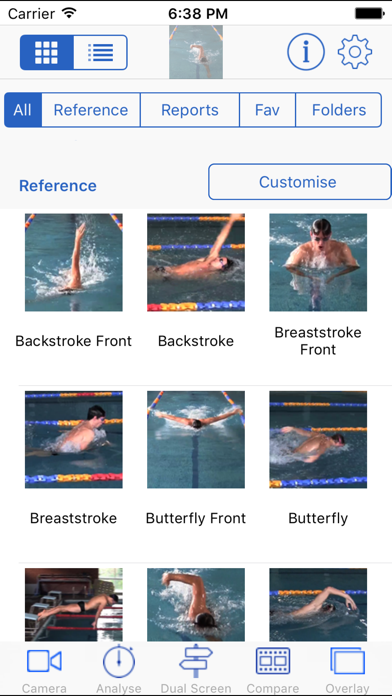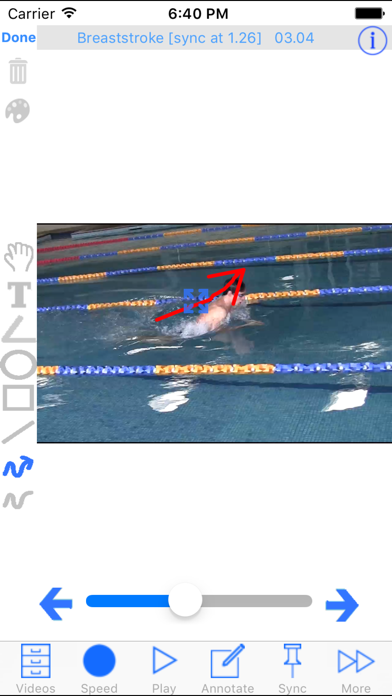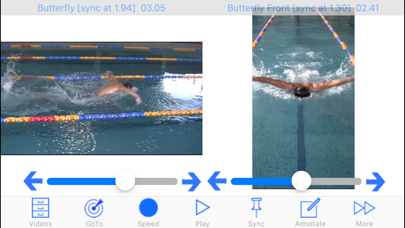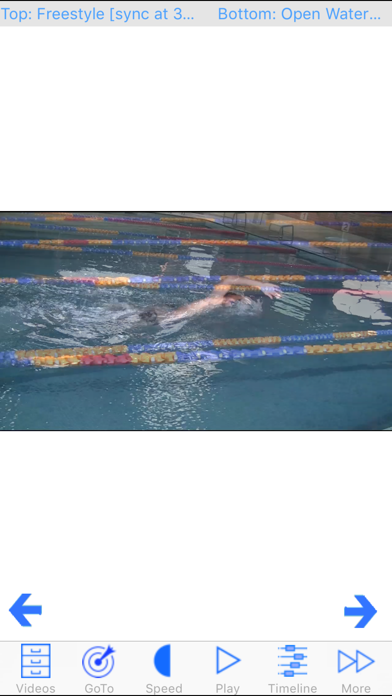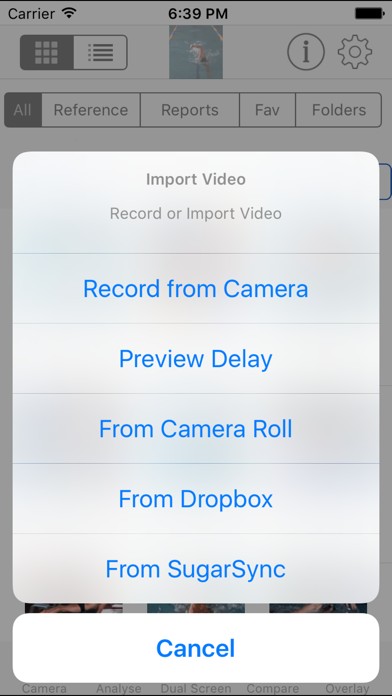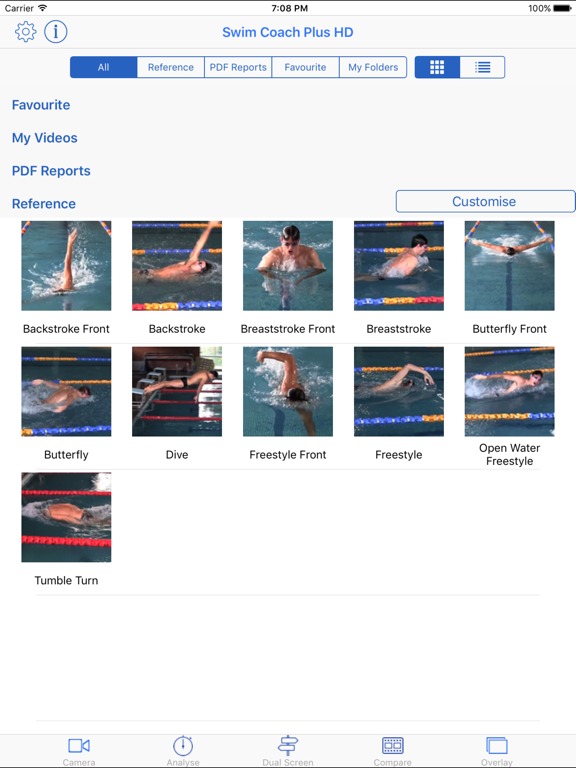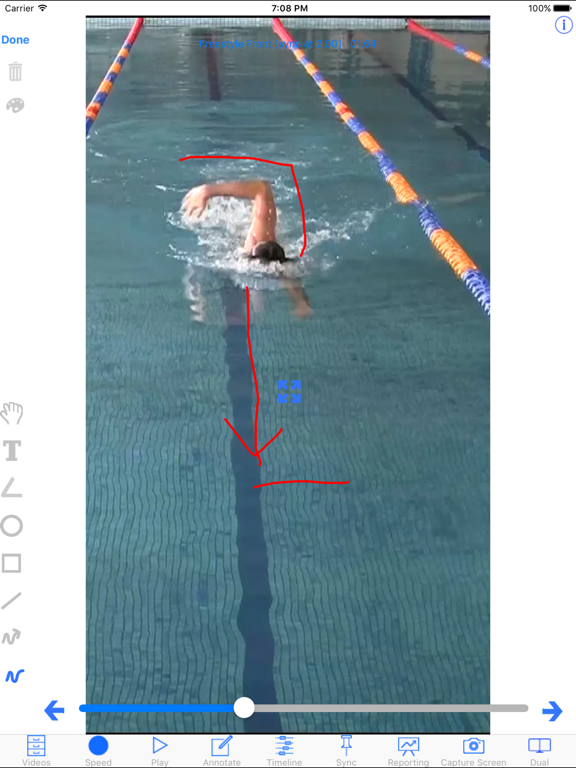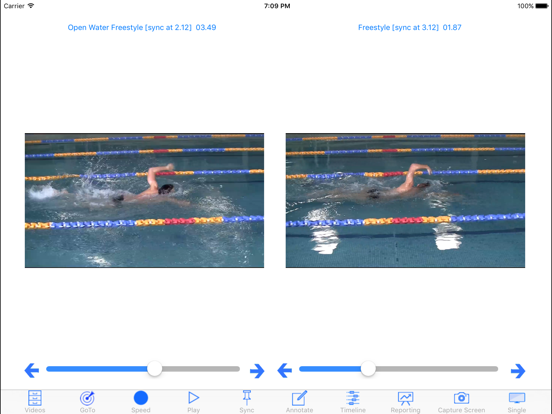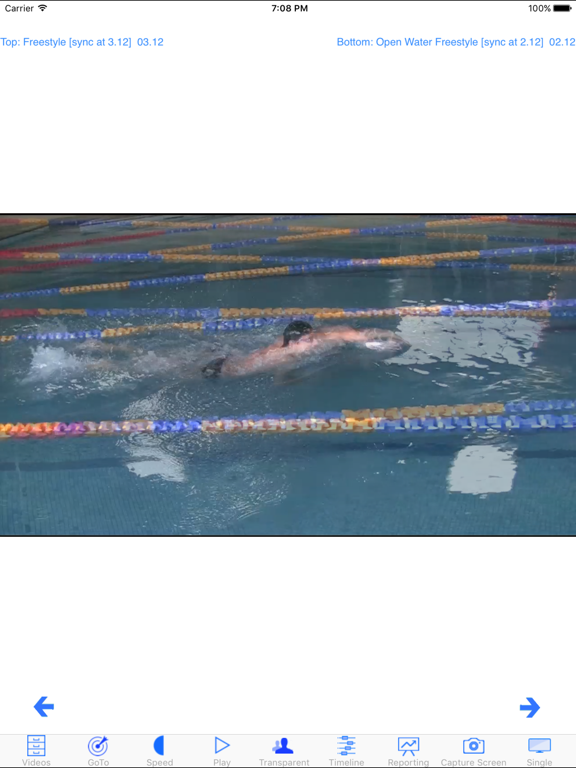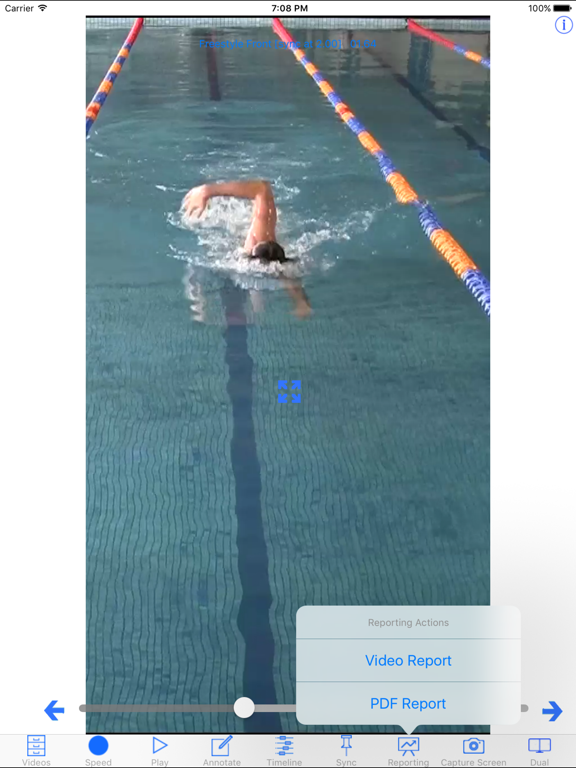このアプリのYoutube動画がある場合はURLを送信してください。詳細 »
APPLICATION INFO - iPhoneアプリの詳細情報
![]()
Video Analysis for Swimming - Anyone Anywhere Anytime
RECORD | COMPARE | IMPROVE your Swimming technique
Technique is the key to swimming success and enjoyment. Swim Coach Plus HD is a new generation performance development tool - a powerful video coaching app enabling swim coaches to provide beginner to elite swimmers and triathletes with immediate visual feedback during training sessions and competition. No requirement for expensive cloud services and all your videos are available to export to anywhere you want.
RECORD - Coaches, assistants, teachers or parents can record HD video and then provide swimmers with technique analysis by replaying their stroke, starts, turns and drills in real time, slow motion and frame by frame. Calculate stroke rate, stroke length and water speed from the video recording. Coaches feedback can be recorded onto a new video or built as a PDF coaches report with key images and annotations.
COMPARE - Performance improves when we are able to observe and compare. Swimmers observe the finer points of their technique then compare with the technique demonstrated in other video clips using the side by side and overlay video display features.
IMPROVE - Being able to observe a technical issue which becomes clear once a swimmer's own clip is played alongside a reference clip or being able to observe the 'before and after' clips for a swimmer who is applying a change their coach has recommended provides the evidence and motivation needed for sustainable change and improvement.
Create new super slow motion videos of single, dual or overlay clips with voice over and drawing annotations included.
Extensive FAQs included in the app explain the app's recording and video display options.
The app's integrated file sharing capability means that large numbers of video clips can be managed by shifting them to and from a computer and the recording device.
MAJOR FEATURES SUMMARY
• 11 swimming reference video clips for comparison
• records user clips in HD with selectable frame rate
• imports clips from camera roll, Dropbox or Sugarsync
• up to 8 times realtime digital Video Zoom while recording
• renames, trims, splits, emails and deletes user clips
• option to produce low resolution clips when emailing or uploading to Dropbox/YouTube/Facebook/Sugarsync
• enables replay, zoom in replay, coloured annotation, voice annotation, text annotations, measurement of angles and analysis of all clips
• displays two clips side by side or overlaid for comparison (unsynchronized and synchronized)
• generates a readily emailable recording of any two side by side synchronized video clips with voice over
• Produce coaching reports as Video or PDF presentations
• PDF reports includes a database to store common flaw descriptions for quick retrieval
• personalised watermark on screen record videos
• uploading to Dropbox, Facebook, Sugarsync and YouTube
• includes interval speed and stroke rate performance analysis
• enables setting adjustments
• provides FAQs and usage information including tips in swim coaching settings
• supports iTunes file sharing for copying clips in or out of the application
• full support for all screens in landscape and portrait mode
----------------------------------------------
FEEDBACK
Experiencing issues? Have comments or suggestions for future features? Please contact us at support@zappasoft.com
RECORD | COMPARE | IMPROVE your Swimming technique
Technique is the key to swimming success and enjoyment. Swim Coach Plus HD is a new generation performance development tool - a powerful video coaching app enabling swim coaches to provide beginner to elite swimmers and triathletes with immediate visual feedback during training sessions and competition. No requirement for expensive cloud services and all your videos are available to export to anywhere you want.
RECORD - Coaches, assistants, teachers or parents can record HD video and then provide swimmers with technique analysis by replaying their stroke, starts, turns and drills in real time, slow motion and frame by frame. Calculate stroke rate, stroke length and water speed from the video recording. Coaches feedback can be recorded onto a new video or built as a PDF coaches report with key images and annotations.
COMPARE - Performance improves when we are able to observe and compare. Swimmers observe the finer points of their technique then compare with the technique demonstrated in other video clips using the side by side and overlay video display features.
IMPROVE - Being able to observe a technical issue which becomes clear once a swimmer's own clip is played alongside a reference clip or being able to observe the 'before and after' clips for a swimmer who is applying a change their coach has recommended provides the evidence and motivation needed for sustainable change and improvement.
Create new super slow motion videos of single, dual or overlay clips with voice over and drawing annotations included.
Extensive FAQs included in the app explain the app's recording and video display options.
The app's integrated file sharing capability means that large numbers of video clips can be managed by shifting them to and from a computer and the recording device.
MAJOR FEATURES SUMMARY
• 11 swimming reference video clips for comparison
• records user clips in HD with selectable frame rate
• imports clips from camera roll, Dropbox or Sugarsync
• up to 8 times realtime digital Video Zoom while recording
• renames, trims, splits, emails and deletes user clips
• option to produce low resolution clips when emailing or uploading to Dropbox/YouTube/Facebook/Sugarsync
• enables replay, zoom in replay, coloured annotation, voice annotation, text annotations, measurement of angles and analysis of all clips
• displays two clips side by side or overlaid for comparison (unsynchronized and synchronized)
• generates a readily emailable recording of any two side by side synchronized video clips with voice over
• Produce coaching reports as Video or PDF presentations
• PDF reports includes a database to store common flaw descriptions for quick retrieval
• personalised watermark on screen record videos
• uploading to Dropbox, Facebook, Sugarsync and YouTube
• includes interval speed and stroke rate performance analysis
• enables setting adjustments
• provides FAQs and usage information including tips in swim coaching settings
• supports iTunes file sharing for copying clips in or out of the application
• full support for all screens in landscape and portrait mode
----------------------------------------------
FEEDBACK
Experiencing issues? Have comments or suggestions for future features? Please contact us at support@zappasoft.com
 このアプリはiPhone、iPadの両方に対応しています。
このアプリはiPhone、iPadの両方に対応しています。
カテゴリー
スポーツ
スポーツ
リリース
2011/5/3
2011/5/3
更新
2020/7/24
2020/7/24
バージョン
5.7.2
5.7.2
言語
英語
英語
サイズ
84.1 MB
84.1 MB
条件
iPad 互換 iOS 5.0 以降が必要
iPad 互換 iOS 5.0 以降が必要
このバージョンの新機能
Bug fixes
Bug fixes
スクリーンショット - iPhone | iPad
スクリーンショット - iPhone | iPad
Zappasoft Pty Ltd の他のアプリ » もっと見る
» 目的別iPhoneアプリ検索
- 辞書 » 日本語対応の辞書 » 英和辞典
- 学習 » 英単語 » 英会話 » クイズで楽しく
- スケジュール » 管理 » Googleカレンダー





YAMAP(ヤマップ) - GPS地図の定番アプリ!登山記録..
YAMAP無料

JRA-VAN競馬情報
JRA SYSTEM SERVICE CO.,LTD.無料

ゴルフスコア管理・ゴルフ動画 - ゴルフネットワーク プラス
YourGolf Online無料

ウゴトル
Ugotoru, Inc.無料

ゴルフスコアカード管理 - GDOスコア
GolfDigestOnline Inc.無料

Round1 お得なクーポン毎週配信!
Round1無料

日本相撲協会公式アプリ「大相撲」
DWANGO MOBILE Co., Ltd.無料

ゴルフ場予約 -GDO(ゴルフダイジェスト・オンライン)-
GolfDigestOnline Inc.無料

楽天GORA ゴルフ場予約
Rakuten Group, Inc.無料

ゴルフレッスン動画 - GolfTube(ゴルフチューブ)
Komorebi Inc.無料
CatchApp新着アプリレビュー

様々な楽しみ方で運転士として成長していく鉄道運転士育成RPG「プラチナ・トレイン(プラトレ) 日本縦断てつどうの旅」
2016-05-17 00:00

日本語にはない英語発音のリスニングを楽しく学べる「発音どっち?英語リスニング 」
2014-12-20 12:00

指先の瞬発力が試されるカジュアルゲーム「早撃ちパニック」をリリース!
2014-12-08 15:21
新着アプリ動画