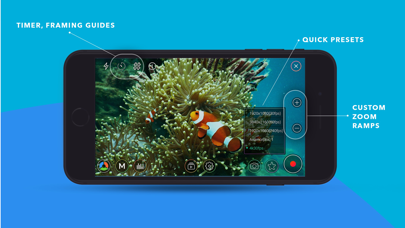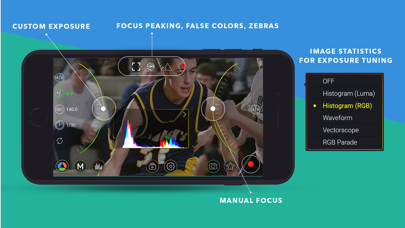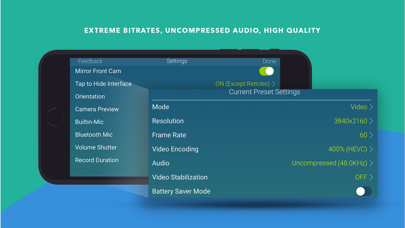このアプリのYoutube動画がある場合はURLを送信してください。詳細 »
APPLICATION INFO - iPhoneアプリの詳細情報
![]()
MoviePro - the most powerful video recording & film making app with innumerable options. Unlock the true potential of iOS camera along with companion MoviePro Remote app.
• FEATURES •
- Record Video/Timelapse,
- Pause/Resume,
- Capture stills while recording,
- Record while playing background music,
- MultiCam recording**
- HDR recording on iPhone 12 series
- Zoom:
• Zoom Speed Control
• Upto 20x zoom with Triple Lens on iPhone 11/12 Pro
- Focus/Exposure:
• Single reticle mode
• Dual reticle mode for separate focus & exposure adjustment
• Manual Focus/Exposure with dual circular sliders (ISO, Shutter Speed, Auto exposure bias, lens position)
• Focus Pull (configurable A & B focus values)
• Configurable Exposure points
• Ramp with selectable speed to A or B
- MultiCam Recording**:
• Select any two cameras on device, such as Front and Back, or Tele & Ultra-wide
• Select recording format (PIP, Split Screen, or Separate files)
• CamSwitch format to switch cameras on the fly while recording with no delay
• Manual Focus/Exposure/WB controls in MultiCam preset
- Quick Presets for Recording:
• Choose from a host of video resolutions(4K to 320x180) and aspect ratios (16:9, 4:3, 3:2, 1:1, 17:9, 21:9, 2:1, 2.35:1, 2.39:1, 2:40:1, 2:75:1, 2.55:1, 2.25:1, 2.20:1, 1.896:1, 1.85:1, 1.81:1)
• Choose frame rate (240 fps to 1 fps)
• Choose Video Bitrate and Compression (from 400% to 25% of native camera app)
• Preferred Video Encoder - HEVC or H.264
• Dolby Vision HDR On/Off
• Selectable Audio compression
• Uncompress Audio or Silent Audio Options
• Video Stabilisation modes - OFF, Standard, or Cinematic
• Battery saver recording mode for low energy consumption and high FPS accuracy
• Add, delete, modify, rename presets
• Quick selection of preset
- White Balance Controls:
• Auto White Balance
• Lock White Balance
• Adjust Color Temperature/Tint
• White balance presets
• Lock White balance by pointing camera to white object
- Microphones:
• External microphone support
• Bluetooth microphone option
• Supports AirPods
• Select Builtin microphone
• Mic volume control(External mics only)
• Live Audio monitoring through headphones
• Stereo recording(iPhoneXR/XS or later)
• Audio meters
- Statistics and Assistants:
• Scopes & Monitors (Histogram, Waveform, Vectorscope)
• Focus peaking, Zebras, False Colors, Clipping
- Video Export Options
• Record directly in Camera Roll,
• Export to Camera Roll, YouTube, Dropbox
• Files App support
• iTunes File Sharing
- Inbuilt Video Editor
• Trim, rotate, SlowMo
• Set Aspect ratio, resolution, compression, codec (HEVC/H.264)
•.Adjust Brightness, Saturation, Contrast, Vibrance, Color Balance, Shadows
- Camera UI Settings
• Lock interface orientation
• Hide all controls with/without reticles
• Composition Guides - Thirds guide & Symmetry guides option
• Countdown timer
- Accessories
• Gimbals (Osmo Mobile incl Osmo 3/4, Zhiyun,etc.)
• Moondog Labs Anamorphic lens
• 35 mm Image flip setting,
- Other Features
• Choose record duration
• Location tag, Copyright info in Video Metadata,
• Switch Cameras while recording,
- Remote control
• Control all features MoviePro camera from another iOS device
• Modify camera settings, trigger recording from remote
• Contact Us •
support@moviepro.app,
@movieproapp on Twitter
** MultiCam requires iPhone XS/XR, iPad Pro(3rd generation), or later
** Capabilities and features depend on device
• FEATURES •
- Record Video/Timelapse,
- Pause/Resume,
- Capture stills while recording,
- Record while playing background music,
- MultiCam recording**
- HDR recording on iPhone 12 series
- Zoom:
• Zoom Speed Control
• Upto 20x zoom with Triple Lens on iPhone 11/12 Pro
- Focus/Exposure:
• Single reticle mode
• Dual reticle mode for separate focus & exposure adjustment
• Manual Focus/Exposure with dual circular sliders (ISO, Shutter Speed, Auto exposure bias, lens position)
• Focus Pull (configurable A & B focus values)
• Configurable Exposure points
• Ramp with selectable speed to A or B
- MultiCam Recording**:
• Select any two cameras on device, such as Front and Back, or Tele & Ultra-wide
• Select recording format (PIP, Split Screen, or Separate files)
• CamSwitch format to switch cameras on the fly while recording with no delay
• Manual Focus/Exposure/WB controls in MultiCam preset
- Quick Presets for Recording:
• Choose from a host of video resolutions(4K to 320x180) and aspect ratios (16:9, 4:3, 3:2, 1:1, 17:9, 21:9, 2:1, 2.35:1, 2.39:1, 2:40:1, 2:75:1, 2.55:1, 2.25:1, 2.20:1, 1.896:1, 1.85:1, 1.81:1)
• Choose frame rate (240 fps to 1 fps)
• Choose Video Bitrate and Compression (from 400% to 25% of native camera app)
• Preferred Video Encoder - HEVC or H.264
• Dolby Vision HDR On/Off
• Selectable Audio compression
• Uncompress Audio or Silent Audio Options
• Video Stabilisation modes - OFF, Standard, or Cinematic
• Battery saver recording mode for low energy consumption and high FPS accuracy
• Add, delete, modify, rename presets
• Quick selection of preset
- White Balance Controls:
• Auto White Balance
• Lock White Balance
• Adjust Color Temperature/Tint
• White balance presets
• Lock White balance by pointing camera to white object
- Microphones:
• External microphone support
• Bluetooth microphone option
• Supports AirPods
• Select Builtin microphone
• Mic volume control(External mics only)
• Live Audio monitoring through headphones
• Stereo recording(iPhoneXR/XS or later)
• Audio meters
- Statistics and Assistants:
• Scopes & Monitors (Histogram, Waveform, Vectorscope)
• Focus peaking, Zebras, False Colors, Clipping
- Video Export Options
• Record directly in Camera Roll,
• Export to Camera Roll, YouTube, Dropbox
• Files App support
• iTunes File Sharing
- Inbuilt Video Editor
• Trim, rotate, SlowMo
• Set Aspect ratio, resolution, compression, codec (HEVC/H.264)
•.Adjust Brightness, Saturation, Contrast, Vibrance, Color Balance, Shadows
- Camera UI Settings
• Lock interface orientation
• Hide all controls with/without reticles
• Composition Guides - Thirds guide & Symmetry guides option
• Countdown timer
- Accessories
• Gimbals (Osmo Mobile incl Osmo 3/4, Zhiyun,etc.)
• Moondog Labs Anamorphic lens
• 35 mm Image flip setting,
- Other Features
• Choose record duration
• Location tag, Copyright info in Video Metadata,
• Switch Cameras while recording,
- Remote control
• Control all features MoviePro camera from another iOS device
• Modify camera settings, trigger recording from remote
• Contact Us •
support@moviepro.app,
@movieproapp on Twitter
** MultiCam requires iPhone XS/XR, iPad Pro(3rd generation), or later
** Capabilities and features depend on device
 このアプリはiPhone、iPadの両方に対応しています。
このアプリはiPhone、iPadの両方に対応しています。
カテゴリー
写真/ビデオ
写真/ビデオ
リリース
2012/8/29
2012/8/29
更新
2020/12/8
2020/12/8
バージョン
7.5.1
7.5.1
言語
英語
英語
サイズ
30.3 MB
30.3 MB
条件
iPhone 3GS、iPhone 4、iPhone 4S、iPhone 5、iPod touch (第4世代)、iPod touch (第5世代)、iPad 2 Wi-Fi、iPad 2 Wi-Fi
iPhone 3GS、iPhone 4、iPhone 4S、iPhone 5、iPod touch (第4世代)、iPod touch (第5世代)、iPad 2 Wi-Fi、iPad 2 Wi-Fi
このバージョンの新機能
- Bug fix for crash on iPhone 12 devices when using HDR mode
- Other bug fixes
- Bug fix for crash on iPhone 12 devices when using HDR mode
- Other bug fixes
スクリーンショット - iPhone | iPad
スクリーンショット - iPhone | iPad
Deepak Sharma の他のアプリ » もっと見る
» 目的別iPhoneアプリ検索
- 辞書 » 日本語対応の辞書 » 英和辞典
- 学習 » 英単語 » 英会話 » クイズで楽しく
- スケジュール » 管理 » Googleカレンダー





遠近感のある文字で写真を飾る!写真加工アプリPERSTEXT..
Canon Marketing Japan Inc.無料

Instagram
Instagram, Inc.無料

B612 - いつもの毎日をもっと楽しく
SNOW Corporation無料

YouTube - 公式アプリで動画と音楽
Google LLC無料

MixChannel
Donuts Co. Ltd.無料

LINE Camera - 写真編集、アニメーションスタンプ..
LINE Corporation無料

Aviaryのフォトエディタ
Aviary無料

Fotor画像編集加工•写真効果•補正•コラージュアプリ
Chengdu Everimaging Science an..無料

カメラ360 - あなただけのカメラアプリ!100以上のファ..
PinGuo Inc.無料

InstaMag - Photo Collage Maker
Fotoable, Inc.無料
CatchApp新着アプリレビュー

様々な楽しみ方で運転士として成長していく鉄道運転士育成RPG「プラチナ・トレイン(プラトレ) 日本縦断てつどうの旅」
2016-05-17 00:00

日本語にはない英語発音のリスニングを楽しく学べる「発音どっち?英語リスニング 」
2014-12-20 12:00

指先の瞬発力が試されるカジュアルゲーム「早撃ちパニック」をリリース!
2014-12-08 15:21
新着アプリ動画