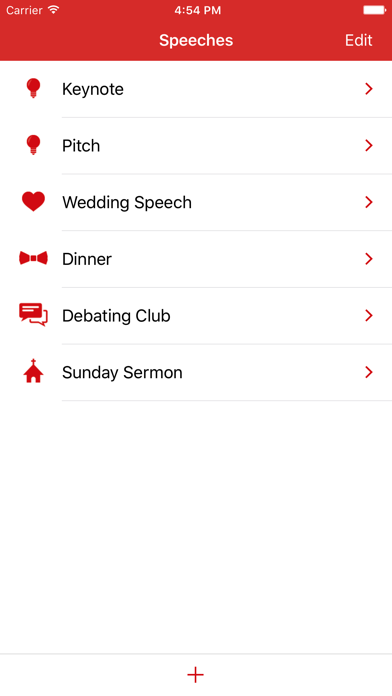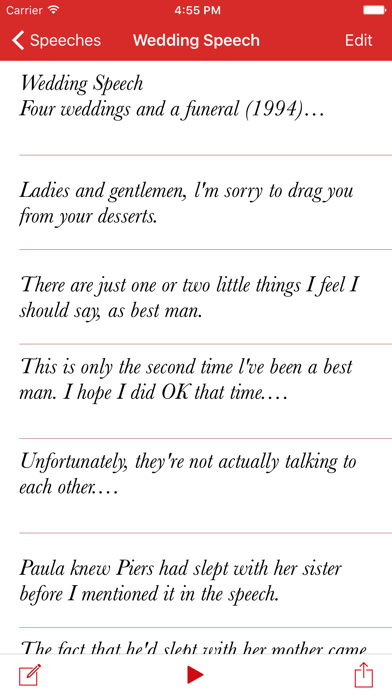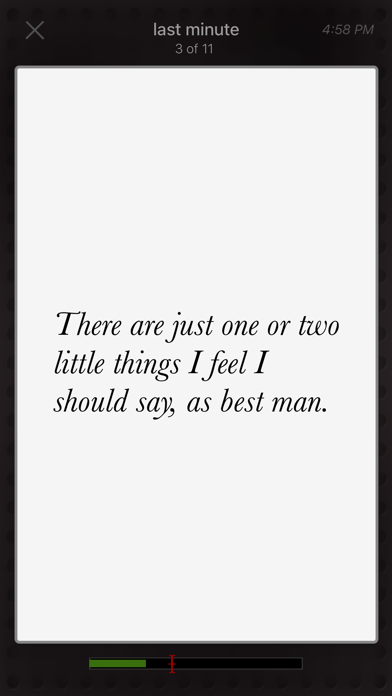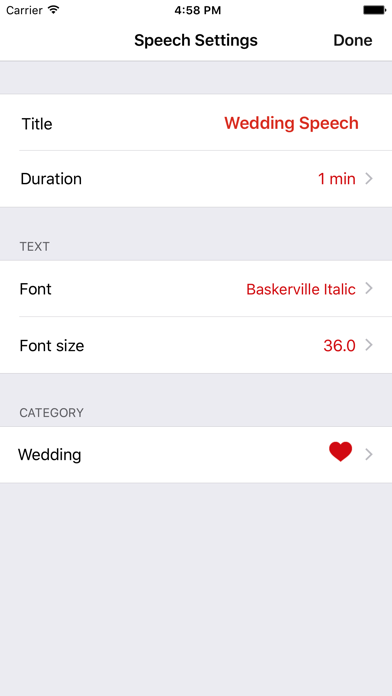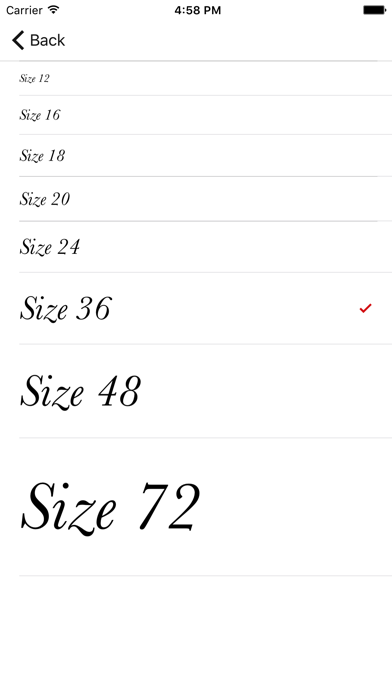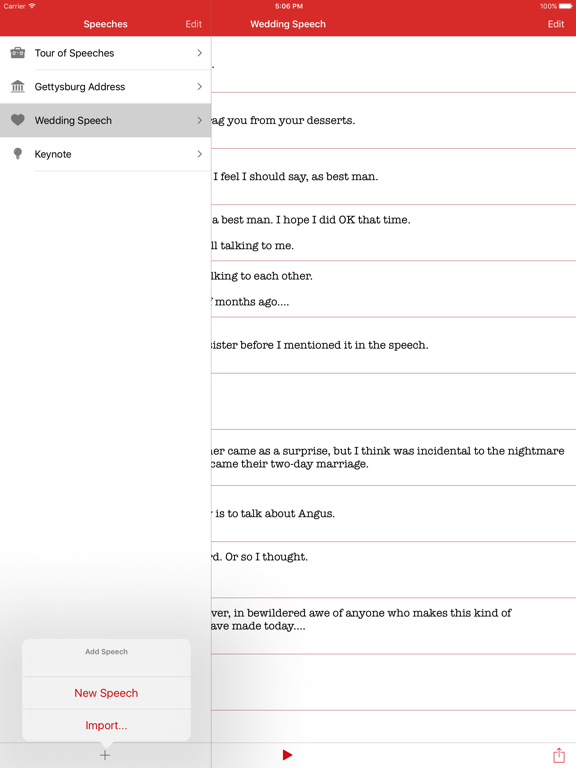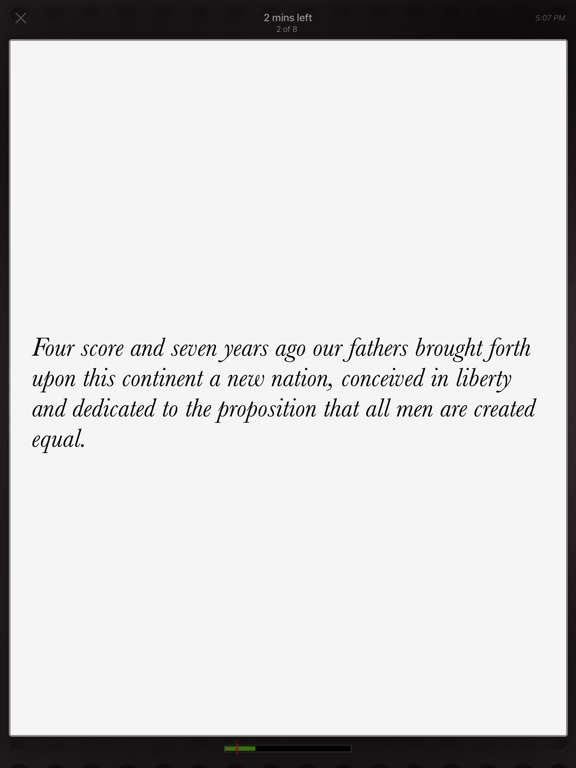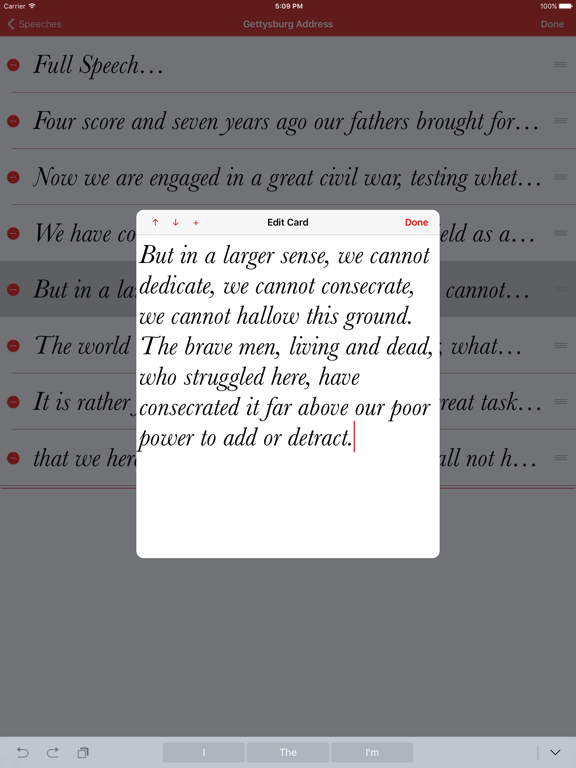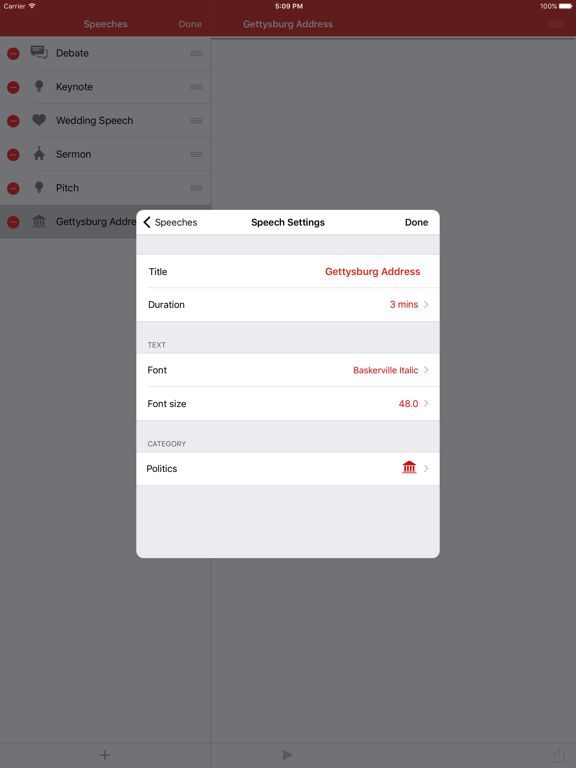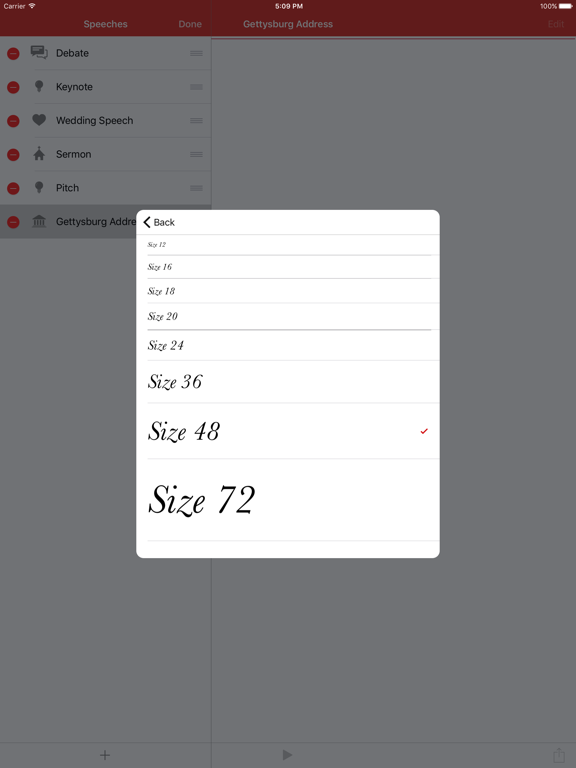このアプリのYoutube動画がある場合はURLを送信してください。詳細 »
APPLICATION INFO - iPhoneアプリの詳細情報
![]()
Speeches is an App for preparing and delivering speeches and pitches. Prepare speaker's notes and deliver a great speech — perfectly timed — no matter what the occasion.
Be it a wedding speech, sermon, business presentation, or evening at the debating club, navigating your notes is that much easier with Speeches as your portable teleprompter.
Prepare your notes directly in Speeches on your iPhone or iPad, or import a text file from Mail or another App (e.g. Dropbox, Files). You can also email your speech to solicit feedback from friends and colleagues, and your speeches sync between devices with iCloud.
Speeches helps with your preparation. Organize notes, set a speech duration, and practice to make sure you can finish on time. Having difficulty with a particular section? Jump to any note and continue from there.
Once your speech is prepared, it's time to deliver. Speeches presents your notes as easy to navigate cue cards. No more juggling of paper notes, or fiddly scrolling in an App not designed for the pressure of public speaking. Just swipe back and forth. Simple gestures keep you focussed on speaking, and not on negotiating your notes.
Speeches goes well beyond paper notes when it comes to keeping track of your time. The onscreen timing meter shows at a glance exactly how far along you are. A second bar shows your progress through the notes. By comparing the two, you can see if you are going too fast or too slow.
In short, Speeches is the App you need to write, practice and deliver your next speech with precision and confidence.
F E A T U R E S
– Universal app optimized for both iPhone and iPad
– Keep speeches in sync between your devices with iCloud
– Prepare speaker's notes on your iOS devices
– Swipe through cue cards to practice your speech
– Unique timing meter shows time and progress through notes
– Set speech duration down to the second
– Import text files from Mail, Files and Dropbox
– Split any note in two while editing
– Mail your speeches to others
– Customize font and font size of notes
– Set speech category
Be it a wedding speech, sermon, business presentation, or evening at the debating club, navigating your notes is that much easier with Speeches as your portable teleprompter.
Prepare your notes directly in Speeches on your iPhone or iPad, or import a text file from Mail or another App (e.g. Dropbox, Files). You can also email your speech to solicit feedback from friends and colleagues, and your speeches sync between devices with iCloud.
Speeches helps with your preparation. Organize notes, set a speech duration, and practice to make sure you can finish on time. Having difficulty with a particular section? Jump to any note and continue from there.
Once your speech is prepared, it's time to deliver. Speeches presents your notes as easy to navigate cue cards. No more juggling of paper notes, or fiddly scrolling in an App not designed for the pressure of public speaking. Just swipe back and forth. Simple gestures keep you focussed on speaking, and not on negotiating your notes.
Speeches goes well beyond paper notes when it comes to keeping track of your time. The onscreen timing meter shows at a glance exactly how far along you are. A second bar shows your progress through the notes. By comparing the two, you can see if you are going too fast or too slow.
In short, Speeches is the App you need to write, practice and deliver your next speech with precision and confidence.
F E A T U R E S
– Universal app optimized for both iPhone and iPad
– Keep speeches in sync between your devices with iCloud
– Prepare speaker's notes on your iOS devices
– Swipe through cue cards to practice your speech
– Unique timing meter shows time and progress through notes
– Set speech duration down to the second
– Import text files from Mail, Files and Dropbox
– Split any note in two while editing
– Mail your speeches to others
– Customize font and font size of notes
– Set speech category
 このアプリはiPhone、iPadの両方に対応しています。
このアプリはiPhone、iPadの両方に対応しています。
カテゴリー
仕事効率化
仕事効率化
リリース
2012/10/28
2012/10/28
更新
2019/4/2
2019/4/2
バージョン
2.3
2.3
言語
英語
英語
サイズ
11.3 MB
11.3 MB
条件
iPhone 3GS、iPhone 4、iPhone 4S、iPhone 5、iPod touch(第3世代)、iPod touch (第4世代)、iPod touch (第5世代)、およびiPad
iPhone 3GS、iPhone 4、iPhone 4S、iPhone 5、iPod touch(第3世代)、iPod touch (第4世代)、iPod touch (第5世代)、およびiPad
このバージョンの新機能
Fixed a number of layout issues on iPhone X.
Fixed a number of layout issues on iPhone X.
スクリーンショット - iPhone | iPad
スクリーンショット - iPhone | iPad
The Mental Faculty の他のアプリ » もっと見る
» 目的別iPhoneアプリ検索
- 辞書 » 日本語対応の辞書 » 英和辞典
- 学習 » 英単語 » 英会話 » クイズで楽しく
- スケジュール » 管理 » Googleカレンダー





Microsoft Excel
Microsoft Corporation無料

Microsoft Word
Microsoft Corporation無料

Microsoft PowerPoint
Microsoft Corporation無料

QRコードリーダー for iPhone
Takashi Wada無料

QRコードリーダー for iPhone - 無料で使えるQ..
無料

Gmail - Googleのメール
Google LLC無料

Lifebear カレンダーと日記とToDoを無料でスケジュ..
Lifebear inc.無料

Dropbox
Dropbox, Inc.無料

無料QRコードリーダー・バーコードリーダー-アイコニット
MEDIASEEK Inc.無料

Google ドライブ - 安全なオンライン ストレージ
Google LLC無料
CatchApp新着アプリレビュー

様々な楽しみ方で運転士として成長していく鉄道運転士育成RPG「プラチナ・トレイン(プラトレ) 日本縦断てつどうの旅」
2016-05-17 00:00

日本語にはない英語発音のリスニングを楽しく学べる「発音どっち?英語リスニング 」
2014-12-20 12:00

指先の瞬発力が試されるカジュアルゲーム「早撃ちパニック」をリリース!
2014-12-08 15:21
新着アプリ動画