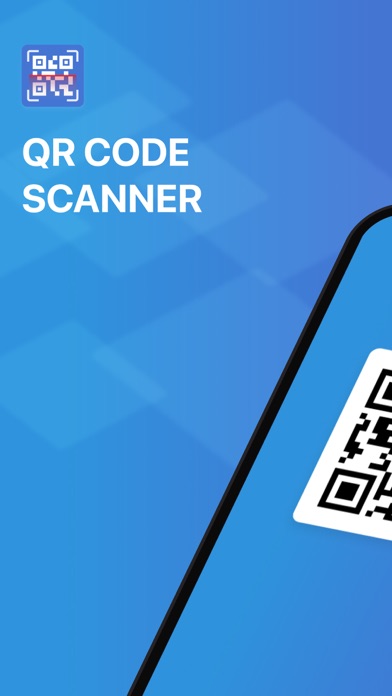このアプリのYoutube動画がある場合はURLを送信してください。詳細 »
APPLICATION INFO - iPhoneアプリの詳細情報
![]()
QR Code Reader:QR Generator is an iphone application that offers an efficient and convenient way to scan and read different types of codes, including QR codes and barcodes. This app is equipped with a high-quality scanner that can quickly scan and decode any code, allowing users to access the information encoded within seconds. Whether you are shopping, traveling, or working, this app is an essential tool that will save you time and energy.
Here are some benefits of using a QR code scanner:
Quick and easy access to information: A QR code scanner allows you to quickly and easily access information encoded in a code. This can include product information, website links, contact details, and much more.
Easy QR Code generator/QR Code Maker - QR codes are easy to generate and can be created in just a few simple steps. With the help of a QR code generator, businesses can create and customize QR codes according to their specific needs.
Streamlined workflow: Using a QR code scanner can help streamline your workflow by eliminating the need to manually enter information. With a simple scan, you can access the information you need without wasting time typing.
Increased accuracy: QR code scanners are designed to be accurate, eliminating the risk of errors that can occur when manually entering information.
Cost-effective: QR code scanners are often free or available at a low cost, making them a cost-effective solution for accessing information.
Enhanced customer experience: QR codes can be used to provide customers with additional information about products, promotions, and services. By using a QR code scanner, customers can access this information quickly and easily, enhancing their experience.
Increased efficiency: QR code scanners can be used in a variety of settings, from retail to logistics. By using a QR code scanner, you can increase efficiency and productivity, allowing you to get more done in less time.
Versatile: QR codes can be used in a variety of ways, including on product packaging, marketing materials, and business cards. With a QR code scanner, you can access information encoded in any type of code.
Safe and secure: QR codes can be used to provide secure access to sensitive information. By using a QR code scanner, you can ensure that only authorized individuals can access this information.
Eco-friendly: QR codes can help reduce paper waste by providing digital access to information. By using a QR code scanner, you can help reduce your environmental impact.
Fun and interactive: QR codes can be used to create fun and interactive experiences, such as scavenger hunts, puzzles, and games. By using a QR code scanner, you can participate in these activities and have fun while accessing information.
In conclusion, QR Code Reader-Barcode Scanner is a powerful and essential tool for anyone who needs to scan and read codes quickly and efficiently. With its advanced scanner, user-friendly interface, and helpful features, this app is a must-have for anyone who wants to streamline their workflow and simplify their life.
3-DAY FREE TRIAL
• Try out all paid features free for 3 days
• Select a plan that best suits your needs
• Cancel anytime without any obligations
Subscription will be charged to your credit card through your App Store account. Your subscription will automatically renew unless canceled at least 24 hours before the end of the current period. Manage your subscription in the Account Settings on the App Store after purchase.
Any feedback is welcomed at connect@a1office.co
terms of use - https://sites.google.com/spiraldevapps.com/qrcodereader-termsofuse/qr-code-terms-and-conditions
Here are some benefits of using a QR code scanner:
Quick and easy access to information: A QR code scanner allows you to quickly and easily access information encoded in a code. This can include product information, website links, contact details, and much more.
Easy QR Code generator/QR Code Maker - QR codes are easy to generate and can be created in just a few simple steps. With the help of a QR code generator, businesses can create and customize QR codes according to their specific needs.
Streamlined workflow: Using a QR code scanner can help streamline your workflow by eliminating the need to manually enter information. With a simple scan, you can access the information you need without wasting time typing.
Increased accuracy: QR code scanners are designed to be accurate, eliminating the risk of errors that can occur when manually entering information.
Cost-effective: QR code scanners are often free or available at a low cost, making them a cost-effective solution for accessing information.
Enhanced customer experience: QR codes can be used to provide customers with additional information about products, promotions, and services. By using a QR code scanner, customers can access this information quickly and easily, enhancing their experience.
Increased efficiency: QR code scanners can be used in a variety of settings, from retail to logistics. By using a QR code scanner, you can increase efficiency and productivity, allowing you to get more done in less time.
Versatile: QR codes can be used in a variety of ways, including on product packaging, marketing materials, and business cards. With a QR code scanner, you can access information encoded in any type of code.
Safe and secure: QR codes can be used to provide secure access to sensitive information. By using a QR code scanner, you can ensure that only authorized individuals can access this information.
Eco-friendly: QR codes can help reduce paper waste by providing digital access to information. By using a QR code scanner, you can help reduce your environmental impact.
Fun and interactive: QR codes can be used to create fun and interactive experiences, such as scavenger hunts, puzzles, and games. By using a QR code scanner, you can participate in these activities and have fun while accessing information.
In conclusion, QR Code Reader-Barcode Scanner is a powerful and essential tool for anyone who needs to scan and read codes quickly and efficiently. With its advanced scanner, user-friendly interface, and helpful features, this app is a must-have for anyone who wants to streamline their workflow and simplify their life.
3-DAY FREE TRIAL
• Try out all paid features free for 3 days
• Select a plan that best suits your needs
• Cancel anytime without any obligations
Subscription will be charged to your credit card through your App Store account. Your subscription will automatically renew unless canceled at least 24 hours before the end of the current period. Manage your subscription in the Account Settings on the App Store after purchase.
Any feedback is welcomed at connect@a1office.co
terms of use - https://sites.google.com/spiraldevapps.com/qrcodereader-termsofuse/qr-code-terms-and-conditions
 このアプリはiPhone、iPadの両方に対応しています。
このアプリはiPhone、iPadの両方に対応しています。
カテゴリー
仕事効率化
仕事効率化
リリース
2023/4/14
2023/4/14
バージョン
1.0
1.0
言語
サイズ
36.7 MB
36.7 MB
条件
スクリーンショット - iPhone | iPad
スクリーンショット - iPhone | iPad
Rhophi Analytics LLP の他のアプリ » もっと見る
» 目的別iPhoneアプリ検索
- 辞書 » 日本語対応の辞書 » 英和辞典
- 学習 » 英単語 » 英会話 » クイズで楽しく
- スケジュール » 管理 » Googleカレンダー





Microsoft Excel
Microsoft Corporation無料

Microsoft Word
Microsoft Corporation無料

Microsoft PowerPoint
Microsoft Corporation無料

QRコードリーダー for iPhone
Takashi Wada無料

QRコードリーダー for iPhone - 無料で使えるQ..
無料

Gmail - Googleのメール
Google LLC無料

Lifebear カレンダーと日記とToDoを無料でスケジュ..
Lifebear inc.無料

Dropbox
Dropbox, Inc.無料

無料QRコードリーダー・バーコードリーダー-アイコニット
MEDIASEEK Inc.無料

Google ドライブ - 安全なオンライン ストレージ
Google LLC無料
CatchApp新着アプリレビュー

様々な楽しみ方で運転士として成長していく鉄道運転士育成RPG「プラチナ・トレイン(プラトレ) 日本縦断てつどうの旅」
2016-05-17 00:00

日本語にはない英語発音のリスニングを楽しく学べる「発音どっち?英語リスニング 」
2014-12-20 12:00

指先の瞬発力が試されるカジュアルゲーム「早撃ちパニック」をリリース!
2014-12-08 15:21
新着アプリ動画