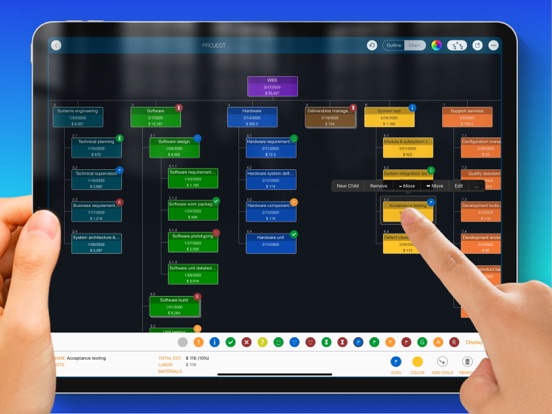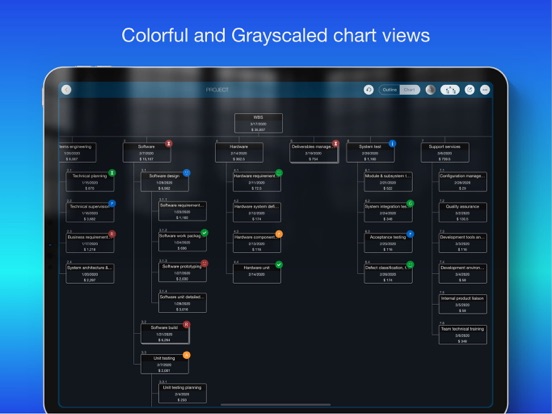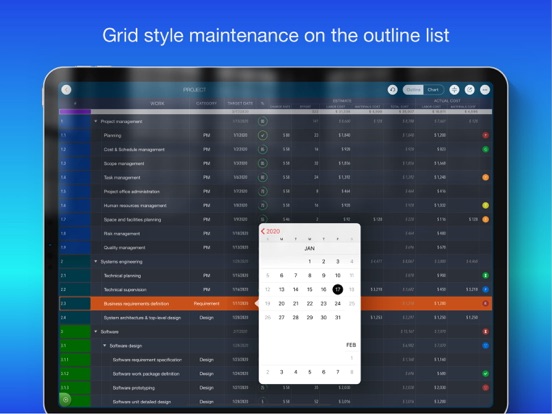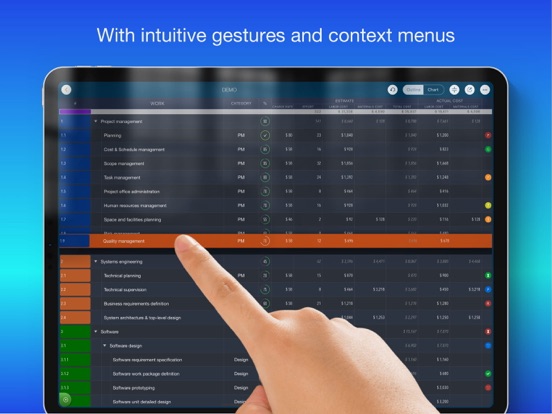このアプリのYoutube動画がある場合はURLを送信してください。詳細 »
APPLICATION INFO - iPhoneアプリの詳細情報
![]()
Manage the work breakdown structure (WBS) in the outline list and tree diagram. Construct the work package tree and update the estimate; import work items from MS Excel and export the work breakdown structure to PDF, Excel, and image files. In addition, we can convert a work breakdown structure to a project plan file in the QuickPlan app.
The WBS is a hierarchical and incremental decomposition of the project into phases, deliverables, and work packages. It is a tree structure that shows a breakdown of the effort required to achieve a goal, such as a program, a project, and a contract.
Mobilinked WBS is THE easy-to-use WBS management app for the iPad. Using natural gestures on a clean interface makes WBS management more convenient, faster, and more efficient than ever before. Visualize and simplify the work breakdown structure in the Outline and Diagram view to break down work elements and outline labor, material, and total costs for each component. The app automatically adds costs up to the element hierarchy, with support for continuous and mass entry.
The WBS can be exported to image, Excel, and PDF files AND converted to QuickPlan (https://itunes.apple.com/app/id621375878) as a project plan.
The WBS supports bulk entry of work items and import of work items from an MS Excel file.
- Function video - https://youtu.be/FZ7puht7Nao
- Support - at http://wbs.mbl.app
WBS provides a fast, intuitive and discoverable experience for users in a clean and slick interface
- Work package maintenance - natural gestures, continuous and batch input in outline and diagram views.
- Project costing - support labor and material costs for work packages Communication - export the work breakdown structure as image/pdf and excel files.
- Collaboration - Share the work breakdown structure across multiple devices via email, airdrop, and third-party cloud apps.
- Project plan integration - Export to a project plan for QuickPlan.
FEATURES
- Manage work items in a text outline view and a graphical tree diagram view.
- Continuous and batch entry of work items.
- Import from MS Excel file
- Three chart layouts, AND Display as color or grayscale style.
- Color and icon
- Supports large projects (smooth interaction for 1000 task packages)
- Natural gestures (swipe left/right to adjust outline levels, tap with two fingers to collapse/expand all groups together, hold and move to change order).
- Create project quotes with labor and material costs; labor costs can be entered as an expense.
- Customize project fee rate, currency, and work package category.
- Collapse/expand specific or all groups; zoom in a chart view.
- User Interface Customization Options
- Share the work breakdown structure across devices via email, airdrop, and third-party cloud apps.
- Export outline with costs to a new project plan to QuickPlan (https://itunes.apple.com/app/id621375878).
- Export the entire work breakdown structure or a selected workgroup to an Excel file.
- Export the entire work breakdown structure or a selected workgroup to a PDF file with export customization options.
- Export the entire work breakdown structure or a selected workgroup to an image file.
- Undo and toast with voice output
- Duplicate work breakdown structure
Work breakdown structure makes work planning easy and fast and helps in estimating future project planning with simplicity in showing work items and costs. The best project management app for your business on iPad.
The WBS is a hierarchical and incremental decomposition of the project into phases, deliverables, and work packages. It is a tree structure that shows a breakdown of the effort required to achieve a goal, such as a program, a project, and a contract.
Mobilinked WBS is THE easy-to-use WBS management app for the iPad. Using natural gestures on a clean interface makes WBS management more convenient, faster, and more efficient than ever before. Visualize and simplify the work breakdown structure in the Outline and Diagram view to break down work elements and outline labor, material, and total costs for each component. The app automatically adds costs up to the element hierarchy, with support for continuous and mass entry.
The WBS can be exported to image, Excel, and PDF files AND converted to QuickPlan (https://itunes.apple.com/app/id621375878) as a project plan.
The WBS supports bulk entry of work items and import of work items from an MS Excel file.
- Function video - https://youtu.be/FZ7puht7Nao
- Support - at http://wbs.mbl.app
WBS provides a fast, intuitive and discoverable experience for users in a clean and slick interface
- Work package maintenance - natural gestures, continuous and batch input in outline and diagram views.
- Project costing - support labor and material costs for work packages Communication - export the work breakdown structure as image/pdf and excel files.
- Collaboration - Share the work breakdown structure across multiple devices via email, airdrop, and third-party cloud apps.
- Project plan integration - Export to a project plan for QuickPlan.
FEATURES
- Manage work items in a text outline view and a graphical tree diagram view.
- Continuous and batch entry of work items.
- Import from MS Excel file
- Three chart layouts, AND Display as color or grayscale style.
- Color and icon
- Supports large projects (smooth interaction for 1000 task packages)
- Natural gestures (swipe left/right to adjust outline levels, tap with two fingers to collapse/expand all groups together, hold and move to change order).
- Create project quotes with labor and material costs; labor costs can be entered as an expense.
- Customize project fee rate, currency, and work package category.
- Collapse/expand specific or all groups; zoom in a chart view.
- User Interface Customization Options
- Share the work breakdown structure across devices via email, airdrop, and third-party cloud apps.
- Export outline with costs to a new project plan to QuickPlan (https://itunes.apple.com/app/id621375878).
- Export the entire work breakdown structure or a selected workgroup to an Excel file.
- Export the entire work breakdown structure or a selected workgroup to a PDF file with export customization options.
- Export the entire work breakdown structure or a selected workgroup to an image file.
- Undo and toast with voice output
- Duplicate work breakdown structure
Work breakdown structure makes work planning easy and fast and helps in estimating future project planning with simplicity in showing work items and costs. The best project management app for your business on iPad.
※iPadでご利用できるアプリです。
▼現在のバージョンの平均評価
 12件の評価
12件の評価
 12件の評価
12件の評価
▼すべてのバージョンの平均評価
 12件の評価
12件の評価
 12件の評価
12件の評価
カテゴリー
ビジネス
ビジネス
リリース
2014/5/24
2014/5/24
更新
2021/5/12
2021/5/12
バージョン
6.1
6.1
言語
サイズ
53.8 MB
53.8 MB
条件
このバージョンの新機能
This release includes improvements and bug fixe.
This release includes improvements and bug fixe.
スクリーンショット
Hao Li の他のアプリ » もっと見る
» 目的別iPhoneアプリ検索
- 辞書 » 日本語対応の辞書 » 英和辞典
- 学習 » 英単語 » 英会話 » クイズで楽しく
- スケジュール » 管理 » Googleカレンダー





Eight - 100万人が使う名刺アプリ
Sansan, Inc.無料

Adobe Acrobat Reader: PDFの注釈付け..
Adobe Inc.無料

netprint
FUJIFILM Business Innovation C..無料

Indeed求人検索 - 正社員の転職・アルバイト・パートの..
Indeed Inc.無料

ディクタフォン- 音声レコーダー
無料

Polaris Office - ワード、エクセル、パワーポ..
Polaris Office Corp.無料

転職なら リクナビNEXT
Recruit Co.,Ltd.無料

為替情報 Lite
EJing無料

PCM録音 - 高音質ボイスレコーダー
Kohei YASUI無料

BusyBox
Claire Reynaud400 円
CatchApp新着アプリレビュー

様々な楽しみ方で運転士として成長していく鉄道運転士育成RPG「プラチナ・トレイン(プラトレ) 日本縦断てつどうの旅」
2016-05-17 00:00

日本語にはない英語発音のリスニングを楽しく学べる「発音どっち?英語リスニング 」
2014-12-20 12:00

指先の瞬発力が試されるカジュアルゲーム「早撃ちパニック」をリリース!
2014-12-08 15:21
新着アプリ動画