» 新着オススメ!アプリ
» CatchAppNews 最新記事
2024-05-02 11:00 [ 値下げ情報 ]
2024-05-01 11:00 [ 値下げ情報 ]
 【値下げ情報】 4/30 Skull, Teeth & TMJ、ムーンカレンダープラス、たわみなど最新値下げアプリから15本をピックアップ!
2024-04-30 11:00 [ 値下げ情報 ]
【値下げ情報】 4/30 Skull, Teeth & TMJ、ムーンカレンダープラス、たわみなど最新値下げアプリから15本をピックアップ!
2024-04-30 11:00 [ 値下げ情報 ]
 【値下げ情報】 4/29 Biomechanics of the Spine Liteなど最新値下げアプリから14本をピックアップ!
2024-04-29 11:00 [ 値下げ情報 ]
【値下げ情報】 4/29 Biomechanics of the Spine Liteなど最新値下げアプリから14本をピックアップ!
2024-04-29 11:00 [ 値下げ情報 ]
 【値下げ情報】 4/28 FILCA - SLR Film Camera、Combienなど最新値下げアプリから14本をピックアップ!
2024-04-28 11:00 [ 値下げ情報 ]
【値下げ情報】 4/28 FILCA - SLR Film Camera、Combienなど最新値下げアプリから14本をピックアップ!
2024-04-28 11:00 [ 値下げ情報 ]
 【値下げ情報】 4/27 [パチスロ]押忍!番長ZERO、パチスロ 押忍!番長A、水準器 HDなど最新値下げアプリから14本をピックアップ!
2024-04-27 11:00 [ 値下げ情報 ]
【値下げ情報】 4/27 [パチスロ]押忍!番長ZERO、パチスロ 押忍!番長A、水準器 HDなど最新値下げアプリから14本をピックアップ!
2024-04-27 11:00 [ 値下げ情報 ]
 【値下げ情報】 4/26 クロノ・トリガー (アップグレード版)、天文学 3D+など最新値下げアプリから14本をピックアップ!
2024-04-26 11:00 [ 値下げ情報 ]
【値下げ情報】 4/26 クロノ・トリガー (アップグレード版)、天文学 3D+など最新値下げアプリから14本をピックアップ!
2024-04-26 11:00 [ 値下げ情報 ]
» 急上昇キニナル!
DISCOUNT APPLICATION - 値下げされたと思われるアプリ
UPDATE APPLICATION - バージョンアップされたと思われるアプリ
新着アプリ動画
iPhone TV CM - CMで話題のアプリ
CATEGORY LIST



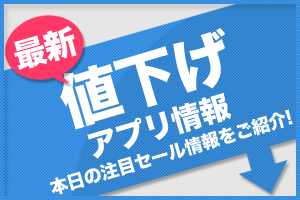 【値下げ情報】 5/2 LumaFusion、The Apocalypse Sacrificeなど最新値下げア..
【値下げ情報】 5/2 LumaFusion、The Apocalypse Sacrificeなど最新値下げア.. 
