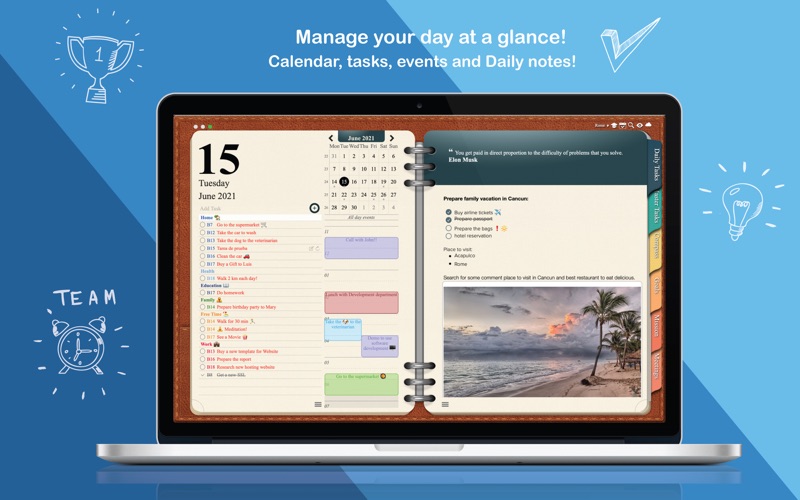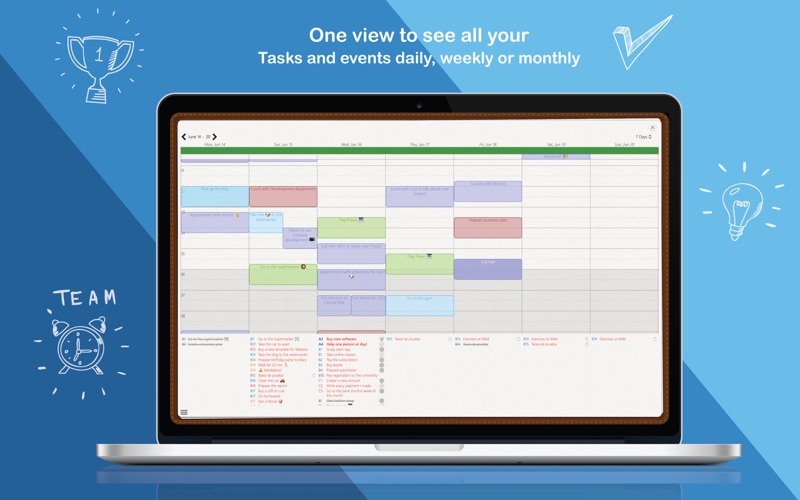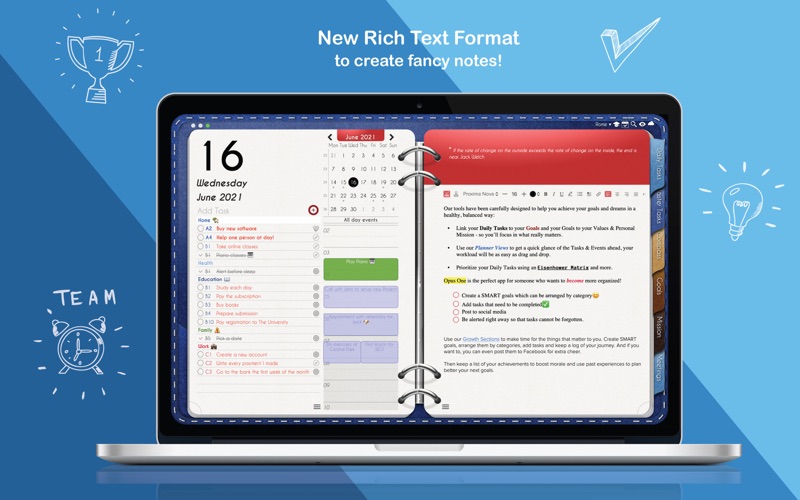このアプリのYoutube動画がある場合はURLを送信してください。詳細 »
APPLICATION INFO - iPhoneアプリの詳細情報
![]()
How many times did you cancel an appointment because you had another event at the same time?
How long have you been putting off what you really want to do? With Opus One, you can organize
your schedule, prioritize your tasks, write your to-do list, assign the events for the day, the week, the
whole month or even establish your personal long-term goals.
This app is ideal for you if:
● You look for something more than just a calendar, a tool that shows you your agenda, allows
you to reorganize, schedule and establish the most relevant events of each day.
● You need an alarm that reminds you of your tasks and meetings.
● You have different types of events, at home or with friends, and you need that your personal
planner helps you to divide them by categories.
● You want to write down your ideas, reminders, important data or contacts; with text, voice
notes or even locations on the map.
● You have long-term plans, and you want to keep the track of.
● You look for daily motivation from great leaders who discovered that by being masters of
their time, they could fulfill all their purposes.
If you want even more, you can buy the universal subscription of Opus One to get:
● Weather information and forecast up to the next 10 days of the city where you are.
● Synchronization of your notes, tasks and events in the cloud of other iOS devices and MacOs.
● Sketch drawing canvas optimized for Apple Pencil.
● Categories color-coded.
● Add tasks using Siri.
● Planner themes to give your personal touch to your agenda.
Keep in mind that this subscription will be charged to your iTunes account and it will be
automatically renewed unless you deactivate this feature 24 hours before the current period.
Remember that you won’t be able to cancel it at the period that it’s already active.
You just dedicated a few minutes of your hectic schedule to read up to here, now, you just need to
download the app on your iPhone or MacBook to check how we can turn each of those minutes into
fulfilled projects, without cancellations or delays.
A subscription is valid for all Apple devices (iPhone, iPad and Mac) that have the same iCloud account.
Check out our Privacy Policy: https://www.piso13.com/privacy-policy
Check out our Terms of Services: https://www.piso13.com/terms-of-services
How long have you been putting off what you really want to do? With Opus One, you can organize
your schedule, prioritize your tasks, write your to-do list, assign the events for the day, the week, the
whole month or even establish your personal long-term goals.
This app is ideal for you if:
● You look for something more than just a calendar, a tool that shows you your agenda, allows
you to reorganize, schedule and establish the most relevant events of each day.
● You need an alarm that reminds you of your tasks and meetings.
● You have different types of events, at home or with friends, and you need that your personal
planner helps you to divide them by categories.
● You want to write down your ideas, reminders, important data or contacts; with text, voice
notes or even locations on the map.
● You have long-term plans, and you want to keep the track of.
● You look for daily motivation from great leaders who discovered that by being masters of
their time, they could fulfill all their purposes.
If you want even more, you can buy the universal subscription of Opus One to get:
● Weather information and forecast up to the next 10 days of the city where you are.
● Synchronization of your notes, tasks and events in the cloud of other iOS devices and MacOs.
● Sketch drawing canvas optimized for Apple Pencil.
● Categories color-coded.
● Add tasks using Siri.
● Planner themes to give your personal touch to your agenda.
Keep in mind that this subscription will be charged to your iTunes account and it will be
automatically renewed unless you deactivate this feature 24 hours before the current period.
Remember that you won’t be able to cancel it at the period that it’s already active.
You just dedicated a few minutes of your hectic schedule to read up to here, now, you just need to
download the app on your iPhone or MacBook to check how we can turn each of those minutes into
fulfilled projects, without cancellations or delays.
A subscription is valid for all Apple devices (iPhone, iPad and Mac) that have the same iCloud account.
Check out our Privacy Policy: https://www.piso13.com/privacy-policy
Check out our Terms of Services: https://www.piso13.com/terms-of-services
カテゴリー
仕事効率化
仕事効率化
リリース
2015/2/26
2015/2/26
バージョン
1.8.9
1.8.9
言語
サイズ
42.3 MB
42.3 MB
条件
このバージョンの新機能
• Changed default button when changing recurring events.
• Moved time zone popup position.
√ Fixed bug in meeting planner when changing the date.
√ Fixed bug when adding a link to text notes, the images were erased.
√ Fixed crash when dragging tasks.
• Changed default button when changing recurring events.
• Moved time zone popup position.
√ Fixed bug in meeting planner when changing the date.
√ Fixed bug when adding a link to text notes, the images were erased.
√ Fixed crash when dragging tasks.
スクリーンショット
» 目的別iPhoneアプリ検索
- 辞書 » 日本語対応の辞書 » 英和辞典
- 学習 » 英単語 » 英会話 » クイズで楽しく
- スケジュール » 管理 » Googleカレンダー





Microsoft Excel
Microsoft Corporation無料

Microsoft Word
Microsoft Corporation無料

Microsoft PowerPoint
Microsoft Corporation無料

QRコードリーダー for iPhone
Takashi Wada無料

QRコードリーダー for iPhone - 無料で使えるQ..
無料

Gmail - Googleのメール
Google LLC無料

Lifebear カレンダーと日記とToDoを無料でスケジュ..
Lifebear inc.無料

Dropbox
Dropbox, Inc.無料

無料QRコードリーダー・バーコードリーダー-アイコニット
MEDIASEEK Inc.無料

Google ドライブ - 安全なオンライン ストレージ
Google LLC無料
CatchApp新着アプリレビュー

様々な楽しみ方で運転士として成長していく鉄道運転士育成RPG「プラチナ・トレイン(プラトレ) 日本縦断てつどうの旅」
2016-05-17 00:00

日本語にはない英語発音のリスニングを楽しく学べる「発音どっち?英語リスニング 」
2014-12-20 12:00

指先の瞬発力が試されるカジュアルゲーム「早撃ちパニック」をリリース!
2014-12-08 15:21
新着アプリ動画