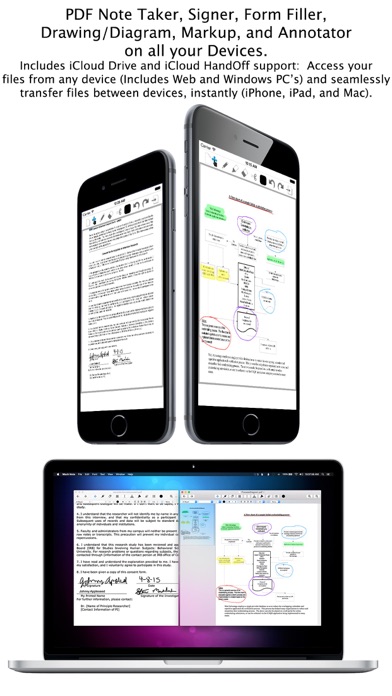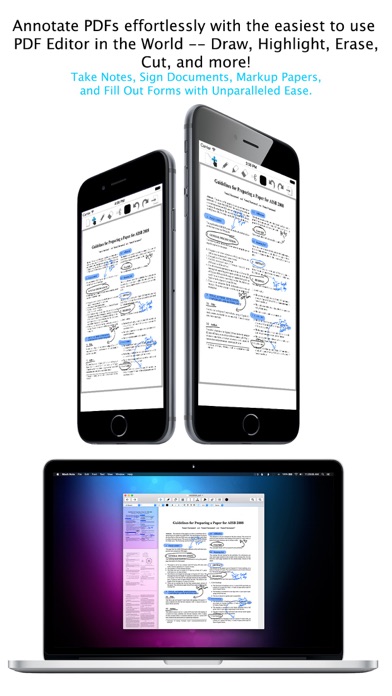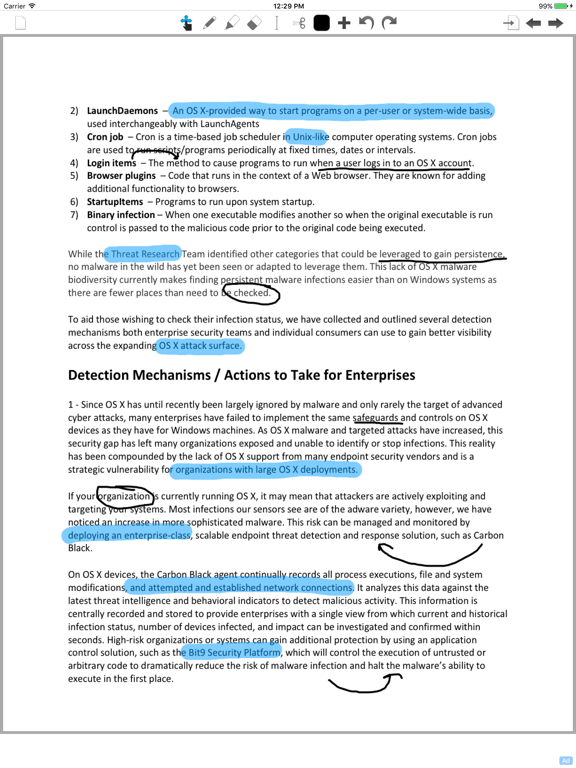このアプリのYoutube動画がある場合はURLを送信してください。詳細 »
APPLICATION INFO - iPhoneアプリの詳細情報
![]()
PDF Signer Express is a flexible and powerful new iCloud PDF Note Taker, Signer, Form Filler, Drawing/Diagram app, and Annotator for iOS and OS X. PDF Signer Express features freehand drawing using a native PDF Format allowing you to use powerful note taking and annotating tools to markup PDFs instantly. Featuring iCloud Drive* and iCloud Continuity/HandOff** Support so not only are all your PDFs synced to all your devices, but you can also transfer PDFs between devices instantly. PDF Signer Express is not only the most innovative PDF apps for Mobile and Desktop, yet also the easiest to use PDF creation and markup applications in the world. And best of all, PDF Signer Express is free for iOS and only $5.99 (U.S.) for OS X!
With iCloud Drive, you can take Notes on the go and have your Notes ready at your Mac or Windows PC already downloaded when you get home* And If that wasn't enough, PDFs can be transferred instantly from one device to another with iCloud HandOff so you can start working on one device, and continue on another (iPhone, iPad, and Mac)**
iOS Specific Features:
- Innovative Graphical File Manager with Natural Touch Gestures: Single Tap to Select a File, Double-Tap to Open a File, Two Finger "Pinch" to Zoom the File Manager, and Tap and Hold to Drag Files onto Folders
- Photorealistic page swipe animations (swipe the vertical edge of a PDF page horizontally to go to the previous or next page)
- Draw using Palm Rest or Magnifier Window with "Smart Shift" technology
Innovative Features on both iOS and OS X:
- Freehand draw on PDFs with “Vector" note taking tools such as Pencil, Eraser, and Highlighter; keeping PDF file sizes small
- iCloud support keeps your documents in Sync across iPhone, iPad, and Mac; and with iCloud Drive, Windows PCs and well*
- iCloud Continuity/HandOff lets you start work on one device and continue on another (iPhone, iPad, and Mac)**
- Create blank PDFs super easily and add Text, Drawings, Images, Web Pages, and more
- Text Tool lets your Touch/Click to Type anywhere (iPad/Mac)
- Cut Tool Makes it easy to reposition PDF content
- Add Images, Text, and Web Pages to a PDF instantly (iPad/Mac)
- Full Speech-To-Text Dictation support anywhere you can Type (Press Dictation key on keyboard on iOS, press “Fn” key twice on OS X)
- Read Support for Password-Protected PDFs
- iCloud is completely optional — PDF Signer Express works just as well offline as online!
*iCloud Drive Support for Windows requires iCloud Drive install, iCloud Drive for Mac requires OS X 10.10 or later
**iCloud HandOff requires both Bluetooth 4.0/LE and WiFi on and enabled
With iCloud Drive, you can take Notes on the go and have your Notes ready at your Mac or Windows PC already downloaded when you get home* And If that wasn't enough, PDFs can be transferred instantly from one device to another with iCloud HandOff so you can start working on one device, and continue on another (iPhone, iPad, and Mac)**
iOS Specific Features:
- Innovative Graphical File Manager with Natural Touch Gestures: Single Tap to Select a File, Double-Tap to Open a File, Two Finger "Pinch" to Zoom the File Manager, and Tap and Hold to Drag Files onto Folders
- Photorealistic page swipe animations (swipe the vertical edge of a PDF page horizontally to go to the previous or next page)
- Draw using Palm Rest or Magnifier Window with "Smart Shift" technology
Innovative Features on both iOS and OS X:
- Freehand draw on PDFs with “Vector" note taking tools such as Pencil, Eraser, and Highlighter; keeping PDF file sizes small
- iCloud support keeps your documents in Sync across iPhone, iPad, and Mac; and with iCloud Drive, Windows PCs and well*
- iCloud Continuity/HandOff lets you start work on one device and continue on another (iPhone, iPad, and Mac)**
- Create blank PDFs super easily and add Text, Drawings, Images, Web Pages, and more
- Text Tool lets your Touch/Click to Type anywhere (iPad/Mac)
- Cut Tool Makes it easy to reposition PDF content
- Add Images, Text, and Web Pages to a PDF instantly (iPad/Mac)
- Full Speech-To-Text Dictation support anywhere you can Type (Press Dictation key on keyboard on iOS, press “Fn” key twice on OS X)
- Read Support for Password-Protected PDFs
- iCloud is completely optional — PDF Signer Express works just as well offline as online!
*iCloud Drive Support for Windows requires iCloud Drive install, iCloud Drive for Mac requires OS X 10.10 or later
**iCloud HandOff requires both Bluetooth 4.0/LE and WiFi on and enabled
 このアプリはiPhone、iPadの両方に対応しています。
このアプリはiPhone、iPadの両方に対応しています。
カテゴリー
ビジネス
ビジネス
リリース
2015/5/8
2015/5/8
更新
2015/10/19
2015/10/19
バージョン
1.2.0
1.2.0
言語
サイズ
12.6 MB
12.6 MB
条件
このバージョンの新機能
- Added iPad Multitasking support for Slide Over and Split View
- Updated for iOS 9
- Fixed various bugs throughout the application
- Added iPad Multitasking support for Slide Over and Split View
- Updated for iOS 9
- Fixed various bugs throughout the application
スクリーンショット - iPhone | iPad
スクリーンショット - iPhone | iPad
Mach Software Design の他のアプリ » もっと見る
» 目的別iPhoneアプリ検索
- 辞書 » 日本語対応の辞書 » 英和辞典
- 学習 » 英単語 » 英会話 » クイズで楽しく
- スケジュール » 管理 » Googleカレンダー





Eight - 100万人が使う名刺アプリ
Sansan, Inc.無料

Adobe Acrobat Reader: PDFの注釈付け..
Adobe Inc.無料

netprint
FUJIFILM Business Innovation C..無料

Indeed求人検索 - 正社員の転職・アルバイト・パートの..
Indeed Inc.無料

ディクタフォン- 音声レコーダー
無料

Polaris Office - ワード、エクセル、パワーポ..
Polaris Office Corp.無料

転職なら リクナビNEXT
Recruit Co.,Ltd.無料

為替情報 Lite
EJing無料

PCM録音 - 高音質ボイスレコーダー
Kohei YASUI無料

BusyBox
Claire Reynaud400 円
CatchApp新着アプリレビュー

様々な楽しみ方で運転士として成長していく鉄道運転士育成RPG「プラチナ・トレイン(プラトレ) 日本縦断てつどうの旅」
2016-05-17 00:00

日本語にはない英語発音のリスニングを楽しく学べる「発音どっち?英語リスニング 」
2014-12-20 12:00

指先の瞬発力が試されるカジュアルゲーム「早撃ちパニック」をリリース!
2014-12-08 15:21
新着アプリ動画