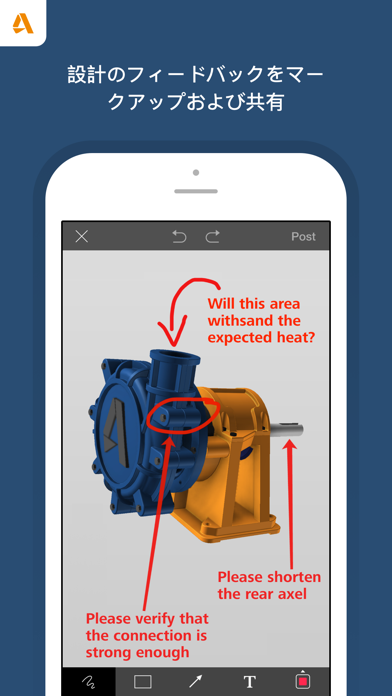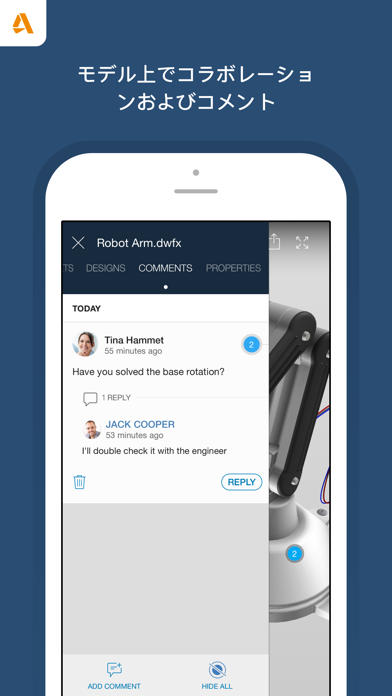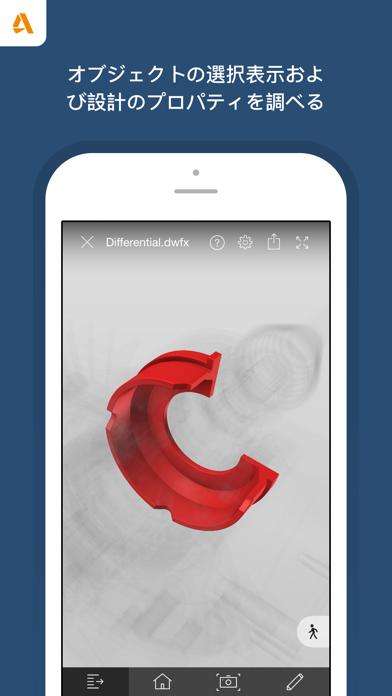このアプリのYoutube動画がある場合はURLを送信してください。詳細 »
APPLICATION INFO - iPhoneアプリの詳細情報
![]()
Autodesk® Fusion 360™ for iPhone and iPad lets you collaborate on 3D designs with anyone inside or outside your company. With the Fusion 360 app, you have the flexibility to view, mark up, comment, and collaborate on your Fusion 360 CAD models—anytime, anywhere. The app supports more than 100 file formats including DWG, SLFPRT, IPT, IAM, CATPART,IGES, STEP, STL, making it easy to share designs with your team, clients, partners, and friends.
The free app works in conjunction with its companion cloud-based desktop product, Autodesk® Fusion 360™, a 3D CAD, CAM, and CAE tool for product design and development.
* To use Fusion 360 for iPhone and iPad, you will need to sign in with your Fusion 360 account information.
FEATURES
View
• Store and view more than 100 data formats including SLDPRT, SAT, IGES, STEP, STL, OBJ, DWG, F3D, SMT, and DFX
• View and track project activities and updates
• Review large and small 3D designs and assemblies
• Access design properties and complete parts lists
• Isolate and hide components in the model for easy viewing
• Navigate by touch with zoom, pan, and rotate
Comment
• Post messages and upload photos to share info or report project status
• Comment on project activities
Share
• Share with stakeholders inside and outside your company
• Share screenshots of the design with markups directly from the app
Search
• Search for parts in the model and see them automatically highlighted in the design
* You can download the cloud-based desktop version of Fusion 360 from the Mac App Store.
SUPPORT
Contact the Fusion 360 team or visit our forums.
Email: support.fusion360@autodesk.com
Forums: http://fusion360.autodesk.com/community
The free app works in conjunction with its companion cloud-based desktop product, Autodesk® Fusion 360™, a 3D CAD, CAM, and CAE tool for product design and development.
* To use Fusion 360 for iPhone and iPad, you will need to sign in with your Fusion 360 account information.
FEATURES
View
• Store and view more than 100 data formats including SLDPRT, SAT, IGES, STEP, STL, OBJ, DWG, F3D, SMT, and DFX
• View and track project activities and updates
• Review large and small 3D designs and assemblies
• Access design properties and complete parts lists
• Isolate and hide components in the model for easy viewing
• Navigate by touch with zoom, pan, and rotate
Comment
• Post messages and upload photos to share info or report project status
• Comment on project activities
Share
• Share with stakeholders inside and outside your company
• Share screenshots of the design with markups directly from the app
Search
• Search for parts in the model and see them automatically highlighted in the design
* You can download the cloud-based desktop version of Fusion 360 from the Mac App Store.
SUPPORT
Contact the Fusion 360 team or visit our forums.
Email: support.fusion360@autodesk.com
Forums: http://fusion360.autodesk.com/community
 このアプリはiPhone、iPadの両方に対応しています。
このアプリはiPhone、iPadの両方に対応しています。
カテゴリー
仕事効率化
仕事効率化
リリース
2015/5/16
2015/5/16
更新
2016/6/20
2016/6/20
バージョン
2.0
2.0
言語
サイズ
87 MB
87 MB
条件
このバージョンの新機能
• Markups created in the app can now be viewed on A360 web and other devices on top of the design itself (and not as snapshot).
• Your measurement unit and precision preferences will now be saved.
• Markups created in the app can now be viewed on A360 web and other devices on top of the design itself (and not as snapshot).
• Your measurement unit and precision preferences will now be saved.
スクリーンショット - iPhone | iPad
スクリーンショット - iPhone | iPad
Autodesk Inc. の他のアプリ » もっと見る
» 目的別iPhoneアプリ検索
- 辞書 » 日本語対応の辞書 » 英和辞典
- 学習 » 英単語 » 英会話 » クイズで楽しく
- スケジュール » 管理 » Googleカレンダー





Microsoft Excel
Microsoft Corporation無料

Microsoft Word
Microsoft Corporation無料

Microsoft PowerPoint
Microsoft Corporation無料

QRコードリーダー for iPhone
Takashi Wada無料

QRコードリーダー for iPhone - 無料で使えるQ..
無料

Gmail - Googleのメール
Google LLC無料

Lifebear カレンダーと日記とToDoを無料でスケジュ..
Lifebear inc.無料

Dropbox
Dropbox, Inc.無料

無料QRコードリーダー・バーコードリーダー-アイコニット
MEDIASEEK Inc.無料

Google ドライブ - 安全なオンライン ストレージ
Google LLC無料
CatchApp新着アプリレビュー

様々な楽しみ方で運転士として成長していく鉄道運転士育成RPG「プラチナ・トレイン(プラトレ) 日本縦断てつどうの旅」
2016-05-17 00:00

日本語にはない英語発音のリスニングを楽しく学べる「発音どっち?英語リスニング 」
2014-12-20 12:00

指先の瞬発力が試されるカジュアルゲーム「早撃ちパニック」をリリース!
2014-12-08 15:21
新着アプリ動画