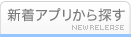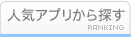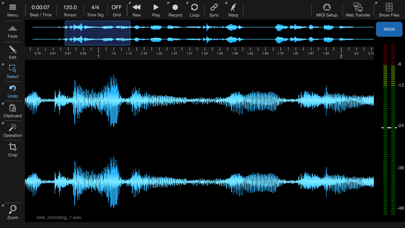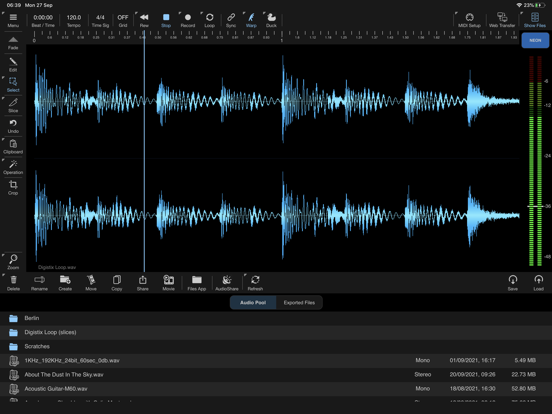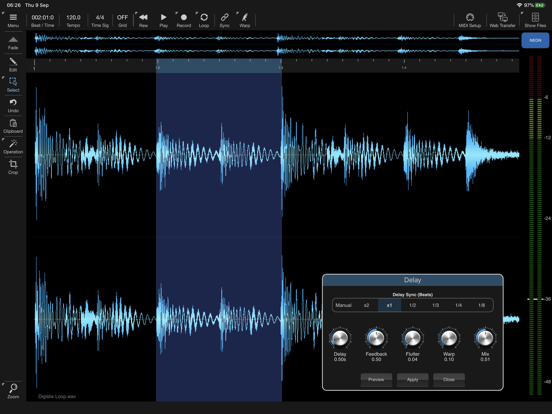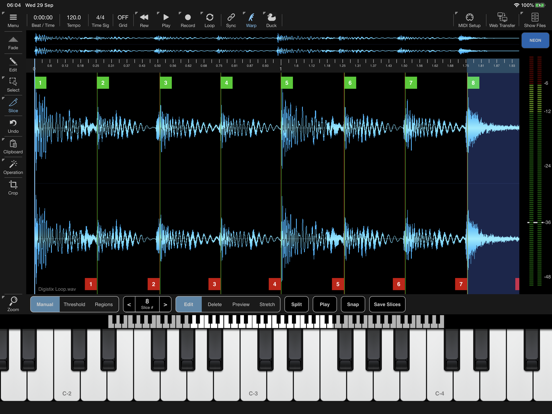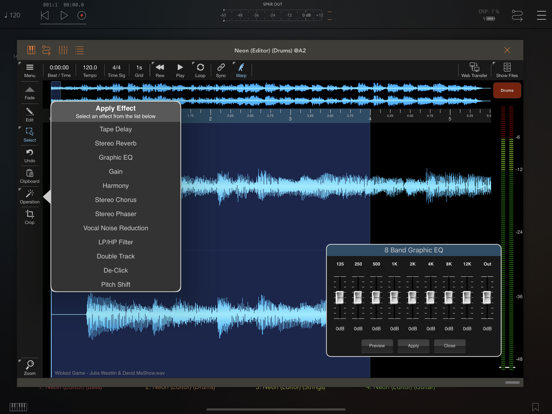このアプリのYoutube動画がある場合はURLを送信してください。詳細 »
APPLICATION INFO - iPhoneアプリの詳細情報
![]()
Neon is a lightweight digital audio editor and recording plugin compatible with any AUv3 host. It supports most major iOS file formats, and allows simple drag and drop between plugins. The editor allows you to import audio from a file or the system clipboard, as well as the ability to record incoming audio.
As an editor it supports all the usual functionality you would expect as well as being able to edit samples on a per sample basis at extreme zoom levels.
Neon also contains a number of built in effects that can be applied to the whole file or a selection. Effects can be previewed and tweaked prior to applying an effect.
Neon can also be used as a clip launcher within an AUv3 Host, with the ability to remotely trigger one shot or looped samples. The Warp function can automatically adjust the tempo of a clip to the host tempo without affecting pitch.
Neon also features a slicer which allows you to cut up a sample into multiple slices that can be played back via an incoming MIDI controller.
○ Record directly from other plugins.
○ Auto Start via trigger level supported.
○ Set maximum recording lengths in Beats / Seconds for perfect loops.
○ Drag and Drop Support between apps.
○ Drag and Drop selections to other apps.
○ Slicing and warping of audio.
○ Auto Sampler
○ AudioShare support.
○ Built in Effects.
○ Supports loading of external AUv3 effects (standalone mode).
○ Export to WAV, M4A, MP3 and FLAC formats.
○ Warp / Time Stretch functionality for syncing to host.
○ Host Sync.
○ Media Bay file manager for organising your clips.
○ Ability to set short name and colour in AUM.
○ Configurable MIDI Support for clip launching.
○ Supports iOS General Clipboard operations
○ Run multiple instances
○ LUFS measurement.
Note: Neon imposes a 15min sample length limit on recordings due to it's memory restrictions as an AUv3 plugin.
As an editor it supports all the usual functionality you would expect as well as being able to edit samples on a per sample basis at extreme zoom levels.
Neon also contains a number of built in effects that can be applied to the whole file or a selection. Effects can be previewed and tweaked prior to applying an effect.
Neon can also be used as a clip launcher within an AUv3 Host, with the ability to remotely trigger one shot or looped samples. The Warp function can automatically adjust the tempo of a clip to the host tempo without affecting pitch.
Neon also features a slicer which allows you to cut up a sample into multiple slices that can be played back via an incoming MIDI controller.
○ Record directly from other plugins.
○ Auto Start via trigger level supported.
○ Set maximum recording lengths in Beats / Seconds for perfect loops.
○ Drag and Drop Support between apps.
○ Drag and Drop selections to other apps.
○ Slicing and warping of audio.
○ Auto Sampler
○ AudioShare support.
○ Built in Effects.
○ Supports loading of external AUv3 effects (standalone mode).
○ Export to WAV, M4A, MP3 and FLAC formats.
○ Warp / Time Stretch functionality for syncing to host.
○ Host Sync.
○ Media Bay file manager for organising your clips.
○ Ability to set short name and colour in AUM.
○ Configurable MIDI Support for clip launching.
○ Supports iOS General Clipboard operations
○ Run multiple instances
○ LUFS measurement.
Note: Neon imposes a 15min sample length limit on recordings due to it's memory restrictions as an AUv3 plugin.
 このアプリはiPhone、iPadの両方に対応しています。
このアプリはiPhone、iPadの両方に対応しています。
カテゴリー
ミュージック
ミュージック
リリース
2021/9/16
2021/9/16
更新
2022/5/20
2022/5/20
バージョン
1.18
1.18
言語
サイズ
14.9 MB
14.9 MB
条件
このバージョンの新機能
v1.18
Fixed an issue applying effects to left and right channels of a stereo file. The effect trail was still being applied actoss both channels.
v1.17
Added a new Vertical Scaling option to the Settings menu. When enabled you can scale a selection using
v1.18
Fixed an issue applying effects to left and right channels of a stereo file. The effect trail was still being applied actoss both channels.
v1.17
Added a new Vertical Scaling option to the Settings menu. When enabled you can scale a selection using
スクリーンショット - iPhone | iPad
スクリーンショット - iPhone | iPad
4Pockets.com の他のアプリ » もっと見る
» 目的別iPhoneアプリ検索
- 辞書 » 日本語対応の辞書 » 英和辞典
- 学習 » 英単語 » 英会話 » クイズで楽しく
- スケジュール » 管理 » Googleカレンダー





音楽 無料で聴き放題!! Music Tubee for Y..
MobiRocket, Inc.無料

無料で全ての音楽/ラジオ聴き放題!- Smart Music..
ITI Inc.無料

YouTube動画アプリ Tubee for YouTube..
MobiRocket, Inc.無料

MB2: YouTube音楽連続再生ビデオ プレイヤー (ア..
MixerBox Inc.無料

無料で音楽ダウンロード - SCから無料な音楽
SUN HAI YAN無料

Musify - 無料ミュージックをダウンロード - MP3..
Alfadevs無料

Calculator Box - Private Video..
XU YI PING無料

Magic Piano by Smule
Smule無料

Shazam - 音楽認識
Apple無料

Sing! カラオケ
Smule無料
CatchApp新着アプリレビュー

様々な楽しみ方で運転士として成長していく鉄道運転士育成RPG「プラチナ・トレイン(プラトレ) 日本縦断てつどうの旅」
2016-05-17 00:00

日本語にはない英語発音のリスニングを楽しく学べる「発音どっち?英語リスニング 」
2014-12-20 12:00

指先の瞬発力が試されるカジュアルゲーム「早撃ちパニック」をリリース!
2014-12-08 15:21
新着アプリ動画