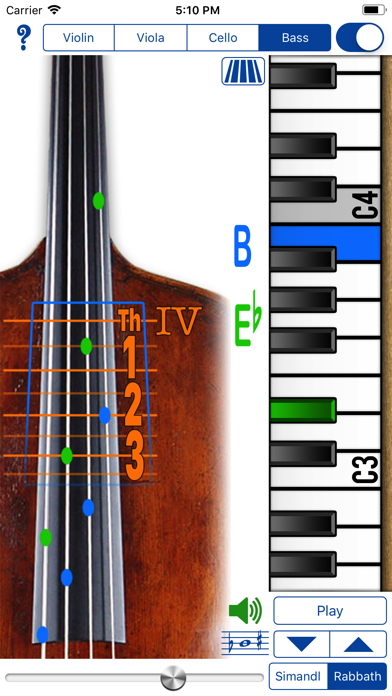このアプリのYoutube動画がある場合はURLを送信してください。詳細 »
APPLICATION INFO - iPhoneアプリの詳細情報
![]()
The highest rated and most comprehensive fingering charts available for Violin, Viola, Cello and Double Bass (Simandl and Rabbath). Now, with double stops! See which hand position would be best for the written interval.
Pick a written note(s) (touch the staff) and have the fingering displayed and concert pitch played. A touch of a button reveals the note on the piano.
Play a concert pitch on the piano, and have that pitch's finger placements displayed. A touch of a button reveals that pitch's written note on the staff.
Instruments: Violin, Viola, Cello, Double Bass
• Drag the slider to display each of the 15 positions for the Violin and Viola, 16 positions for the Cello, and either 12 Simandl positions, or the 6 Rabbath positions on the Double Bass.
• Displays the placement of "beginner tape" on the fingerboard for all the instruments, as well as string names and colors.
• View notation in Treble, Alto, Tenor or Bass clef.
• Always plays the concert pitch for any written pitch. (Double Bass sounds an octave lower than written.) Sounds are included from C0 (below) to C9 (above) outside the range of the Piano.
Middle C is C4.
Directions:
Simply touch and drag up and down on the staff to select the note(s), slide right for sharp, left for flat, or slide up and down near either edge for constant sharps or flats.
When playing the keyboard; swipe to move the keyboard, tap to play notes, touch & hold then slide to glissando. When you glissando up, notes will be notated in sharps, when you glissando down, notes will be notated in flats. When you tap specific notes they will be notated in the most common accidental for that note. ie: Eb rather than D#, F# rather than Gb.
Pick a written note(s) (touch the staff) and have the fingering displayed and concert pitch played. A touch of a button reveals the note on the piano.
Play a concert pitch on the piano, and have that pitch's finger placements displayed. A touch of a button reveals that pitch's written note on the staff.
Instruments: Violin, Viola, Cello, Double Bass
• Drag the slider to display each of the 15 positions for the Violin and Viola, 16 positions for the Cello, and either 12 Simandl positions, or the 6 Rabbath positions on the Double Bass.
• Displays the placement of "beginner tape" on the fingerboard for all the instruments, as well as string names and colors.
• View notation in Treble, Alto, Tenor or Bass clef.
• Always plays the concert pitch for any written pitch. (Double Bass sounds an octave lower than written.) Sounds are included from C0 (below) to C9 (above) outside the range of the Piano.
Middle C is C4.
Directions:
Simply touch and drag up and down on the staff to select the note(s), slide right for sharp, left for flat, or slide up and down near either edge for constant sharps or flats.
When playing the keyboard; swipe to move the keyboard, tap to play notes, touch & hold then slide to glissando. When you glissando up, notes will be notated in sharps, when you glissando down, notes will be notated in flats. When you tap specific notes they will be notated in the most common accidental for that note. ie: Eb rather than D#, F# rather than Gb.
カテゴリー
ミュージック
ミュージック
リリース
2010/10/20
2010/10/20
更新
2016/3/29
2016/3/29
バージョン
5.1
5.1
言語
英語
英語
サイズ
59.5 MB
59.5 MB
条件
iPhone、iPod touch および iPad 互換iOS 5.0 以降が必要
iPhone、iPod touch および iPad 互換iOS 5.0 以降が必要
このバージョンの新機能
Added double stops! See which position would be best for the written interval. Small bug fix. Interface improvements.
Added double stops! See which position would be best for the written interval. Small bug fix. Interface improvements.
スクリーンショット
Patrick Q. Kelly の他のアプリ » もっと見る
» 目的別iPhoneアプリ検索
- 辞書 » 日本語対応の辞書 » 英和辞典
- 学習 » 英単語 » 英会話 » クイズで楽しく
- スケジュール » 管理 » Googleカレンダー





音楽 無料で聴き放題!! Music Tubee for Y..
MobiRocket, Inc.無料

無料で全ての音楽/ラジオ聴き放題!- Smart Music..
ITI Inc.無料

YouTube動画アプリ Tubee for YouTube..
MobiRocket, Inc.無料

MB2: YouTube音楽連続再生ビデオ プレイヤー (ア..
MixerBox Inc.無料

無料で音楽ダウンロード - SCから無料な音楽
SUN HAI YAN無料

Musify - 無料ミュージックをダウンロード - MP3..
Alfadevs無料

Calculator Box - Private Video..
XU YI PING無料

Magic Piano by Smule
Smule無料

Shazam - 音楽認識
Apple無料

Sing! カラオケ
Smule無料
CatchApp新着アプリレビュー

様々な楽しみ方で運転士として成長していく鉄道運転士育成RPG「プラチナ・トレイン(プラトレ) 日本縦断てつどうの旅」
2016-05-17 00:00

日本語にはない英語発音のリスニングを楽しく学べる「発音どっち?英語リスニング 」
2014-12-20 12:00

指先の瞬発力が試されるカジュアルゲーム「早撃ちパニック」をリリース!
2014-12-08 15:21
新着アプリ動画