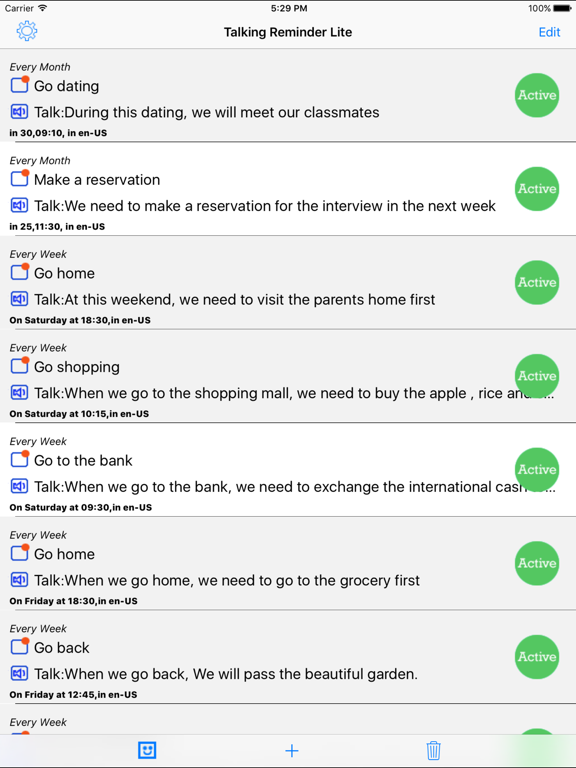このアプリのYoutube動画がある場合はURLを送信してください。詳細 »
APPLICATION INFO - iPhoneアプリの詳細情報
![]()
Main Features: 1. Run the reminder at the indicted time 2 When the App is launched, the reminder could talk the text in more than 20 international languages at the indicted time. 3 When the device is locked or the user is using other App, the App could reminder the user by playing more than 50 talking sounds in English and also display the message in the notification bar. 4 The App includes the following five standard time reminders:One Time reminder, every hour reminder, every day reminder, every week reminder, every month reminder. 5 The App includes one special time reminder - Interval reminder. After the user indicts the interval number, such as 7 minutes, then the interval reminder will run every seven minutes. The interval number could be one minute to fifty nine minute. The interval reminder could work repeatedly when the App is launching. If the device is locked, or the user is using other App, or the App is inactive, the interval reminder will only remind the user one time, after that , if the user tap the notification bar, the interval reminder could continue to remind at the next interval time. if the user do not tap the notification bar, the interval reminder will not remind the user repeatedly. Detail features:1 import the text from the paste board, soft keyboard or text file. 2 In the main list, each table cell contains one cycle button at the right side, after tapping the right button,the user could change the reminder status between active and sleep. In the sleep status, the reminder will be ignored. 3 When the reminder record is running, the right button will be stop button. So tap the stop button could stop the current reminder job. 4 The user could select the talking speed from the setting view. 5 The user could control the talking volume from the setting view. 6 In the main list view, at the tool bar, the right one is the wizard button. Tap the wizard button, the user could select the every day template, every week template or the every month template. 7 In the main list view, at the tool bar, the left one is the clear button. Tap the clear button, the user could delete all the reminder records from the database and the notification list. Screen shots description: in the first screen shot, there are only one main title line in each cell because the notification sound is the default iOS sound. Only the talking text is displayed. In the second screen shot, there are two main title lines. One line is for the talking notification sound. One line is for the talking text. In the third screenshot, the menu list is displayed. From this menu, the user could select the reminder type. In the forth screenshot, there are some reminder whose status is sleep. This full edition includes the iOS default notification sound and fifty talking sound in English. Below is the notification sounds list:0-iOS default Notification Sound 1-Go home 2- Go to school 3 Go to work 4 Go to the cafeteria 5 Do some exercise 6 Get up 7 Go to bed 8 Set out 9 Go back 10 Take a break 11 Make a reservation 12 Go dating 13 Call up 14 Send an Email 15 Go to the bank 16 Go to the hospital 17 Attend a meeting 18 Go to the grocery 19 Check out the internet 20 Check the email box 21 Play the sound 22 Play music 23 listen the talking 24 Have an afternoon Tea 25 Go to a party 26 Go shopping
 このアプリはiPhone、iPadの両方に対応しています。
このアプリはiPhone、iPadの両方に対応しています。
カテゴリー
仕事効率化
仕事効率化
リリース
2015/2/6
2015/2/6
更新
2016/6/24
2016/6/24
バージョン
4.7.2
4.7.2
言語
サイズ
11.9 MB
11.9 MB
条件
このバージョンの新機能
1 Add the wizard button 2 Add the clear All reminders button 3 Update the default talking speed value 4 Fix several specific bugs:(A) When the user added the new reminder, and the device suddenly powered off. Then , when the device power on, launch the Ap
1 Add the wizard button 2 Add the clear All reminders button 3 Update the default talking speed value 4 Fix several specific bugs:(A) When the user added the new reminder, and the device suddenly powered off. Then , when the device power on, launch the Ap
スクリーンショット - iPhone | iPad
スクリーンショット - iPhone | iPad
方 沈 の他のアプリ » もっと見る
» 目的別iPhoneアプリ検索
- 辞書 » 日本語対応の辞書 » 英和辞典
- 学習 » 英単語 » 英会話 » クイズで楽しく
- スケジュール » 管理 » Googleカレンダー





Microsoft Excel
Microsoft Corporation無料

Microsoft Word
Microsoft Corporation無料

Microsoft PowerPoint
Microsoft Corporation無料

QRコードリーダー for iPhone
Takashi Wada無料

QRコードリーダー for iPhone - 無料で使えるQ..
無料

Gmail - Googleのメール
Google LLC無料

Lifebear カレンダーと日記とToDoを無料でスケジュ..
Lifebear inc.無料

Dropbox
Dropbox, Inc.無料

無料QRコードリーダー・バーコードリーダー-アイコニット
MEDIASEEK Inc.無料

Google ドライブ - 安全なオンライン ストレージ
Google LLC無料
CatchApp新着アプリレビュー

様々な楽しみ方で運転士として成長していく鉄道運転士育成RPG「プラチナ・トレイン(プラトレ) 日本縦断てつどうの旅」
2016-05-17 00:00

日本語にはない英語発音のリスニングを楽しく学べる「発音どっち?英語リスニング 」
2014-12-20 12:00

指先の瞬発力が試されるカジュアルゲーム「早撃ちパニック」をリリース!
2014-12-08 15:21
新着アプリ動画