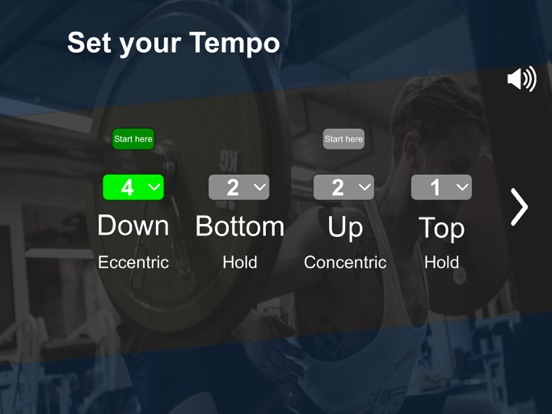このアプリのYoutube動画がある場合はURLを送信してください。詳細 »
APPLICATION INFO - iPhoneアプリの詳細情報
![]()
We wanted to create this app as intuitive as possible. We want you to be able to focus on your workout and not bother with counting or anything else.
How to:
First: Set your Tempo.
You have four numbers/counts. They are always in the same order.
1. Eccentric/DOWN - you lowering the weight e.g. Squat from standing to the bottom.
2. Bottom/HOLD - you pausing at your lowest position.
3. Concentric/UP - you standing up with the weight.
4. Top/HOLD - you fully extended/standing with the weight.
Second: Set where you want to start the movement.
In a Squat or a Bench Press you start from a standing or extended position.
Therefore your counts will start with the „DOWN" command.
In a Deadlift or Pull up you have to lift the weight or pull yourself up first!
Therefore your counts will start with the „UP" command.
The starting phase number will be highlighted in green.
Third: Set your Sets/Reps/Rest
Here you will see the time under tension for each set and for the total workout.
That’s it! Easy peasy lemon squeezy!
Pro Tips:
„SKIP“
if you don’t manage to fulfill your reps in a set, just hit „SKIP“ and the set ist done. The „Rest Time“ you set before will automatically start after hitting „SKIP“. On the Pause screen you will see your actual set and reps.
Varying Reps in a workout
Let’s say you don’t want to do the classic 5 x 12 Reps.
Something more fancy like 7 - 11 - 15 - 11- 7 Reps.
Just set your Reps to „15“ your highest rep number of the workout and then just „SKIP“ every set after you did your target reps.
Acoustic and optic output:
Mute or don’t mute ;-)
You will hear the commands like this:
DOWN and UP with up to three seconds will be seen or heard as DOWN-DOWN-DOWN or UP-UP-UP.
From a four second count it will be like this:
DONW - 2 - 3 - 4 or UP - 2 - 3 - 4
The „HOLDs“ either BOTTOM or TOP will always be just seen or heard as „HOLD“ no matter how long you want to hold.
How to:
First: Set your Tempo.
You have four numbers/counts. They are always in the same order.
1. Eccentric/DOWN - you lowering the weight e.g. Squat from standing to the bottom.
2. Bottom/HOLD - you pausing at your lowest position.
3. Concentric/UP - you standing up with the weight.
4. Top/HOLD - you fully extended/standing with the weight.
Second: Set where you want to start the movement.
In a Squat or a Bench Press you start from a standing or extended position.
Therefore your counts will start with the „DOWN" command.
In a Deadlift or Pull up you have to lift the weight or pull yourself up first!
Therefore your counts will start with the „UP" command.
The starting phase number will be highlighted in green.
Third: Set your Sets/Reps/Rest
Here you will see the time under tension for each set and for the total workout.
That’s it! Easy peasy lemon squeezy!
Pro Tips:
„SKIP“
if you don’t manage to fulfill your reps in a set, just hit „SKIP“ and the set ist done. The „Rest Time“ you set before will automatically start after hitting „SKIP“. On the Pause screen you will see your actual set and reps.
Varying Reps in a workout
Let’s say you don’t want to do the classic 5 x 12 Reps.
Something more fancy like 7 - 11 - 15 - 11- 7 Reps.
Just set your Reps to „15“ your highest rep number of the workout and then just „SKIP“ every set after you did your target reps.
Acoustic and optic output:
Mute or don’t mute ;-)
You will hear the commands like this:
DOWN and UP with up to three seconds will be seen or heard as DOWN-DOWN-DOWN or UP-UP-UP.
From a four second count it will be like this:
DONW - 2 - 3 - 4 or UP - 2 - 3 - 4
The „HOLDs“ either BOTTOM or TOP will always be just seen or heard as „HOLD“ no matter how long you want to hold.
 このアプリはiPhone、iPadの両方に対応しています。
このアプリはiPhone、iPadの両方に対応しています。
カテゴリー
スポーツ
スポーツ
リリース
2020/12/2
2020/12/2
更新
2021/1/19
2021/1/19
バージョン
1.0.2
1.0.2
言語
サイズ
71.4 MB
71.4 MB
条件
このバージョンの新機能
Minor fixes
Minor fixes
スクリーンショット - iPhone | iPad
スクリーンショット - iPhone | iPad
Sunlight Games GmbH の他のアプリ » もっと見る
» 目的別iPhoneアプリ検索
- 辞書 » 日本語対応の辞書 » 英和辞典
- 学習 » 英単語 » 英会話 » クイズで楽しく
- スケジュール » 管理 » Googleカレンダー





YAMAP(ヤマップ) - GPS地図の定番アプリ!登山記録..
YAMAP無料

JRA-VAN競馬情報
JRA SYSTEM SERVICE CO.,LTD.無料

ゴルフスコア管理・ゴルフ動画 - ゴルフネットワーク プラス
YourGolf Online無料

ウゴトル
Ugotoru, Inc.無料

ゴルフスコアカード管理 - GDOスコア
GolfDigestOnline Inc.無料

Round1 お得なクーポン毎週配信!
Round1無料

日本相撲協会公式アプリ「大相撲」
DWANGO MOBILE Co., Ltd.無料

ゴルフ場予約 -GDO(ゴルフダイジェスト・オンライン)-
GolfDigestOnline Inc.無料

楽天GORA ゴルフ場予約
Rakuten Group, Inc.無料

ゴルフレッスン動画 - GolfTube(ゴルフチューブ)
Komorebi Inc.無料
CatchApp新着アプリレビュー

様々な楽しみ方で運転士として成長していく鉄道運転士育成RPG「プラチナ・トレイン(プラトレ) 日本縦断てつどうの旅」
2016-05-17 00:00

日本語にはない英語発音のリスニングを楽しく学べる「発音どっち?英語リスニング 」
2014-12-20 12:00

指先の瞬発力が試されるカジュアルゲーム「早撃ちパニック」をリリース!
2014-12-08 15:21
新着アプリ動画