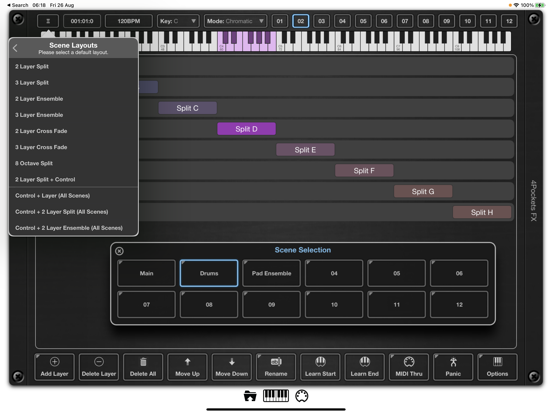このアプリのYoutube動画がある場合はURLを送信してください。詳細 »
APPLICATION INFO - iPhoneアプリの詳細情報
![]()
MIDI Layers is an AUv3 MIDI plugin designed to allow sophisticated routing of MIDI data in hosts such as AUM or Cubasis.
Have you ever wanted to play multiple instruments from a single master keyboard during a live performance? Would you like to be able to set up keyboard splits, crossfade layers or create an ensemble of layered instruments? If you answered yes to either of those questions, then MIDI Layers may be your solution.
Layers allows you to create up to 12 scenes, each with up to 127 layers, spanning your entire master keyboard. These scenes allow you to seamlessly switch between various layer mappings at any time during a performance.
Each layer controls the MIDI output, which can be routed to one of MIDI Layers 16 output ports and 16 channels. So if you have 5 layers in your scene, each layer is able to divert MIDI key input to 5 destinations, allowing you to control 5 instruments from one master keyboard.
Layers can overlap, meaning you can create an ensemble of two or more instruments. Layers can also have cross fades so that you can fade from one instrument to another across a specified range. You can also control the velocity curves of a layer if you need to emphasize note velocity at a certain set of octaves.
Each layer can also be remapped so that you can target a different key range on the destination instrument. This allows you to have several single note layers that can target specific drum machine samples for instance.
You can assign a song per scene, or have several scenes containing parts of the same song. Switching scenes is simple, using the on screen scene buttons, via AU parameters, or you can even add a special control layer to a scene which can then be triggered via your master keyboard.
It is also possible to assign a Program Changes to a layer. When you switch scenes, each layer can fire off its own program change to your destination instruments.
Each scene can be assigned its own scale, which enables you to play using only the white notes so say goodbye to wrong notes.
Finally, layers can be assigned to mute groups, allowing you to quickly turn on/off groups of layers with a single key or button press.
Features:
○ Up to 127 layers per scene.
○ 12 scenes per preset.
○ Supports 16 output ports and 16 channels.
○ Remote switching of scenes using MIDI or AU.
○ Supports layer mutes and mute groups.
○ Named scenes with large scene selection mode.
○ Supports scales per scene which can be played using white notes only.
○ Each layer can define a Program Change that is sent when scenes are switched.
○ Supports per layer velocity curve.
○ Supports per layer remapping of notes on output.
○ Each layer can have a cross fade settings assigned.
○ Definable Master Keyboard size (6, 7, 8 or 10 octave).
○ Scene and mute control layers.
○ Provides default custom layouts.
Please Note: This product will not work with GarageBand since it cannot load AUv3 MIDI plugins.
Have you ever wanted to play multiple instruments from a single master keyboard during a live performance? Would you like to be able to set up keyboard splits, crossfade layers or create an ensemble of layered instruments? If you answered yes to either of those questions, then MIDI Layers may be your solution.
Layers allows you to create up to 12 scenes, each with up to 127 layers, spanning your entire master keyboard. These scenes allow you to seamlessly switch between various layer mappings at any time during a performance.
Each layer controls the MIDI output, which can be routed to one of MIDI Layers 16 output ports and 16 channels. So if you have 5 layers in your scene, each layer is able to divert MIDI key input to 5 destinations, allowing you to control 5 instruments from one master keyboard.
Layers can overlap, meaning you can create an ensemble of two or more instruments. Layers can also have cross fades so that you can fade from one instrument to another across a specified range. You can also control the velocity curves of a layer if you need to emphasize note velocity at a certain set of octaves.
Each layer can also be remapped so that you can target a different key range on the destination instrument. This allows you to have several single note layers that can target specific drum machine samples for instance.
You can assign a song per scene, or have several scenes containing parts of the same song. Switching scenes is simple, using the on screen scene buttons, via AU parameters, or you can even add a special control layer to a scene which can then be triggered via your master keyboard.
It is also possible to assign a Program Changes to a layer. When you switch scenes, each layer can fire off its own program change to your destination instruments.
Each scene can be assigned its own scale, which enables you to play using only the white notes so say goodbye to wrong notes.
Finally, layers can be assigned to mute groups, allowing you to quickly turn on/off groups of layers with a single key or button press.
Features:
○ Up to 127 layers per scene.
○ 12 scenes per preset.
○ Supports 16 output ports and 16 channels.
○ Remote switching of scenes using MIDI or AU.
○ Supports layer mutes and mute groups.
○ Named scenes with large scene selection mode.
○ Supports scales per scene which can be played using white notes only.
○ Each layer can define a Program Change that is sent when scenes are switched.
○ Supports per layer velocity curve.
○ Supports per layer remapping of notes on output.
○ Each layer can have a cross fade settings assigned.
○ Definable Master Keyboard size (6, 7, 8 or 10 octave).
○ Scene and mute control layers.
○ Provides default custom layouts.
Please Note: This product will not work with GarageBand since it cannot load AUv3 MIDI plugins.
 このアプリはiPhone、iPadの両方に対応しています。
このアプリはiPhone、iPadの両方に対応しています。
カテゴリー
ミュージック
ミュージック
リリース
2022/8/26
2022/8/26
更新
2023/4/11
2023/4/11
バージョン
1.06
1.06
言語
サイズ
21.8 MB
21.8 MB
条件
このバージョンの新機能
v1.06 B72
The Group Mixer now sends CC7/10 (or however configured) when changing scenes. Make sure the settings are set to send CC for volume. Make sure you have saved a snapshot to that scene, and ensure each layer is assigned to a unique group.
NOTE:
v1.06 B72
The Group Mixer now sends CC7/10 (or however configured) when changing scenes. Make sure the settings are set to send CC for volume. Make sure you have saved a snapshot to that scene, and ensure each layer is assigned to a unique group.
NOTE:
スクリーンショット - iPhone | iPad
スクリーンショット - iPhone | iPad
4Pockets.com の他のアプリ » もっと見る
» 目的別iPhoneアプリ検索
- 辞書 » 日本語対応の辞書 » 英和辞典
- 学習 » 英単語 » 英会話 » クイズで楽しく
- スケジュール » 管理 » Googleカレンダー





音楽 無料で聴き放題!! Music Tubee for Y..
MobiRocket, Inc.無料

無料で全ての音楽/ラジオ聴き放題!- Smart Music..
ITI Inc.無料

YouTube動画アプリ Tubee for YouTube..
MobiRocket, Inc.無料

MB2: YouTube音楽連続再生ビデオ プレイヤー (ア..
MixerBox Inc.無料

無料で音楽ダウンロード - SCから無料な音楽
SUN HAI YAN無料

Musify - 無料ミュージックをダウンロード - MP3..
Alfadevs無料

Calculator Box - Private Video..
XU YI PING無料

Magic Piano by Smule
Smule無料

Shazam - 音楽認識
Apple無料

Sing! カラオケ
Smule無料
CatchApp新着アプリレビュー

様々な楽しみ方で運転士として成長していく鉄道運転士育成RPG「プラチナ・トレイン(プラトレ) 日本縦断てつどうの旅」
2016-05-17 00:00

日本語にはない英語発音のリスニングを楽しく学べる「発音どっち?英語リスニング 」
2014-12-20 12:00

指先の瞬発力が試されるカジュアルゲーム「早撃ちパニック」をリリース!
2014-12-08 15:21
新着アプリ動画