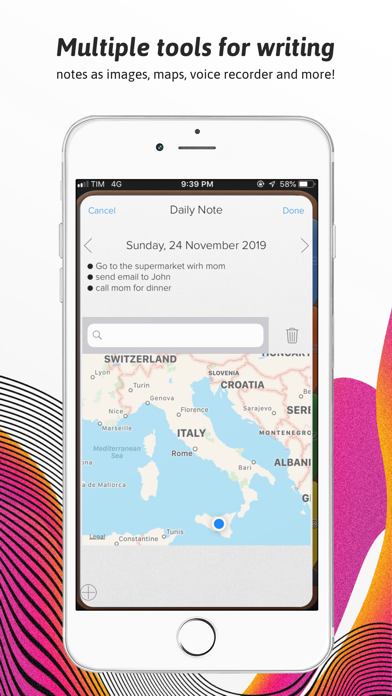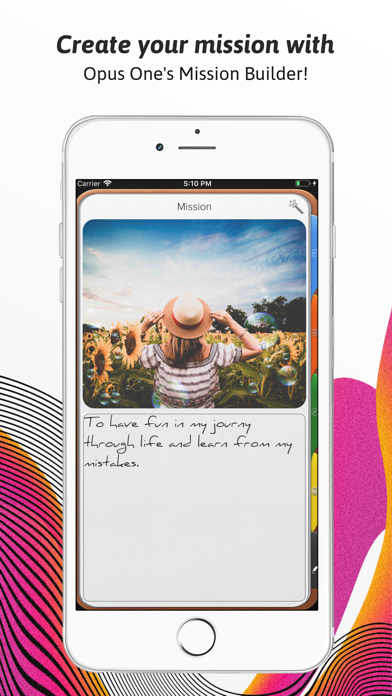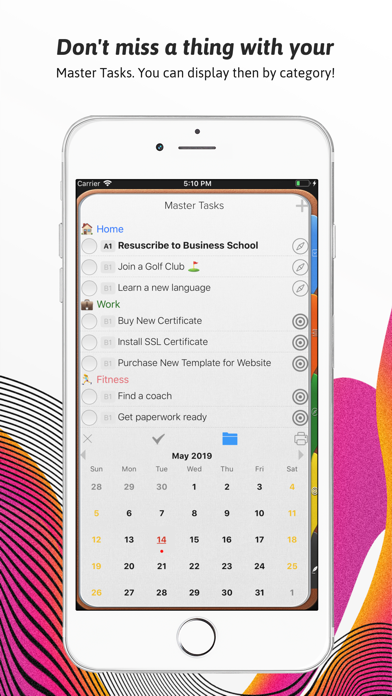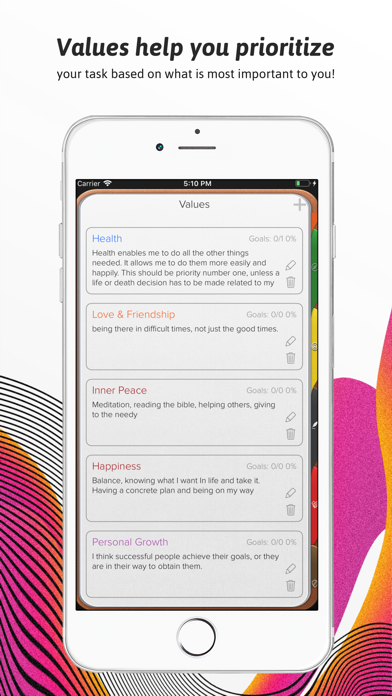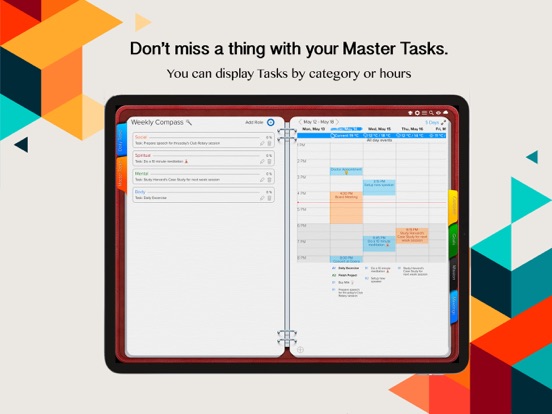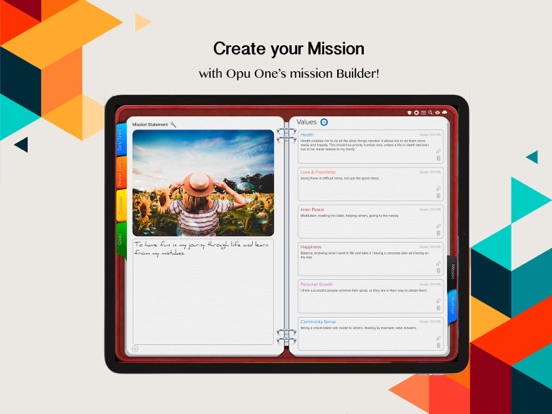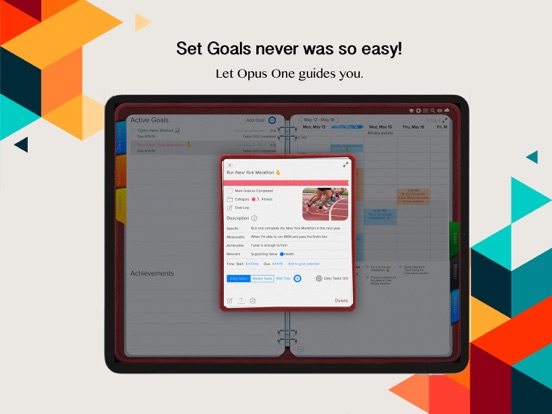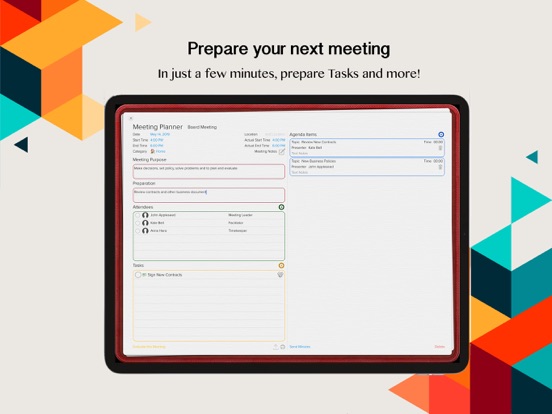このアプリのYoutube動画がある場合はURLを送信してください。詳細 »
APPLICATION INFO - iPhoneアプリの詳細情報
![]()
An effective to do manager. Use our Master Task section to get everything off your mind, easily glance at your day or week on the Planner, move from the list to the schedule. Finally drag and drop to reorder, prioritize or reschedule tasks & events.
Our powerful tools include:
1. Daily Task lists with status, priority and notes
2. Daily Schedule and Event integration with Calendar
3. Daily Notes with Motivational Quotes and the ability to include text and maps.
4. Master Task list with side Planner Views.
The Universal Subscription includes:
1. Cloud synchronization across other iOS Devices and MacOS.
2. Weather Information including Current Weather, 10 Day Weather forecast with automatic city location.
3. Images, PDF's, checklists, maps & audio notes.
4. Sketch drawing canvas optimized for Apple Pencil
5. Color Coded Categories
6. Repeating Rules with advanced customization
Our auto renewable Universal Subscription is available on a Yearly or Monthly basis.
One subscription will give you access to Opus One for iOS devices and MacOS
Information About our Universal Subscription:
- Payment will be charged to iTunes Account at confirmation of purchase
- Subscription automatically renews unless auto-renew is turned off at least 24-hours before the end of the current period
- Account will be charged for renewal within 24-hours prior to the end of the current period, and identify the cost of the renewal
- Subscriptions may be managed by the user and auto-renewal may be turned off by going to the user's Account Settings after purchase
- No cancellation of the current subscription is allowed during active subscription period
Privacy Policy:
http://www.piso13.com/privacy-policy.html
Our powerful tools include:
1. Daily Task lists with status, priority and notes
2. Daily Schedule and Event integration with Calendar
3. Daily Notes with Motivational Quotes and the ability to include text and maps.
4. Master Task list with side Planner Views.
The Universal Subscription includes:
1. Cloud synchronization across other iOS Devices and MacOS.
2. Weather Information including Current Weather, 10 Day Weather forecast with automatic city location.
3. Images, PDF's, checklists, maps & audio notes.
4. Sketch drawing canvas optimized for Apple Pencil
5. Color Coded Categories
6. Repeating Rules with advanced customization
Our auto renewable Universal Subscription is available on a Yearly or Monthly basis.
One subscription will give you access to Opus One for iOS devices and MacOS
Information About our Universal Subscription:
- Payment will be charged to iTunes Account at confirmation of purchase
- Subscription automatically renews unless auto-renew is turned off at least 24-hours before the end of the current period
- Account will be charged for renewal within 24-hours prior to the end of the current period, and identify the cost of the renewal
- Subscriptions may be managed by the user and auto-renewal may be turned off by going to the user's Account Settings after purchase
- No cancellation of the current subscription is allowed during active subscription period
Privacy Policy:
http://www.piso13.com/privacy-policy.html
 このアプリはiPhone、iPadの両方に対応しています。
このアプリはiPhone、iPadの両方に対応しています。
カテゴリー
仕事効率化
仕事効率化
リリース
2016/9/14
2016/9/14
更新
2017/1/27
2017/1/27
バージョン
1.0.9
1.0.9
言語
サイズ
69.9 MB
69.9 MB
条件
このバージョンの新機能
▸ iPad - Added Meeting Planner! Create an event, touch and create a meeting planner!
▸ Added ability to hide calendars
√ Fixed bug where a sketch drawing would not save changes
√ Fixed 12AM to 12PM on the calendar schedule
√ Fixed other bugs
▸ iPad - Added Meeting Planner! Create an event, touch and create a meeting planner!
▸ Added ability to hide calendars
√ Fixed bug where a sketch drawing would not save changes
√ Fixed 12AM to 12PM on the calendar schedule
√ Fixed other bugs
スクリーンショット - iPhone | iPad
スクリーンショット - iPhone | iPad
PISO 13, Inc. の他のアプリ » もっと見る
» 目的別iPhoneアプリ検索
- 辞書 » 日本語対応の辞書 » 英和辞典
- 学習 » 英単語 » 英会話 » クイズで楽しく
- スケジュール » 管理 » Googleカレンダー





Microsoft Excel
Microsoft Corporation無料

Microsoft Word
Microsoft Corporation無料

Microsoft PowerPoint
Microsoft Corporation無料

QRコードリーダー for iPhone
Takashi Wada無料

QRコードリーダー for iPhone - 無料で使えるQ..
無料

Gmail - Googleのメール
Google LLC無料

Lifebear カレンダーと日記とToDoを無料でスケジュ..
Lifebear inc.無料

Dropbox
Dropbox, Inc.無料

無料QRコードリーダー・バーコードリーダー-アイコニット
MEDIASEEK Inc.無料

Google ドライブ - 安全なオンライン ストレージ
Google LLC無料
CatchApp新着アプリレビュー

様々な楽しみ方で運転士として成長していく鉄道運転士育成RPG「プラチナ・トレイン(プラトレ) 日本縦断てつどうの旅」
2016-05-17 00:00

日本語にはない英語発音のリスニングを楽しく学べる「発音どっち?英語リスニング 」
2014-12-20 12:00

指先の瞬発力が試されるカジュアルゲーム「早撃ちパニック」をリリース!
2014-12-08 15:21
新着アプリ動画